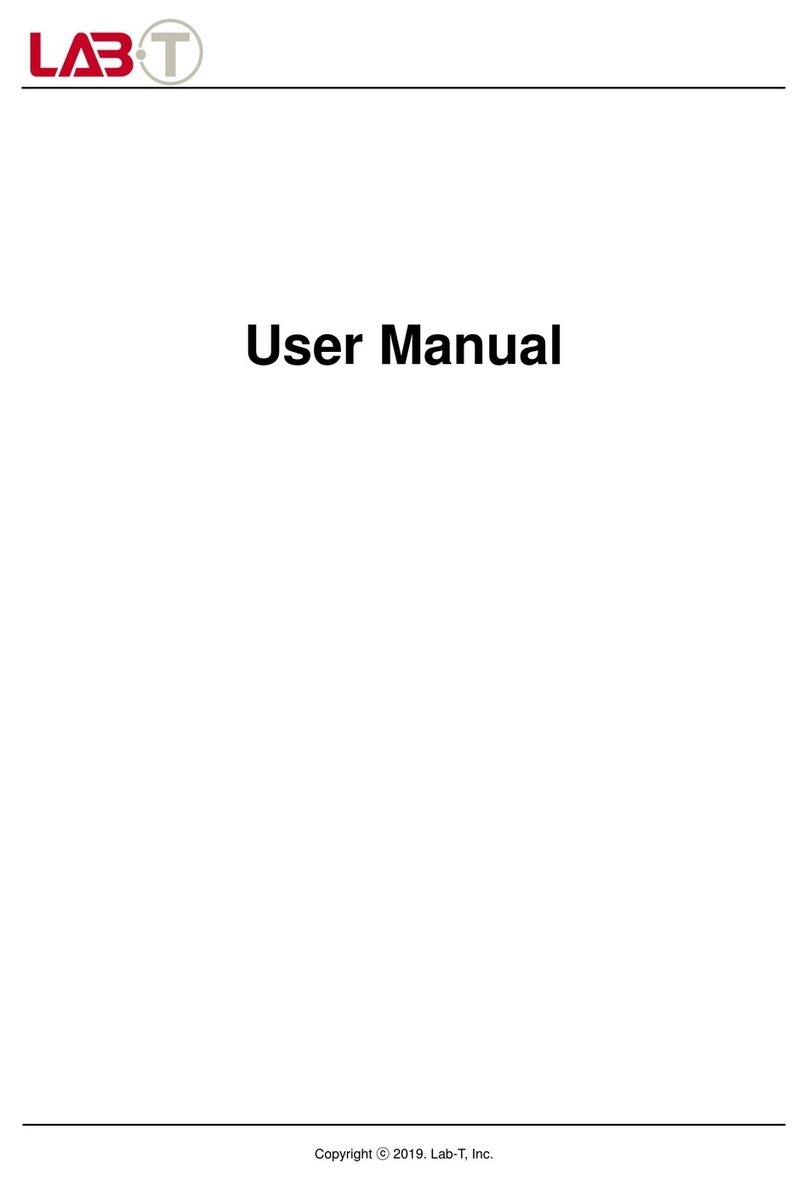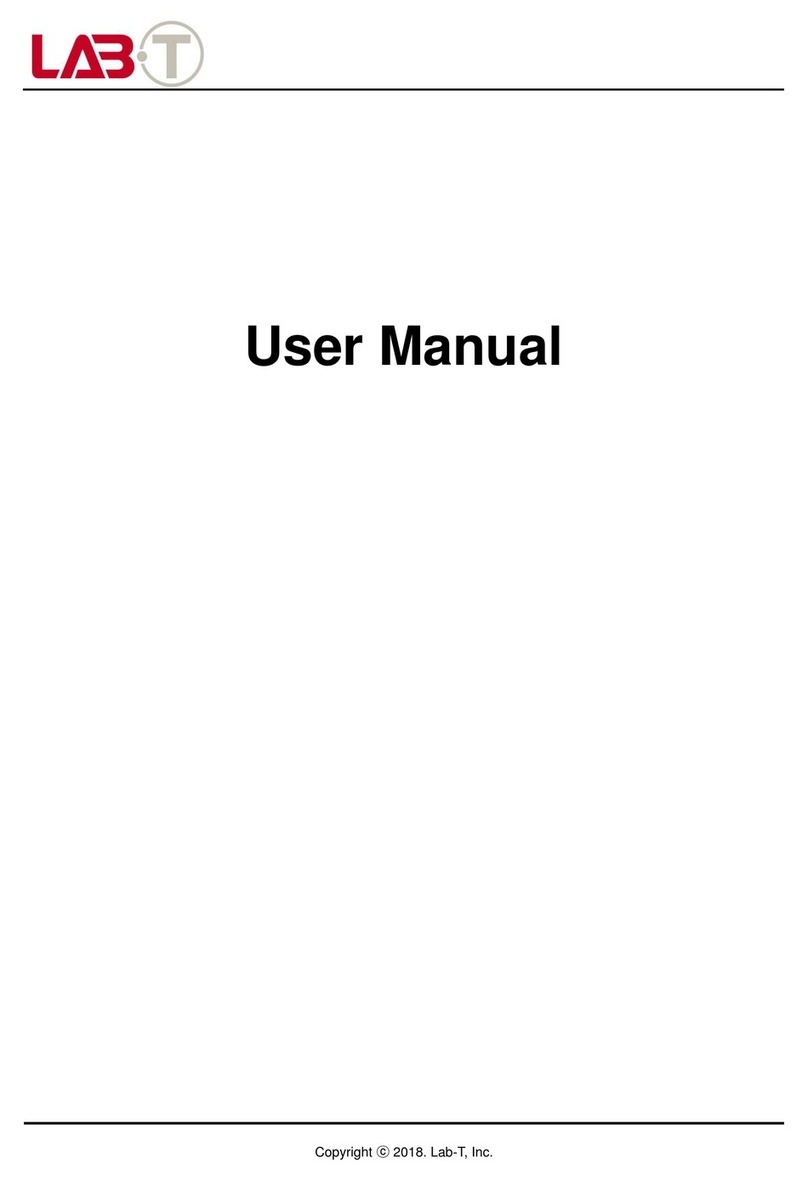T
i
t
l
e
User
Manual
V
e
r
s
i
o
n
V
1
.
0
R
e
l
e
a
s
e
2015
.
10
.
Compliance to FCC US/CAN
- This device complies with Part 15 of the FCC Rules and Industry Canada license-exempt RSS standard(s).
- Operation is subject to the following two conditions: (1) this device may not cause harmful interference, and (2) this device
must accept any interference received, including interference that may cause undesired operation of the device.
-This equipment has been tested and found to comply with the limits for a Class B digital device pursuant to part 15 of the
FCC rules. These limits are designed to provide reasonable protection against harmful interference in a residential installation.
This equipment generates, uses and can radiate radio frequency energy and, if not installed and used in accordance with the
instructions, may cause harmful interference to radio communications.
- However, there is no guarantee that interference will not occur in a particular installation. If this equipment does cause harmful
interference to radio or television reception, which can be
determined
by turning the equipment off and on, the user encouraged
to try to correct the interference by one
or
more of the following measures :
. Reorient or relocate the receiving antenna.
. Increase the seperation between the equipment and receiver.
. Connect the equipment into an outlet on a circuit different from that to which the receiver is connected.
. Consult the dealer or an experienced radio/TV technician for help.
- Any changes or modifications not expressly approved by the party responsible for compliance could void the user's authority to
operate this equipment.
WARNING !
FCC Radiation Exposure Statement :
This portable eauipment with its antenna complies with FCC's RF radiation exposure limit set forth for an uncontrolled environment.
To maintain compliance follow the instruction below;
- This transmitter must not be colocated or operating in conjunction with any other antenna or transmitter.
- Avoid direct contact to the antenna, or keep it to a minimum while using this equipment.
This device complies with RSS-210 of the Industry Canada Rules. Operation is subject to the following two conditions: (1) This device
may not cause harmful interference, and (2) this device must accept any interference received, including interference that may cause
undesired operation.
Ce dispositif est conforme a la norme CNR-210 d'Industrie Canada applicable aux appareils radio exempts de licence. Son
fonctionnement est sujet aux deux conditions suivantes: (1) le dispositif ne doit pas produire de brouillage prejudiciable, et (2)
ce dispositif doit accepter tout brouillage recu, y compris un brouillage susceptible de provoquer un fonctionnement
indesirable.
FOR PORTABLE DEVICE USAGE (<20cm from body/SAR needed)
Radiation Exposure Statement
The product comply with the Canada portable RF exposure limit set forth for an uncontrolled environment and are safe for intended
operation as described in this manual. The further RF exposure reduction can be achieved if the product can be kept as far as possible
from the user body or set the device to lower output power if such function is available.
Declaration d'exposition aux radiations :
Le produit est conforme aux limites d'exposition pour les appareils portables RF pour les Etats-Unis et le Canada etablies pour un
environment non control. Le produit est sur pour un fonctionnement tel que decrit dans ce manuel. La reduction aux expositions RF peut
etre augmentee si l'appareil peut etre conserve aussi loin que possible du corps de l'utilisateur ou que le dispositif est regle sur la
puissance de sortie la plus faible si une telle fonction est disponible.