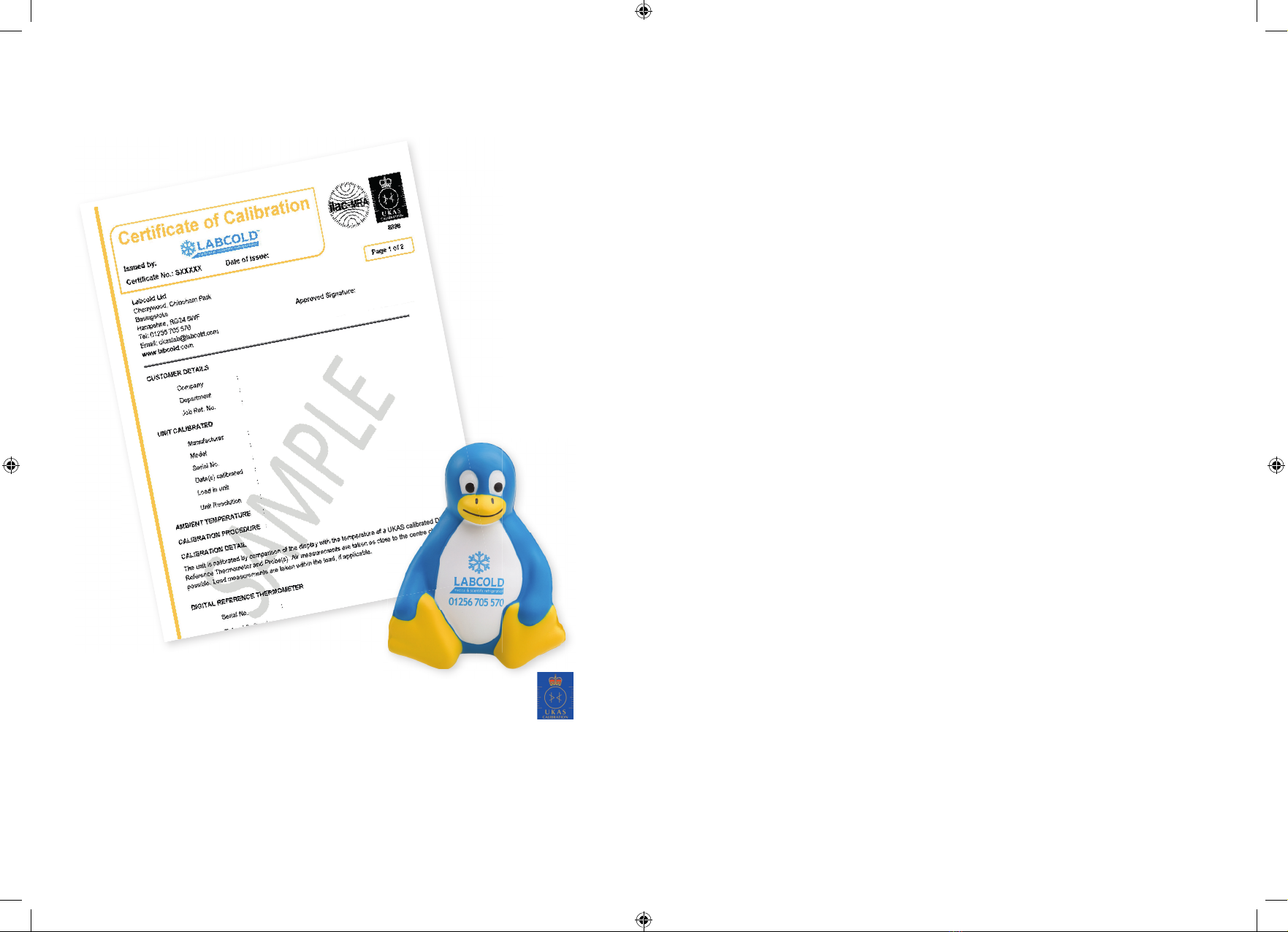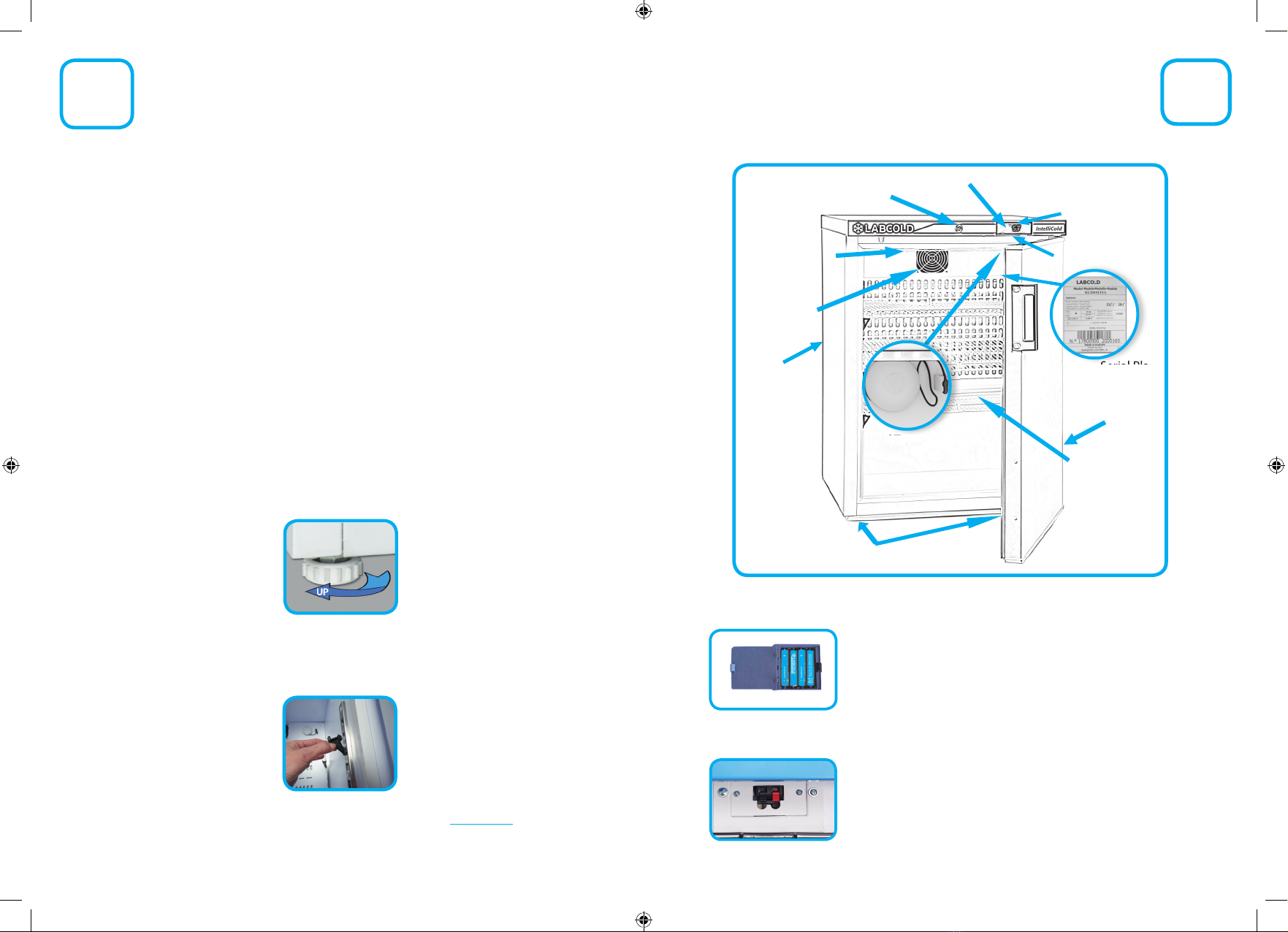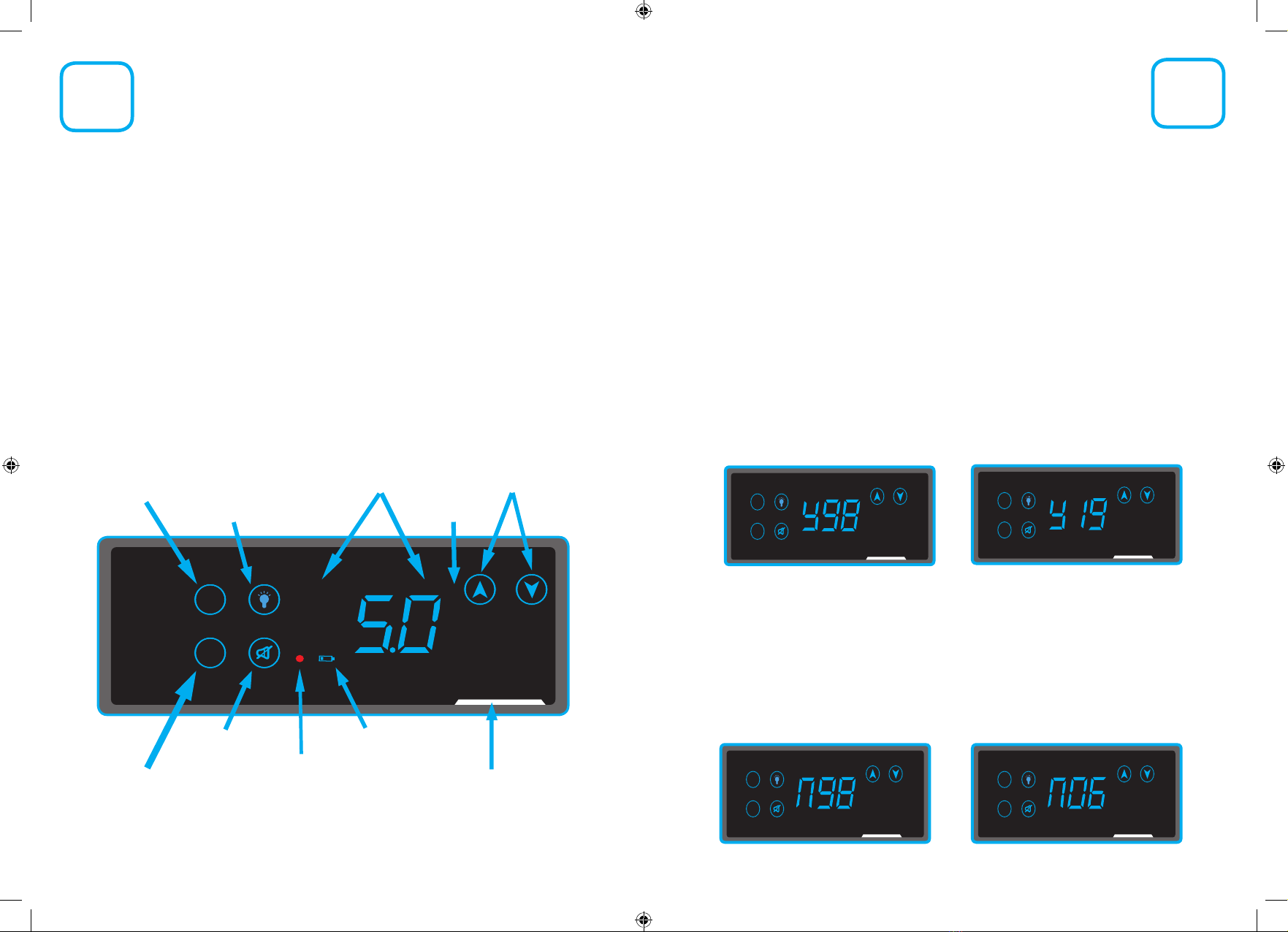13 14
Your Labcold pharmacy and vaccine fridge is tted as standard with a door lock with 2 keys
unless the digital lock has been specied. To lock, push the key in gently and twist 90 to the
left, to unlock twist 90 to the right. The key can be safely removed from both the locked and
unlocked positions.
Keys should not be left in the lock as they protrude from the fridge. They could cause a
health and safety hazard or could be knocked, which may damage the lock.
The light icon/button allows you to turn the light of the refrigerator on when the light setting
(Lt) is in Auto mode.
To do so you will need to illuminate the icons/buttons by putting your hand over the controller
as described on page 6 and then touch the light icon/button. The light will turn on even if
the door is shut. Please note it will not override any settings programmed by entering the Lt
function on the settings menu so, if the light is set to on you can’t turn it o using the light
icon/button alone, you have to enter the Lt menu. For information about how to change the
light (Lt function) see page 9.
Alarm Guide
Door Lock
Your IntelliCold® Pharmacy refrigerator is tted with audio and visual alarms to help keep
the contents safe. All can be muted but unless the alarm condition is resolved, the alarm will
return after the time out interval.
The controller will show a code to explain why the fridge is alarming. An alarm code screen
alternates with the usual temperature screen. For all temperature, door and mains failure
related alarms, a red dot will illuminate, regardless of which screen is currently displaying. For
battery related alarms a battery icon will display.
t1H - This will display when probe t1 detects that
the air temperature has exceeded 8oC. Because high
temperatures can adversely aect the contents of your
fridge, it should always be investigated.The alarm will also
sound when this screen is displayed.
t1L - This will display when probe t1 detects that the air
temperature is below 2oC. Because low temperatures can
adversely aect the contents of your pharmacy fridge, it
should always be investigated. The alarm will also sound
when this screen is displayed.
t2H - This will display when probe t2 detects that
the temperature has exceeded 8oC. Because high
temperatures can adversely aect the contents of your
fridge, it should always be investigated.The alarm will also
sound when this screen is displayed.
t2L - This will display when probe t2 detects that the
temperature is below 2oC. Because low temperatures can
adversely aect the contents of your pharmacy fridge, it
should always be investigated. The alarm will also sound
when this screen is displayed.
L-b - This warns you that the controller has detected that
the batteries are getting low. This alarm will only activate
if batteries are installed and the battery alarm is enabled.
See page 9 for instructions on how to do that. The alarm
will also sound when this screen is displayed.
d-o - Door open alarm which displays if the door is left
open for more than 90 seconds.The alarm will also sound.
It does not cancel when the door is shut so you need to
touch the mute icon/button when the screen shows d-o.
The red light will go o to show it has been cancelled.
n-P - You will see this if batteries are installed. It means
that there has been a loss of mains power. The alarm will
also sound.
Light Icon/Button
If batteries are installed and running low the red dot
will display after the n-P alarm as the fridge goes in
to hibernating mode. This is to conserve power so
the controller can continue to record refrigerator and
temperature data for the duration of the power outage.
n-b - You will see this if batteries are not installed and
the battery alarm is enabled, such as when you rst plug
the refrigerator in and haven’t installed batteries (not
supplied).
H/L
P
°
C
t
°
1