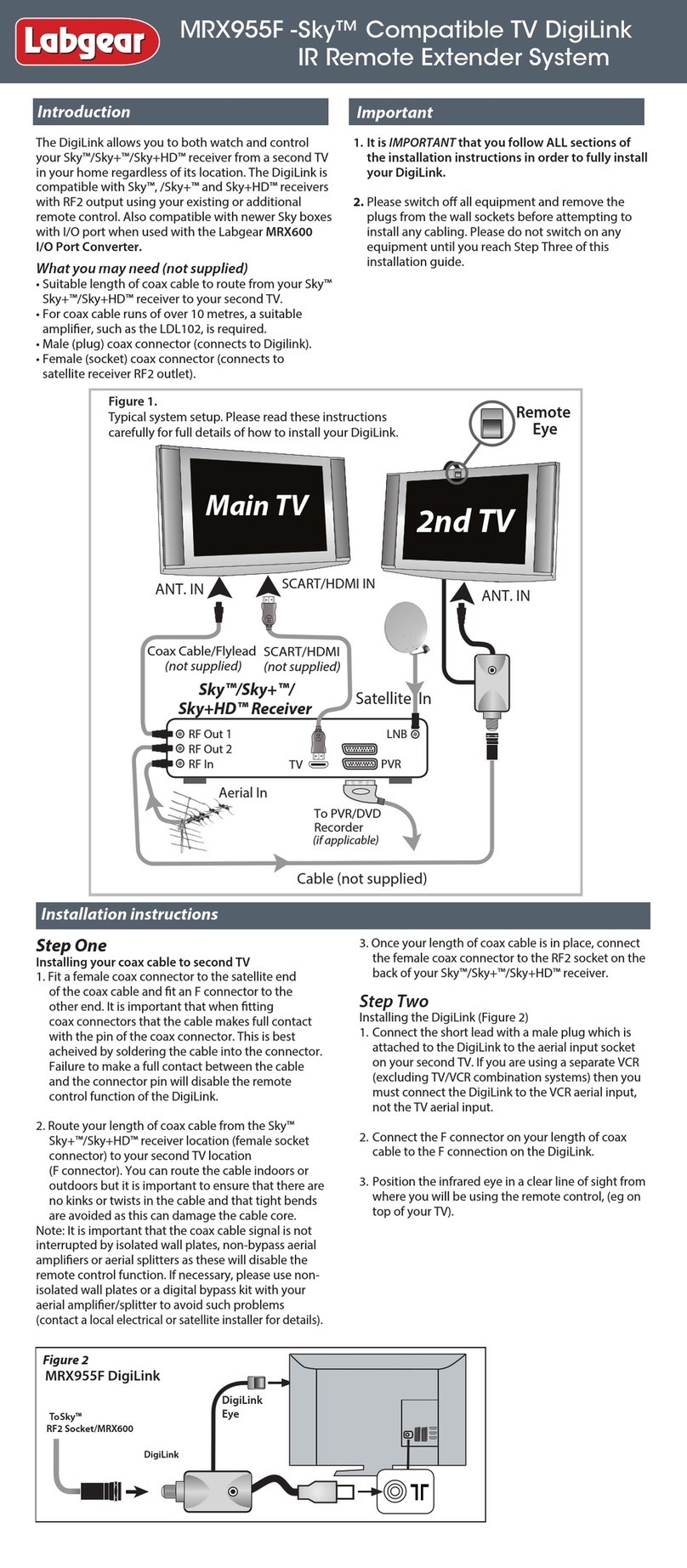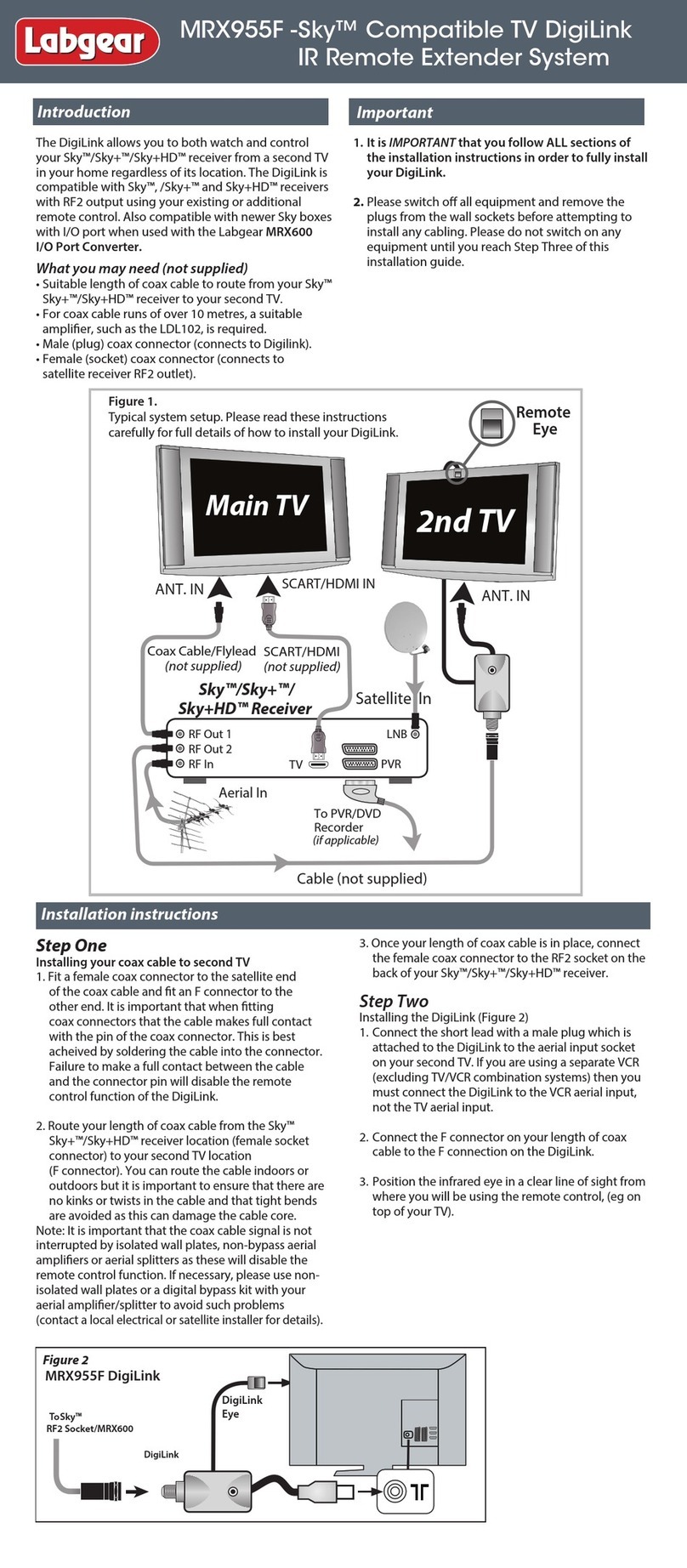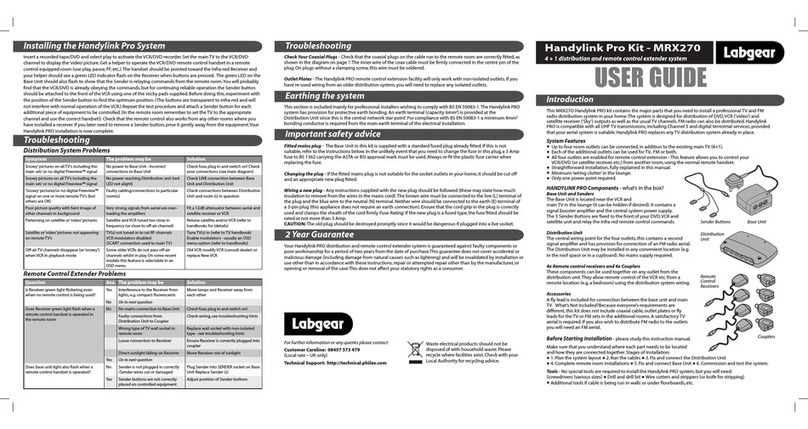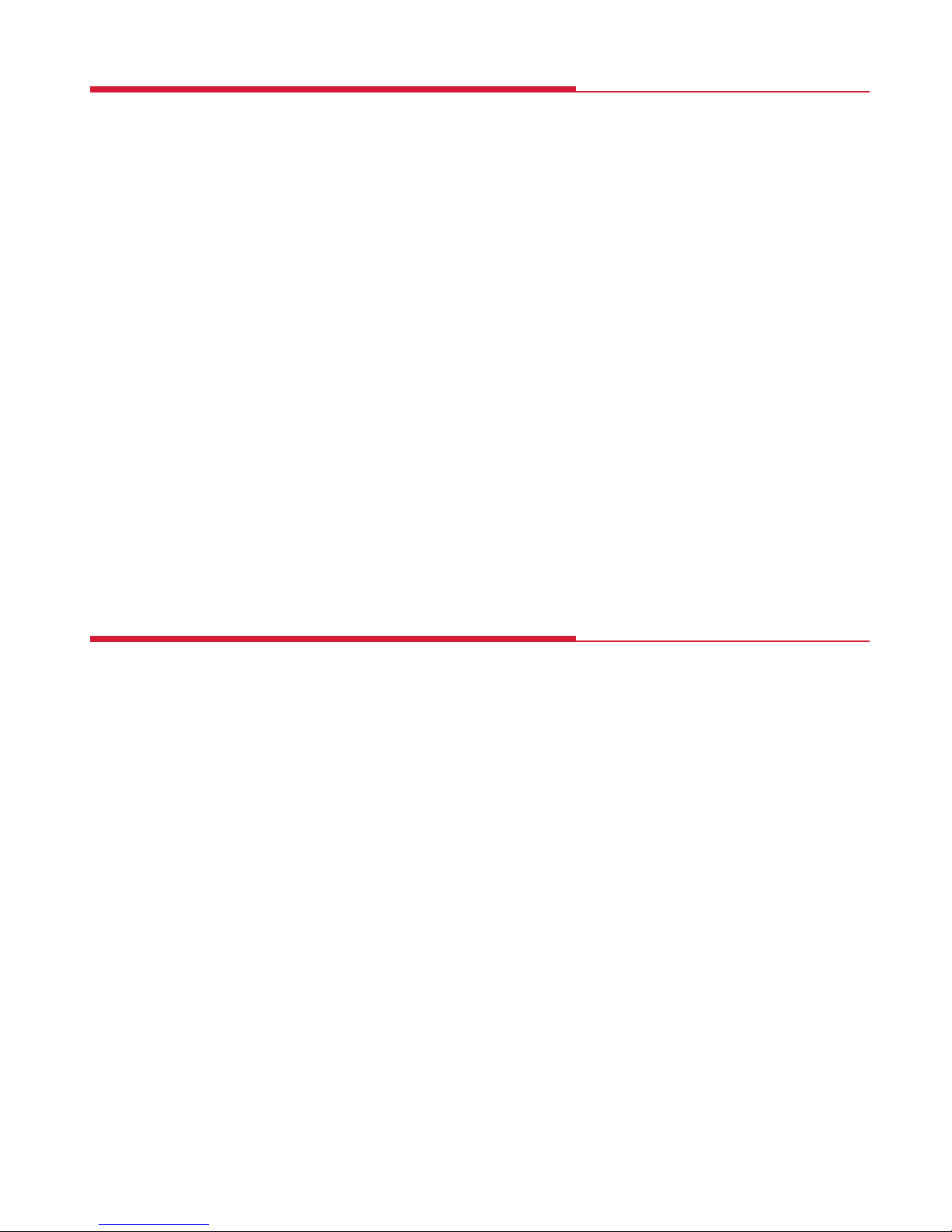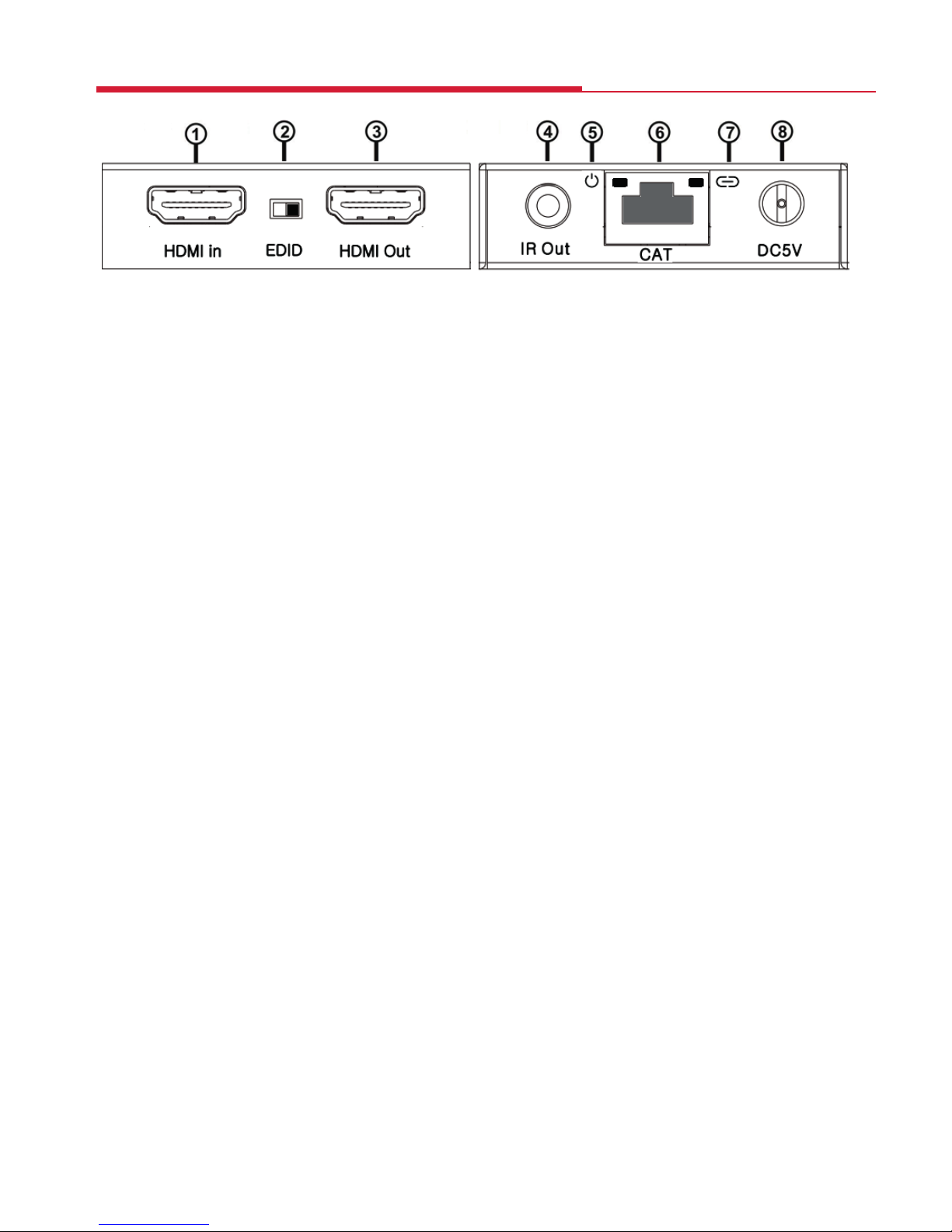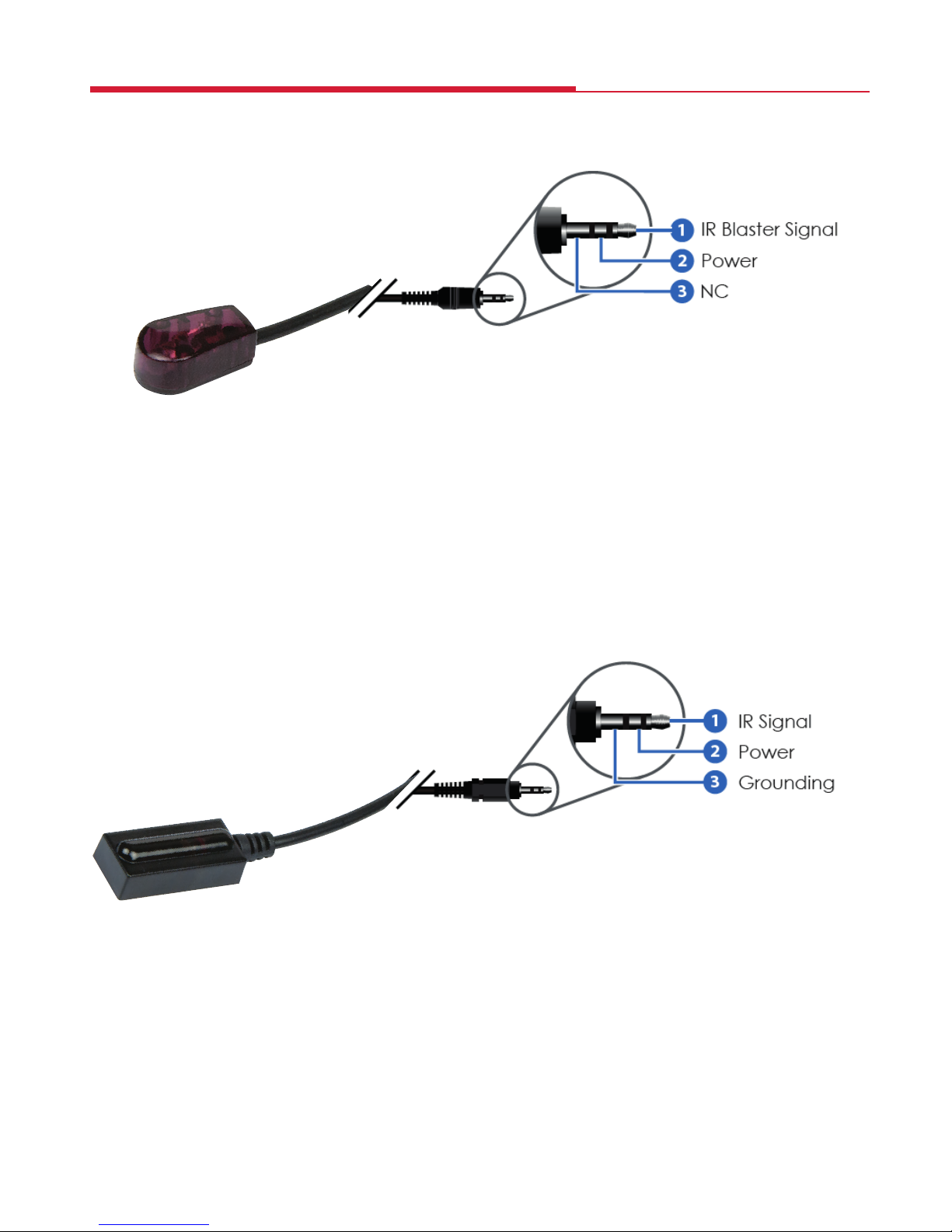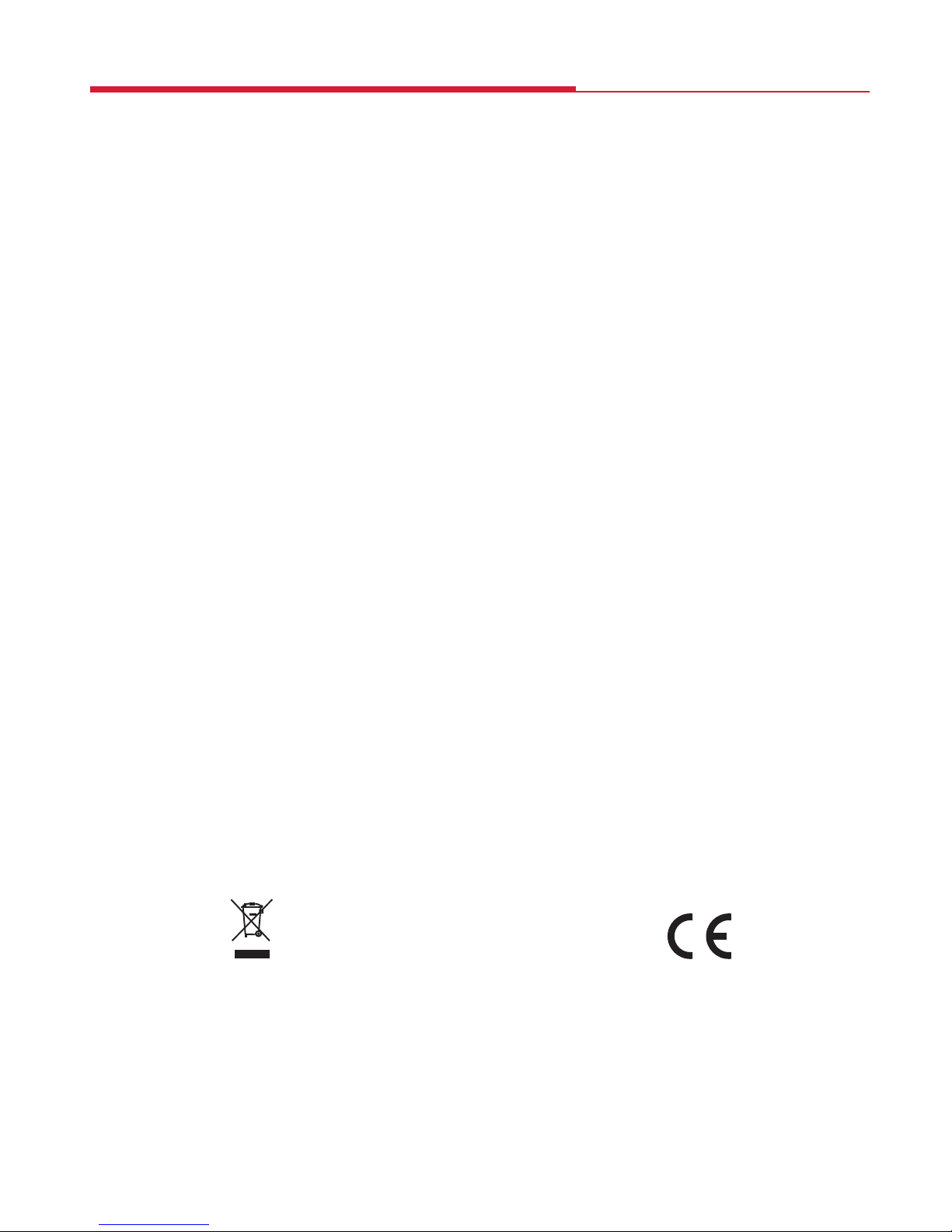• To prevent re or shock hazard, do not expose any part of this device to rain
or moisture.
• This product is for indoor use only
• Do not expose the product to extreme heat
• Do not disassemble any of the units in this kit they contain no user
serviceable parts. Refer servicing to qualied personnel only.
• This device should be operated using only the AC/DC adaptor supplied with it.
• Do not overload wall outlets and extension cords as this can result in the risk
of re or electrical shock.
The HDMI Extender extends high denition video and audio signals and IR,
over a distance of up to 60m over a single CAT 5e/6/7 cable. It features EDID
management, which allows and encourages source and display “handshake” for
seamless integration. With only one cost eective CAT 5e/6/7 cable, high
denition sources with HDMI outputs can be connected to high denition
displays with HDMI inputs over long distances. Deep colour video, DTS-HD or
Dolby TrueHD audio are supported and compatible with the extender. In
addition, the extender is also equipped with bi-directional IR pass-through
which allows for source or display control.
The extender comprises two units: a transmitter and receiver. The transmitter is
used to capture the HDMI input with IR signals and sends the signals over a
single Cat 5e/6/7 Ethernet cable. The receiver equalizes the transmitted HDMI
signal and either reconstructs any IR control signals sent or sends IR control
signals back to the source via the Transmitter.
• Allows HDMI Audio/Video and IR signals to be transmitted over a single
CAT 5e/6/7 cable.
• Supports copy EDID from receiver display or loop out display.
• Allows for cascading via an additional HDMI loop out port.
• Supports ‘Power Over Ethernet’ function.
• Transmission Range: Extends 1080p resolution up to 60m over a single
CAT 5e/6/7 cable.
• Works with HDMI and HDCP compliant devices.
• Supports up to 1080p High Denition resolution.
• Compact design for an easy and exible installation.
General Safety
Features
Introduction
2