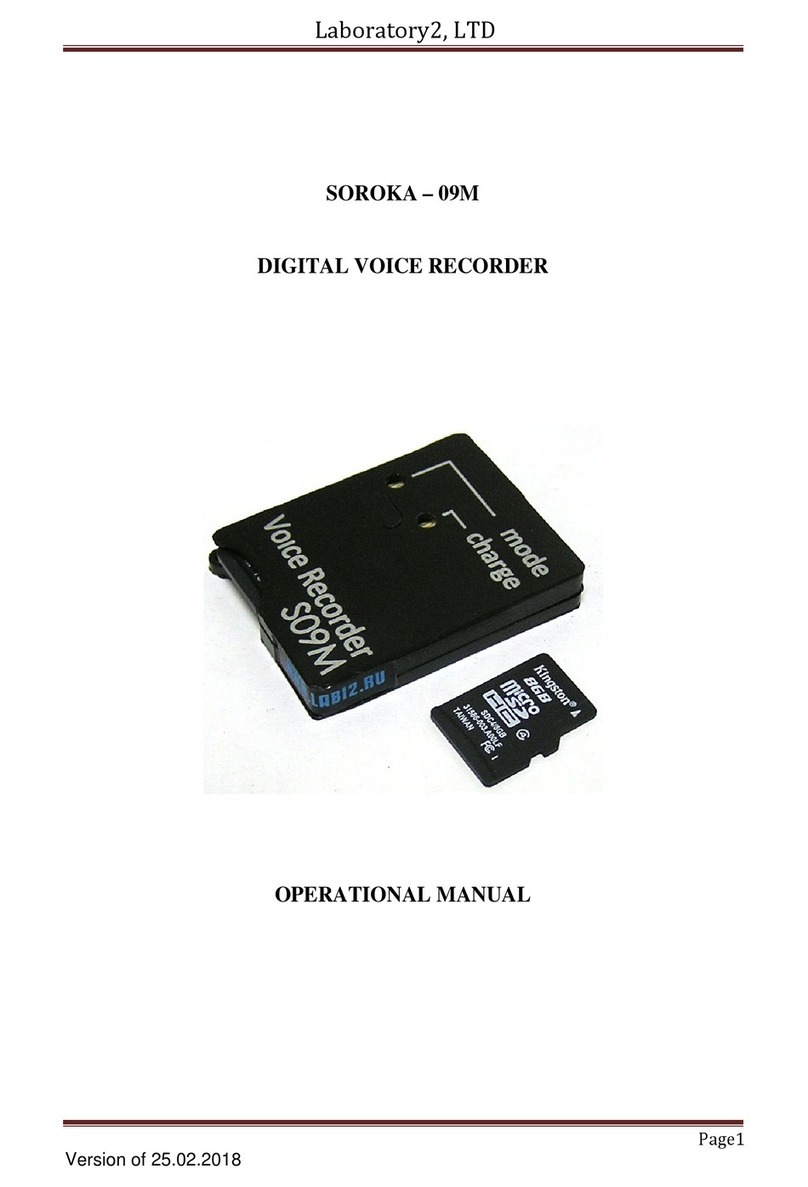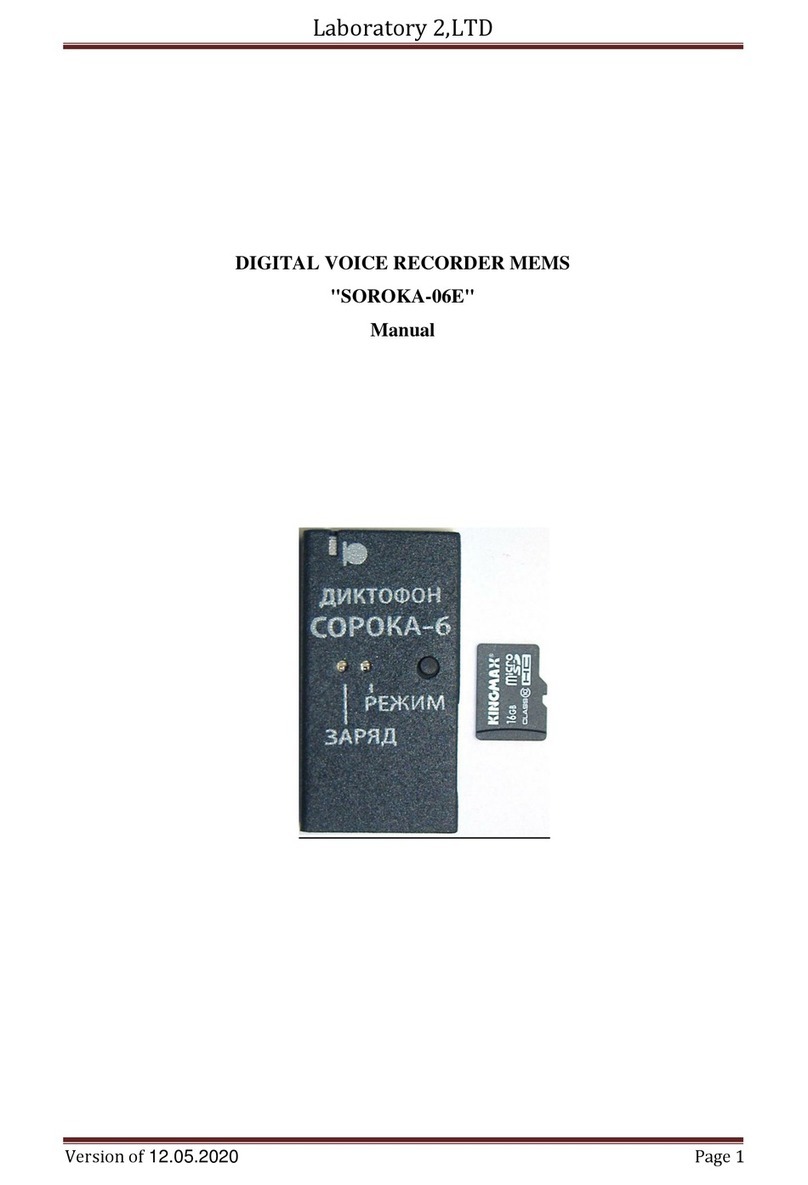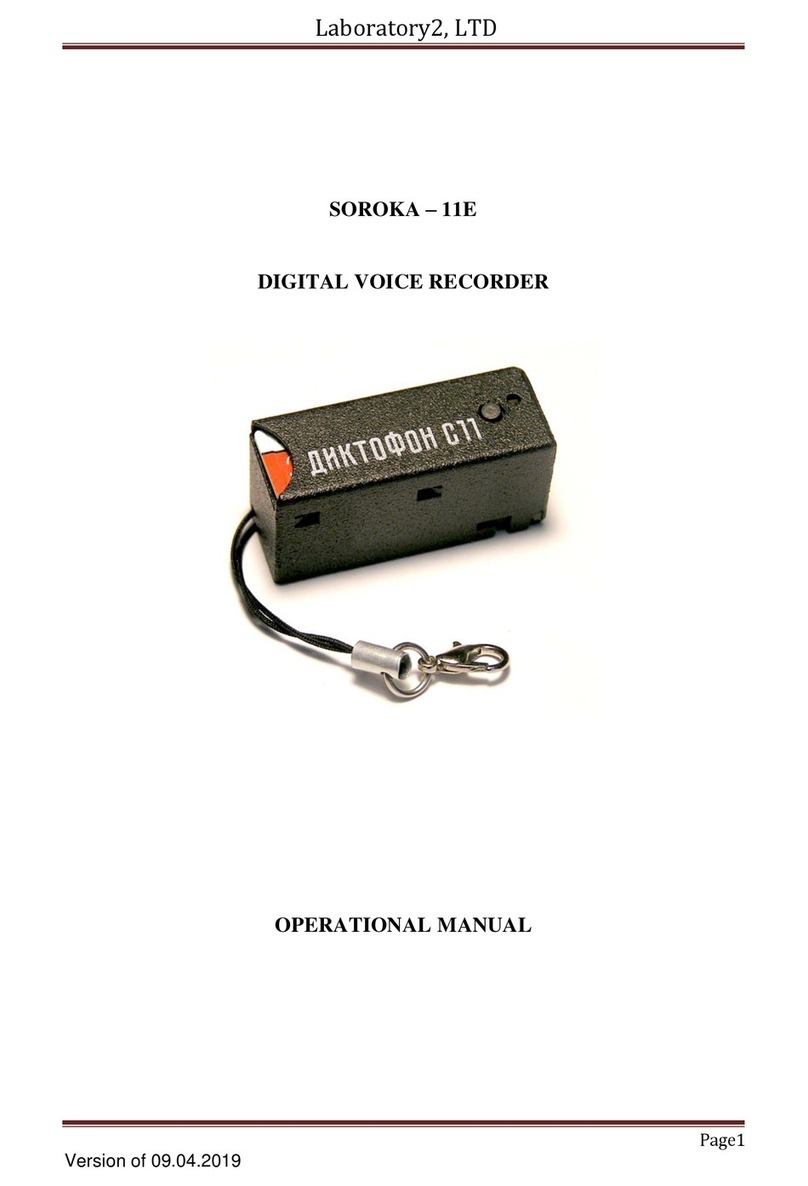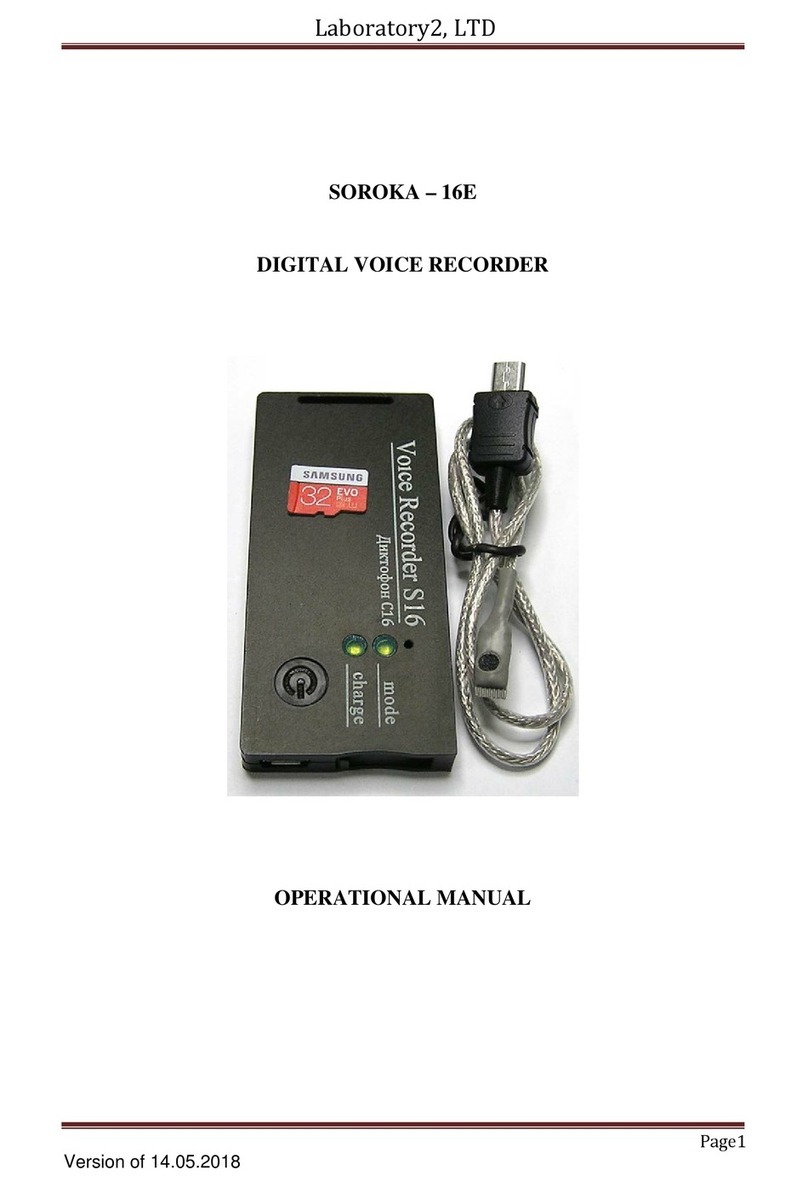Laboratory2, LTD
Page6
Version of 21.12.2020
Table 3.Light indication of modes and emergencies.
Modes and emergency cases of
the voice recorder Status of Indicator "Mode"
a) Getting started (when the recorder is
being switching on by the user)
1. In normal recording mode
indicator turns green and stays so
end of opening file process (duration of file opening depends on the file size
and free memory capacity). After opening the file, indicator "Mode" repeat-
edly flashes green(internal microphone) / orange (external microphone), or
if the accumulator discharged - red. A further indication is possible only by
pressing a button.
2. If "dict.ini" file is tasked to operate by the alarm clocks, the indicator
lights up green for 1 second and voice recorder enters standby mode by
switching the alarm. A further indication is possible only by pressing a
button.
3. If the recorder is set up to operate as voice operating switch, the indicator
lights up for 1 second green, and then lights up for one second orange. A
further indication is possible only by pressing a button.
b) Mono recording mode (after a brief
pressing of control button)
1. If the battery voltage is normal, the indicator repeatedly blinks
green(internal microphone) / orange (external microphone).
2. If the battery is low, the LED blinks several times in red.
switch (VOX) (after a brief pressing of a
button)
After detecting the audio signal of the preset level – similar to normal mode
d) Alarm clock record mode (after brief
pressing of the button)
LED blinks slowly red and green colors, independently from the other re-
cording modes and battery charge level.
Standby mode for alarm clocks (Short
time after the brief pressing of the con-
trol button)
After brief pressing the button, there are triple-time alternate blinks red and
green.
the lack of a memory card or fault-of
memory card
After switching the recorder on, indicator turns green, then - red, and then
voice recorder turns off.
g) Status "No free space on the disc"
Indicator, after turning the voice recorder on, glows green for some time
(depending on the size of the micro SD and size of file being created), then
recorder turns off.