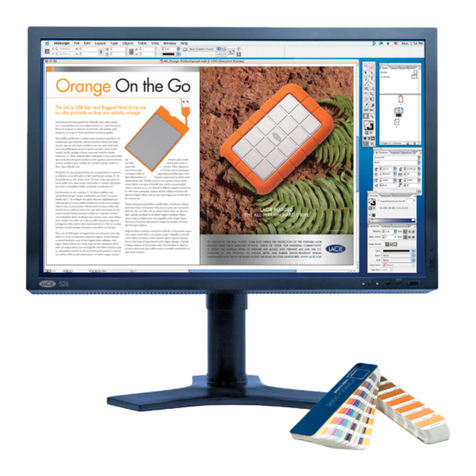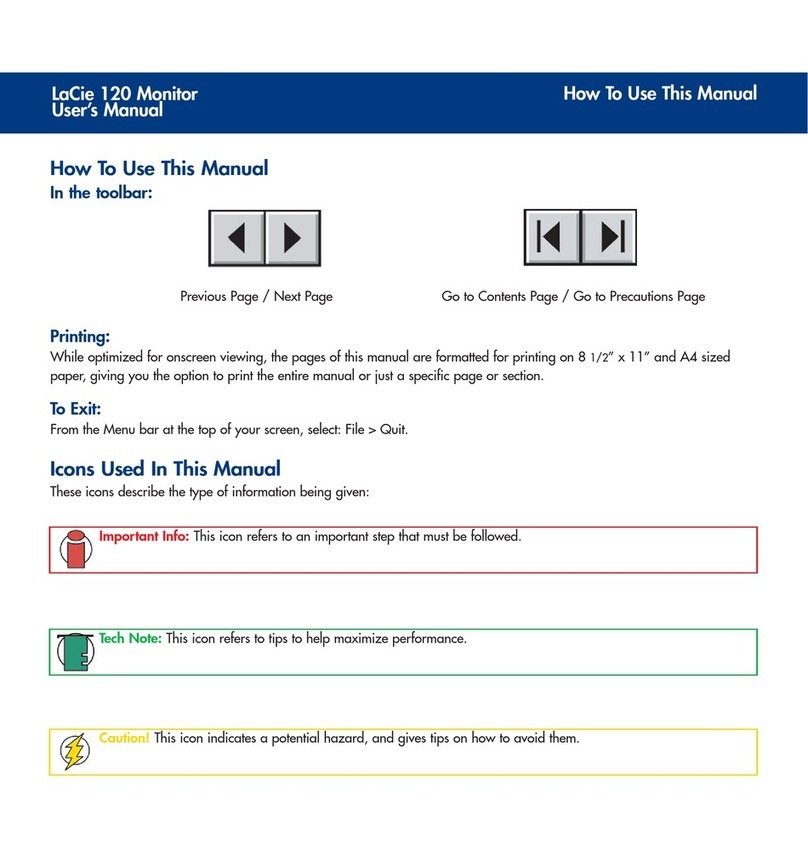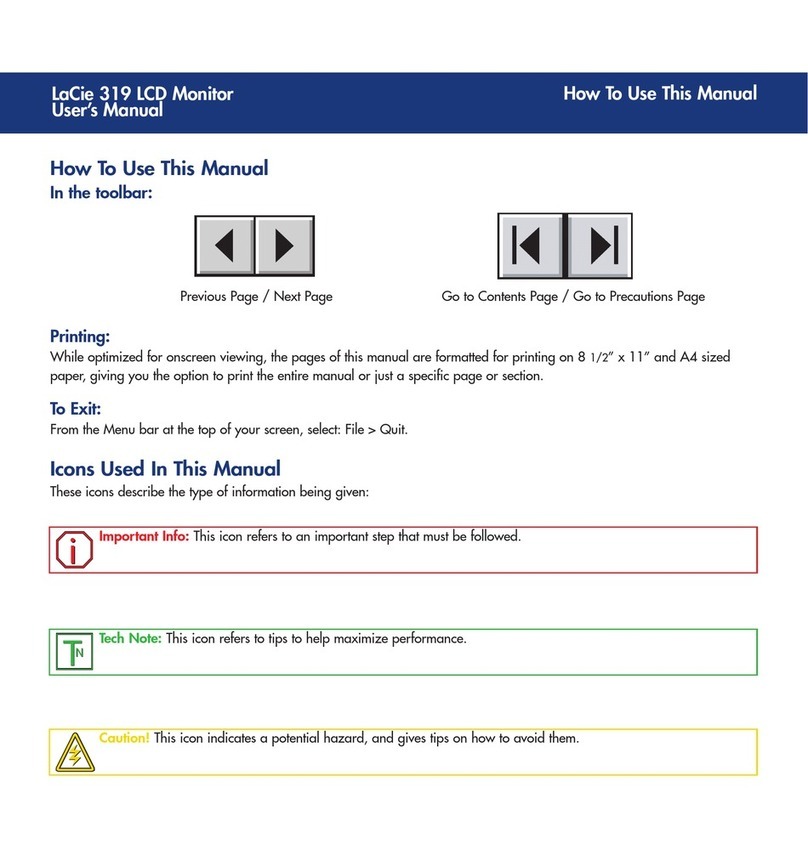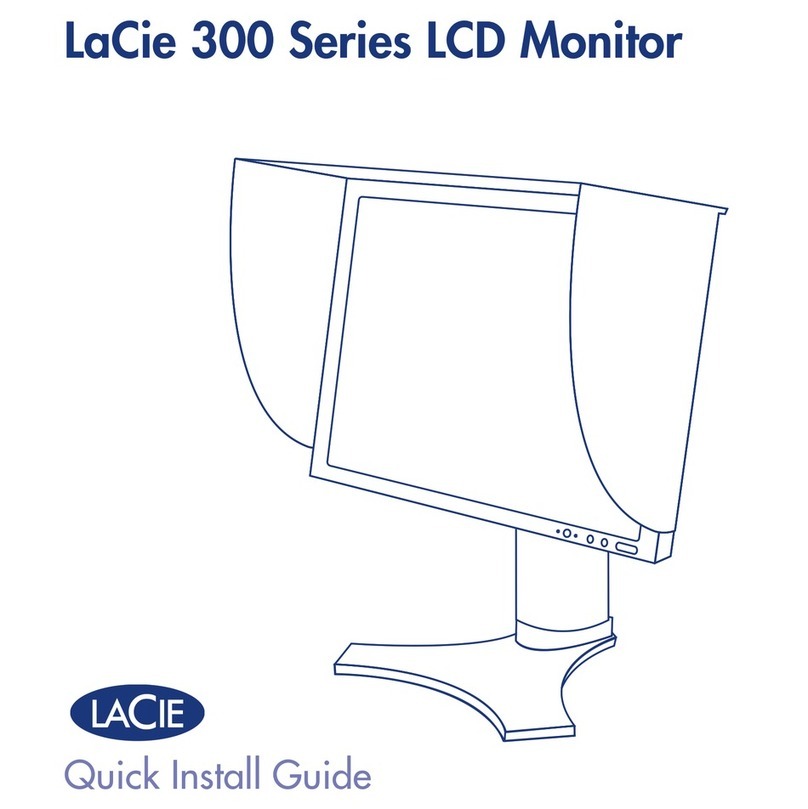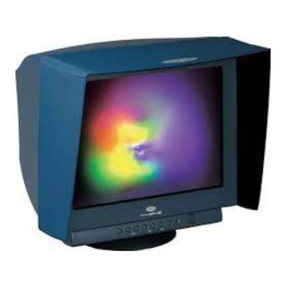parts of the energy. In effect, the object subtracts part
of the light originally emitted by the light source1.
The part of the original light that is subtracted
depends upon the nature of the object’s surface and
in particular on the pigments, dyes, and inks that
might be present.
For example, red paint contains pigments that refl ect
mostly the ‘reddish’ wavelengths situated around 650
nm, and attenuates (subtracts) other wavelengths.
THE HUMAN EYES AND BRAIN
The light that is refl ected by an object strikes our
eyes, which contain light sensors called rods and
cone cells.
• Rods are mostly sensitive to the intensity of light.
They enable us to distinguish between light and dark
under low light conditions. Thanks to rods we can
see at low levels of light and detect different gray
tones. Under normal lighting conditions our eyes
only use cones.
• There are three types of cone cells. Some are more
sensitive to the red areas of the color spectrum, some
to the green areas, and others to the blue areas.
Depending on how they are stimulated by light
striking the eyes, rods and cones send signals to
the brain, which process the signals to create a
perception of color.
Exactly which color is perceived depends on the
composition of wavelengths in the light waves. If the
sensors detect all visible wavelengths at once, the
brain perceives white light. When our visual system
detects a wavelength around 700 nm, we see “red”;
when a wavelength around 450-500 nm is detected,
we see “blue”; a 400 nm wavelength looks “violet”;
and so on. If no light is present, no wavelengths are
detected and the brain perceives black.
II. COMPUTER DISPLAYS AND COLORS
Computer monitors display images as pixel
matrices where each pixel is made up of three
tiny light sources commonly called dots. A LaCie
321 Monitor, for instance, displays a matrix of
1600X1200 pixels. A close-up view of such a
matrix can be seen in the following illustration.
Each of the three dots that make up a pixel is
responsible for emitting a shade of red, green or blue
light. Each dot’s intensity can be adjusted with a value
from 0 - 2552. When the dot’s intensity is set to 0, the
dot emits no light, and when it is set to 255 it emits its
maximum intensity. By setting a given intensity
for each of the three dots, one creates an individual
color such as: Red=100, Green=100, Blue=100.
A large palette of colors is available, which comprises
256x256x256 equaling 16.7 million colors.
The following illustration shows a variety of
combinations of RGB and the resulting colors.
I. INTRODUCTION TO COLOR
Color vision is the capacity of an organism to
distinguish objects based on the wavelength of the
light objects refl ect or emit. A ‘blue’ fl ower does not
emit blue light; it simply absorbs all the frequencies
of light shining on it except the frequencies we call
blue, which are refl ected. A fl ower is perceived to
be blue only because the human eye can distinguish
between different frequencies. The refl ected light hits
our eyes and stimulates the visual cells of our retinas.
Our eyes send signals to our brains, which process
the signals to create color.
Our impression of color results from interactions
among three factors:
• The light source
• The object that refl ects part of the emitted light
• The eyes and brain
Let’s examine the role that each of these factors plays
in the creation of the impression of color.
THE LIGHT SOURCE
Light is a wave-like phenomenon. A light source
emits waves that vibrate at a certain wavelength.
Among these waves, those with a wavelength
between 380 - 700 nanometers compose the visible
spectrum. Waves with higher or lower wavelengths
are not visible to humans.
A light source can be characterized by its spectral
distribution. The spectral distribution of a light source
describes the proportion of the energy it emits in
various areas of the spectrum.
A light source that emits most of its energy in
wavelengths of 570 nm (nanometers) can be
described as emitting mostly “yellow” light. A light
source that has a fl at spectral distribution (equal
energy emitted across the entire spectrum) will be
described as gray.
THE OBJECT
When light waves strike an object, its surface absorbs
some of the waves’ energy, and refl ects some other