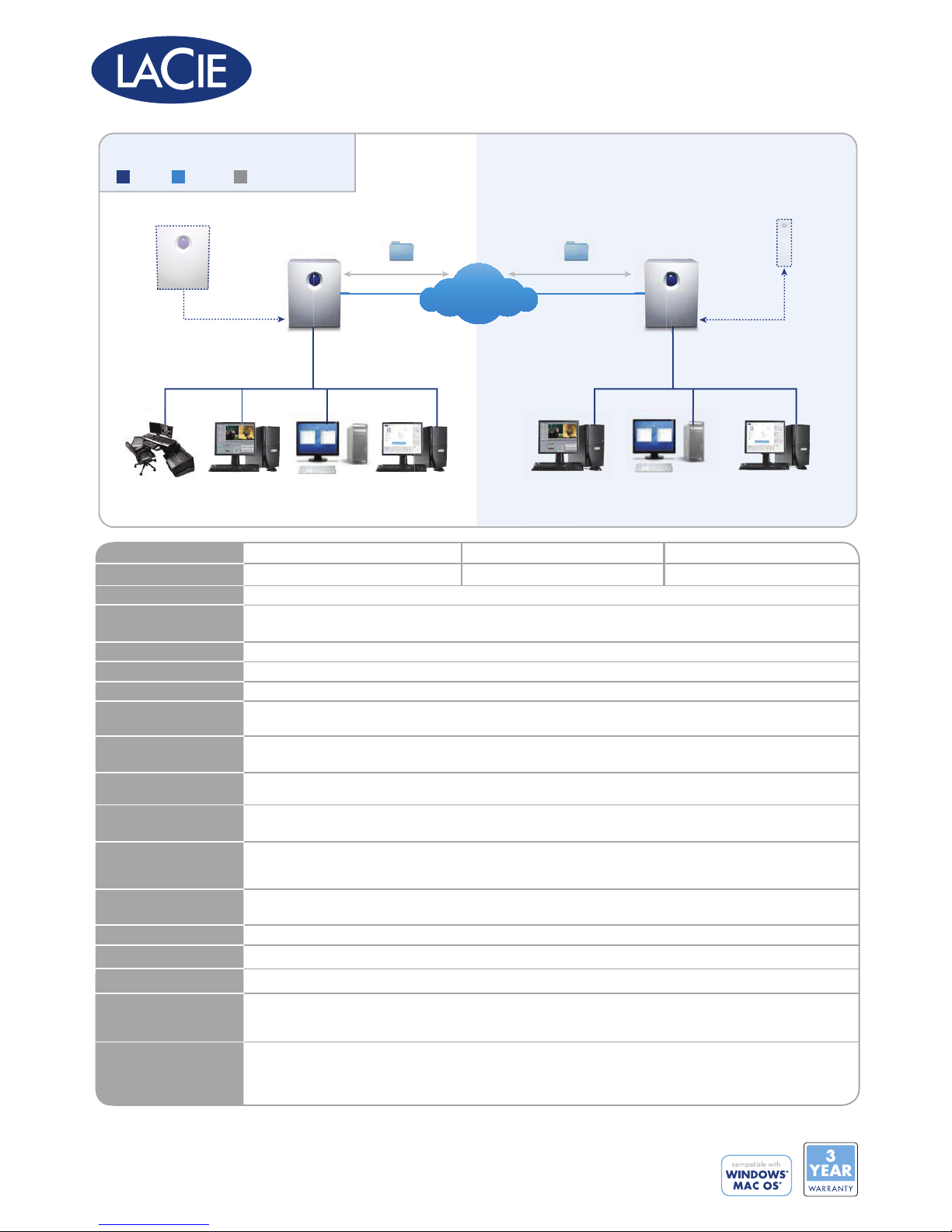LaCie 5big - Network NAS Server User manual
Other LaCie Network Storage Server manuals

LaCie
LaCie 301269U - Ethernet Disk Mini Home Edition 500 GB Network Attached Storage Hard... User manual

LaCie
LaCie 301507U User manual

LaCie
LaCie 2big NAS User manual

LaCie
LaCie 12big Rack Fibre 8 User manual

LaCie
LaCie 2big Network 2 User manual

LaCie
LaCie 5big - Network NAS Server User manual

LaCie
LaCie 2big Quadra USB 3.0 User manual

LaCie
LaCie 2big Network 2 User manual

LaCie
LaCie 301161U - Ethernet Disk RAID NAS Server User manual
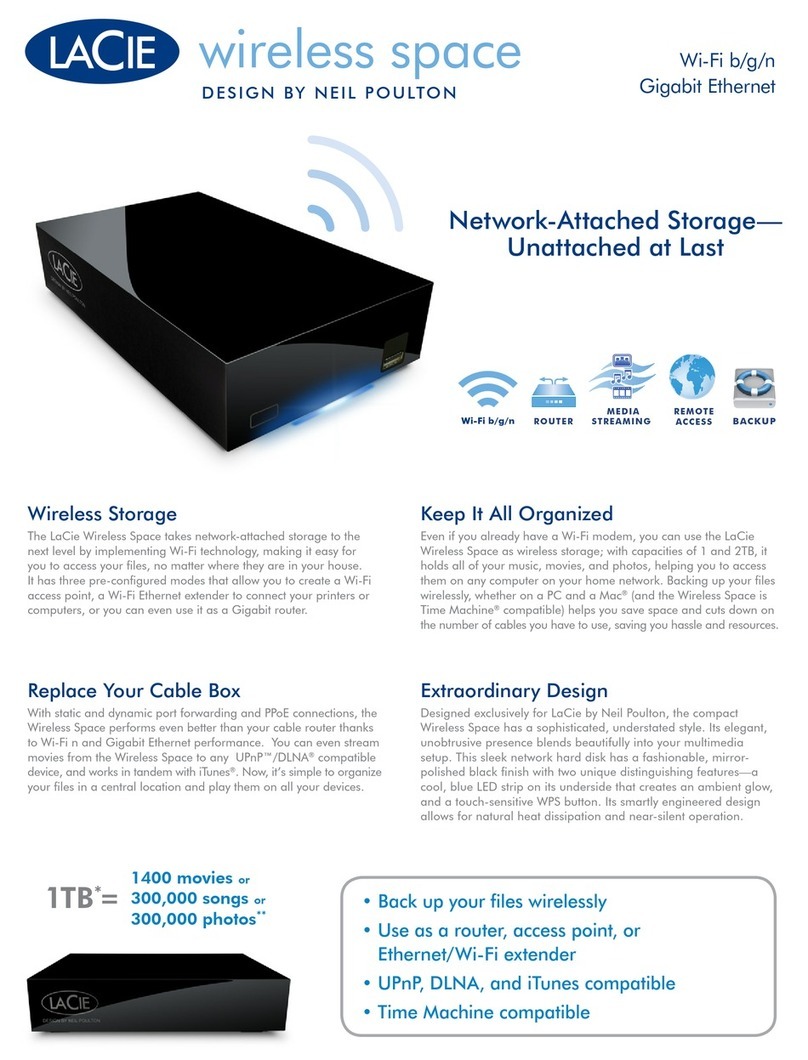
LaCie
LaCie Network Space MAX User manual

LaCie
LaCie LaPlug User manual

LaCie
LaCie 301300U - Ethernet Disk NAS Server User manual

LaCie
LaCie 301236U - 4TB Ethernet Disk RAID Network Attached... User manual

LaCie
LaCie 5big Network 2 User manual
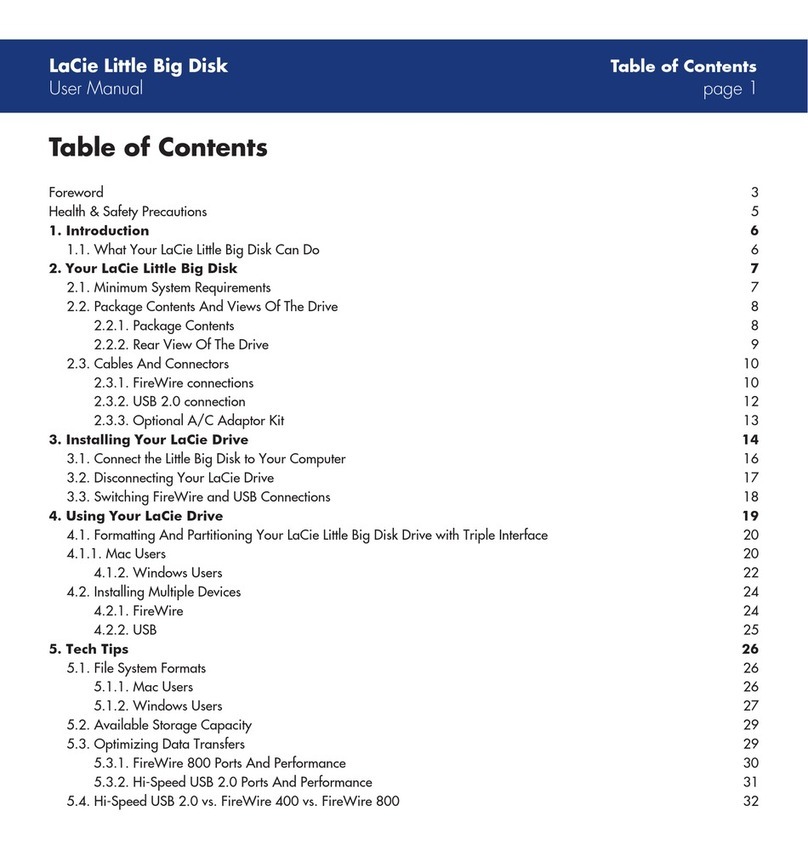
LaCie
LaCie 301346U - Big Disk Network NAS Server User manual

LaCie
LaCie 301160U - 1TB Ethernet Disk RAID Network Attached... User manual

LaCie
LaCie 301338U - d2 Network NAS Server User manual
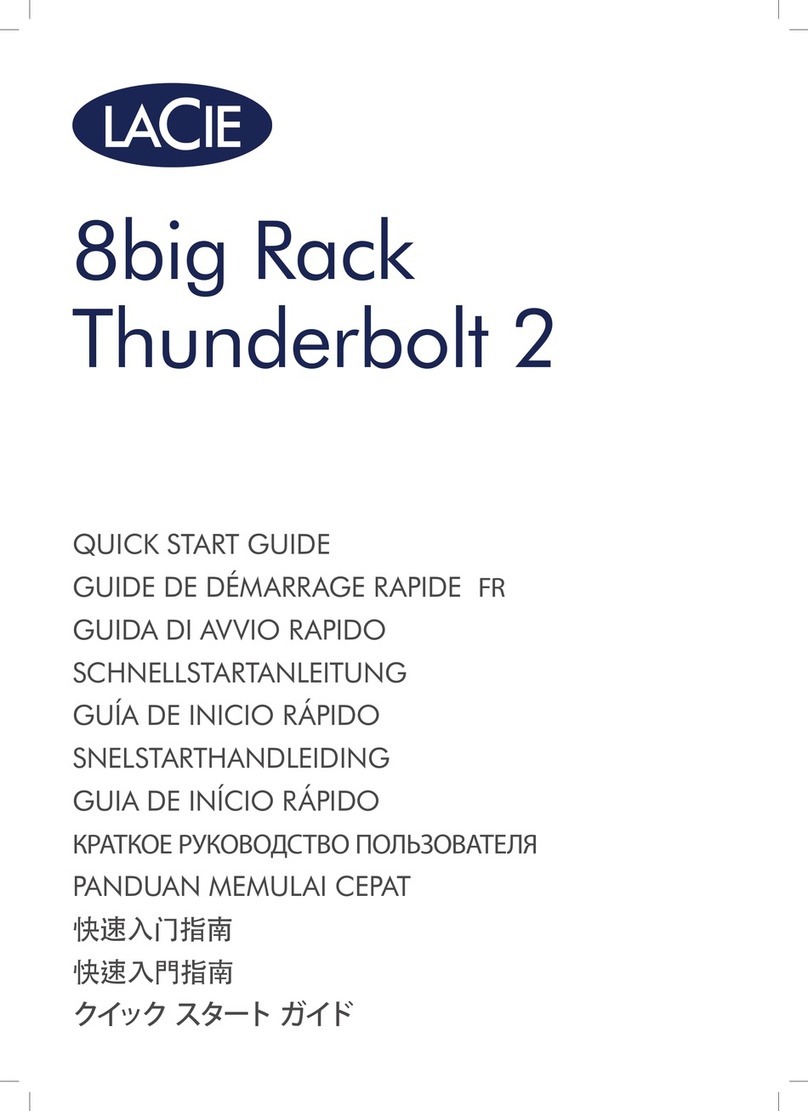
LaCie
LaCie 8BIG RACK THUNDERBOLT 2 User manual

LaCie
LaCie 5big - Network NAS Server User manual
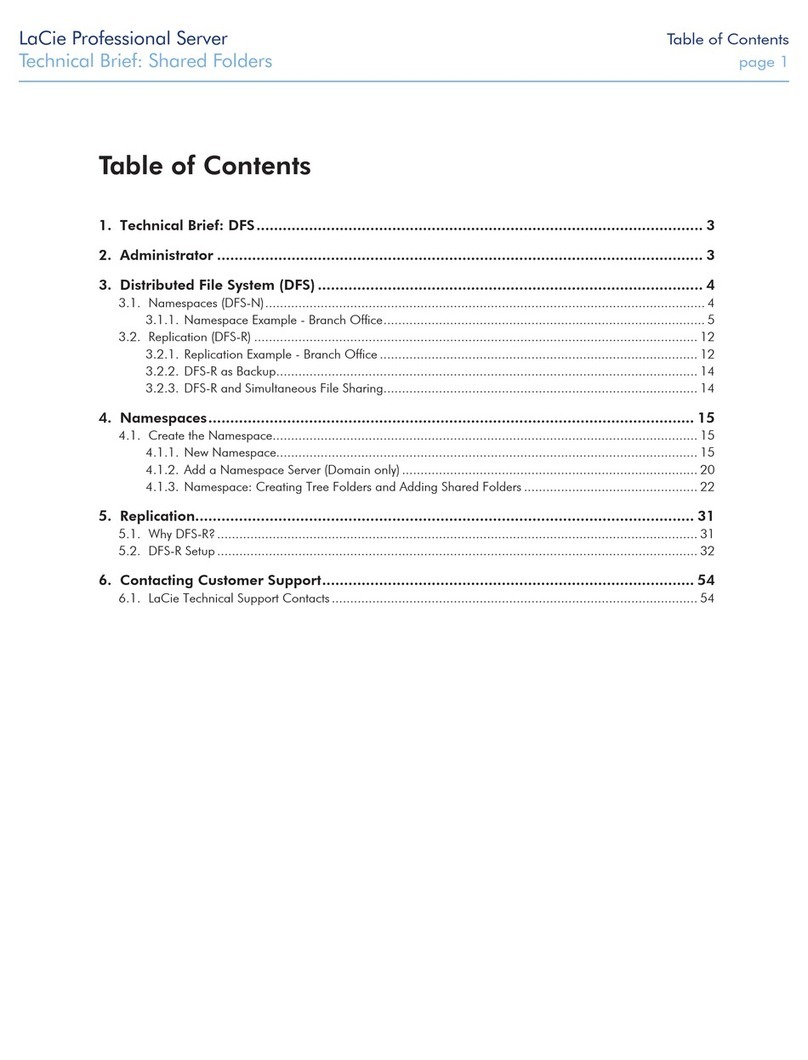
LaCie
LaCie 12big Rack Fibre 8 Reference guide
Popular Network Storage Server manuals by other brands

HP
HP NetStorage 6000 user guide

Synology
Synology RackStation RS816 Hardware installation guide

D-Link
D-Link ShareCenter Pro DNS-1200-05 user manual

Avid Technology
Avid Technology VideoRAID ST Setup and user guide

Western Digital
Western Digital My Cloud Home Duo user manual

PrimeArray
PrimeArray 4xxx user guide