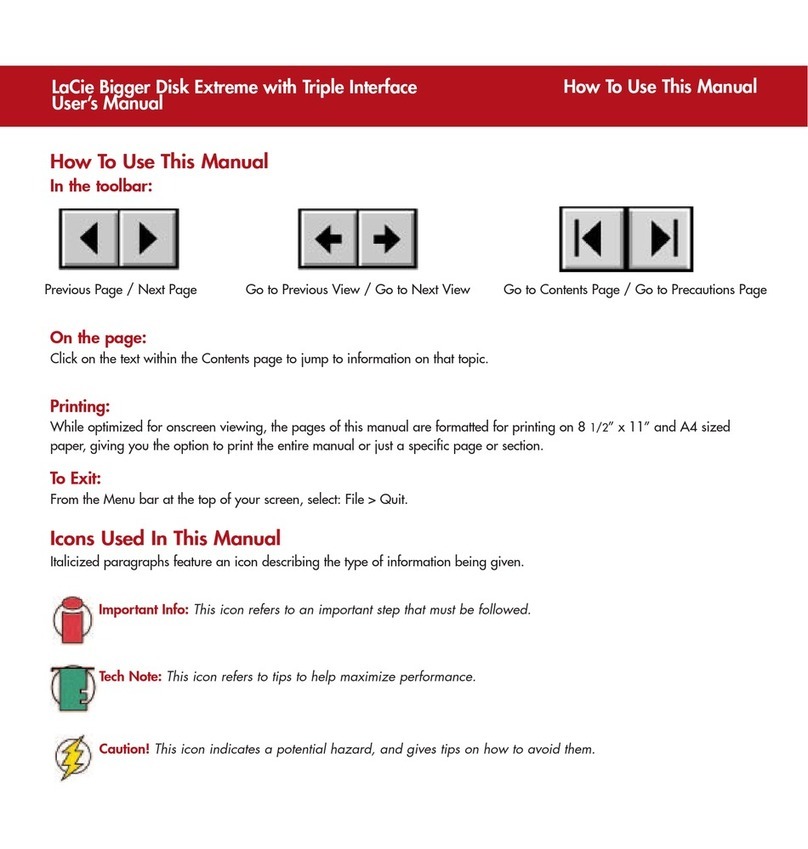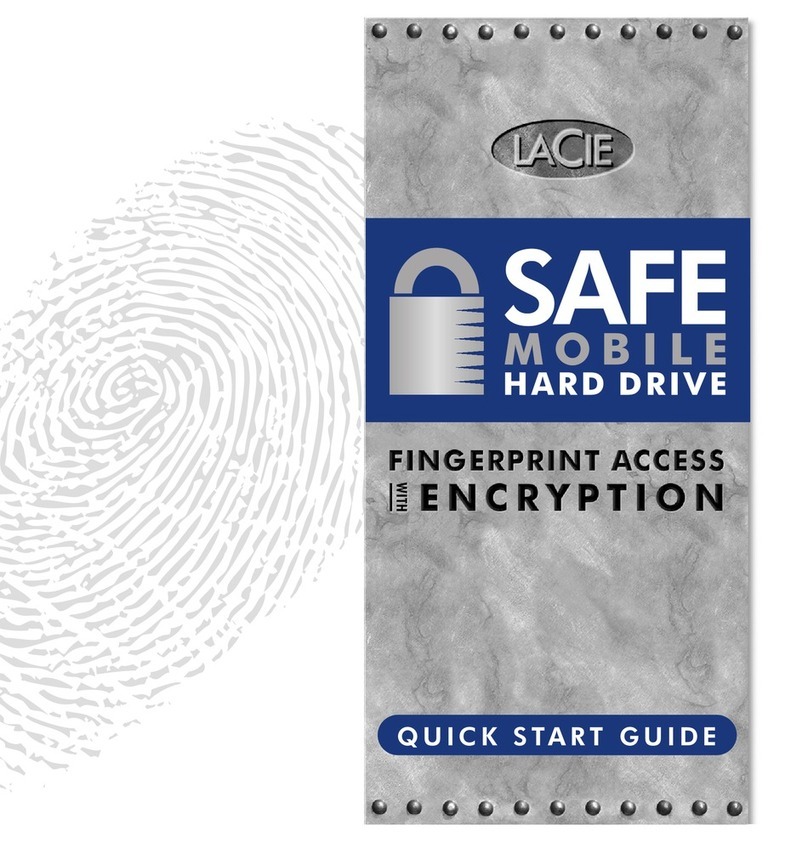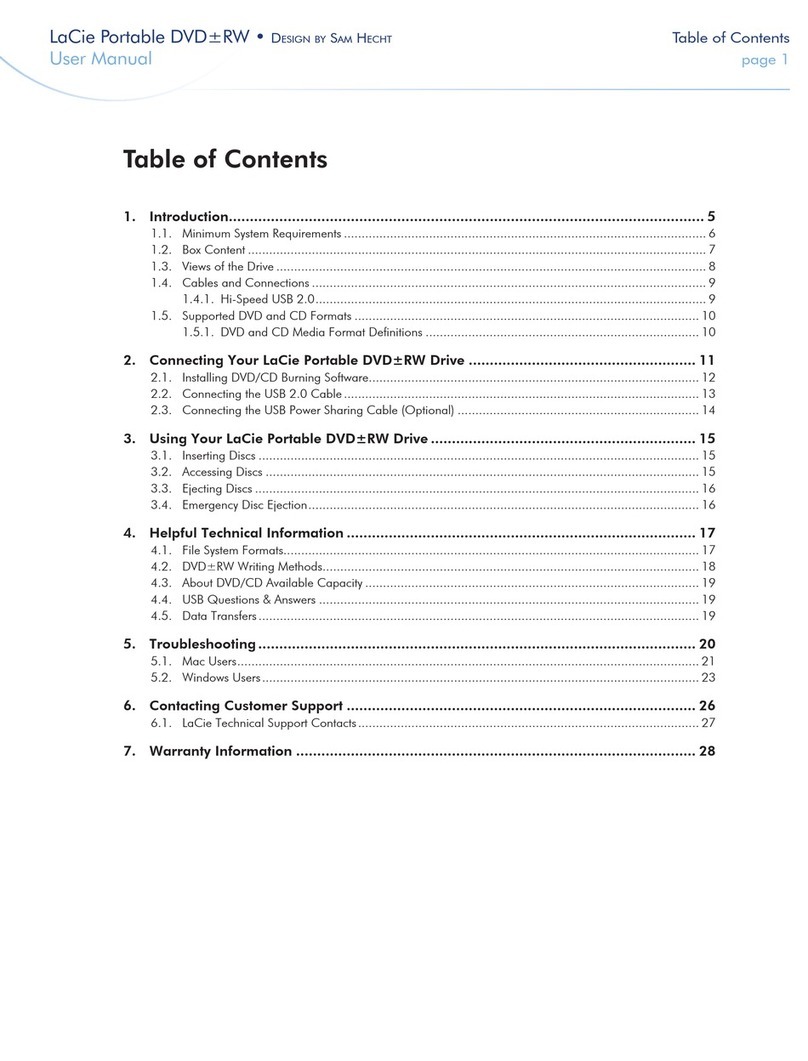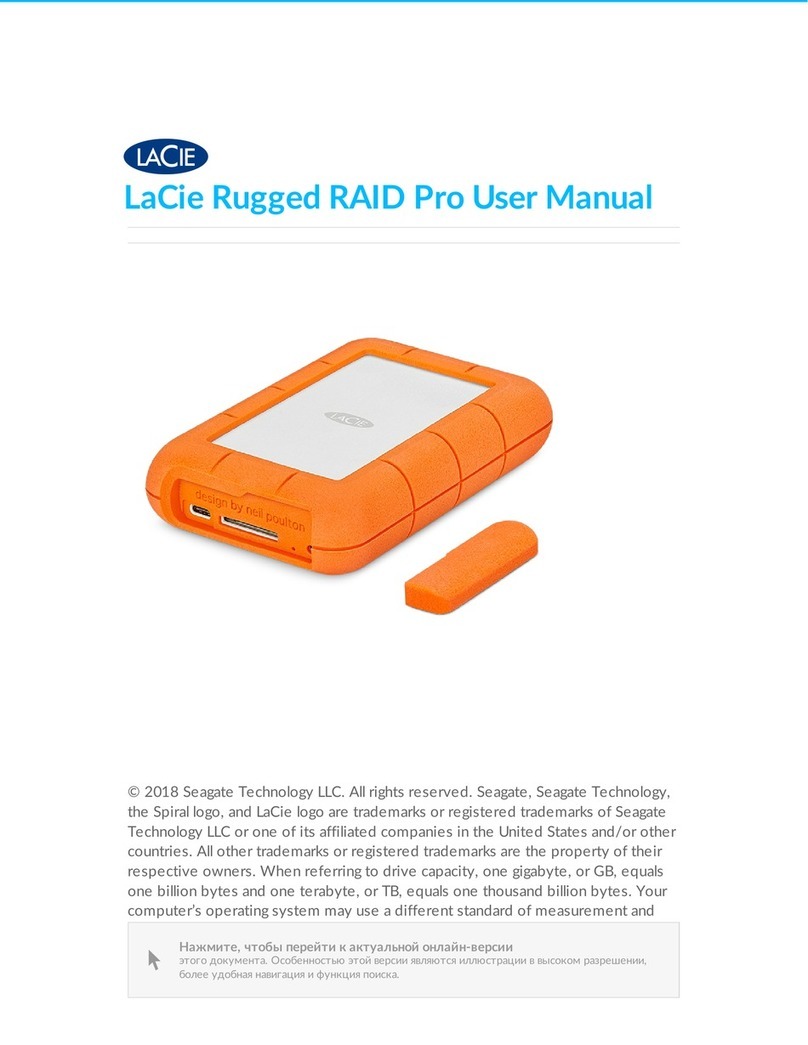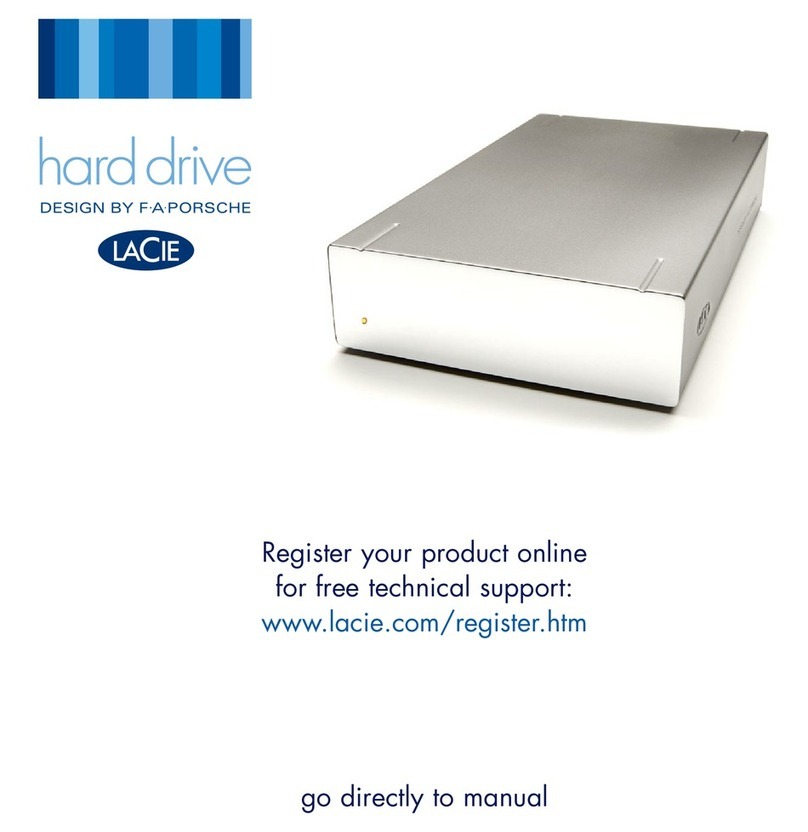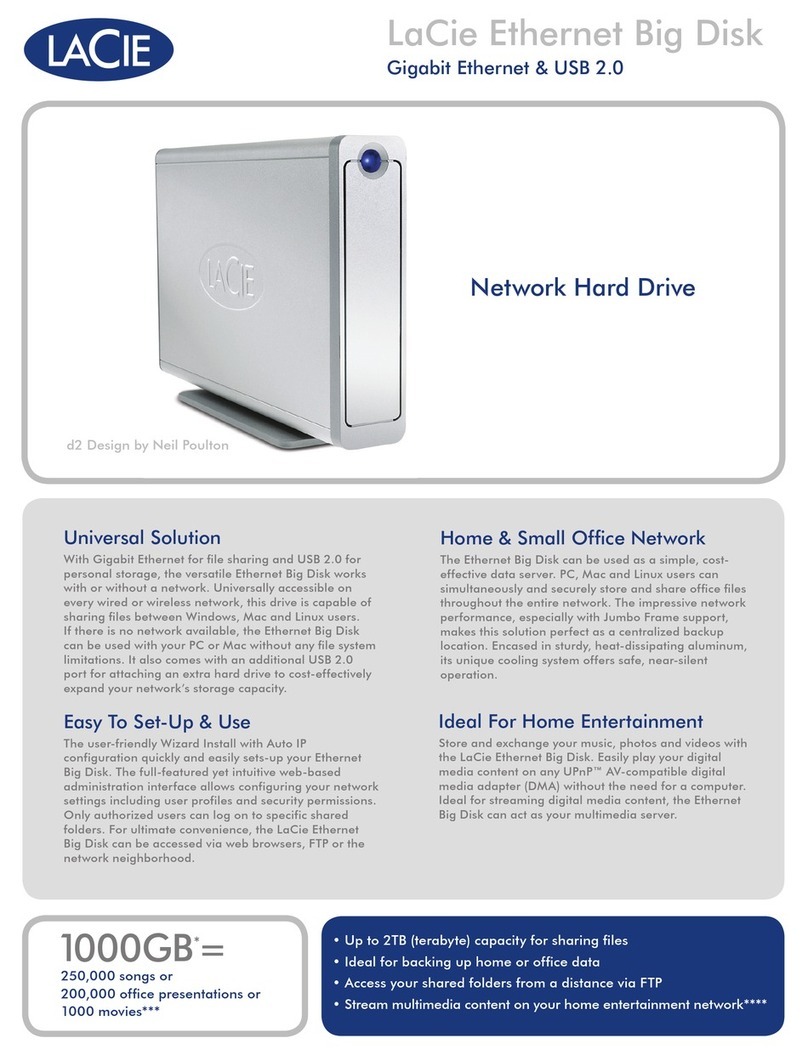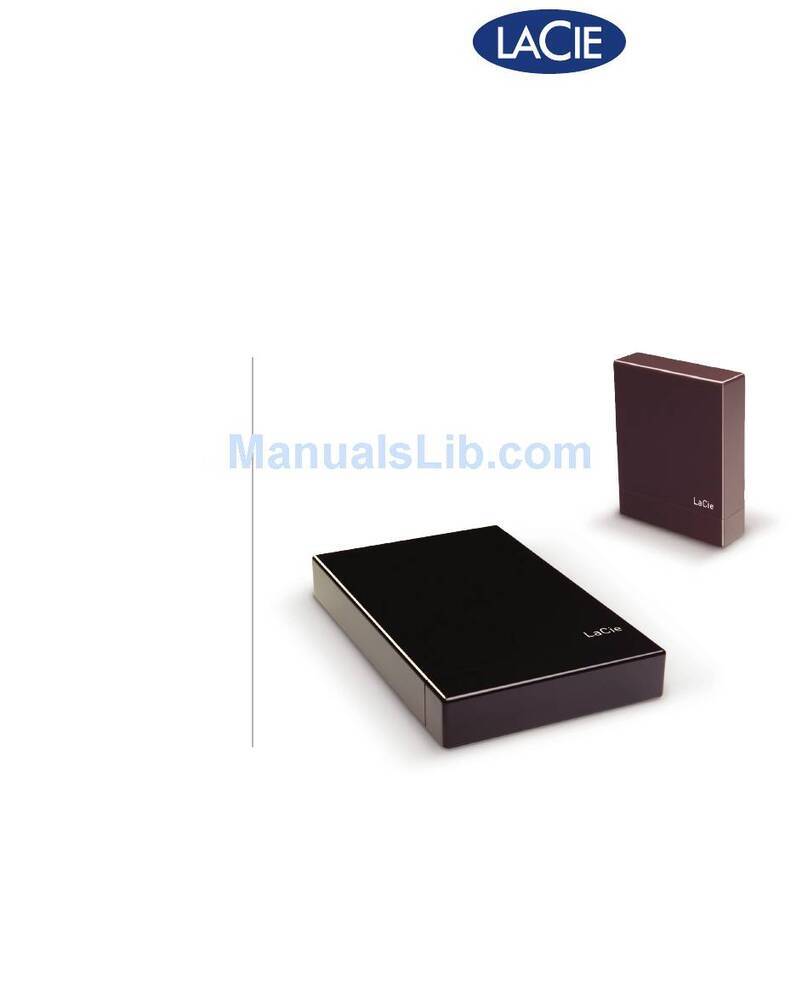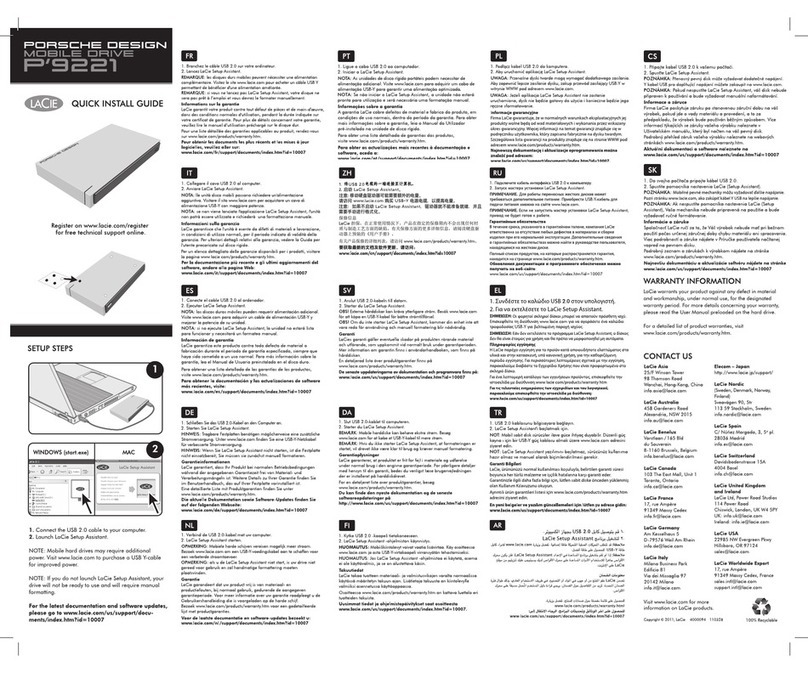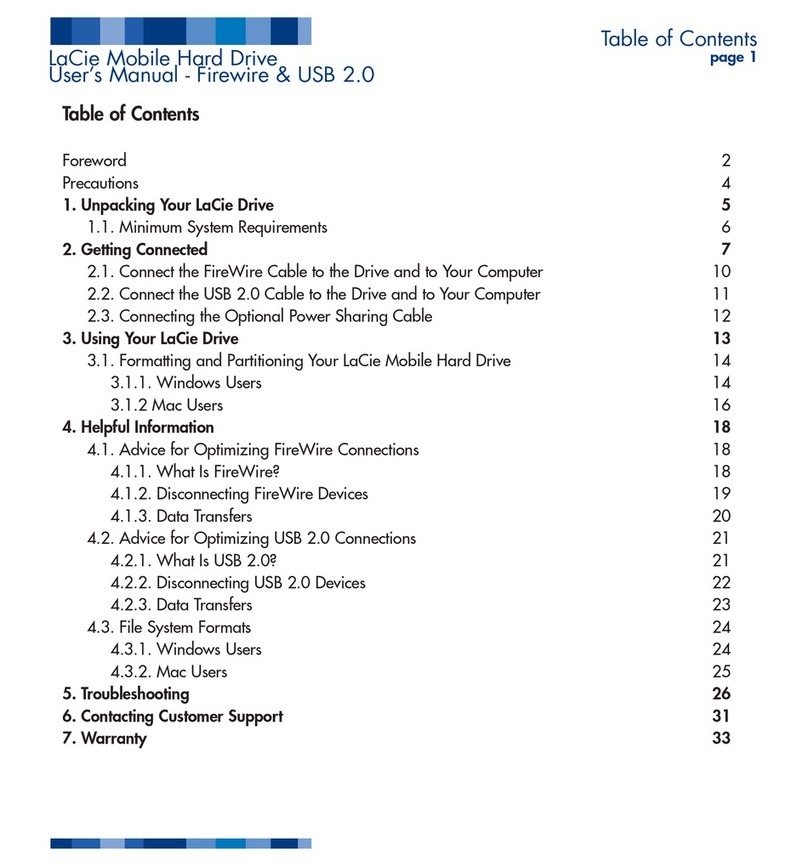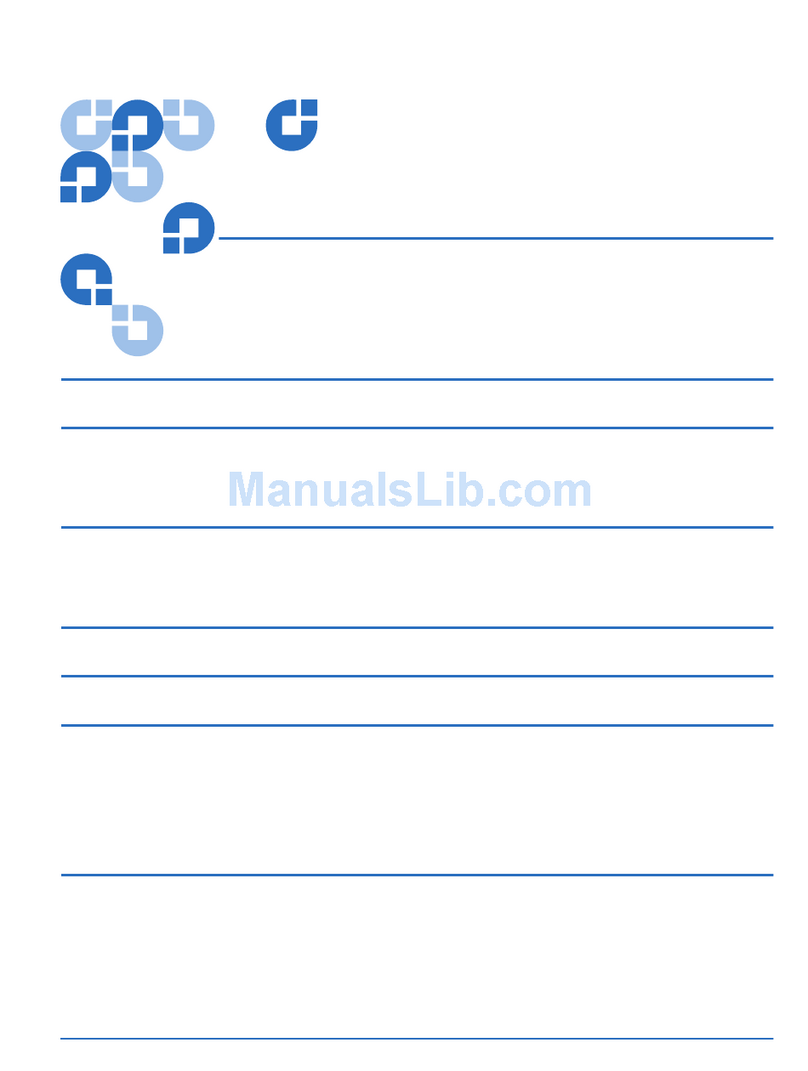The Fastest Connection
This new high-speed cable technology connects computers and
electronic devices together like never before. Thunderbolt technology
supports two 10Gb/s bi-directional channels from a single port, the
fastest data connection available on a personal computer. At 10Gb/s,
a full-length HD movie can be transferred in less than 30 seconds.
The fast Thunderbolt technology transfer rates will be vital to
multiple environments as consumers and professionals continue
to manage the ever-growing amount of digital media. Content
creation, IT administration, data and content delivery, digital
libraries, and home storage will all benefit from this new and
dynamic performance. While it once may have taken hours to back
up servers or hundreds of 2K HD files, an IT administrator or an
editor can see hundreds of gigabytes of data and large format
media copied in a fraction of that time.
Consider a video project that must be delivered to multiple sites. The
original HD camera footage can be quickly copied in the field to
multiple drives on the same daisy chain. Once the high-speed copies
are finished, the lightweight drives can be rushed to their respective
destinations for plug and play connectivity and fast data downloads.
Thunderbolt technology also guarantees sustained transfer rates
with very low latency. This means that video editors and graphic
artists will never lose a frame when working on their high resolution
HD projects. As well, sound designers will benefit from low latency
by a significant reduction in phase distortion and much more
accurate time synchronization between audio and video.
Be the First. Get the Fastest.
From LaCie.
Next-Generation Storage
Developed by Intel®and brought to market with technical collaboration
from Apple®, Thunderbolt™* technology transforms the foundation
of peripheral connectivity. By working closely with Intel and Apple to
forge this exciting new era of storage, LaCie continues its rich history
of leading the industry with breakthrough products that empower
professionals and consumers alike.
The road leading to the Little Big Disk Thunderbolt began at the Intel
Developer Forum in September 2010. At the Forum, a LaCie storage
prototype exceeded transfer rates of 700MB/s while daisy-chained
between a computer and monitor. The Little Big Disk Thunderbolt is
the first in a wave of new LaCie products that will bring astonishingly
fast transfer rates to digital content creators, film and video editors,
graphic artists, IT professionals, and, of course, to everyone’s home.
Support for Existing Protocols
Thunderbolt technology supports both data and display protocols
simultaneously over a single cable. Integrating the two communication
methods (PCI Express and DisplayPort) enables new and exciting ways
to simplify our lives at home and the office. Both protocols on the
same cable allow the creation of even thinner laptops while limiting
the amount of connections between devices. This powerful yet flexible
technology can connect to a wide variety of devices, such as peripherals,
displays, storage, docking stations, audio/video devices, and more.
Using copper cables, the Thunderbolt technology offers transfer rates
superior to rackmount fibre channel storage. These cables have a
proven track record of extraordinary flexibility and durability, no matter
where they are used. Further, the cables easily fit into a Mini DisplayPort
interface to assure backward compatibility with numerous displays.
Little Big Disk Thunderbolt™
Aluminum
Preconfigured
Striped Set
• Thunderbolt technology on the go: up to 10Gb/s
• Compact aluminum design by Neil Poulton
• Built-in RAID 0 for superior speed
• Daisy-chainable for up to 6 peripherals
DESIGN BY NEIL POULTON