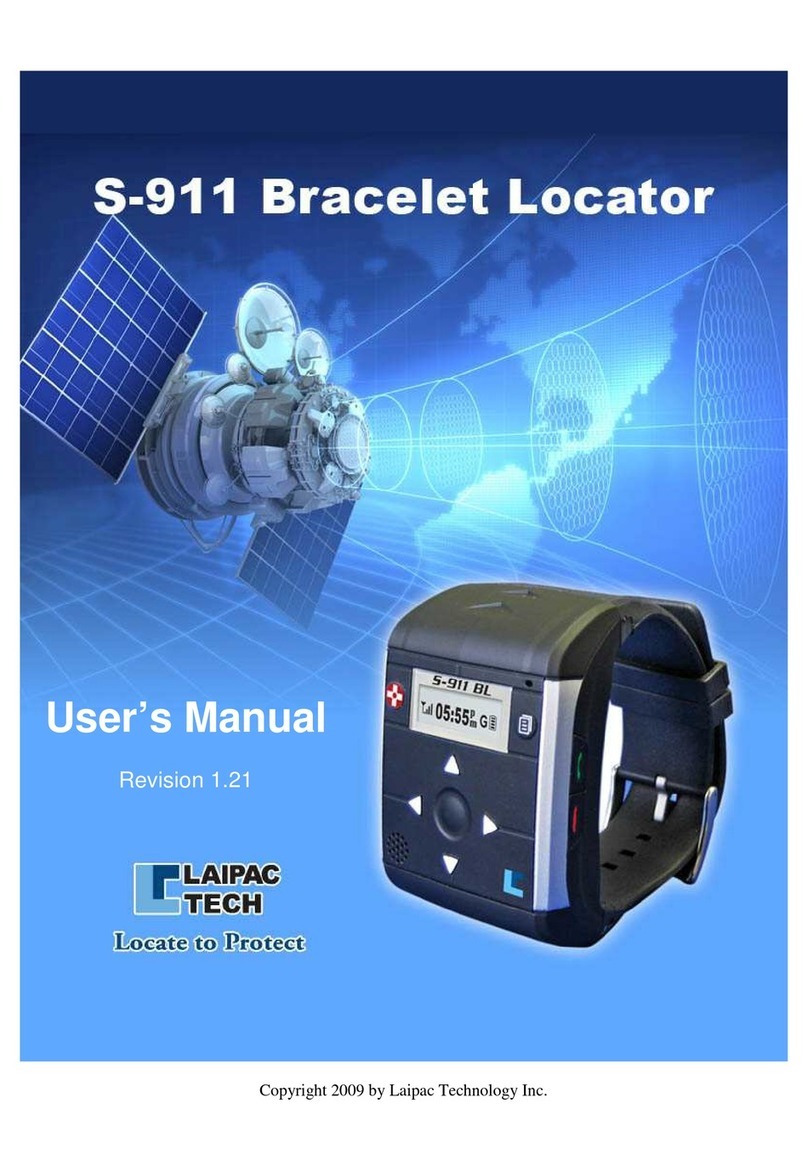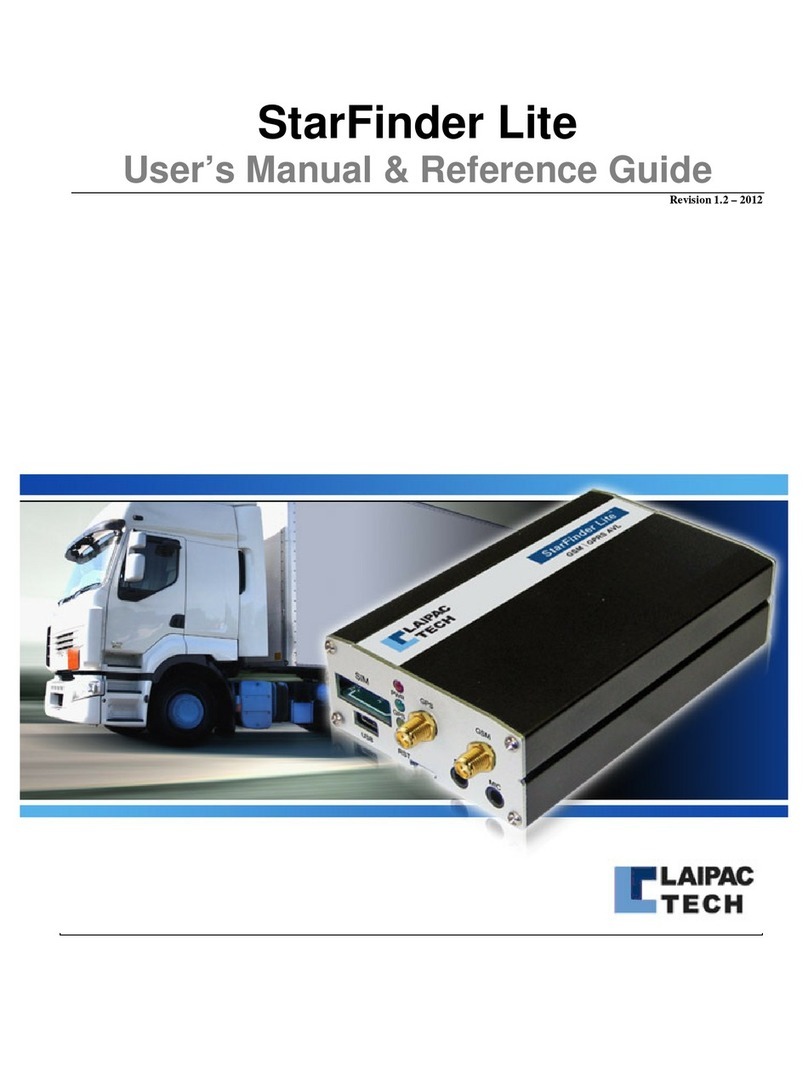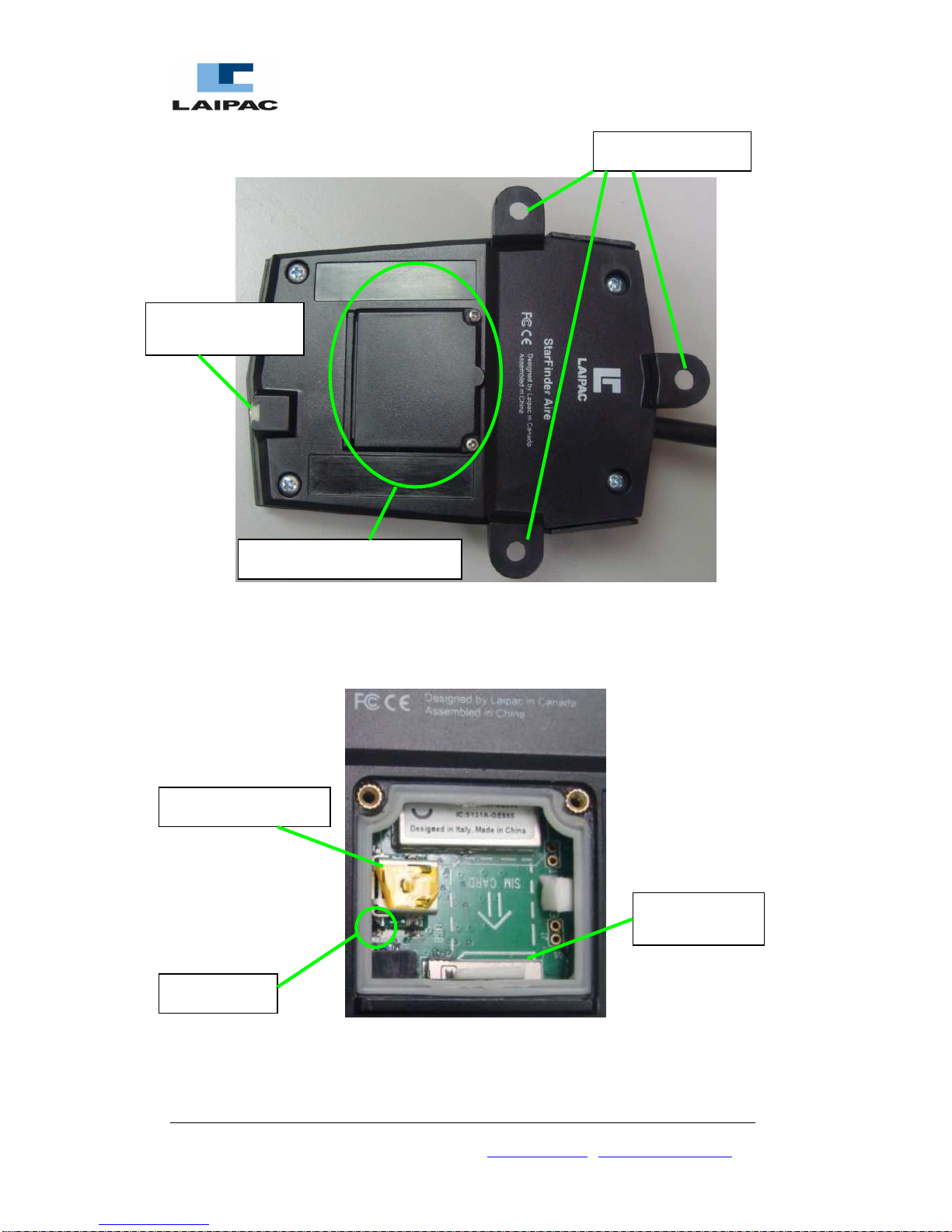1.1 Main Features
The SF-Aire is a real-time postion tracking device which can work together with a
remote Location-based-service-platform through GSM/GPRS networks. It contains
the following major features:
•Qua-band GSM/GPRS 850/1900 900/1800 MHz
•Compliance to FCC, CE, and PTCRB
•Compact and robust case design support multiple installation methods
•Water proof compliance to IPV67
•GPS, GSM/GPRS & Battery/Status Indicator LEDs
•900mAh internal Li-Ion polymer rechargeable battery
•Built in high-sensitivity GPS receiver
•Intelligent Smart Logger, designed to store up to 8500 dynamic waypoint
information if there being no GPRS coverage, capable of re-transmitting the
information once GPRS recovers
•GSM/SMS or GPRS real-time position reporting by time interval or distance
traveled
•Capable of generating external-power-lost alert report
•Capable of counting the vehicle’s working time if it can provide a DC input
voltage signal which is related to its engine’s working status.
•Distance accumulator built in for mileage reporting
•Versatile multi-Geo-fence, up to 20, with alert selection of Geo-fence in, out as
well as both in & out
•Geo-fence alert email with address information
•Over-speed warning report
•Built-in motion sensor to detect impact/shock with alert report through GPRS/SMS
•1 input port with optical isolator
•2 output ports with built-in relay
•1 analog port
•1 RS232 port
•Wide voltage range of external DC power supply