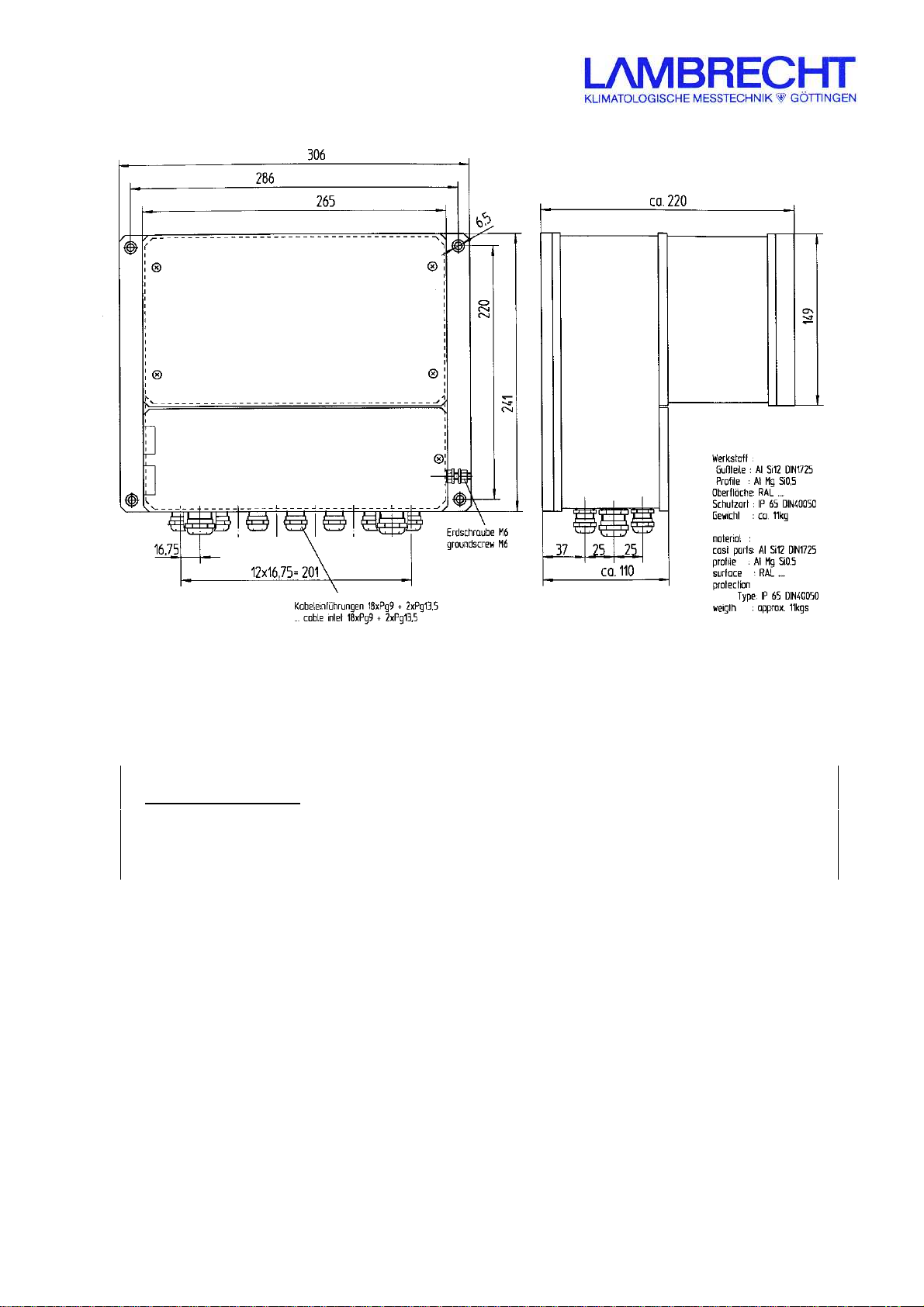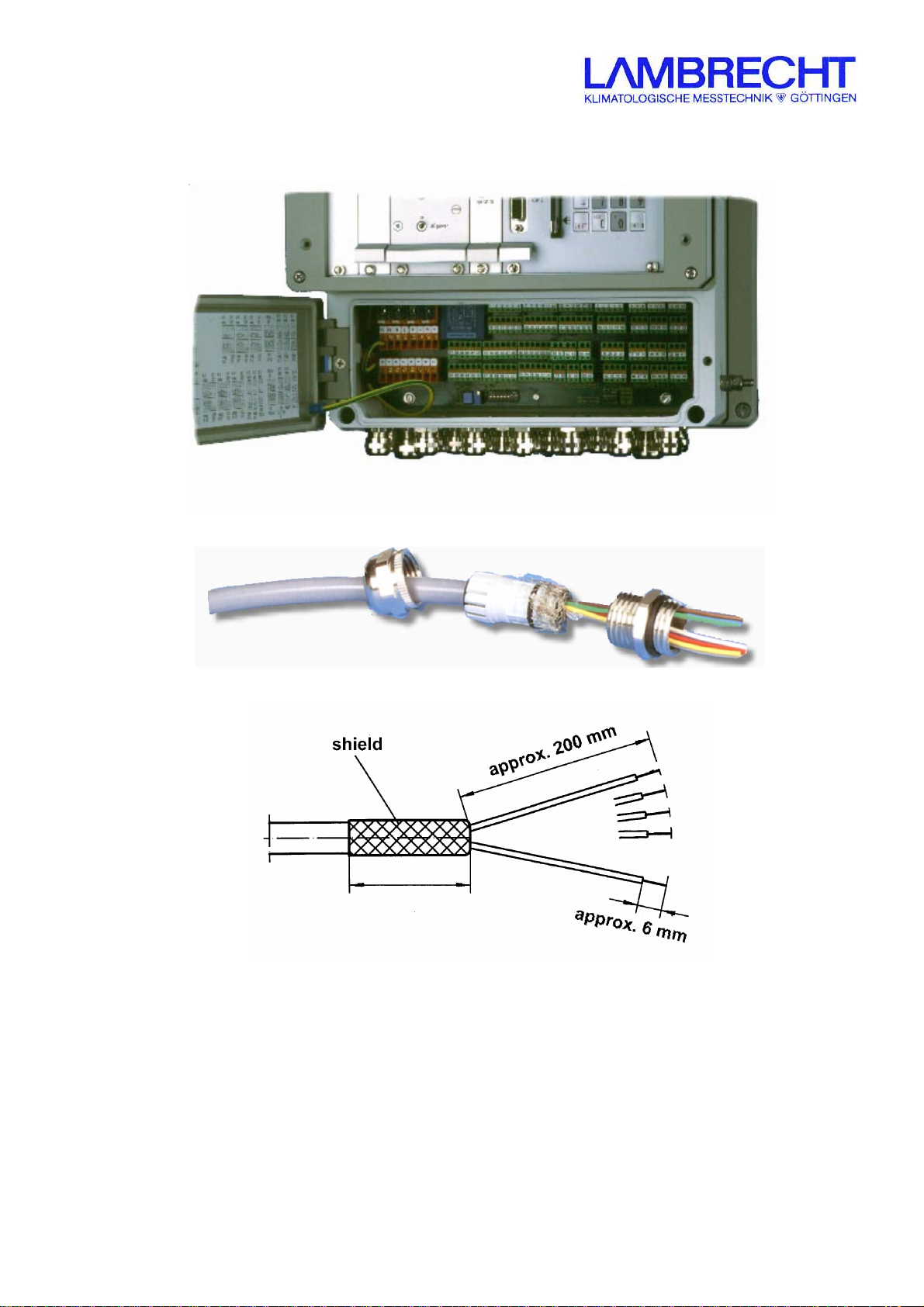X:\PmDoku\Geräte\Synmet NAV\englisch\SYNMET MANUALE 1.doc
STW Manual Page 2 of 25
Content
1.0 THE INDIVIDUAL SPECIFICATION DATA SHEET................................................................................ 3
1.1. TYPE NUMBER CODE................................................................................................................................4
1.2. INDIVIDUAL CONFIGURATION DATA-SHEET OF THE SYNMET SYSTEM ......................................................... 5
2.0 GENERAL................................................................................................................................................. 6
3.0 UNPACKING ............................................................................................................................................ 6
4.0 BASIC CONFIGURATION OF A SYNMET-SYSTEM ............................................................................. 6
5.0 MECHANICAL INSTALLATION .............................................................................................................. 7
6.0 ELECTRICAL CONNECTIONS................................................................................................................ 8
6.1. GENERAL INFORMATION........................................................................................................................... 8
6.2. SENSORS.............................................................................................................................................. 10
6.3. DATA CABLES........................................................................................................................................ 10
7.0 SETTING TO WORK.............................................................................................................................. 11
7.1. FIELD-TEST OF THE SYSTEM................................................................................................................... 11
7.2. DATA-TRANSMISSION TEST..................................................................................................................... 13
8.0 FT 50 LITE.............................................................................................................................................. 13
9.0 EVALUATION SOFTWARE "METEOWARE-PRO".............................................................................. 13
10.0 OPTIONS AND ACCESSORIES FOR SYNMET-IND ........................................................................... 13
10.1. MODEMS ........................................................................................................................................... 13
10.2. NETWORK SOLUTIONS........................................................................................................................ 15
10.3. KEYBOARD AND DISPLAY UNIT............................................................................................................. 16
10.3.1. General......................................................................................................................................... 16
10.3.2. The LC display... .......................................................................................................................... 16
10.3.3. The keyboard... ............................................................................................................................ 16
10.4. PRESSURE-SENSOR AND UNINTERRUPTABLE POWER-SUPPLY UNIT....................................................... 18
10.4.1. General remarks .......................................................................................................................... 18
10.4.2. Technical Data ............................................................................................................................. 18
10.5. POWER DISTRIBUTION BOX ................................................................................................................. 18
11.0 INTERFACE DESIGN SPECIFICATIONS .............................................................................................19
11.1. THE LAMBRECHT STANDARD MESSAGE FORMAT .............................................................................. 19
12.0 METEOROLOGICAL MESSAGE-FORMATS ....................................................................................... 20
12.1. NMEA 0183 MESSAGE-FORMAT......................................................................................................... 20
13.0 TROUBLE-SHOOTING .......................................................................................................................... 21
14.0 COMPONENTS AND TECHNICAL DATA OF THE SYNMET-SYSTEM............................................. 22
15.0 MAINTENANCE...................................................................................................................................... 25
16.0 STORAGE AND SHIPPING ................................................................................................................... 25
17.0 FURTHER TECHNICAL MANUALS...................................................................................................... 25