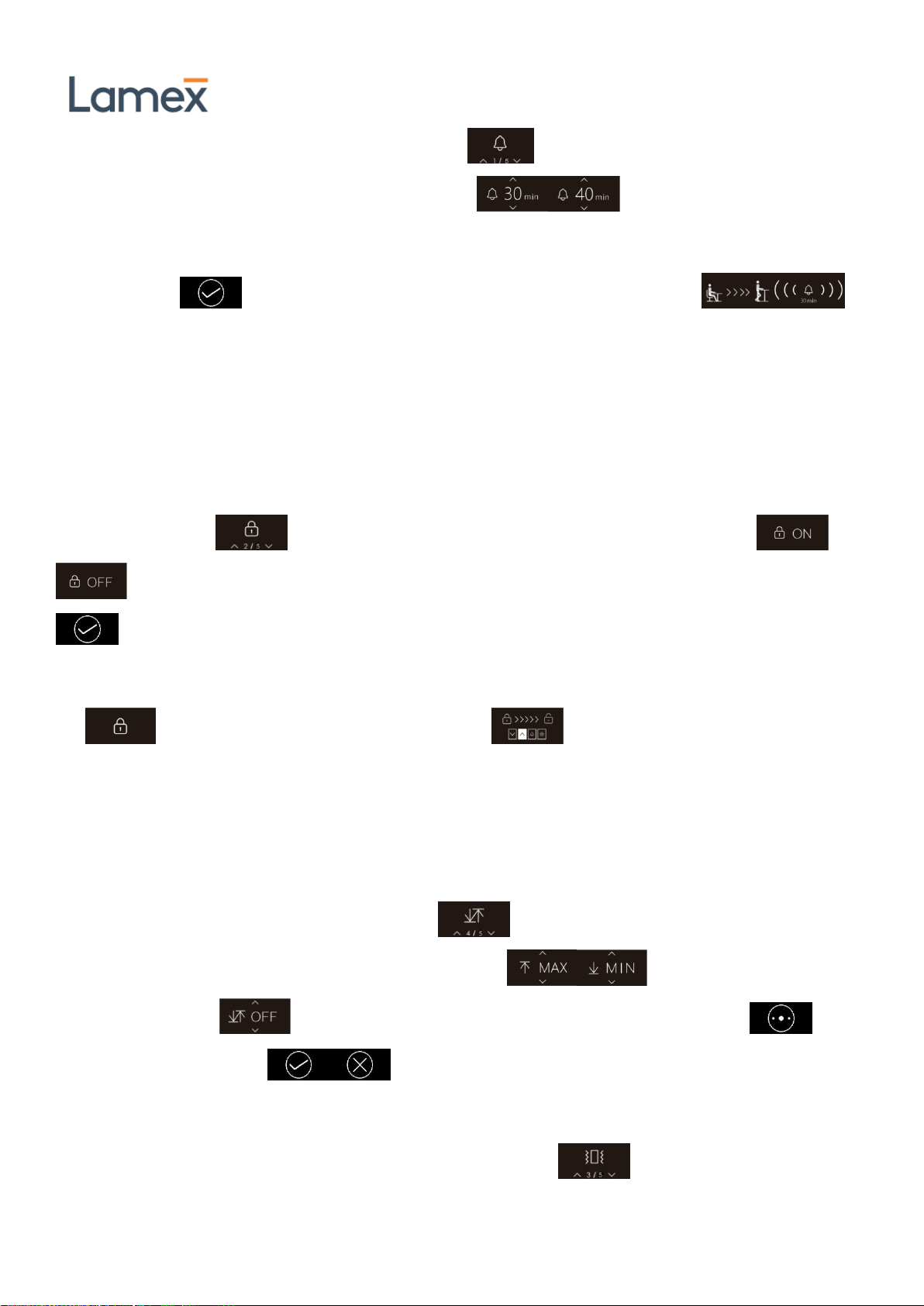2/ 4
`
In the sedentary reminder interface of the main menu , press the M key to enter the submenu. Select
the sedentary reminder time by dialing the hand control , and press the return key or no
operation for 3 seconds to return to the main menu. After confirming the sedentary reminder time, there will be a
confirmation icon , and it will return to the altitude display. When the time is up, will
be displayed alternately, and the hand control will vibrate. After vibrating for about 25 seconds, or press any key
to stop it. If it rises above 100cm, the sedentary reminder timer will be cleared, and the timer will restart when it
falls below 100cm.
5. Handset lock function
In the main menu , enter the hand control lock sub-menu and choose to turn on or off
the hand control lock. After opening the hand control lock, return to the height display through the icon
. A small lock icon appears in the upper right corner of the height display to prompt to open the hand
control lock, no operation After 10 seconds, enter the lock mode, the screen will only display the centered lock
icon . Press any key and the unlock icon will appear . Unlock according to the order of the keys
to return to the height display screen. During the unlocking process, if you do not operate for 5 seconds, it will
return to the lock interface.
6. Upper and lower limit function
Enter the on-line limit submenu in the main menu . By turning the page of the hand control, you can
choose to set the current position as the upper or lower limit or cancel the upper and lower
limits at the same time . This process takes about 5s. The process is shown in Figure and the
result is shown as a reminder .
7. Vibration mode selection function
Enter the vibration selection sub-menu in the main menu interface . There are two types of vibration