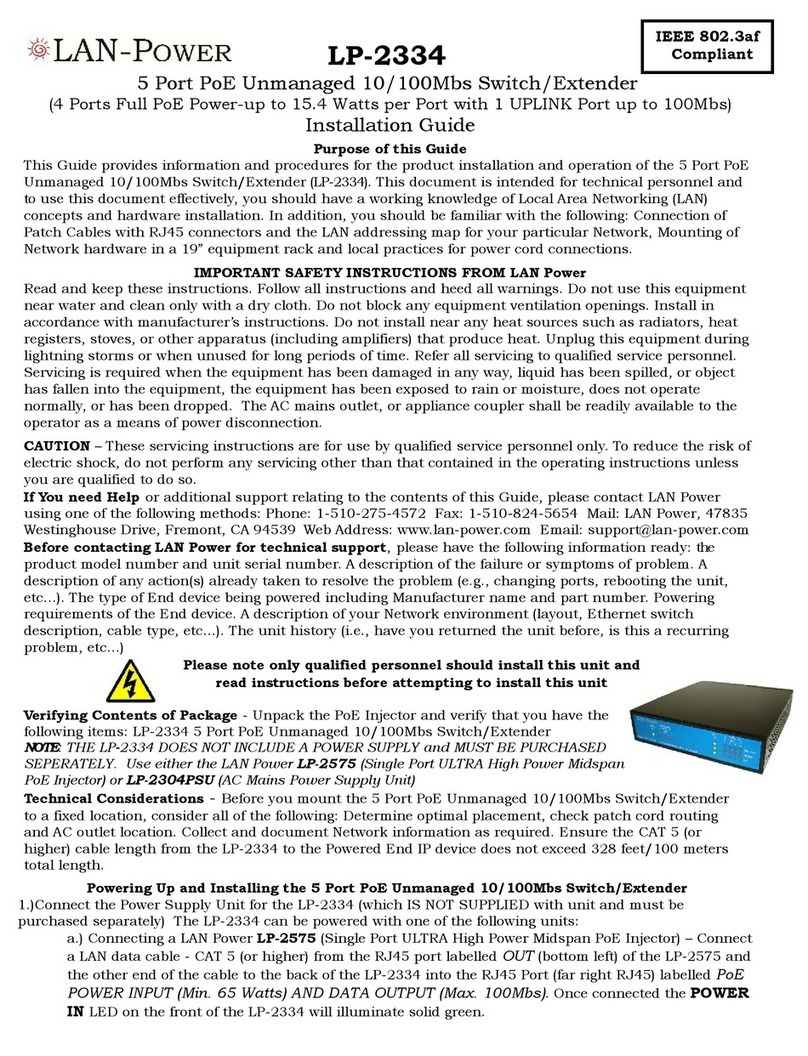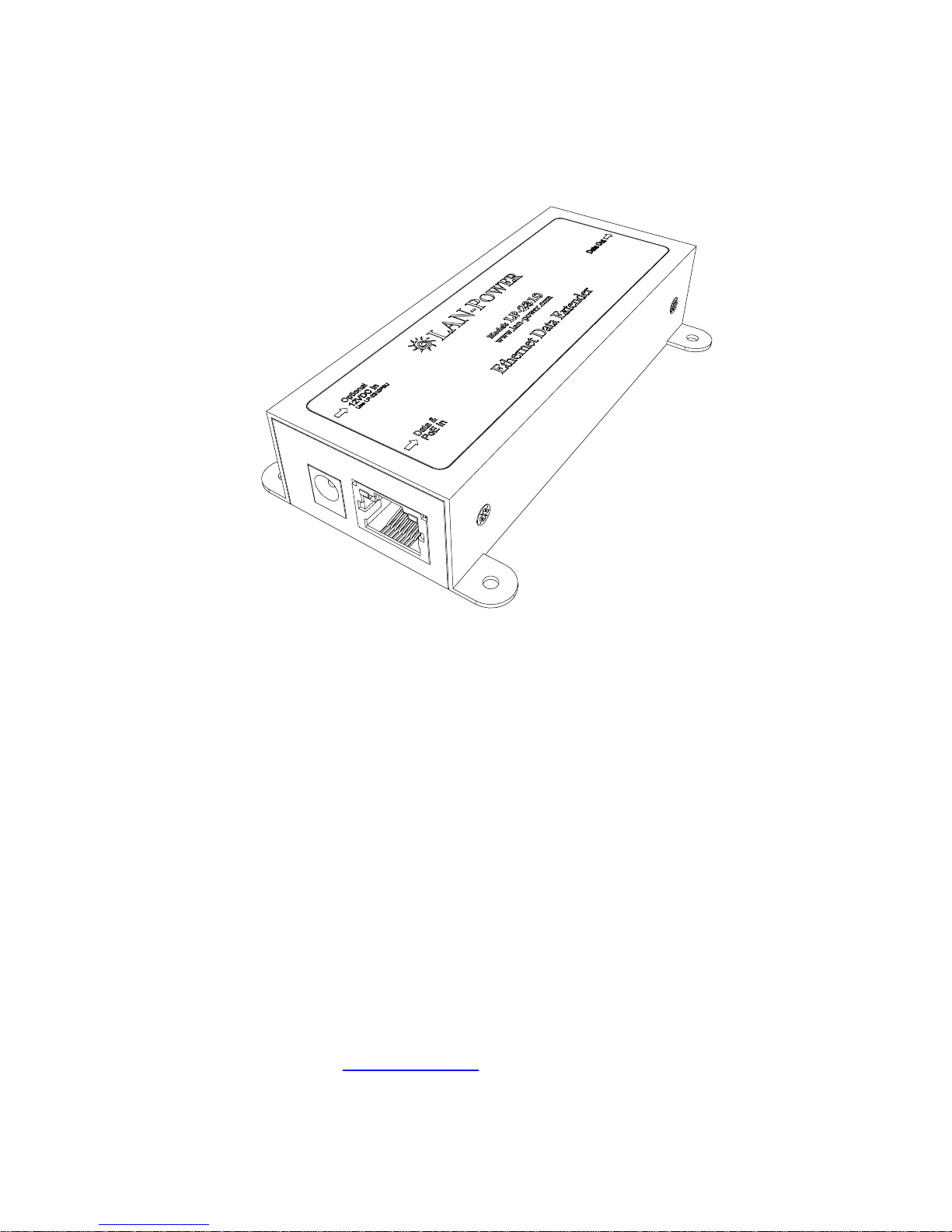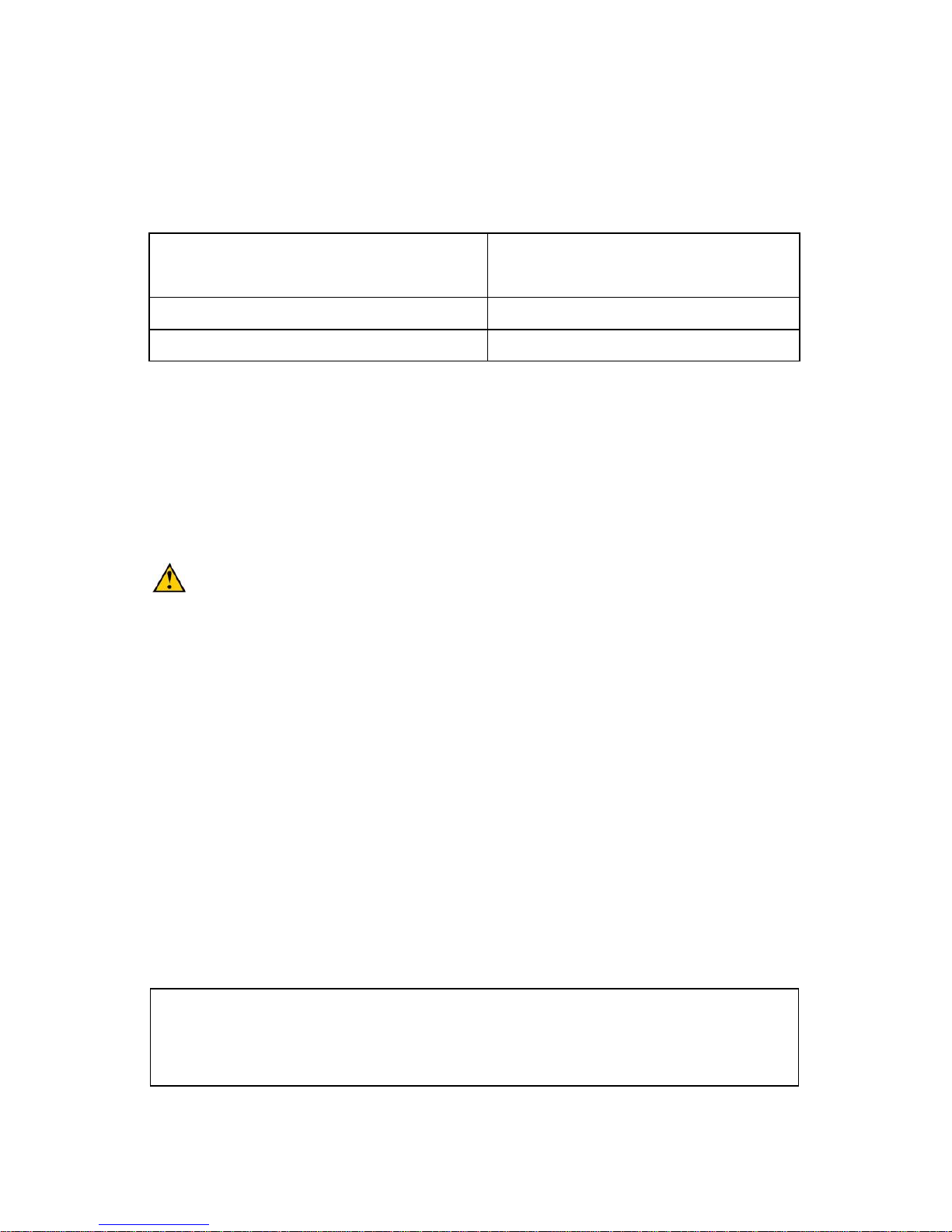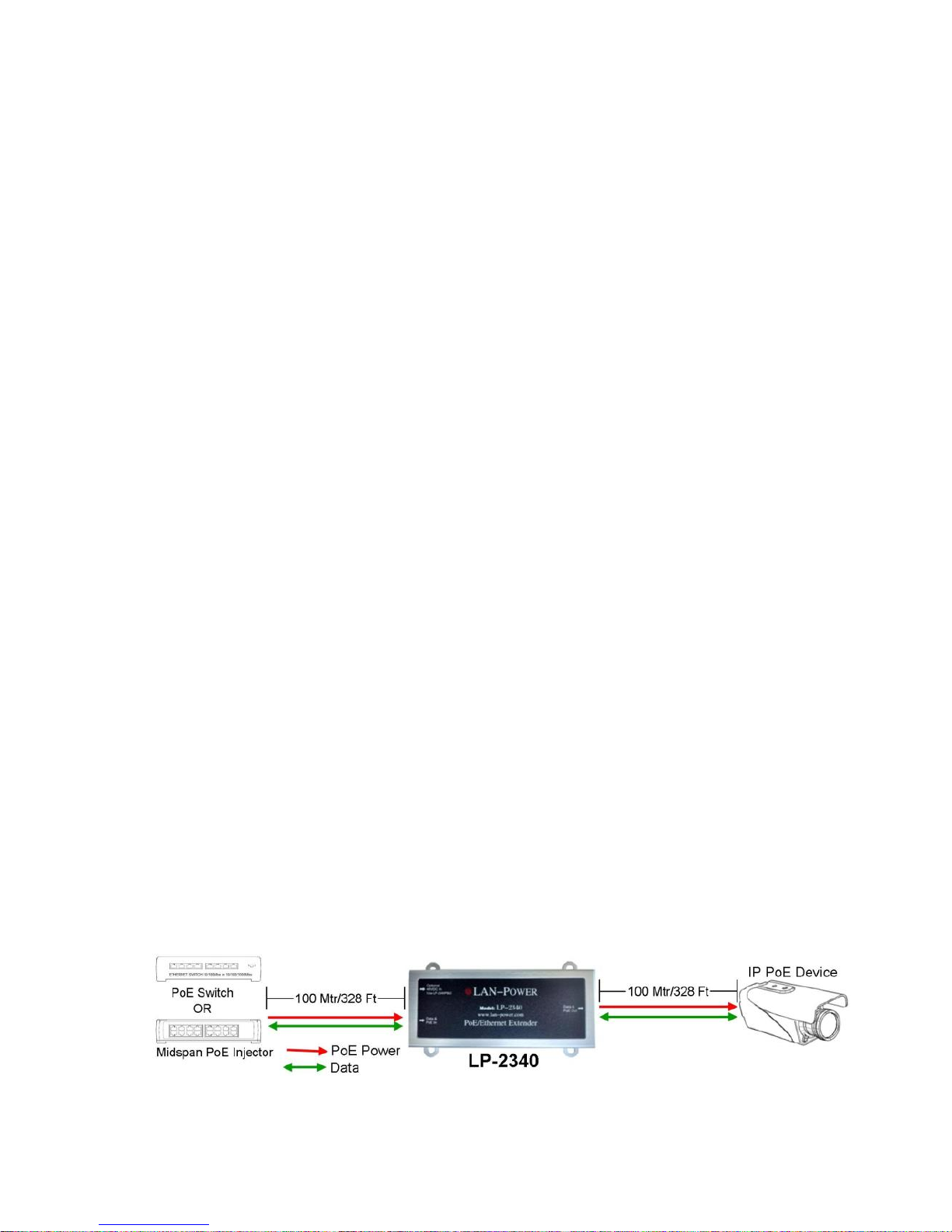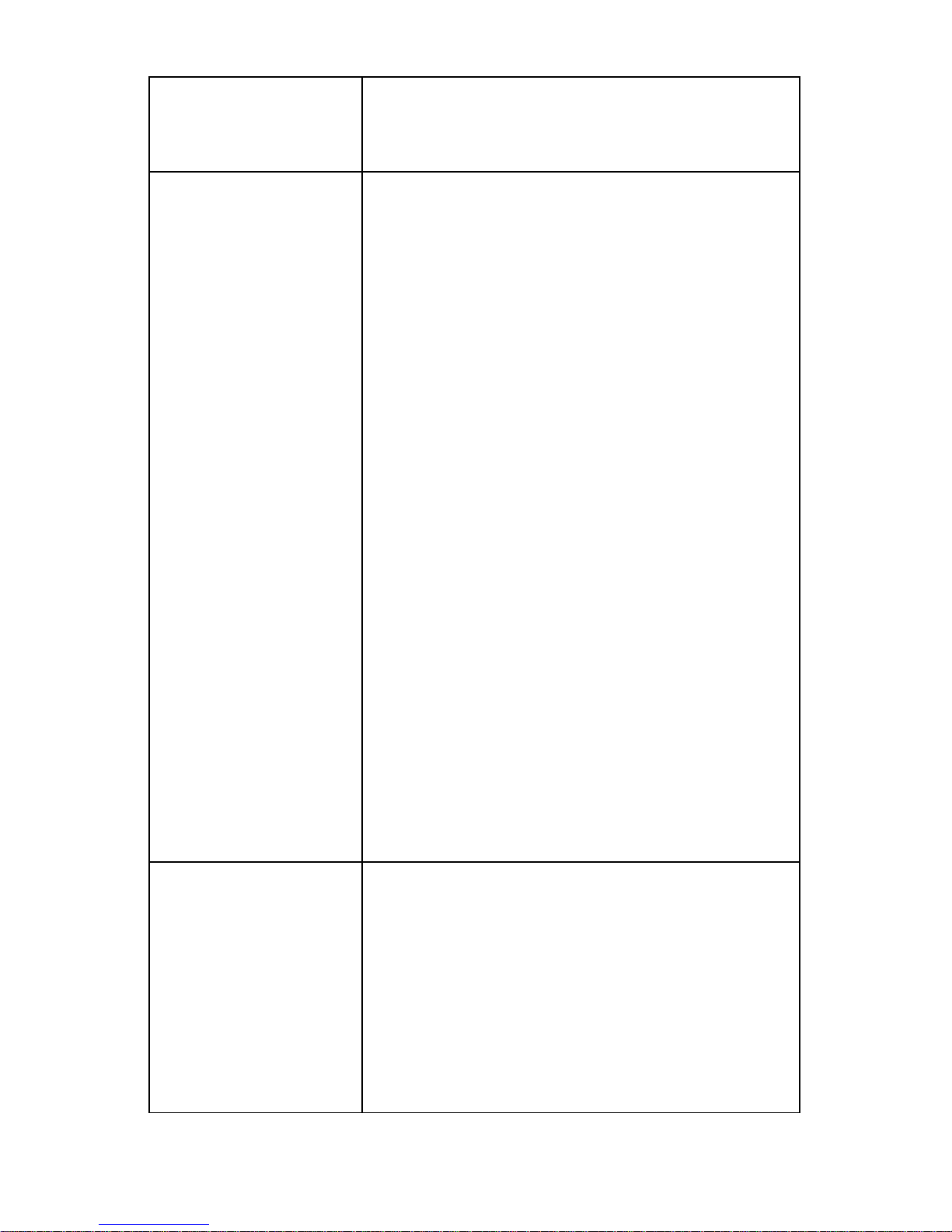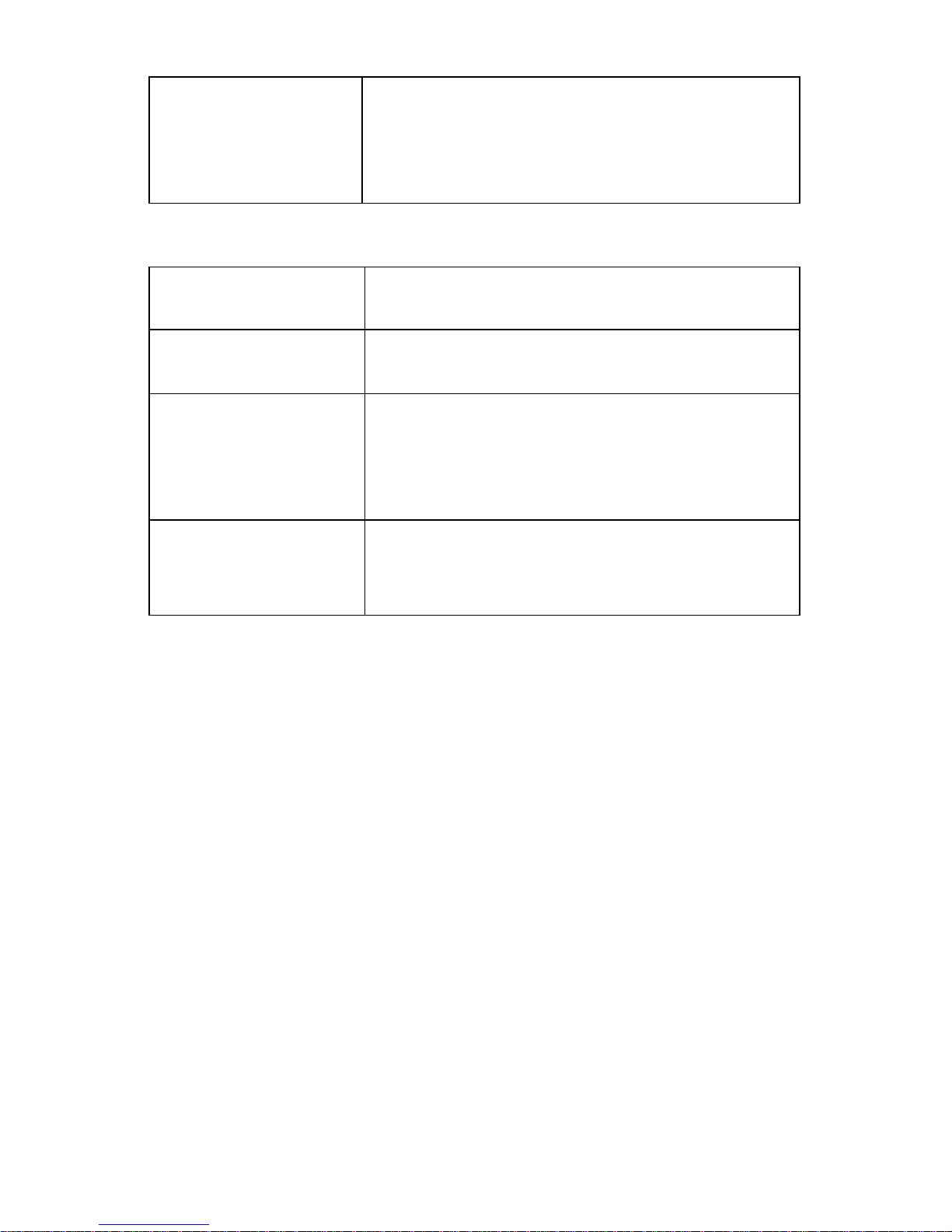Mountingand Set Up Instructions
● Find your extender mounting location and secure with appropriate
screwsusingthe 4 mounting tabs andensurethere is ample spacefor
making your wiring connections.
● Do not cover the extenderor blocktheairflowto the productwithany
foreignobject.Keeptheextenderawayfromwater,excessiveheatand
humidity, and free fromvibrationand dust.
● Ensure that the cable length from the incoming PoE and Ethernet
Data sourcedoes not exceed 100 meters (328 ft.).
● Ensure that the cable length from the ‘Data & PoE OUT’ on the LP-
2340 to the IP Device does not exceed 100 meters (328 ft.).
● There is no "on-off" switch - when connected correctly the LP-2340
is operationaland no programming is required.
Connections
1. Connectthe“Data & PoE IN” RJ-45porttoyourPoEEthernetswitch
or MidspanPoE Injector usingan Ethernetcable(CAT 5 or higher).
2. Connect the “Data & PoE OUT” RJ-45 port to your IP connected
device,using an Ethernetcable (CAT5or higher).
3. If there is no incoming PoE Power or this is a 3rd Unit in a Single
Channel, connect the LP-2340PSU-MainsPower Supply Unit to the
“Optional 48VDC Input” (above the ‘Data & PoE IN” RJ-45port)
Application Overview
Using INCOMING PoE Power from PoE Ethernet Switch or Midspan
PoE Injector and providepower to IP PoE Device
Using optionalLP-2340PSUtopower LP-2340and providePoE to IP