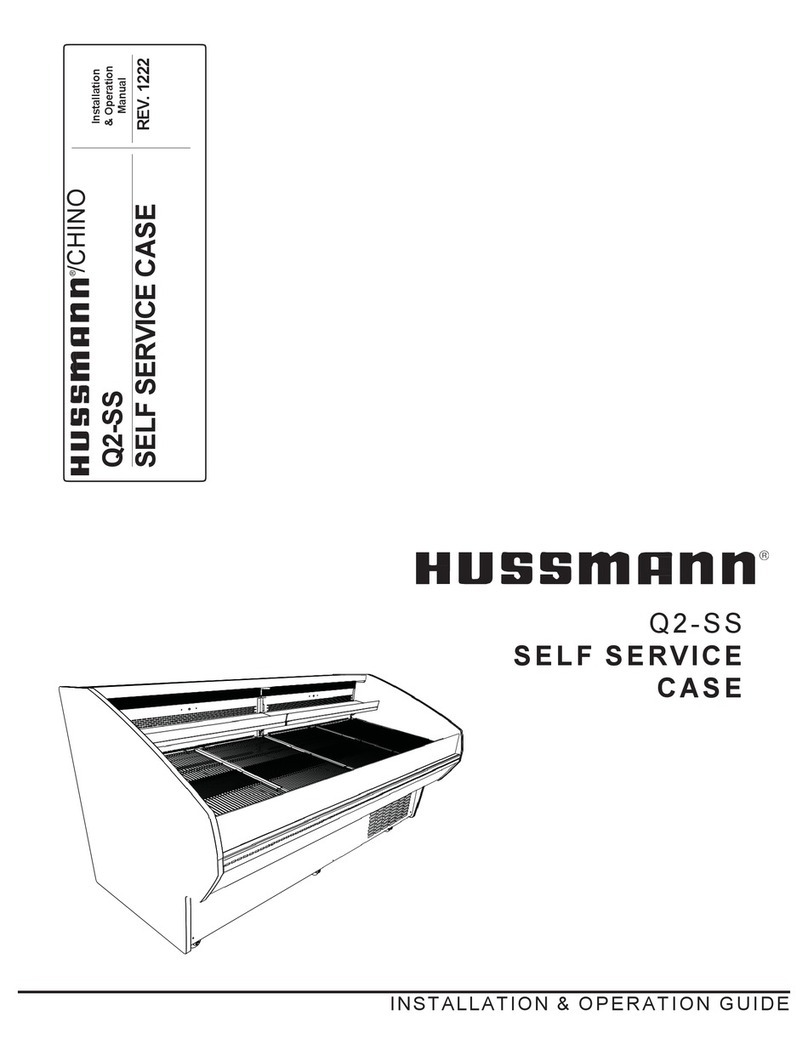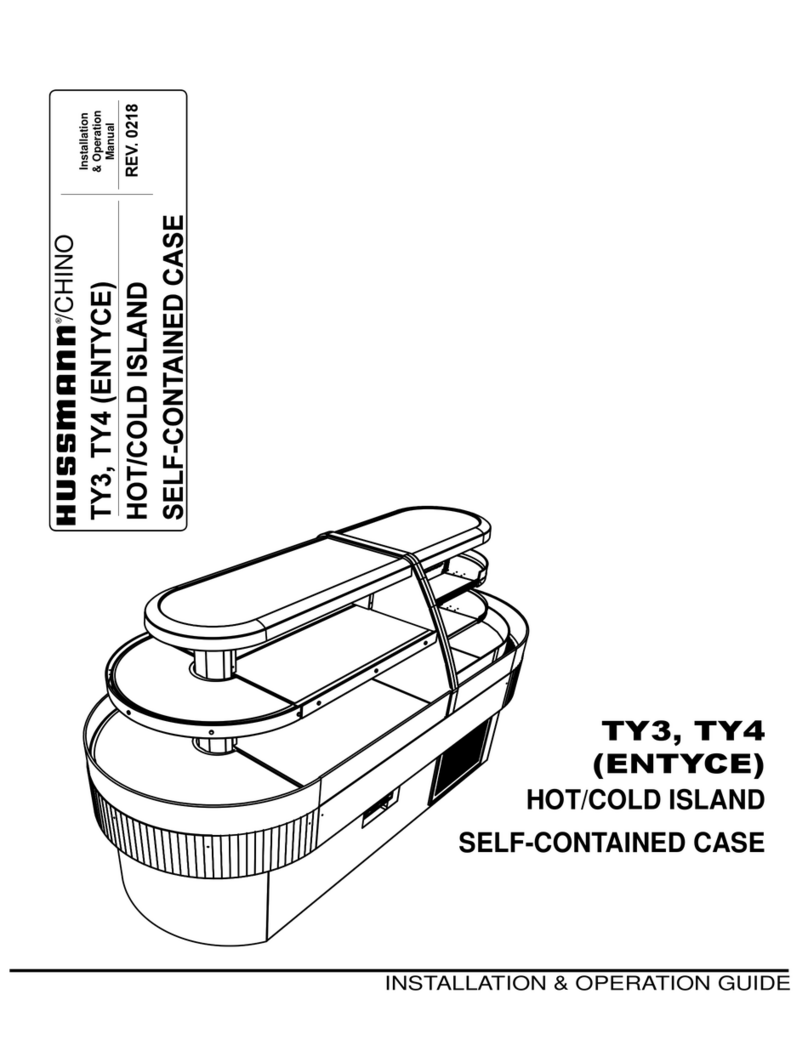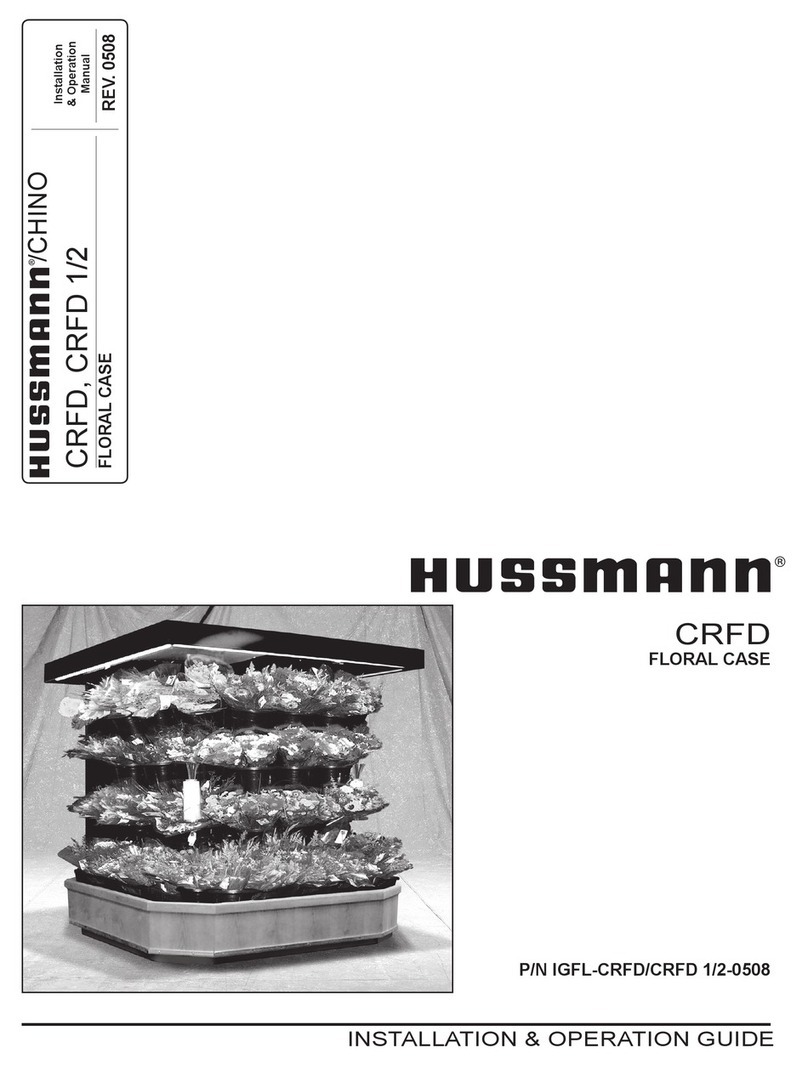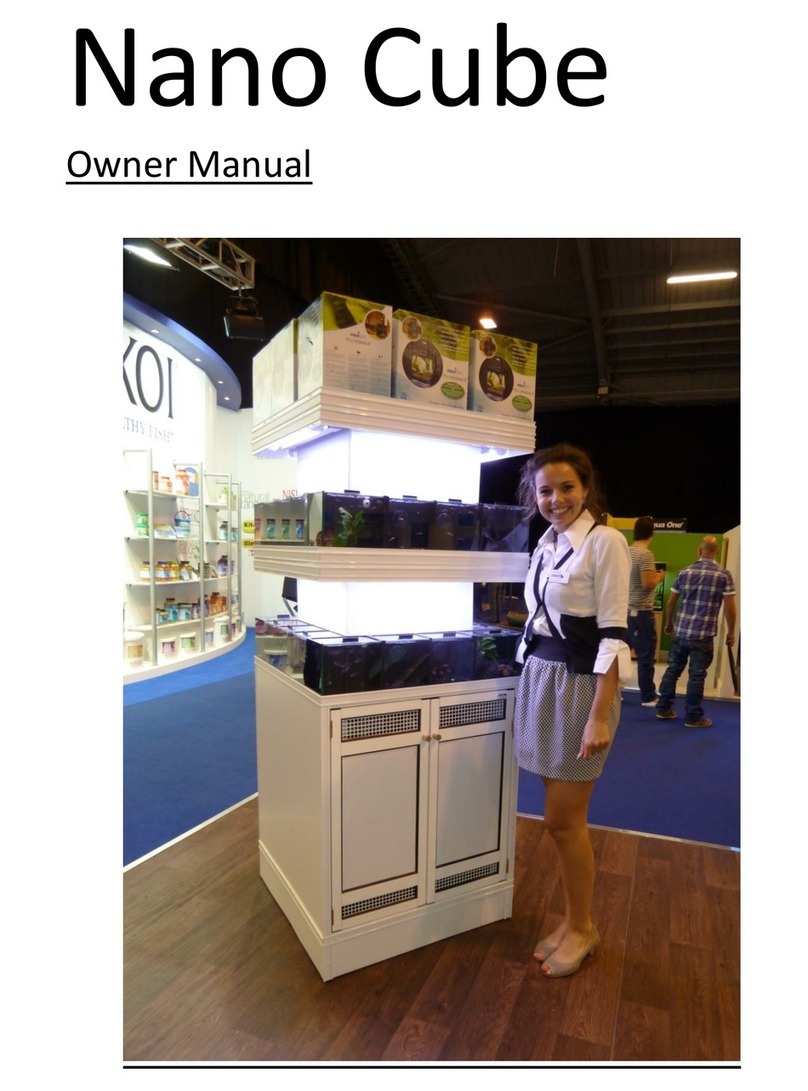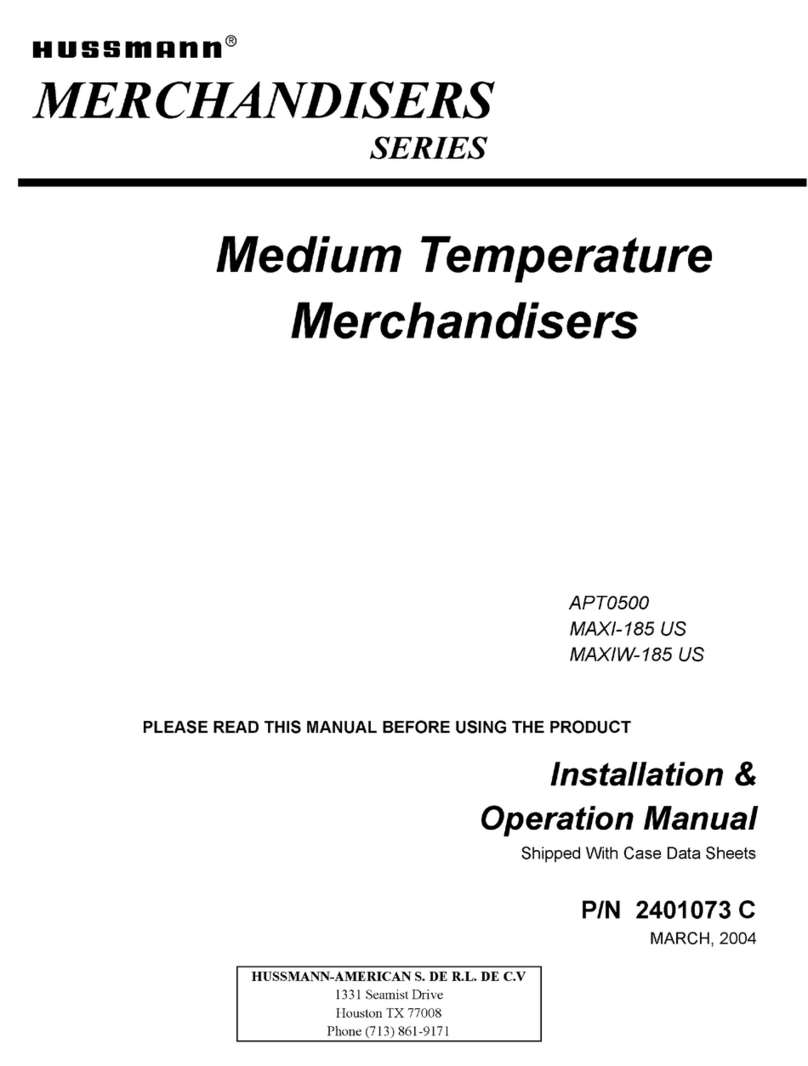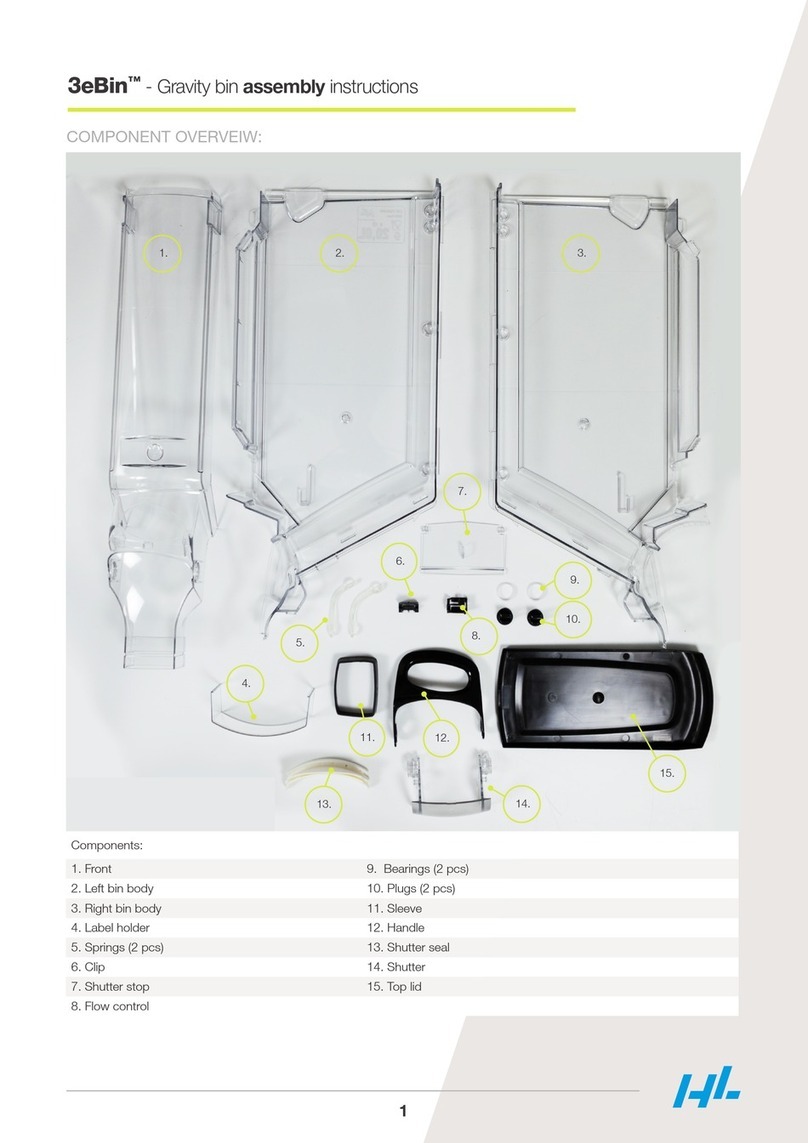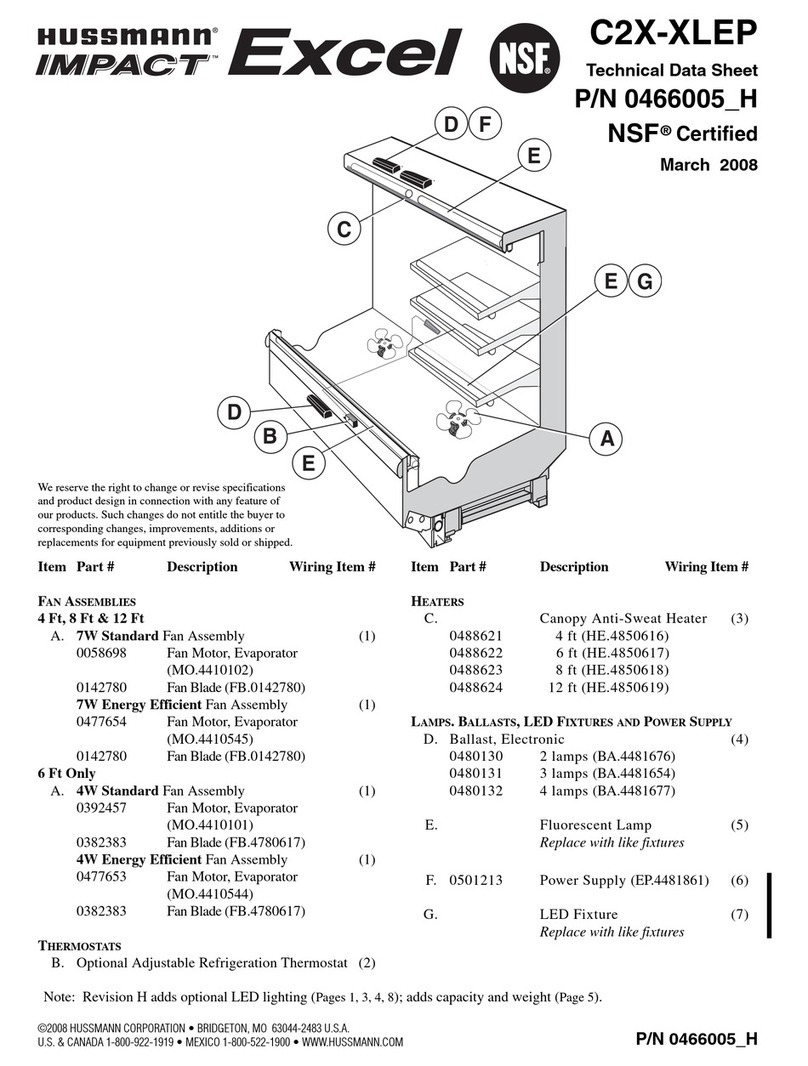2CONTINUED ON NEXT PAGELancer PN: 28-1005/01
10
09
08
11
03
05
01
04
02
07
06
Kit Contents
Item Part Number Description Qty
01 82-5188 Merchandiser Assembly, 30”, 8
Valve, Carma
1
- 82-5265 Merchandiser Assembly, 22”, 6
Valve, Carma
1
- 82-6009 Merchandiser Assembly, 30”, 10
Valve, Carma
1
02 52-3919 Light Panel Assembly, 30”, 8/10
Valve, Carma
1
- 52-3952 Light Panel Assembly, 22”, 6 Valve,
Carma
1
03 30-16169 Right Frame Panel, 6/8/10 Valve,
Carma
1
04 30-16170 Left Frame Panel, 6/8/10 Valve,
Carma
1
05 82-5287/01 Top Cover Assembly, Manual Ice
Fill, 30”, 8/10 Valve, Carma
1
- 82-5289 Top Cover Assembly, Manual Ice
Fill, 22”, 6 Valve, Carma
1
06 06-3596 Merchandiser Graphic, 22”, 6
Valve, Carma
1
- 06-3586 Merchandiser Graphic, 30”, 8/10
Valve, Carma
1
07 05-3712/01 Badge, 22”/30” 6/8 Valve, Carma 6/8
- 05-4003 Badge, 30”, 10 Valve, Carma 10
* part not used in 22” - 6 Valve
Conguration (82-5269)
Item Part Number Description Qty
08 05-3668 Badge Lens, 22”/30” 6/8 Valve,
Carma
6/8
- 05-4002 Badge Lens, 30”, 10 Valve, Carma 10
09 82-6000 Kit, Decal, Round, New ACIB,
22”/30” 6/8 Valve, Carma
6/8
- 82-6011 Kit, Decal, Round, New ACIB, 30”,
10 Valve, Carma
10
10 05-3713/01 Badge Back Cover, New ACIB,
22”/30” 6/8 Valve, Carma
6/8
- 05-4004 Badge Back Cover, New ACIB, 30”
10 Valve, Carma
10
11 02-0693 O-Ring, AS568A-142, 22”/30” 6/8
Valve, Carma
6/8
- 02-1000 O-Ring, AS568A-142, 30” - 10
Valve, Carma
10
- 12-0652/02 LED Driver Ballast, 60W, Mean
Well
1
- 52-3793* Jumper Wire Harness, 18”, Clean-
life 1
- 04-0061/01 Screw, 8X.500 TEK, Self-Tap,
HHD, ZP 8
- 06-4002 Wiring Diagram, Carma 1