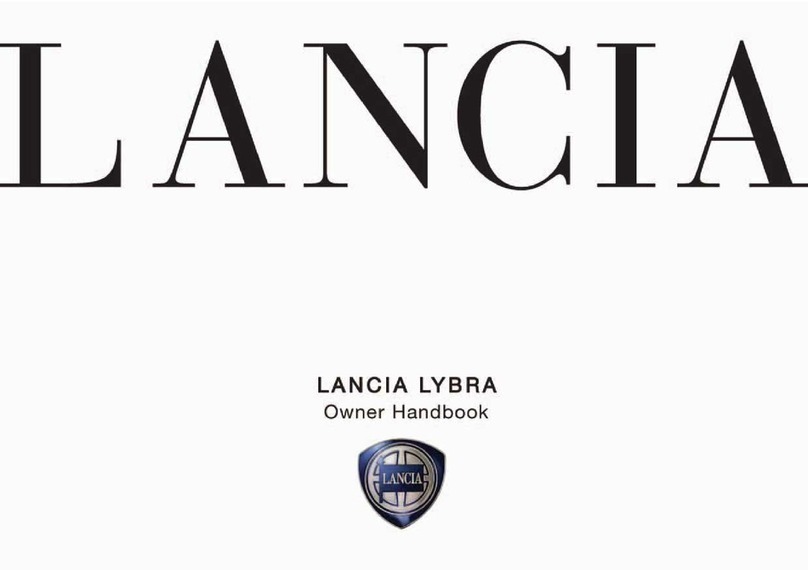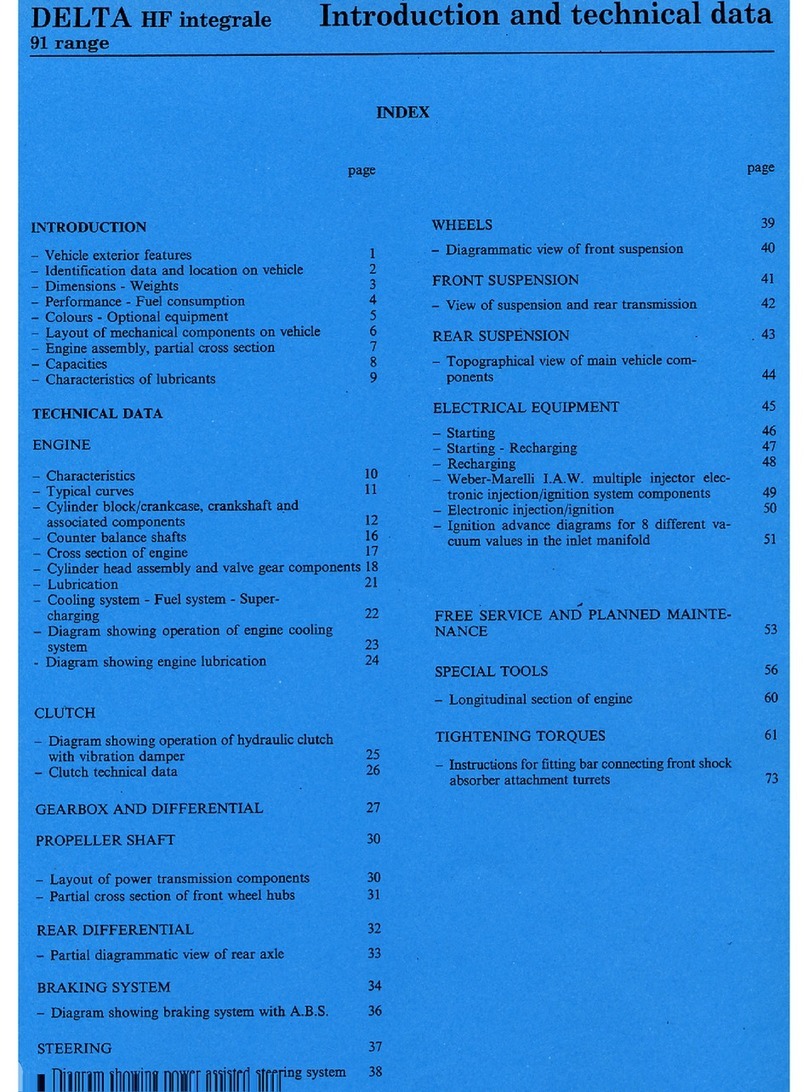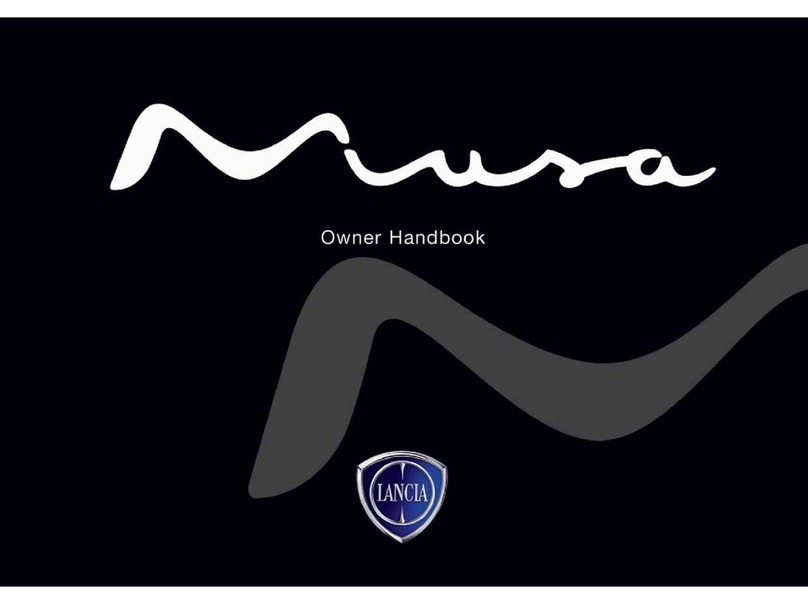VERY IMPORTANT
REFUELLING
Petrol engines: only refuel with unleaded petrol
with octane rating (RON) not less than 95 in
compliance with the European Standard EN228.
The use of petrol that does not conform to the
above-mentioned specification will cause the
EOBD warning light to come on and the irregular
operation of the engine.
Diesel engines: refuel only with diesel fuel
conforming to the European specification
EN590. The use of other products or mixtures
may damage the engine beyond repair and
consequently invalidate the warranty.
STARTING THE ENGINE
Make sure that the handbrake is engaged; place
the gear lever in neutral. Fully depress the clutch
pedal, without pressing the accelerator, then
turn the ignition key to the MAR position and
wait for the and warning lights to
switch off (diesel versions); turn the ignition key
to the AVV position and release it as soon as
the engine starts.
PARKING ON FLAMMABLE MATERIAL
The catalytic converter develops high
temperatures during operation. Do not park the
car on grass, dry leaves, pine needles or other
flammable material: fire hazard.
RESPECTING THE ENVIRONMENT
The car is fitted with a system that allows
continuous diagnosis of the components related
to emissions to ensure increased respect for
the environment.
ELECTRICAL ACCESSORIES
If, after buying the car, you decide to add
electrical accessories (with the risk of gradually
draining the battery), contact a Lancia
Dealership. They can calculate the overall
electrical requirement and check that the car's
electric system can support the required load.
CODE card
(for versions/markets, where provided)
Keep it in a safe place, not in the car. Make sure
you have the electronic code written on the
CODE card with you at all times.
SCHEDULED SERVICING
Correct maintenance of the car is essential for
ensuring that it maintains its performance and its
safety features, its environmental friendliness
and low running costs for a long time to come.
THE OWNER MANUAL CONTAINS…
... important information, advice and warnings
for correct use, driving safety and maintenance of
your car over time. Special attention must be
paid to the symbols provided (safety of
persons) (environmental protection) (car
integrity).