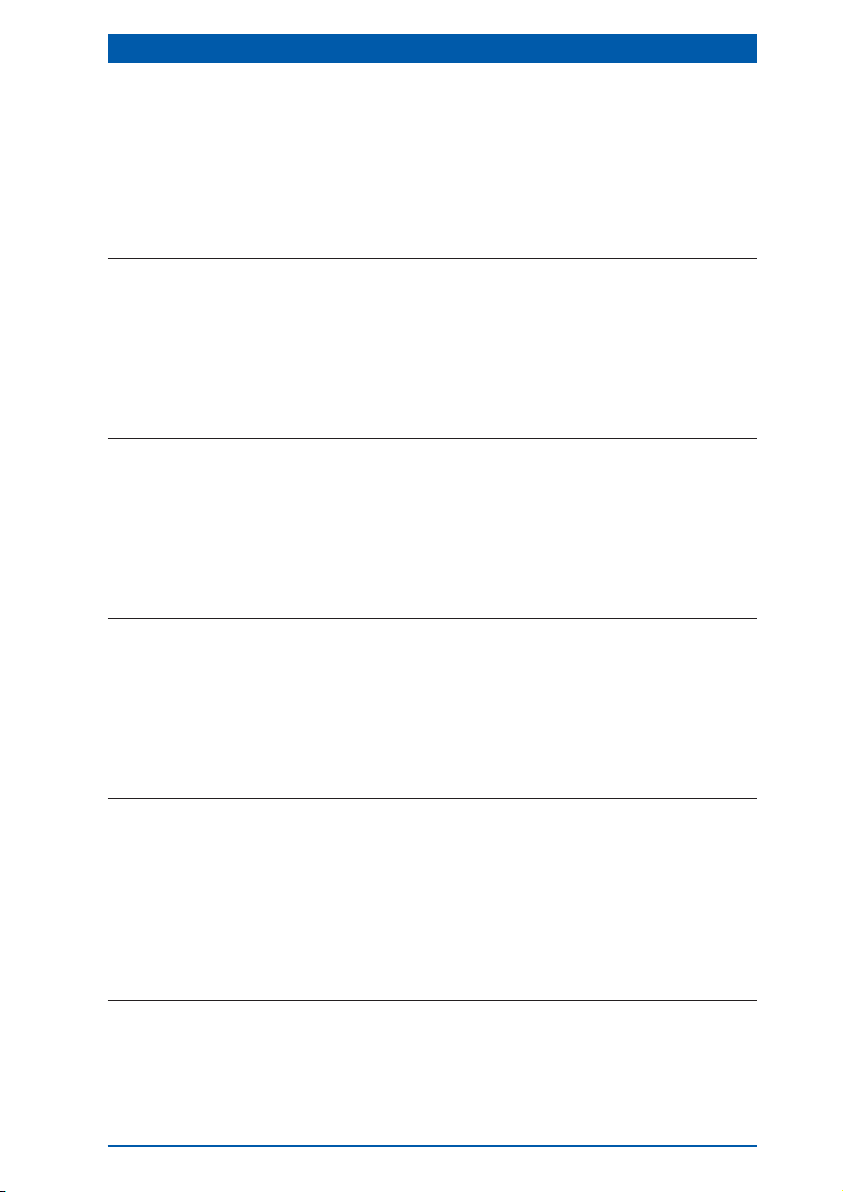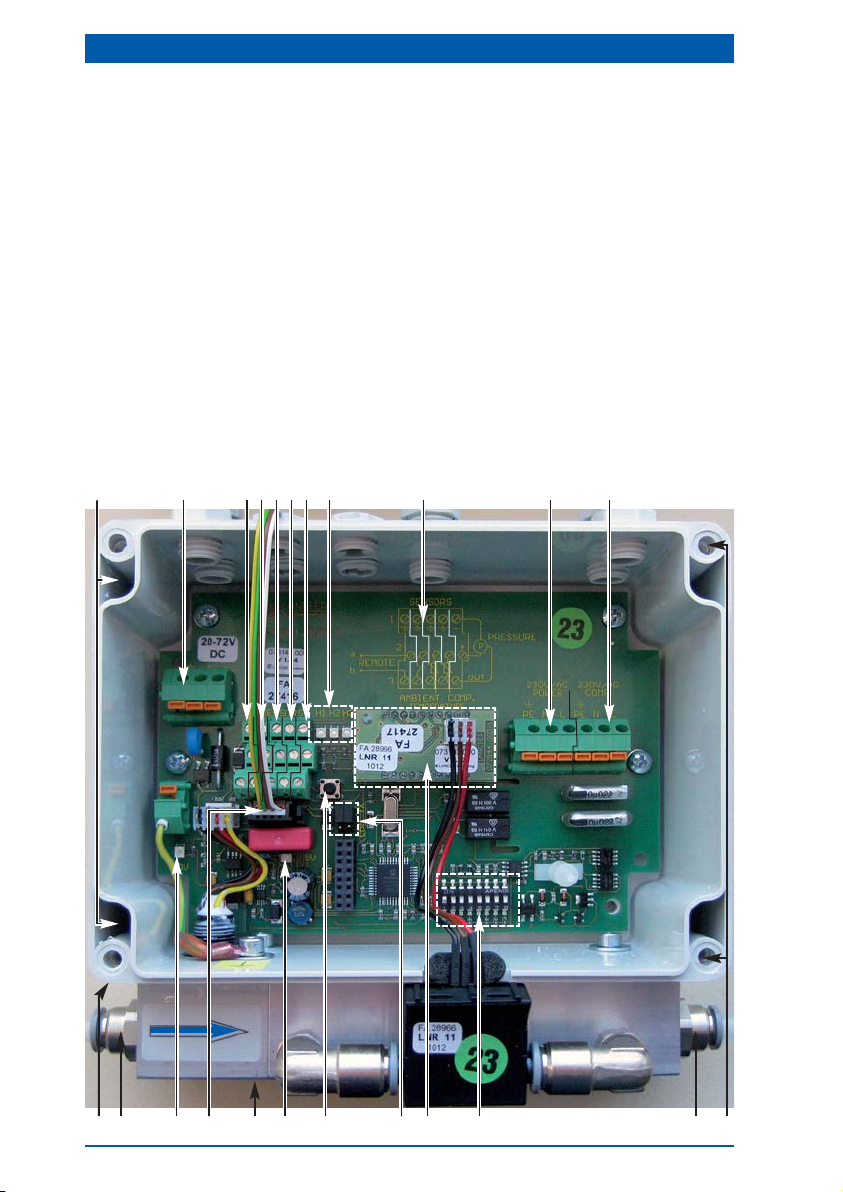Page 2
Contents
Ordering Data . . . . . . . . . . . . . . . . . . . . . . . . . . . . . . . . . . . . . . . . . . . . . . . . . . .3
Technical Data . . . . . . . . . . . . . . . . . . . . . . . . . . . . . . . . . . . . . . . . . . . . . . . . . . .4
General Information . . . . . . . . . . . . . . . . . . . . . . . . . . . . . . . . . . . . . . . . . . . . . .6
Designated Use . . . . . . . . . . . . . . . . . . . . . . . . . . . . . . . . . . . . . . . . . . . . . . . . . .6
Safety Instructions . . . . . . . . . . . . . . . . . . . . . . . . . . . . . . . . . . . . . . . . . . . . . . .6
Function . . . . . . . . . . . . . . . . . . . . . . . . . . . . . . . . . . . . . . . . . . . . . . . . . . . . . . . .8
Mounting . . . . . . . . . . . . . . . . . . . . . . . . . . . . . . . . . . . . . . . . . . . . . . . . . . . . . .10
Wall Mounting . . . . . . . . . . . . . . . . . . . . . . . . . . . . . . . . . . . . . . . . . . . . . . .10
Hooking up the Device . . . . . . . . . . . . . . . . . . . . . . . . . . . . . . . . . . . . . . . . . . .11
General Information . . . . . . . . . . . . . . . . . . . . . . . . . . . . . . . . . . . . . . . . . .11
Supply Voltage and Measurement Wires . . . . . . . . . . . . . . . . . . . . . . . . .12
Supply Voltage: 20-72 V DC . . . . . . . . . . . . . . . . . . . . . . . . . . . . . . . . . .12
Sensor cables . . . . . . . . . . . . . . . . . . . . . . . . . . . . . . . . . . . . . . . . . . . . .12
2-Wire Bus . . . . . . . . . . . . . . . . . . . . . . . . . . . . . . . . . . . . . . . . . . . . . . . .12
Humidity Sensor . . . . . . . . . . . . . . . . . . . . . . . . . . . . . . . . . . . . . . . . . . .12
Outlet Air Temperature Sensor . . . . . . . . . . . . . . . . . . . . . . . . . . . . . . . .12
Optional external Sensors . . . . . . . . . . . . . . . . . . . . . . . . . . . . . . . . . . . . .12
External contact sensor . . . . . . . . . . . . . . . . . . . . . . . . . . . . . . . . . . . . .12
External –20 to 80 °C temperature sensor (ambient temperature) . . . . .13
External -50 to 180 °C temperature sensor (compressor temperature) .13
External 0 to 10 bar pressure sensor . . . . . . . . . . . . . . . . . . . . . . . . . . .13
System Voltage and Compressor Runtime . . . . . . . . . . . . . . . . . . . . . . . .13
System Voltage . . . . . . . . . . . . . . . . . . . . . . . . . . . . . . . . . . . . . . . . . . . .13
Compressor Runtime . . . . . . . . . . . . . . . . . . . . . . . . . . . . . . . . . . . . . . .13
Pressure Hose Connection . . . . . . . . . . . . . . . . . . . . . . . . . . . . . . . . . . . .14
The Lancier Tx Bus . . . . . . . . . . . . . . . . . . . . . . . . . . . . . . . . . . . . . . . . . . . . . .15
Encoding . . . . . . . . . . . . . . . . . . . . . . . . . . . . . . . . . . . . . . . . . . . . . . . . . . .15
Encoding Table . . . . . . . . . . . . . . . . . . . . . . . . . . . . . . . . . . . . . . . . . . . . . .16
Commissioning . . . . . . . . . . . . . . . . . . . . . . . . . . . . . . . . . . . . . . . . . . . . . . . . .17
Operation of ACS with display and control panel . . . . . . . . . . . . . . . . . . . . .18
Operate the ACS . . . . . . . . . . . . . . . . . . . . . . . . . . . . . . . . . . . . . . . . . . . .18
Menu Configuration . . . . . . . . . . . . . . . . . . . . . . . . . . . . . . . . . . . . . . . . .19
Read out ACS Values . . . . . . . . . . . . . . . . . . . . . . . . . . . . . . . . . . . . . . .20
Read out ACS Info . . . . . . . . . . . . . . . . . . . . . . . . . . . . . . . . . . . . . . . . .21
Display Settings . . . . . . . . . . . . . . . . . . . . . . . . . . . . . . . . . . . . . . . . . . . .21
Read out Display Info . . . . . . . . . . . . . . . . . . . . . . . . . . . . . . . . . . . . . . .21