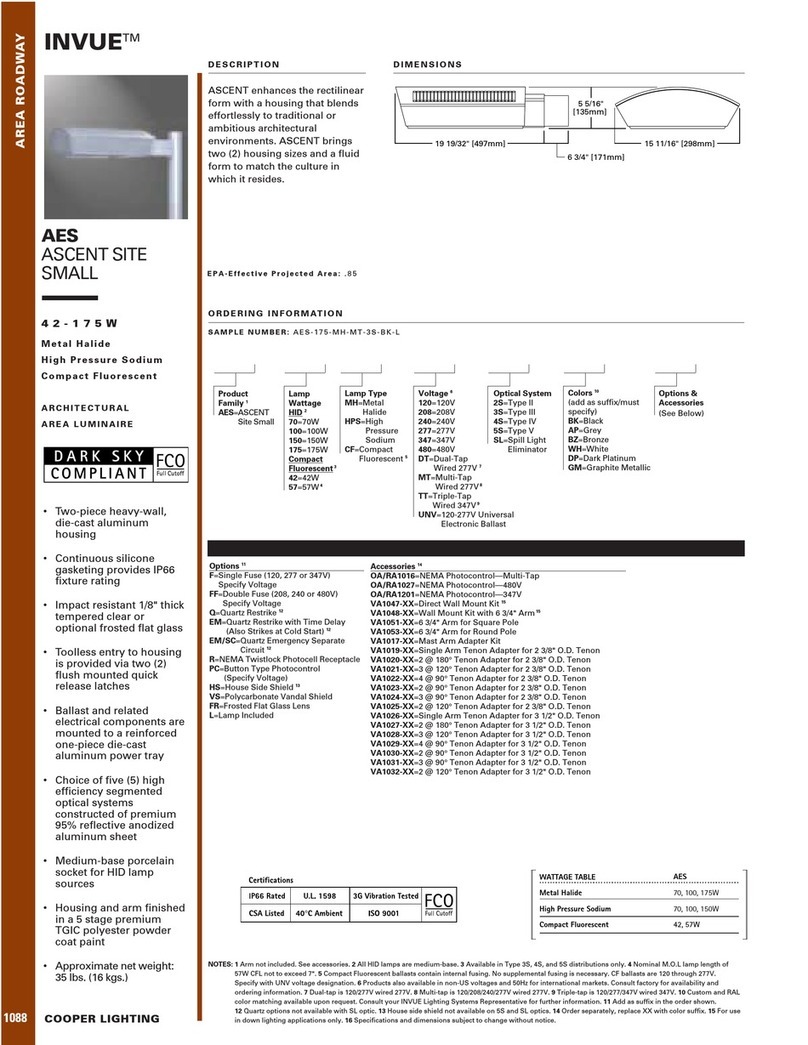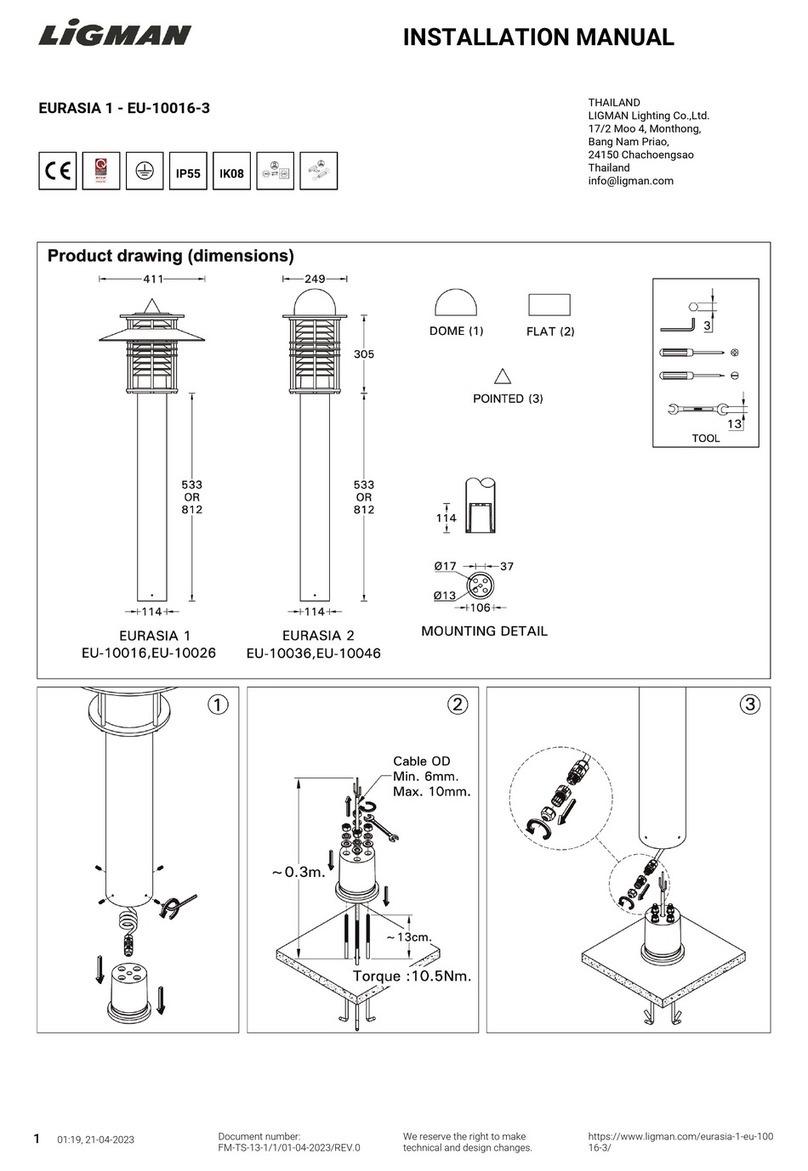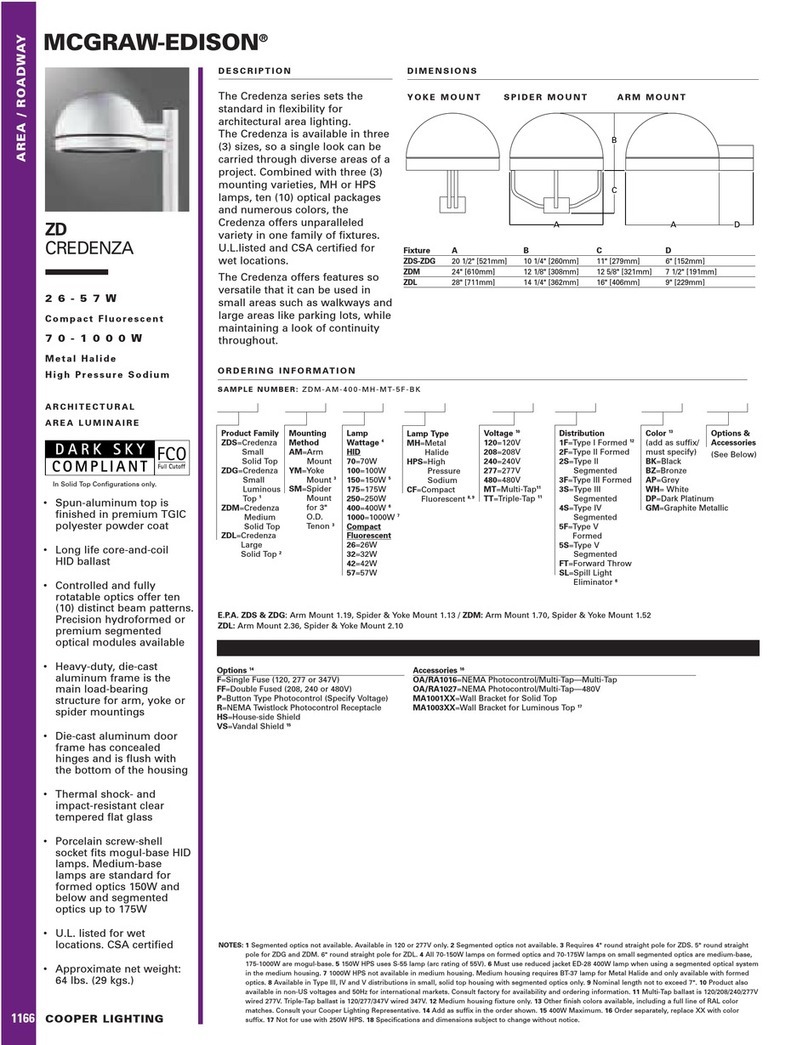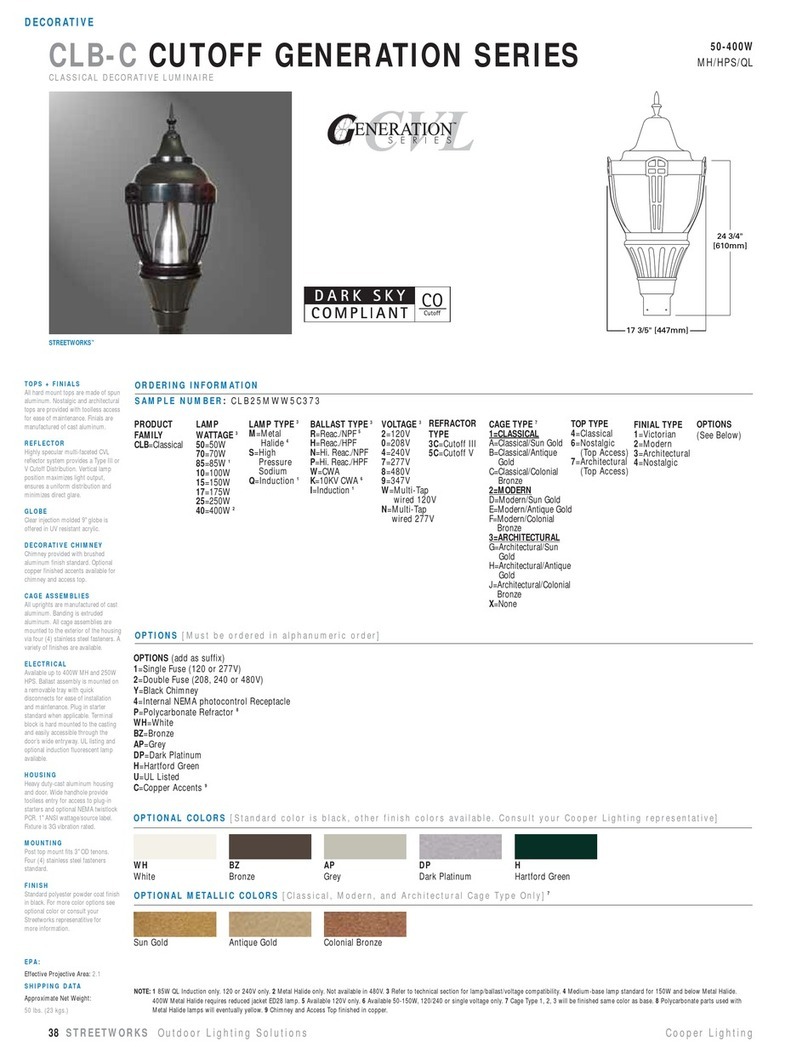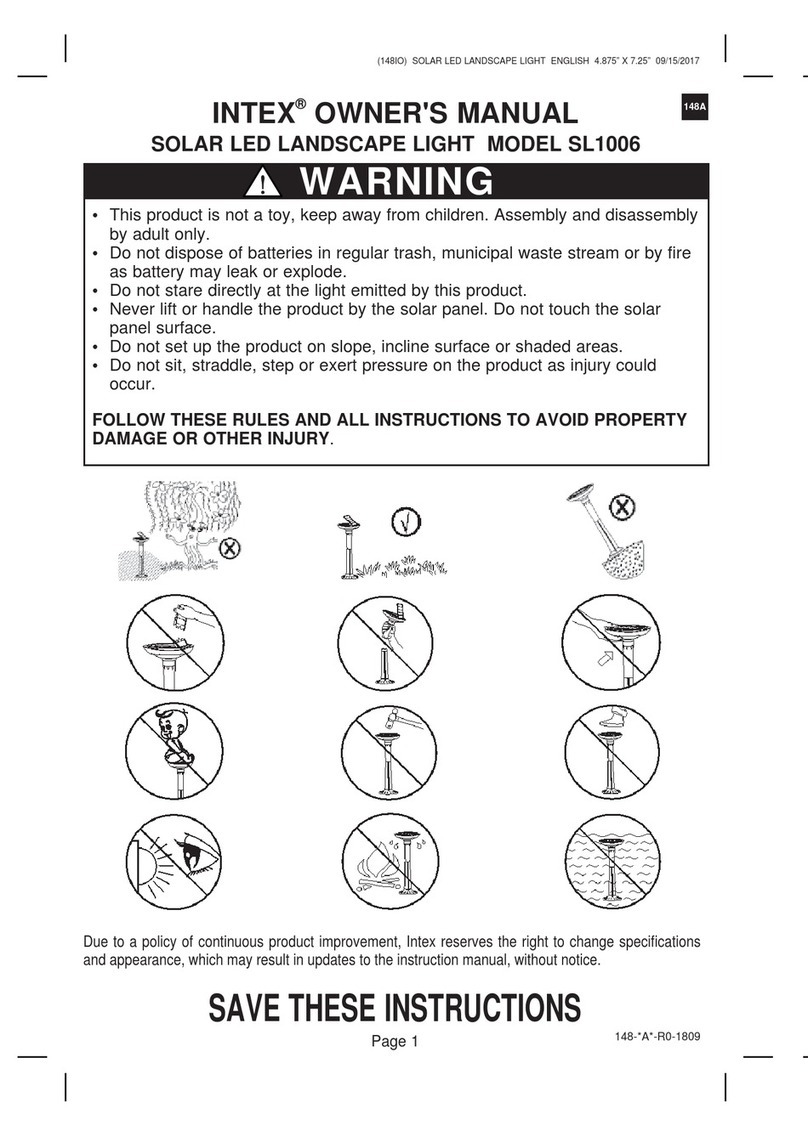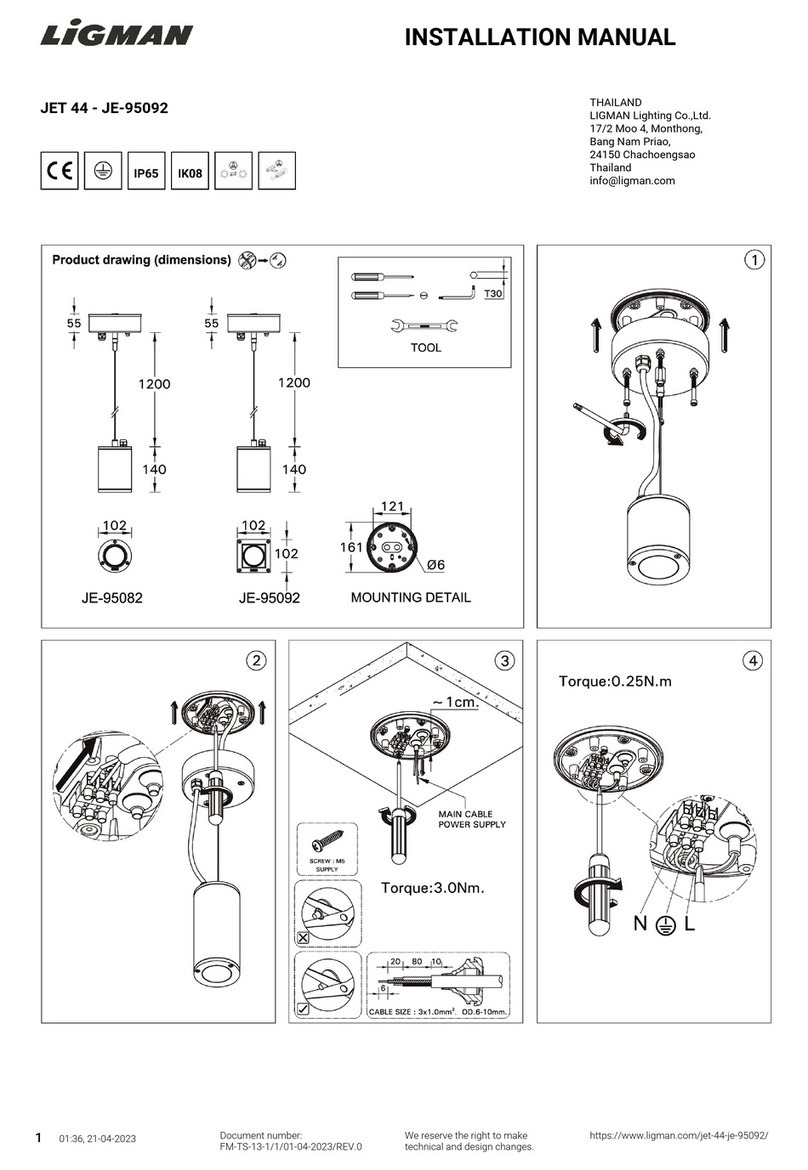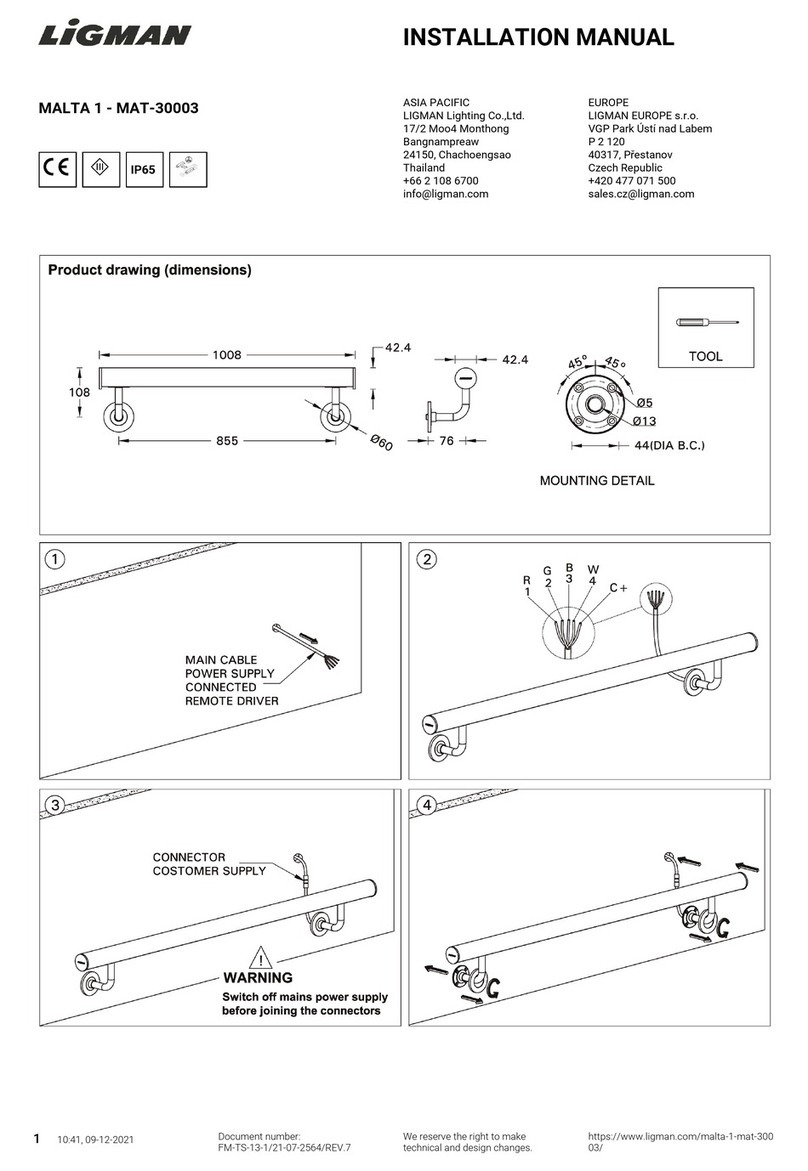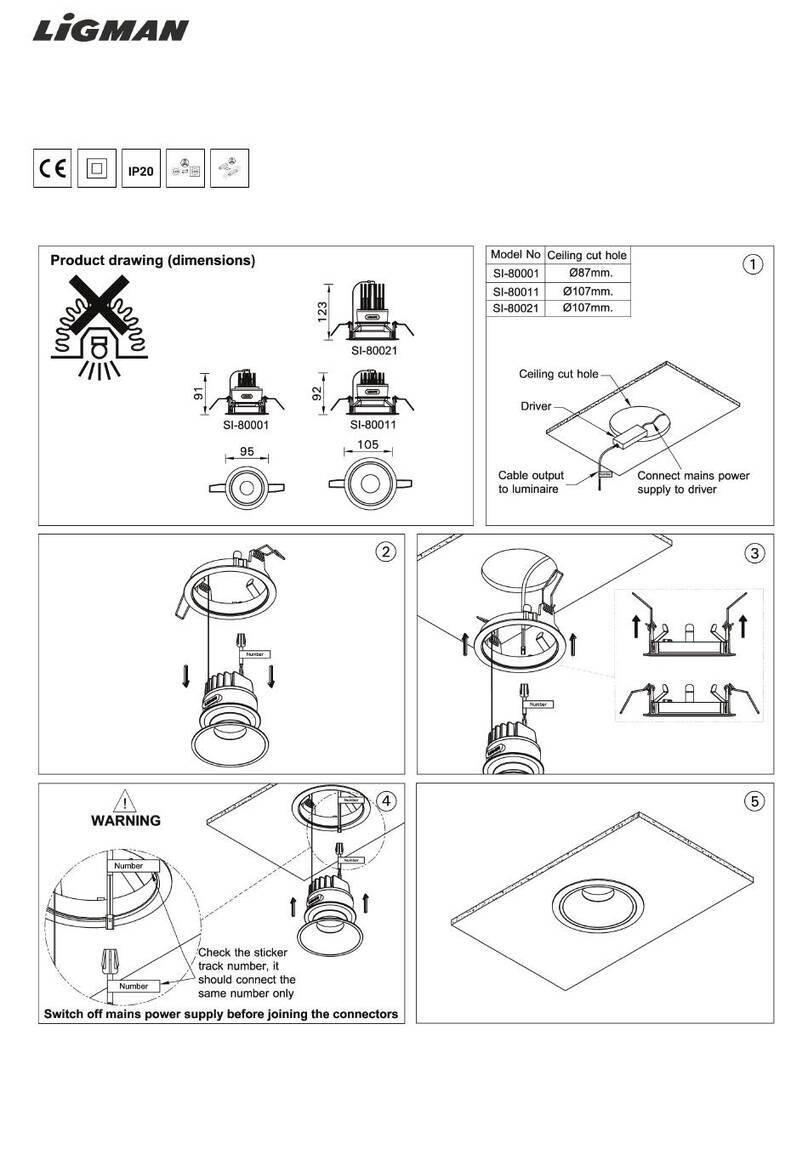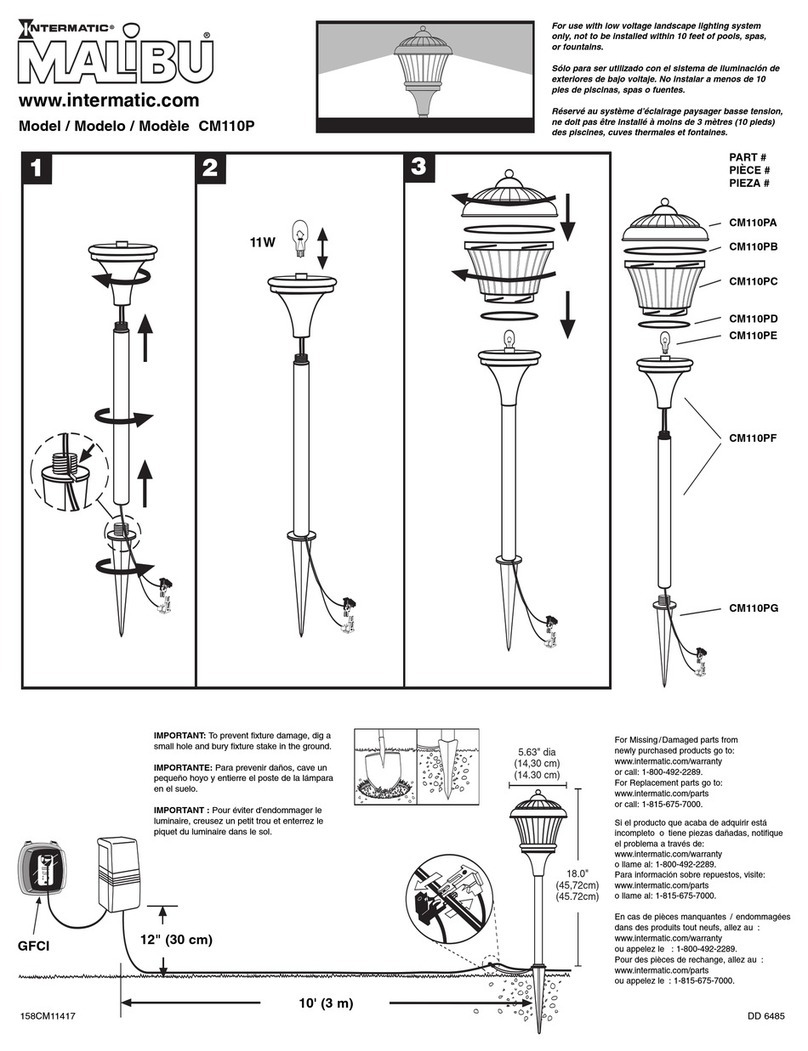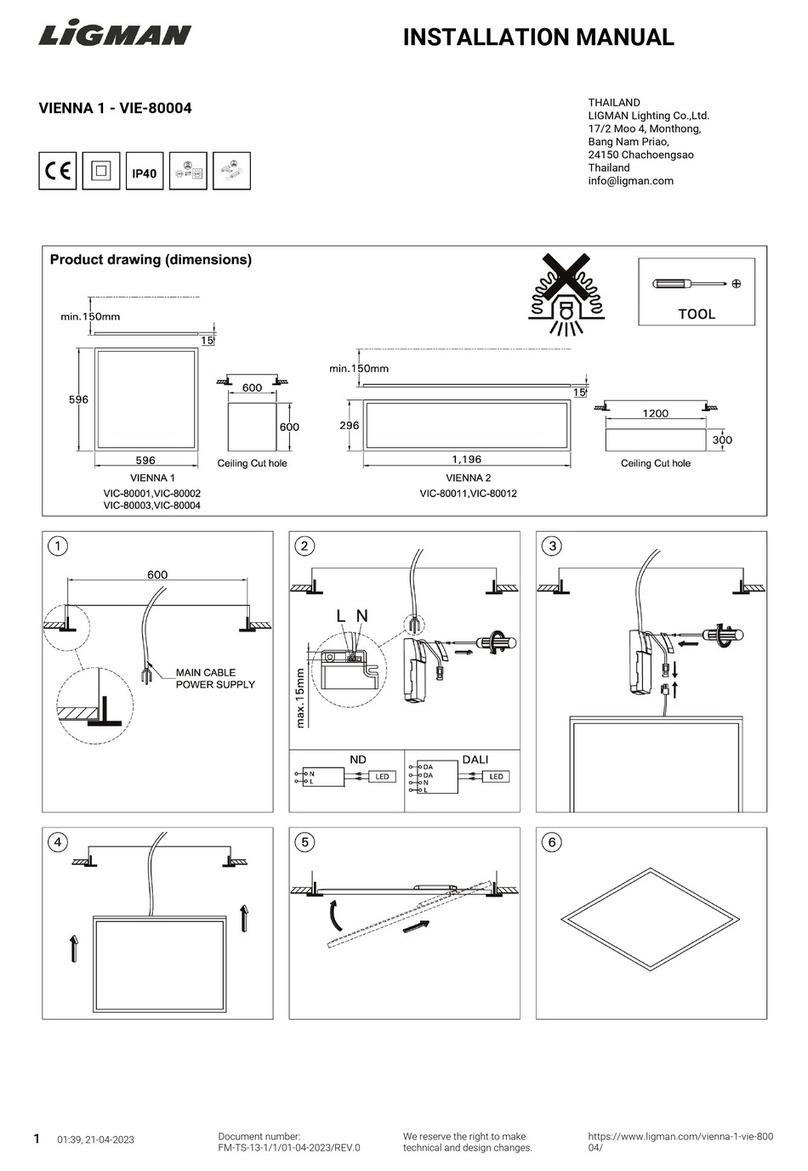Safety Instructions Installation
Mounting Options
1. Please read the instructions carefully before installation and use. Keep the manual for future
reference.
2. When installing the speaker outside do not submerge or place them in direct contact with
water (ponds, water features or fountains).
3. Handle with care, damage to the speaker may occur if dropped or mishandled - resulting in
loss of sound or poor sound quality.
where it may come in contact with sharp objects.
5. Never overdrive your speakers to the point of distortion and always reduce the volume level
prior to switching input sources (FM to CD etc...).
turned OFF.
7. Turn off the power to the speaker when unused for any long period of time.
The CRISP 6 can be mounted in various ways shown below to suit your application
and installation needs.
Dig a hole 12” in diameter and 6” deep. (If installing with
optional stake, dig a hole 12” in diameter and 16” deep.)
or soil being sure that the grill drain hole remains at least
1” above grade. Compact the sand/soil to make sure the
speaker will not shift or settle over time.
Note:
handheld 12” auger (may be rented locally).
Spacing Guidelines
Maximum distance between speakers: 20’
Minimum distance between speakers: 8’
Speaker Coverage Guidelines
Each CRISP 6 speaker can cover 50-150 sqft of listening
space.
Creating Listening Areas
For larger listening areas, surround the area with speakers
equal distance from the prime listening position,
crisscrossing or alternating the left and right channels.
For smaller listening areas, simply aim speakers in toward
the listening positions.
Speaker Placement:
Above Ground - Open area
Large and open sound stage with a clean and leaner
frequency balance.
Above Ground - Near a rear wall surface
Large and open sound stage with a clean and fuller
frequency balance.
Buried Vertical
Medium sound stage with a heavier bass balance.
Connect
speaker to ensure proper sound quality and performance.
Positive to Positive & Negative to Negative
High frequencies are directional, and you can adjust
the tweeter towards the listening area for optimum
performance. The tweeter angle adjustment can be
accessed by unscrewing the four grille set screws and
removing the grille. Pivot the tweeter to the desired
position, listen and readjust until optimal sound is
achieved in the listening area. Replace the grille and
secure with set screws. The default position of the
Select the correct setting for your application
Speaker
Direct Burial Partial Burial Hardscape/Deck
Direct Burial Tweeter Adjustment
Transformer Settings
Tweeter Adjustment
Drain Hole
at least 1”
above grade
Landscape
Stake &
Theft Guard
Landscape
Stake
Drain Hole
at least 1”
above grade Landscape
Stake &
Theft Guard
A
C
Settings Chart
B8Ω
100V 70V
A X 60W
B 60W 30W
C 30W 15W
CRISP 6 INSTALL GUIDE CRISP 6 INSTALL GUIDE