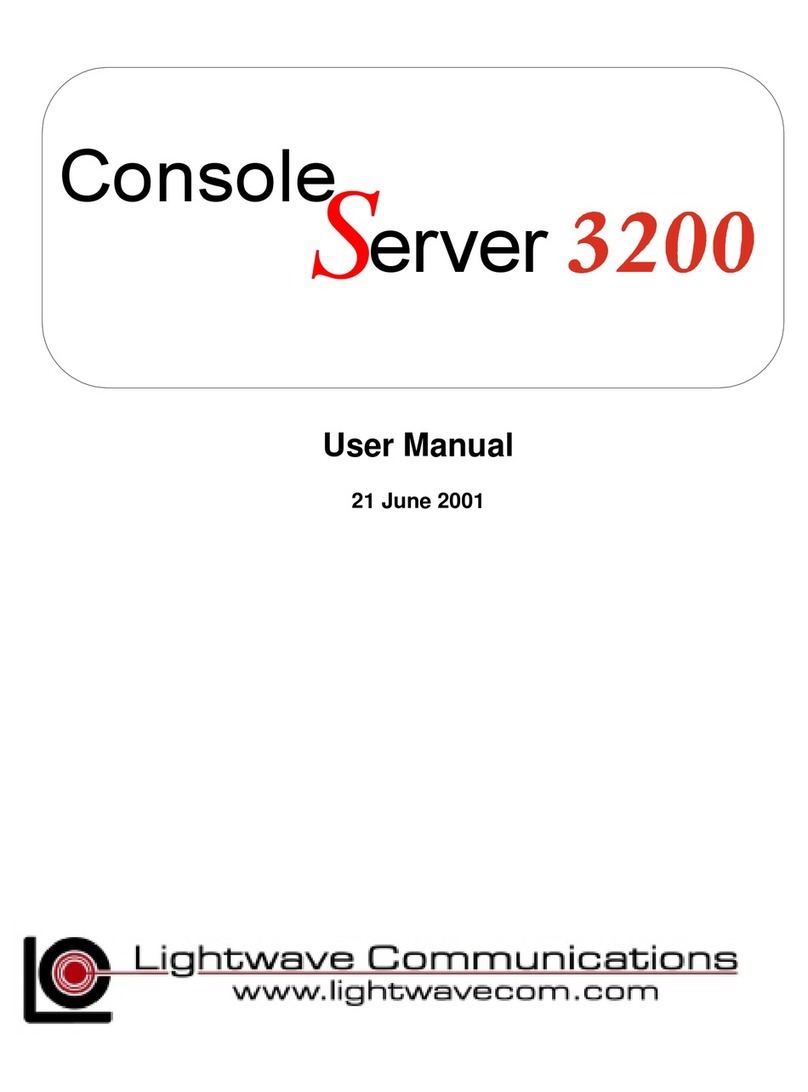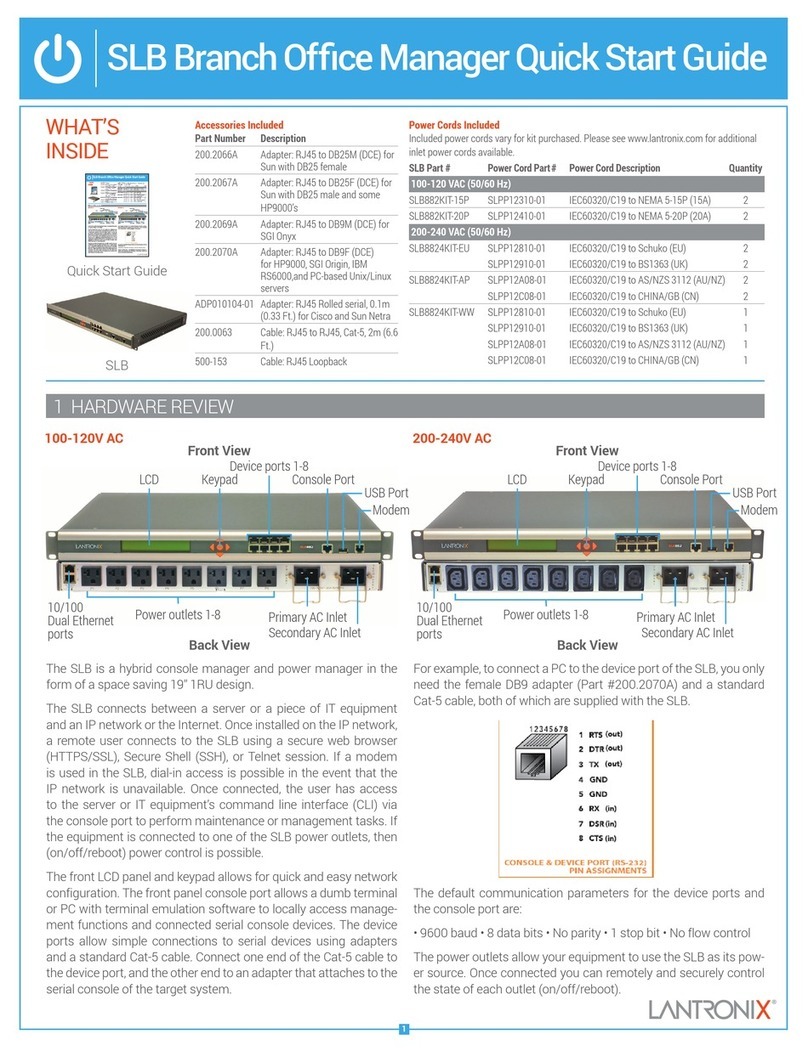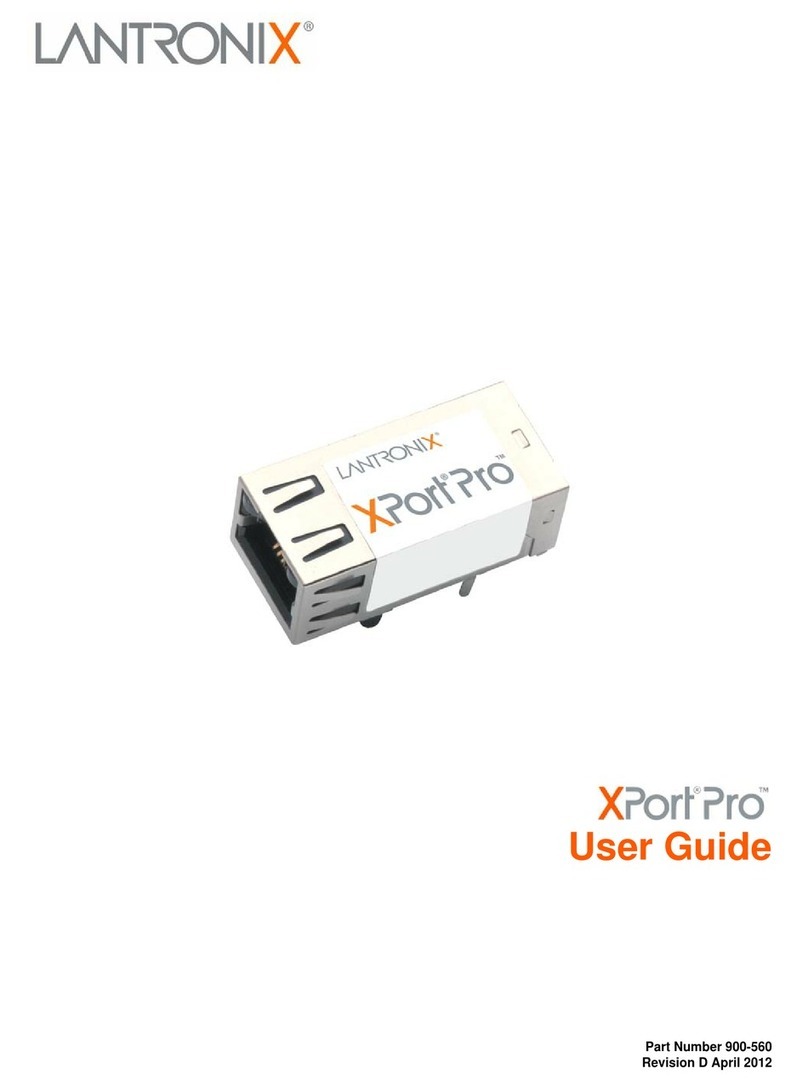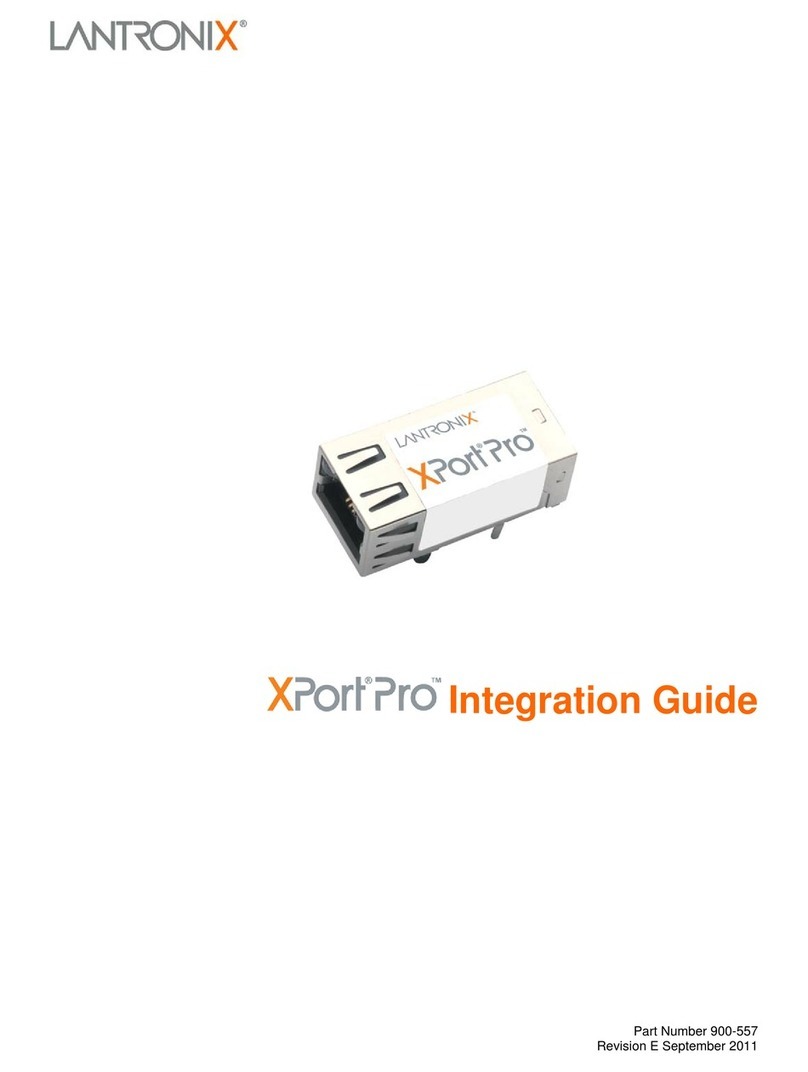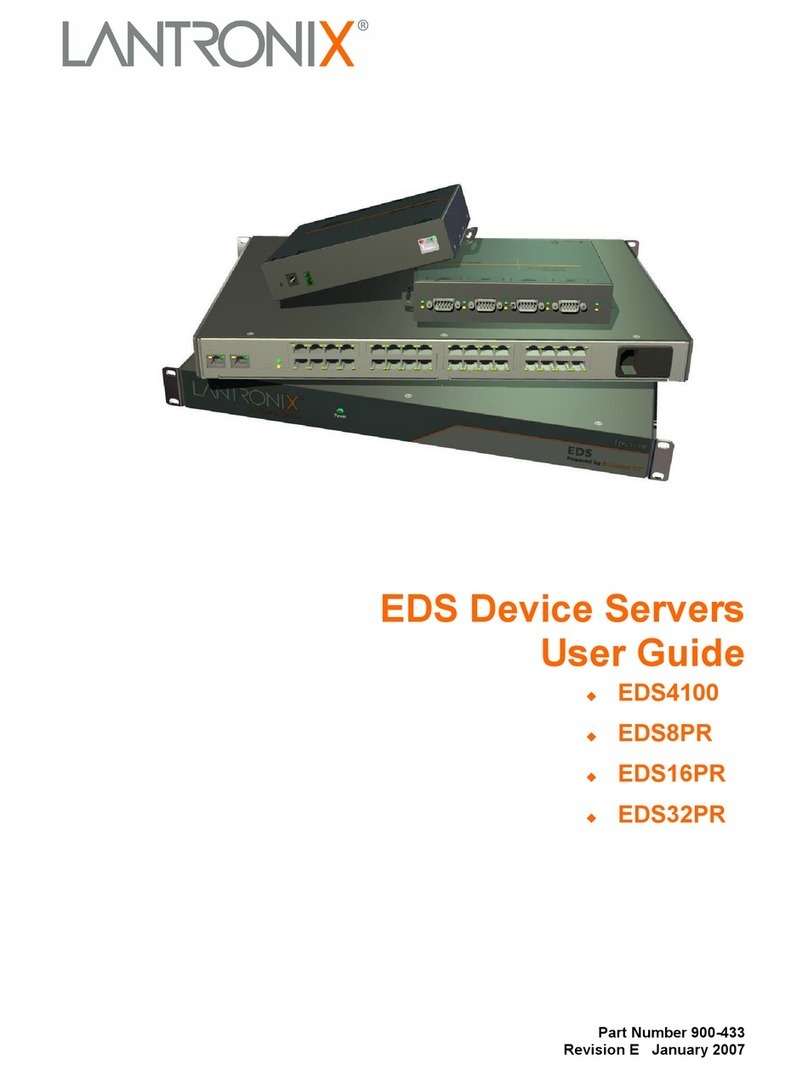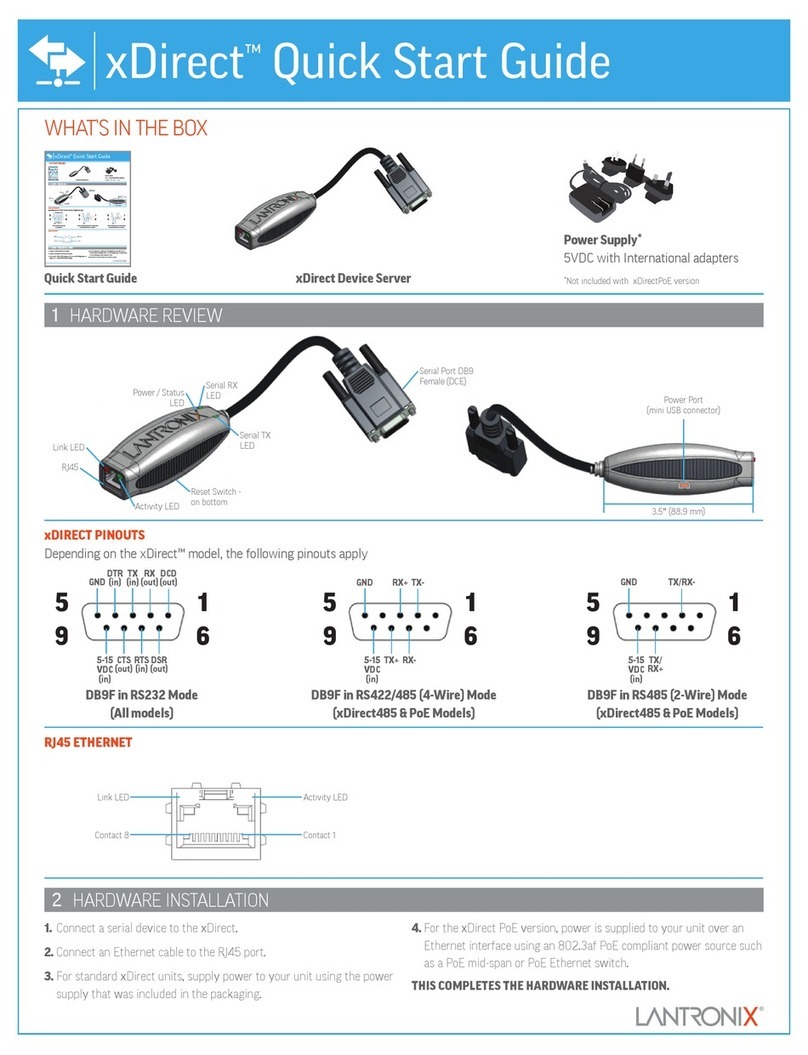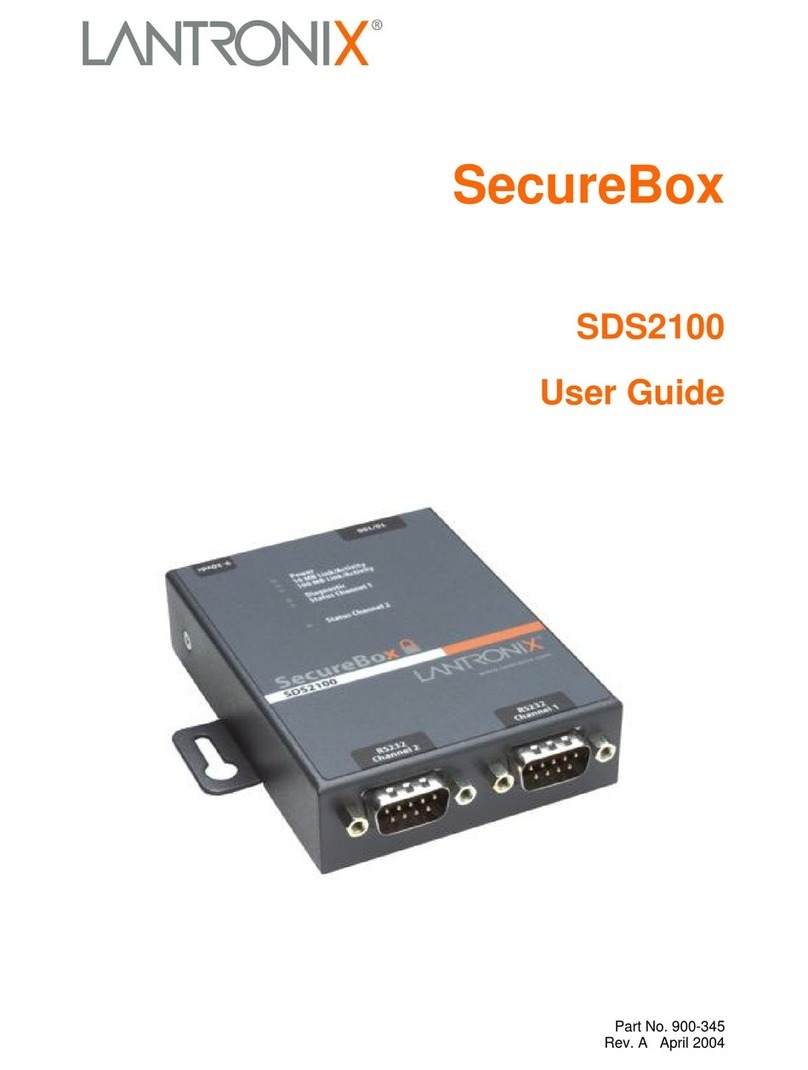Lantronix SDSTX3110-124-LRT-B User Guide
33686 Rev. C https://www.lantronix.com/ 3
Contents
1. Introduction...........................................................................................................................................................5
1.1 Product Numbers ..............................................................................................................................................5
1.2 Features ............................................................................................................................................................5
1.2.1 Hardware Features.....................................................................................................................................5
1.2.2 Software Features .....................................................................................................................................5
1.3 Applications .......................................................................................................................................................6
1.4 Dimensions .......................................................................................................................................................8
1.4.1 SDSTX3110-124-LRT-B Dimensions .........................................................................................................8
1.5 Pin Definitions ...................................................................................................................................................9
1.5.1 DB9 Connector...........................................................................................................................................9
1.6 Packing List.......................................................................................................................................................9
1.7 Optional Accessories ........................................................................................................................................9
2. Hardware Overview ........................................................................................................................................... 10
2.1 Front Panel..................................................................................................................................................... 10
2.1.1 Ports and Connectors.............................................................................................................................. 10
2.1.2 Front Panel .............................................................................................................................................. 10
2.1.3 LED Descriptions.....................................................................................................................................11
2.2 Top Panel ........................................................................................................................................................11
2.3 Back Panel ..................................................................................................................................................... 12
3. Hardware Installation ........................................................................................................................................ 12
3.1 DIN-Rail Installation ....................................................................................................................................... 12
3.2 Wall Mounting ................................................................................................................................................ 14
3.3 Rack Mounting ............................................................................................................................................... 15
3.4 Wiring ............................................................................................................................................................. 16
3.4.1 Grounding................................................................................................................................................ 16
3.4.2 Redundant Power Inputs......................................................................................................................... 16
3.5 Connection ..................................................................................................................................................... 17
3.5.1 10/100BASE-T(X) Pin Assignments....................................................................................................... 17
3.5.2 Cable Types and Specifications ............................................................................................................. 17
4. Management....................................................................................................................................................... 18
4.1 SDS-Manager ................................................................................................................................................ 18
4.1.1 Install the SDS-Manager ......................................................................................................................... 18
4.1.2 SDS-Manager Overview.......................................................................................................................... 20
4.1.3 Using SDS-Manager ............................................................................................................................... 21
File .................................................................................................................................................................... 21
Device Configuration ........................................................................................................................................ 22
COM Configuration........................................................................................................................................... 22
Options ............................................................................................................................................................. 22
Help .................................................................................................................................................................. 22
4.1.4 Configure Device Servers ....................................................................................................................... 24
4.1.5 Configure Serial Port ............................................................................................................................... 32
4.2 Service Mode ................................................................................................................................................. 35
4.2.1 Virtual COM Mode ................................................................................................................................... 35
4.2.2 TCP Server Mode.................................................................................................................................... 37
4.2.3 TCP Client Mode ..................................................................................................................................... 39
4.2.4 UDP Mode ............................................................................................................................................... 41
4.2.5 VCOM List ............................................................................................................................................... 43
4.2.6 Setup Wizard........................................................................................................................................... 44
4.2.8 IP Collection ............................................................................................................................................ 44