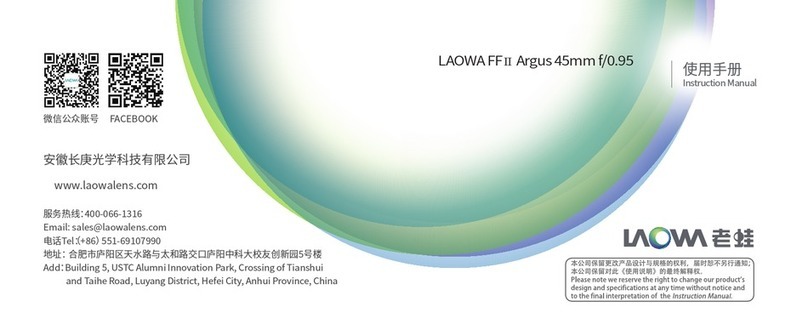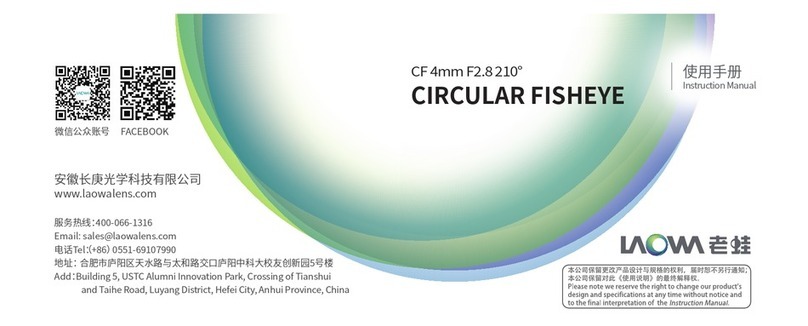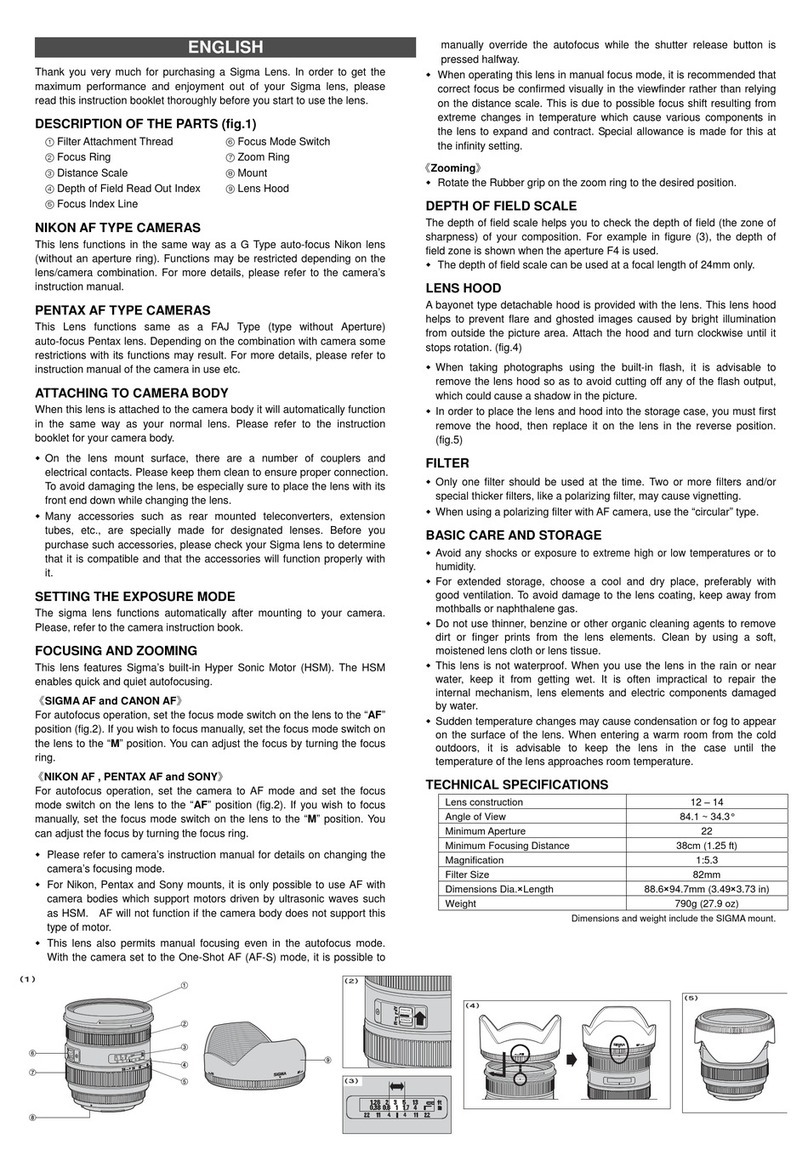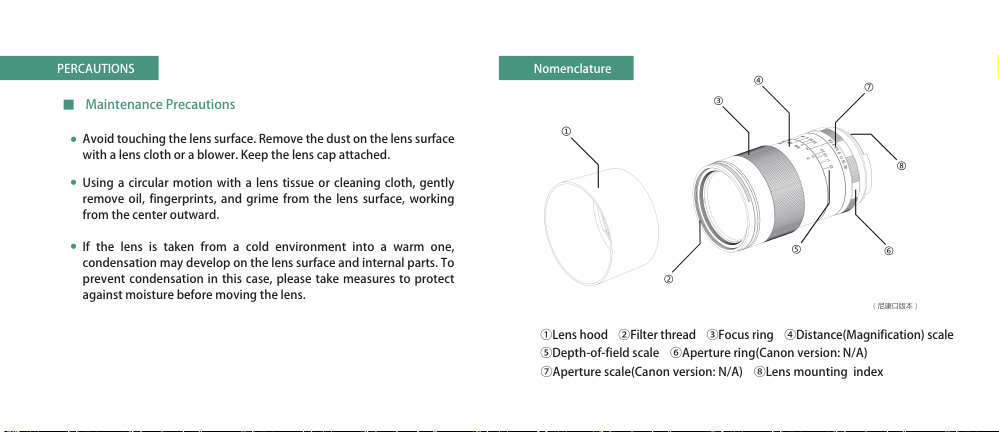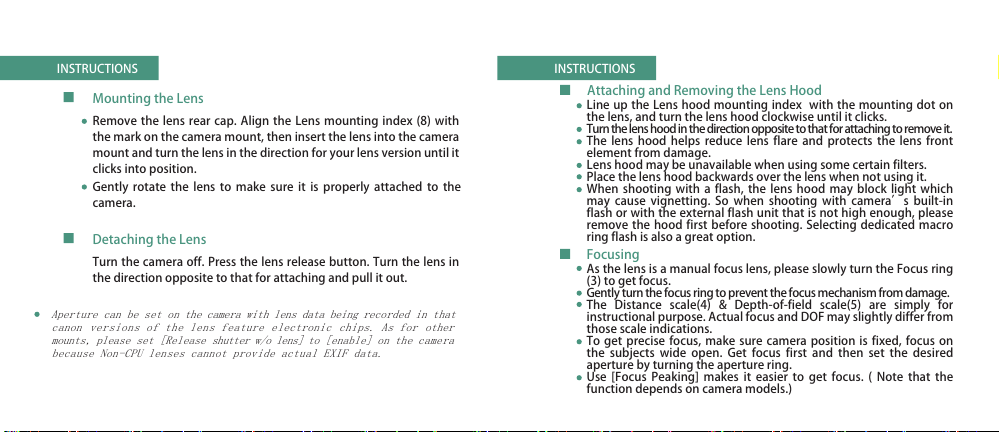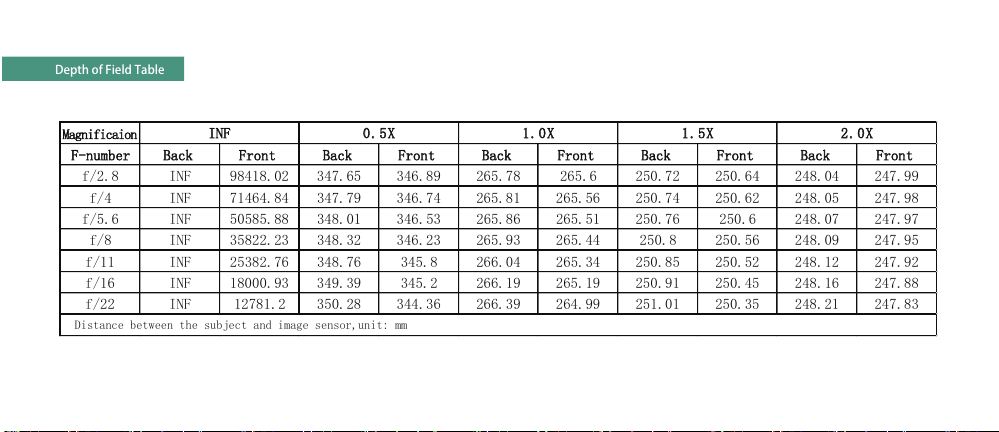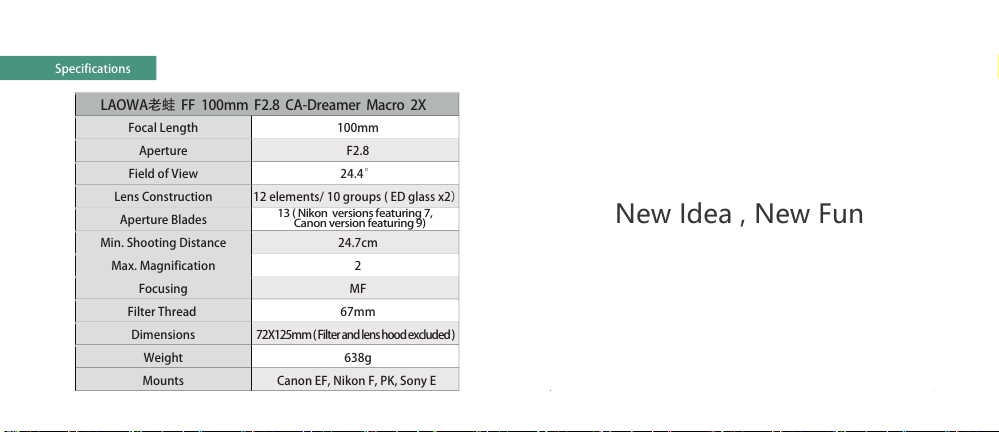INSTRUCTIONS INSTRUCTIONS
Mounting the Lens Attaching and Removing the Lens Hood
Remove the lens rear cap. Align the Lens mounting index (8) with
the mark on the camera mount, then insert the lens into the camera
mount and turn the lens in the direction for your lens version until it
clicks into position.
Line up the Lens hood mounting index with the mounting dot on
the lens, and turn the lens hood clockwise until it clicks.
Turn the lens hood in the direction opposite to that for attaching to remove it.
The lens hood helps reduce lens flare and protects the lens front
element from damage.
Lens hood may be unavailable when using some certain filters.
Place the lens hood backwards over the lens when not using it.
When shooting with a flash, the lens hood may block light which
may cause vignetting. So when shooting with camera’s built-in
flash or with the external flash unit that is not high enough, please
remove the hood first before shooting. Selecting dedicated macro
ring flash is also a great option.
As the lens is a manual focus lens, please slowly turn the Focus ring
(3) to get focus.
Gently turn the focus ring to prevent the focus mechanism from damage.
The Distance scale(4) & Depth-of-field scale(5) are simply for
instructional purpose. Actual focus and DOF may slightly differ from
those scale indications.
To get precise focus, make sure camera position is fixed, focus on
the subjects wide open. Get focus first and then set the desired
aperture by turning the aperture ring.
Use [Focus Peaking] makes it easier to get focus. ( Note that the
function depends on camera models.)
Gently rotate the lens to make sure it is properly attached to the
camera.
Aperture can be set on the camera with lens data being recorded in that
canon versions of the lens feature electronic chips. As for other
mounts, please set [Release shutter w/o lens] to [enable] on the camera
because Non-CPU lenses cannot provide actual EXIF data.
Focusing
Detaching the Lens
Turn the camera off. Press the lens release button. Turn the lens in
the direction opposite to that for attaching and pull it out.