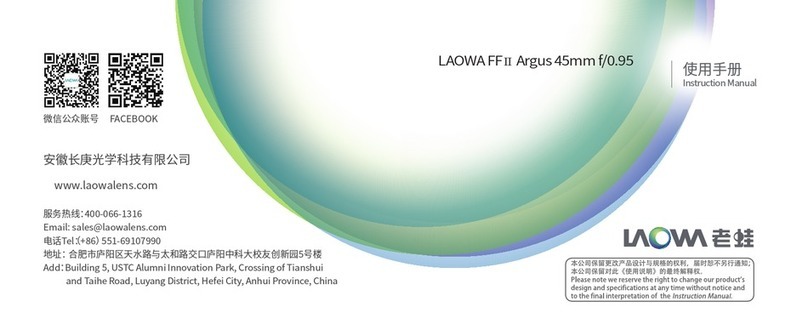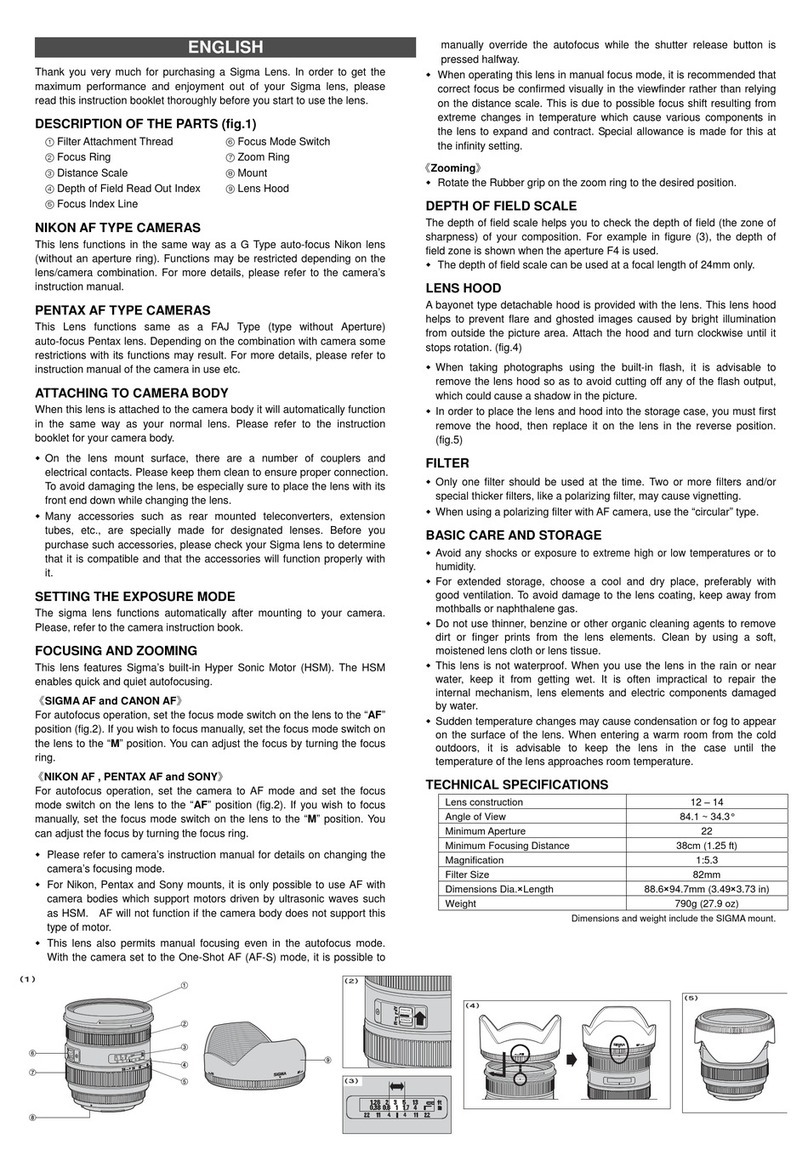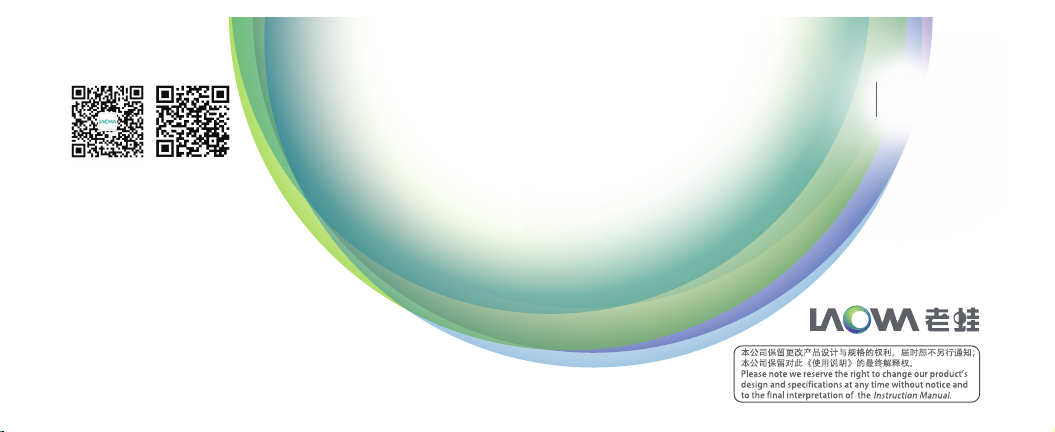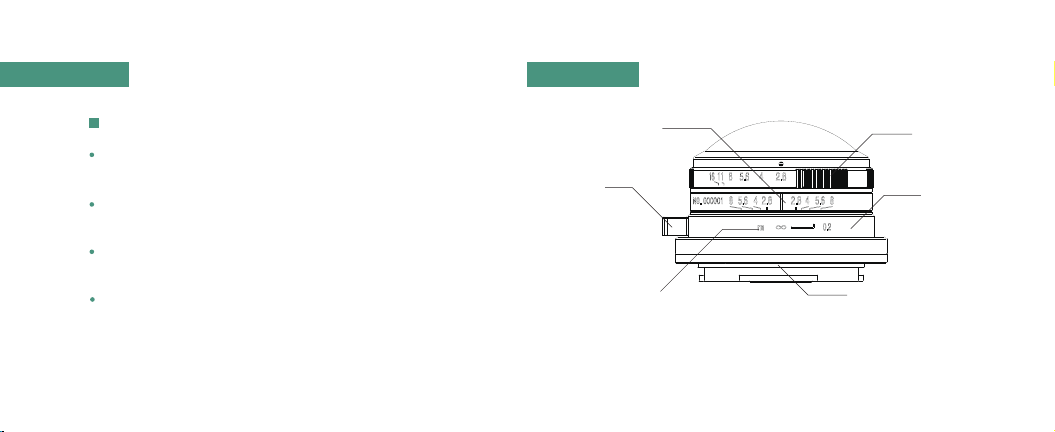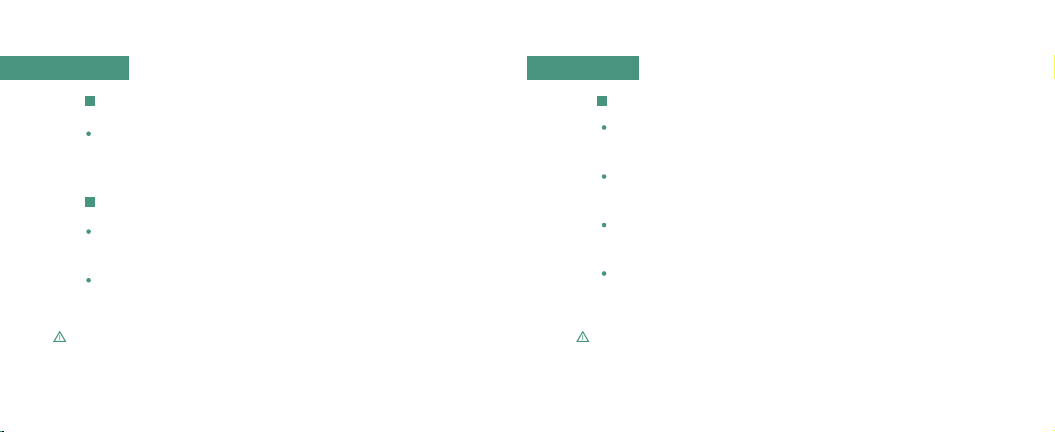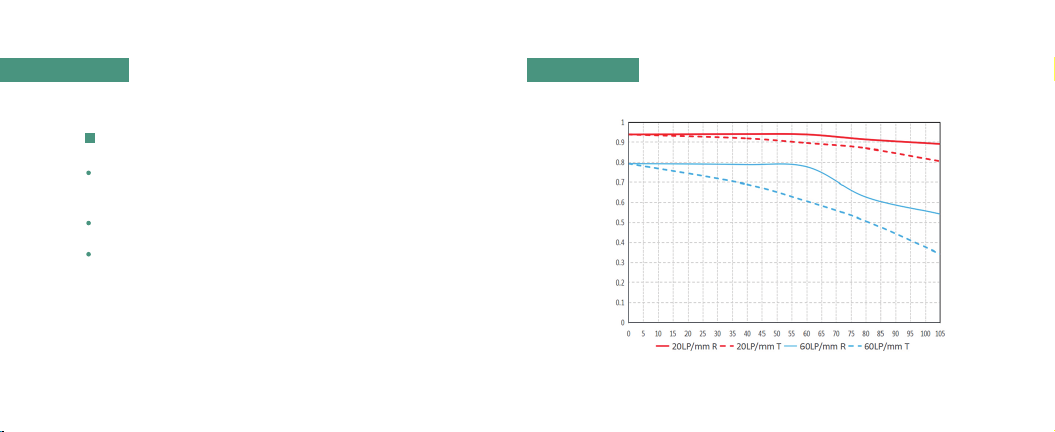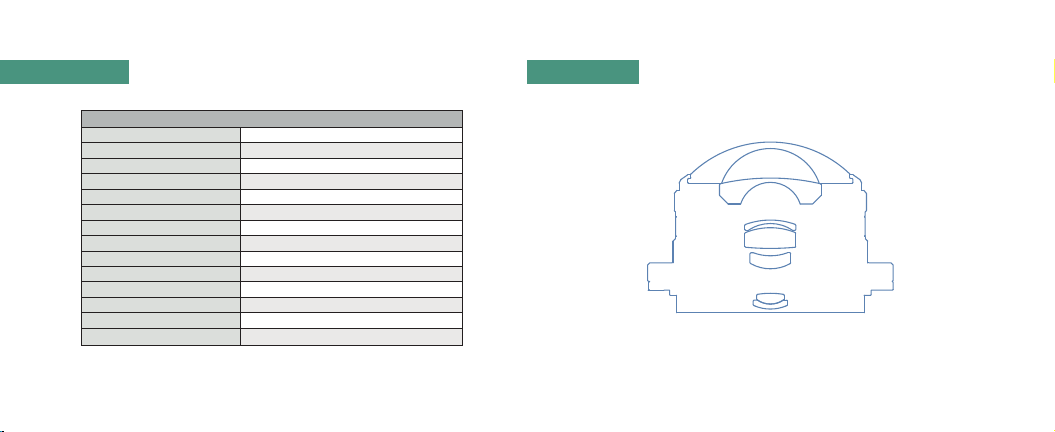FEATURES PRECAUTIONS
Featuring a 210 ° angle of view, the lens delivers a unique circular fisheye
field of view on mirrorless APS-C cameras.
The ultra-wide angle of view allows photographers to create 360° panora-
ma with two photos.
For easier usage, the thumb lever is attached to the focus ring to make it
easier for you to shoot with one hand.
The lens is small in size and weighs only 135g, greatly saving space and
reducing the users’ burden.
Multi-layer low-reflective coatings are applied to each element to
eliminate ghosting and flare. The “FEC” coating, Frog Eye Water-repel-
lent Coating, is applied to the front element of the lens, protecting it from
water droplets and smudges.
Do not disassemble, modify the lens by yourself. Do not touch the
internal parts that become exposed as the result of external force.
Do not leave the lens where it will be exposed to high temperatures, such
as in direct sunlight and an enclosed vehicle. Excessive heat may deform
the glass elements and other parts of the lens.
Keep the lens cap attached when it’ s not in use. Do not leave the lens
under the sun. If the light reflected by the convex lens is focused on a
nearby object, it may cause a fire.
Do not place the sun in the frame center when shooting with backlight.
Doing so might cause a fire or harm your eyes.
When shooting with the camera’ s built-in flash, the lens itself may block
the light and cause vignetting, an external flash unit is recommended in
such case.
Safety Precautions