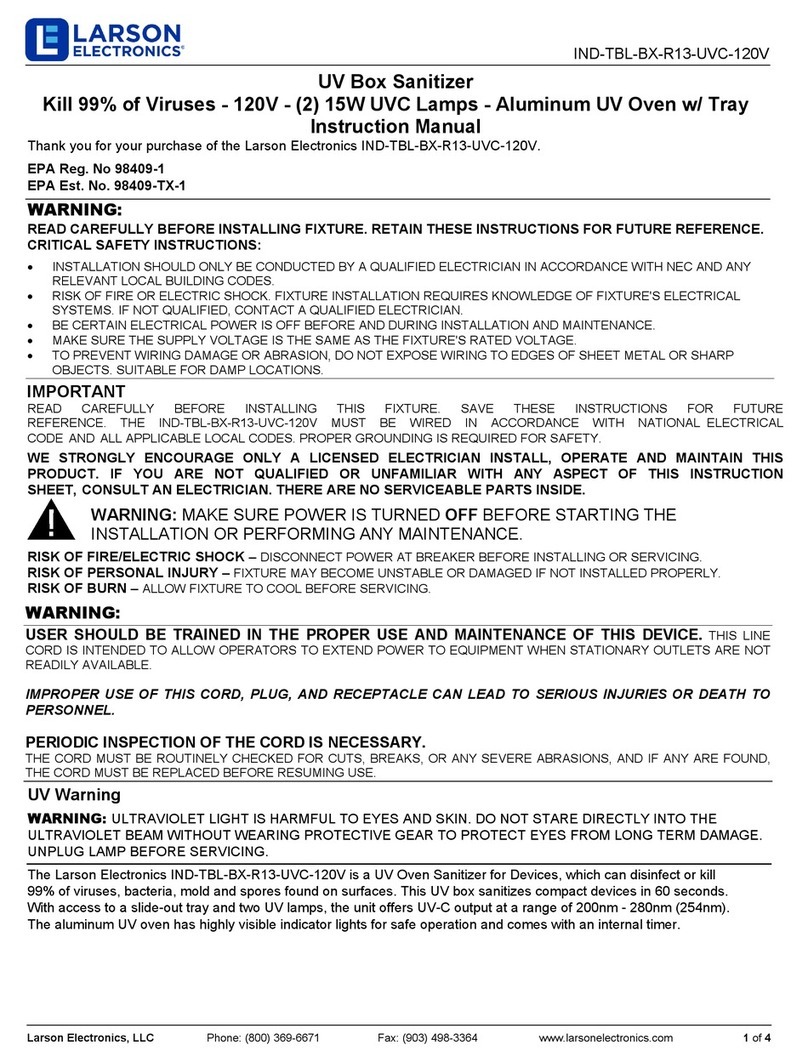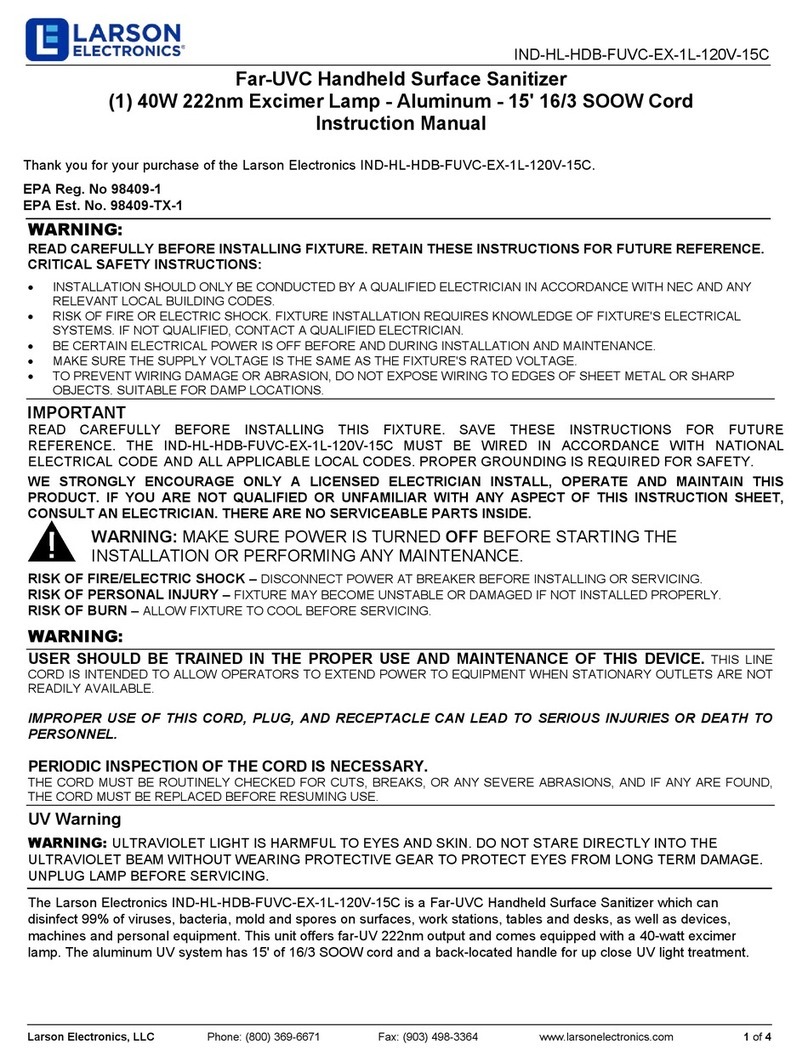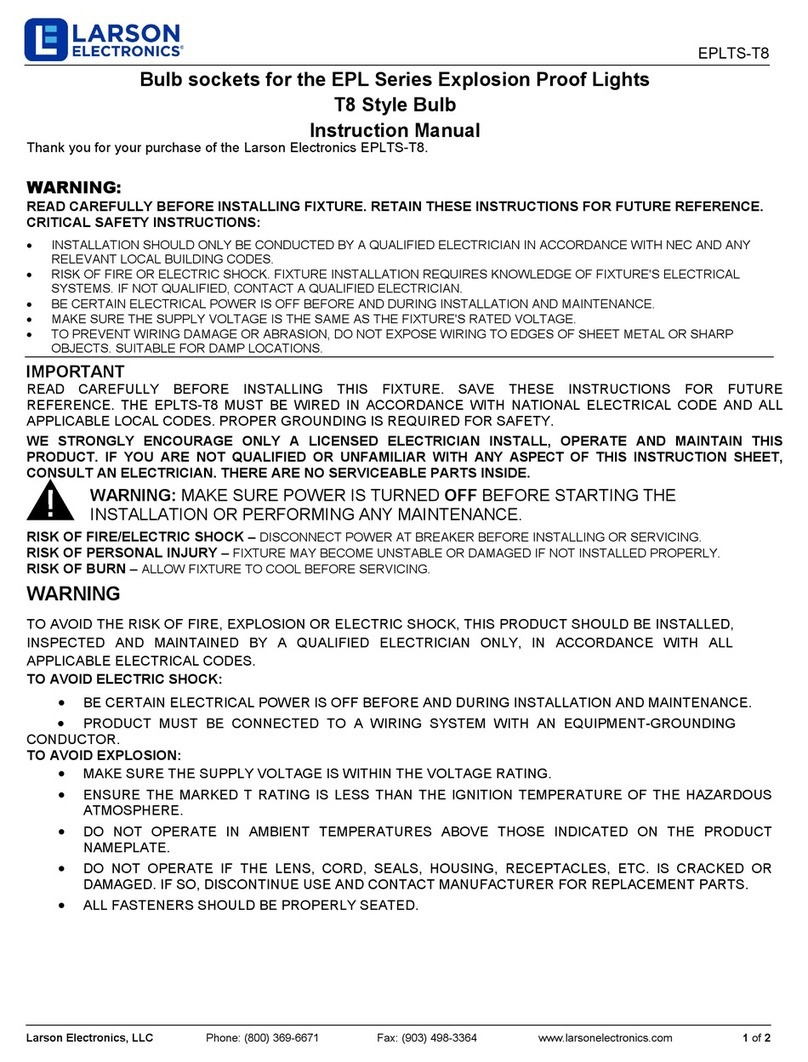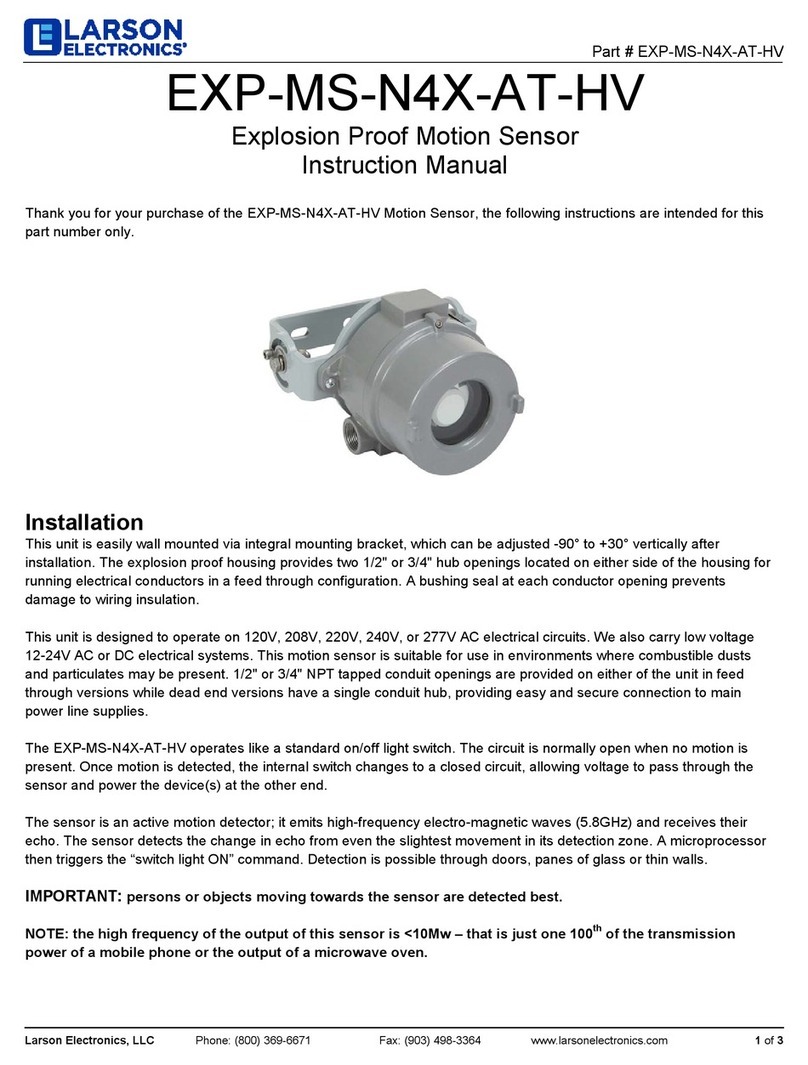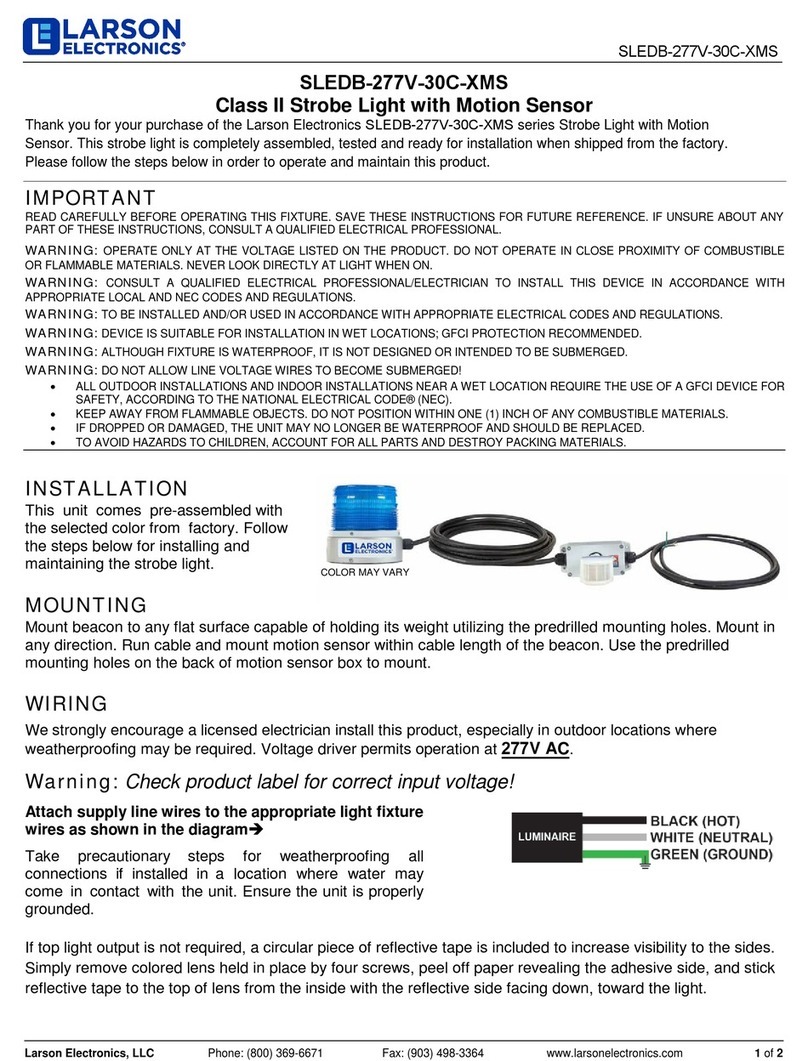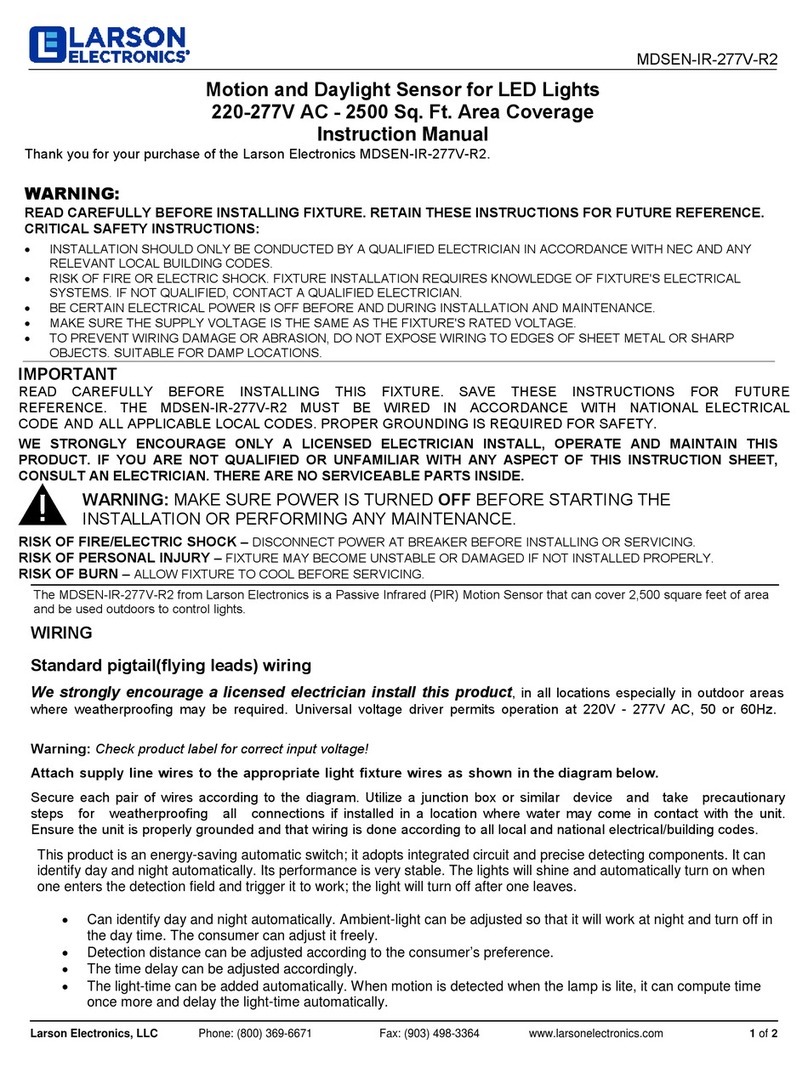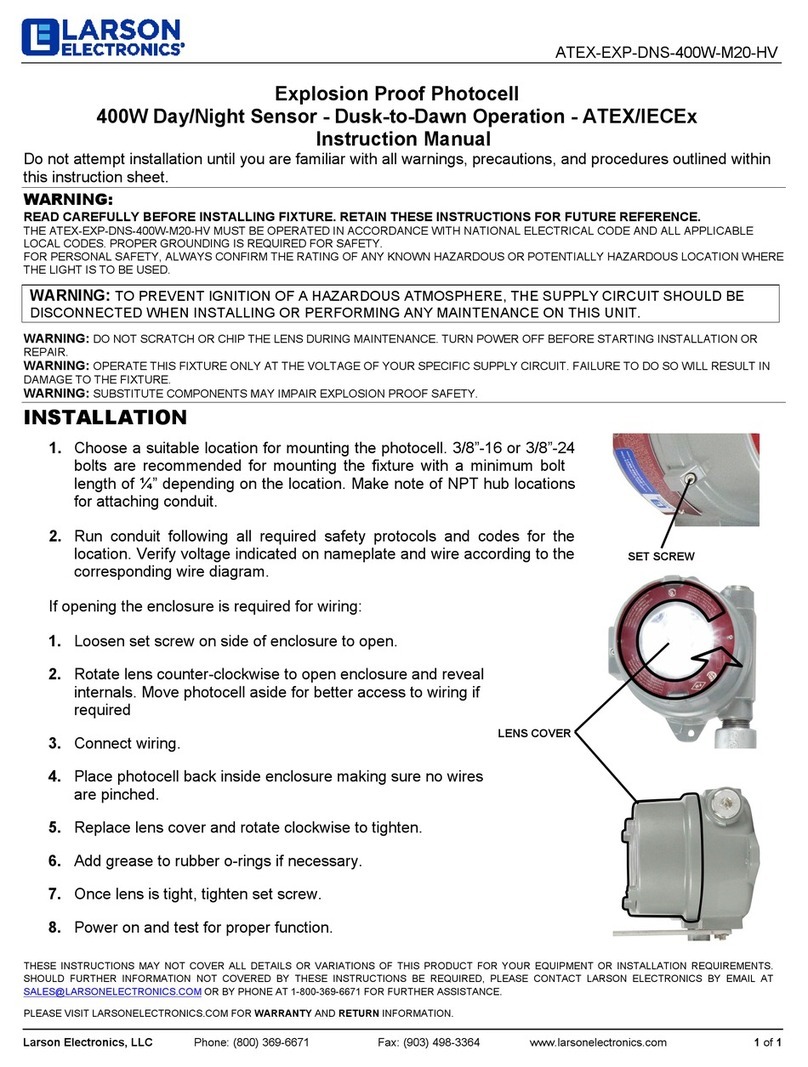TROUBLESHOOTING
1
1
2
3
4
5
1
2
1
2
1
1
2
3
1
The sensor power is off. Check the wiring and the power supply.
The sensor cycles in
and out of detection
The LED
ashes quickly
after unlocking.
The sensor does not
respond to the remote
control
Improper output
conguration on the sensor.
The sensor is disturbed by
vibration, a moving object, or
electrical noise from nearby
environment.
The sensor needs an access
code to unlock.
The remote control batteries
are weak or improperly
installed.
Check the output conguration setting on each
sensor connected to the user equipment.
Check the batteries and change them
if necessary.
Make sure the detection mode is unidirectional.
Increase the detection lter value.
Sensor appears
unresponsive
Make sure the sensor is xed properly.
Make sure the detection mode is unidirectional.
Increase the tilt angle.
Increase the detection lter value.
Reduce the eld size.
Enter the right access code.
If you do not know the access code, cut the power
supply and restore it to access the sensor and
change the access code or delete it.
Change the antenna angle.
Decrease the eld size.
Increase the detection lter value.
The sensor goes
into detection for no
apparent reason
The sensor detects raindrops
or vibrations.
In highly reective
environments, the sensor
detects objects outside of its
detection eld.
Discrepency
between sensor state
and sensor output
SAFETY INSTRUCTIONS
The manufacturer of the end-user equipment is responsible for carrying out a risk assessment and installing the sensor and the end-user equipment in
compliance with applicable national and international regulations and standards of the end-user equipment.
Only trained and qualified personnel may install and setup the sensor.
The warranty is void if unauthorized repairs are made or attempted by unauthorized personnel.
Only for EC countries: According the European Guideline 2012/19/EU for Waste Electrical and Electronic Equipment (WEEE)
EXP-MS-30W-N4X | Larson Electronics, LLC Page 4 of 4
ACCESS CODE
If you do not know the access code, cut and restore the power
supply. During 1 minute, you can erase an unkown access code:
SAVING AN ACCESS CODE:
DELETING AN ACCESS CODE:
The access code (1 to 4 digits) is recommended to set sensors installed close to each other.
ERASE AN UNKOWN ACCESS CODE:
Once you have saved an access code, you always need to enter this code to unlock the sensor.