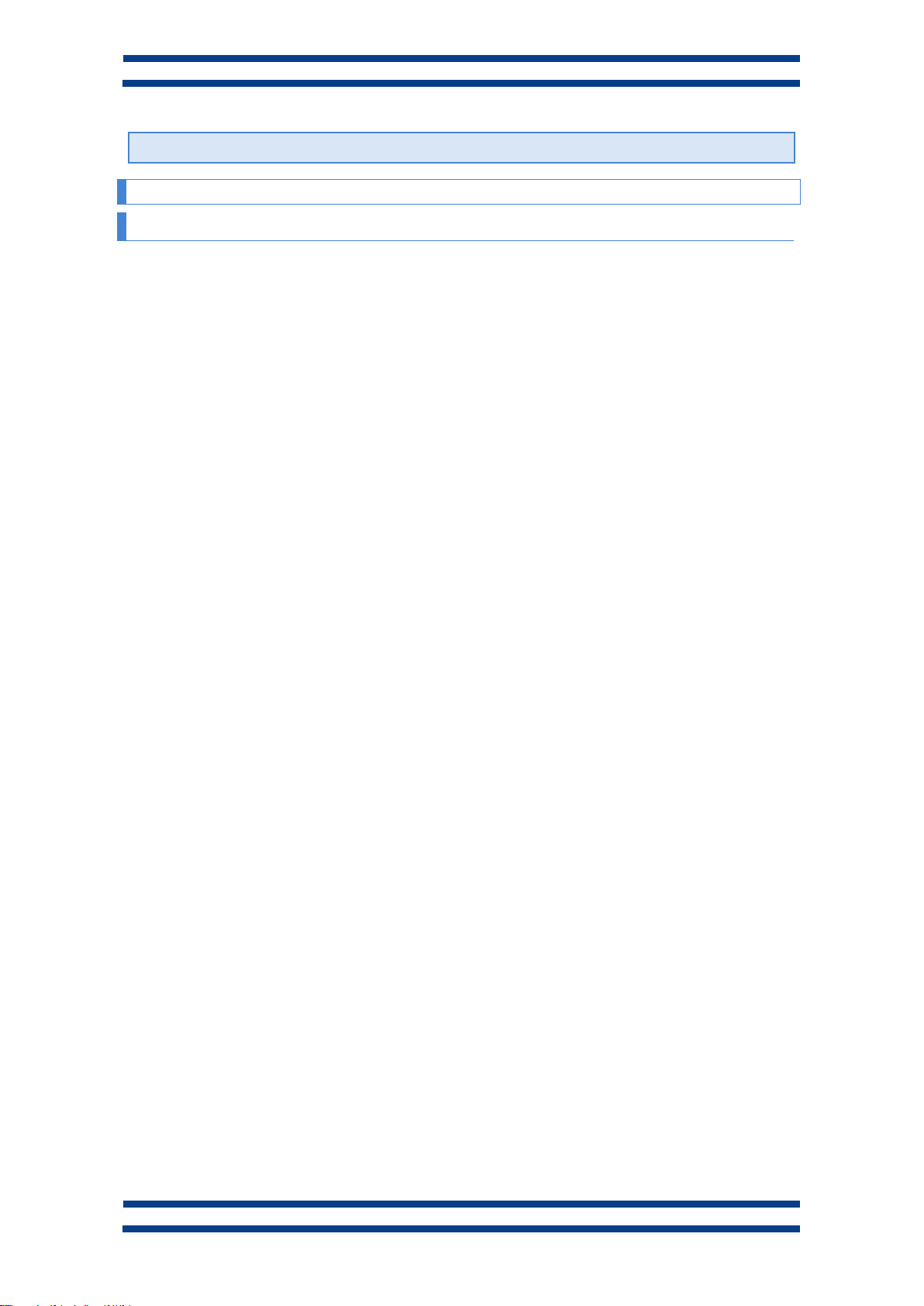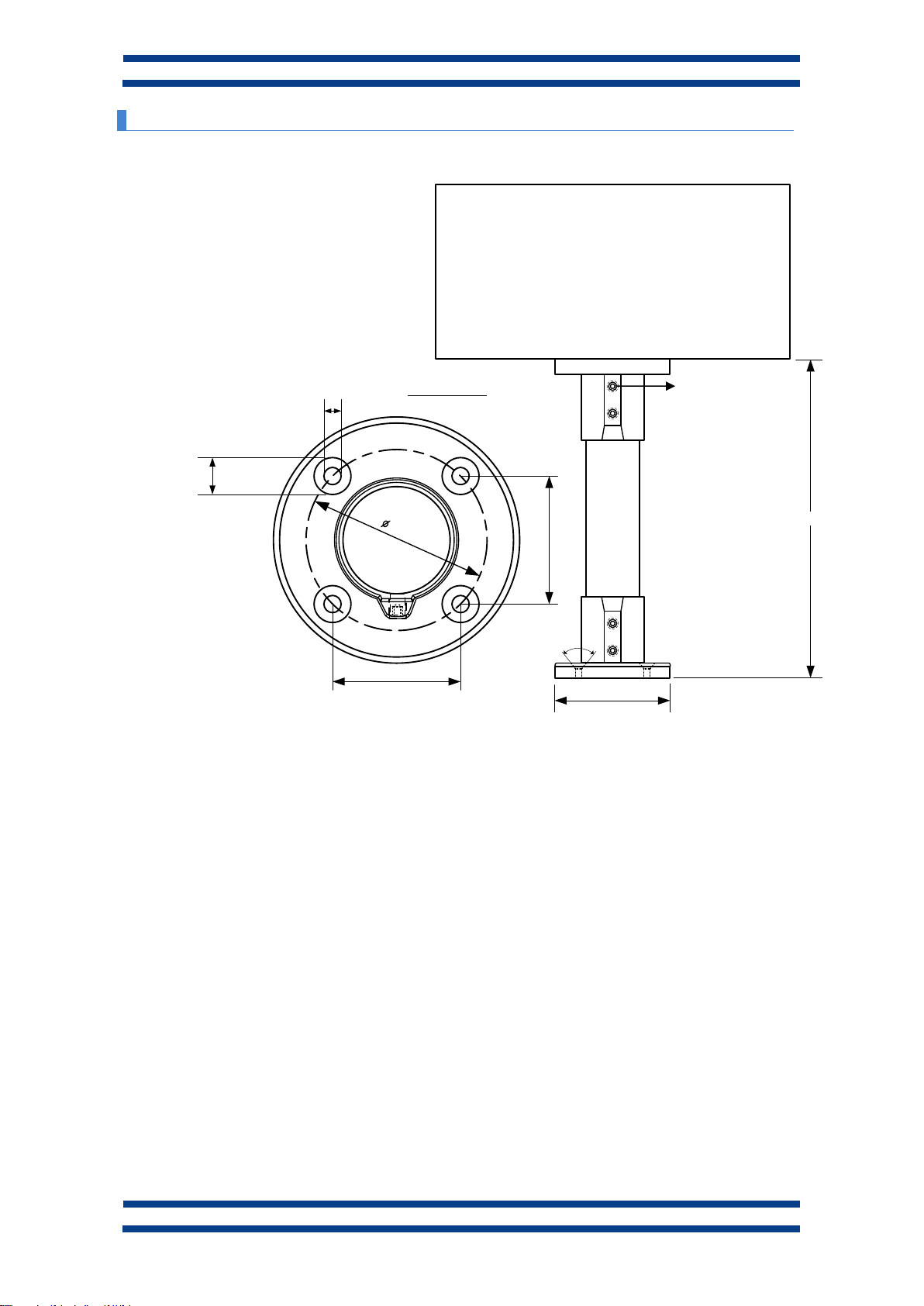Index
1. INTRODUCTION....................................................................................................................... 1
2. GENERAL CHARACTERISTICS.............................................................................................. 1
2.1. Electrical characteristics .....................................................................................................1
2.1.1. Electrical characteristics of the DN-107/P displays. ....................................................1
2.2. Dimensions and fixing of the displays ................................................................................2
2.2.1. Dimensions of the displays DN-107/3..........................................................................2
2.2.2. Dimensions of the displays DN-107/4..........................................................................2
2.2.3. Fixing of the displays....................................................................................................3
3. INSTALLATION......................................................................................................................... 1
3.1. Power supply ...................................................................................................................... 1
3.2. Wiring inputs.......................................................................................................................2
4. OPERATION.............................................................................................................................. 1
4.1. Initial reset........................................................................................................................... 1
4.2. Programming parameters...................................................................................................1
4.2.1. Enter to modify parameters..........................................................................................1
4.2.2. Exit modify parameters ................................................................................................1
4.2.3. Common parameters ................................................................................................... 2
4.2.4. Parameters of the function 03 (Counter)......................................................................2
4.2.5. Parameters of function 04 (Chronometer). ..................................................................4
4.2.6. Parameters of functions 05, 15 and 25 (Tachymeter). ................................................6
4.2.7. Parameters of function 06 (Binary) ..............................................................................7
4.2.8. Parameters of function 07 (Digit by digit)..................................................................... 7
4.3. Functions ............................................................................................................................ 8
4.3.1. Function 1. 8 bits multiplexed BCD.............................................................................. 8
4.3.2. Function 11. 8 bits multiplexed BCD............................................................................9
4.3.3. Function 2. Direct BCD. .............................................................................................10
4.3.4. Function 12. Direct BCD. ...........................................................................................10
4.3.5. Function 3. Counter....................................................................................................11
4.3.6. Function 4. Chronometer ...........................................................................................12
4.3.7. Function 5. Tachometer.............................................................................................13
4.3.8. Function 15. Tachometer with the less significant digit = 0. ...................................... 15
4.3.9. Function 25. Tachometer with the 2 less significant digit = 0. ...................................15
4.3.10. Function 6. Binary.................................................................................................... 15
4.3.11. Parameter 7. Digit by digit........................................................................................15
4.4. Colour configuration.......................................................................................................... 16