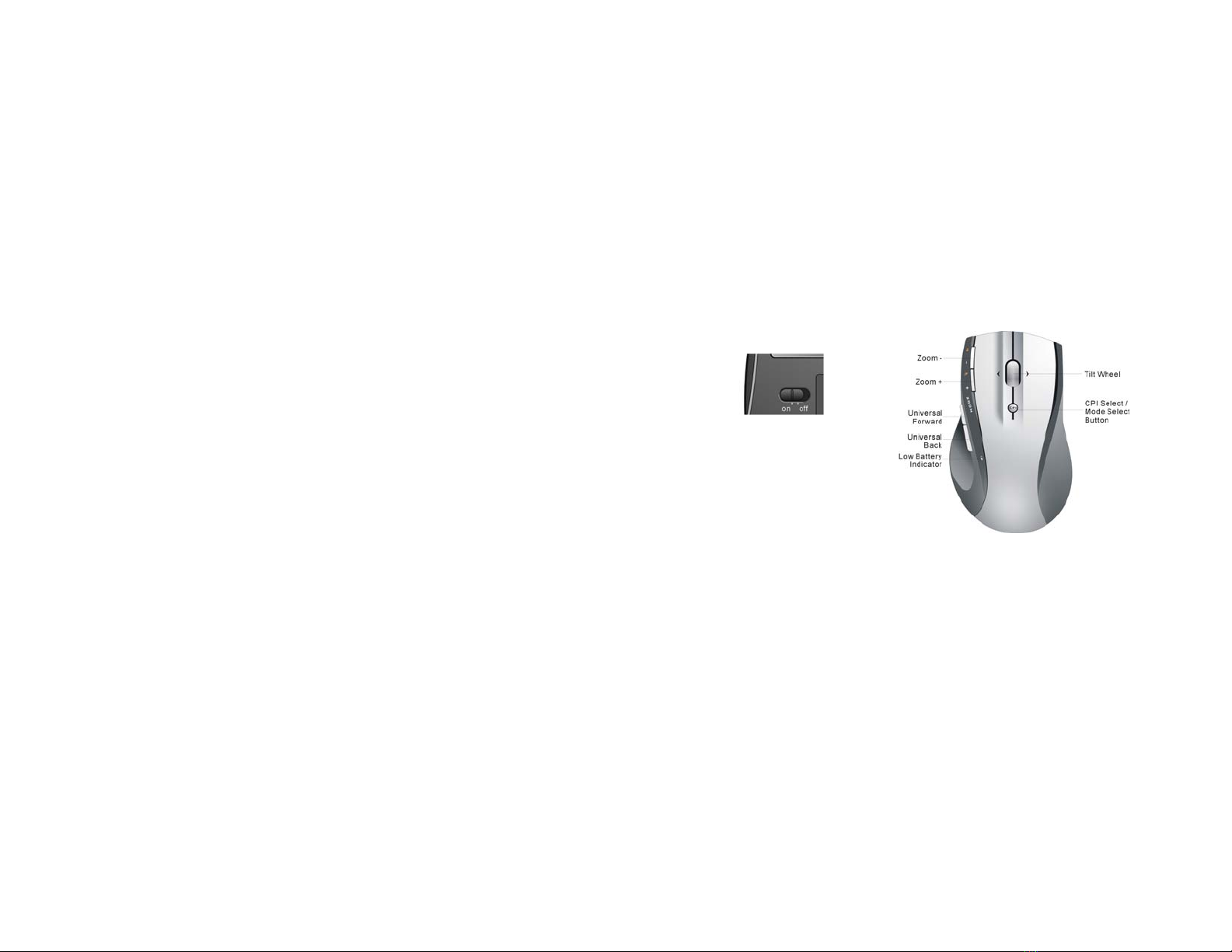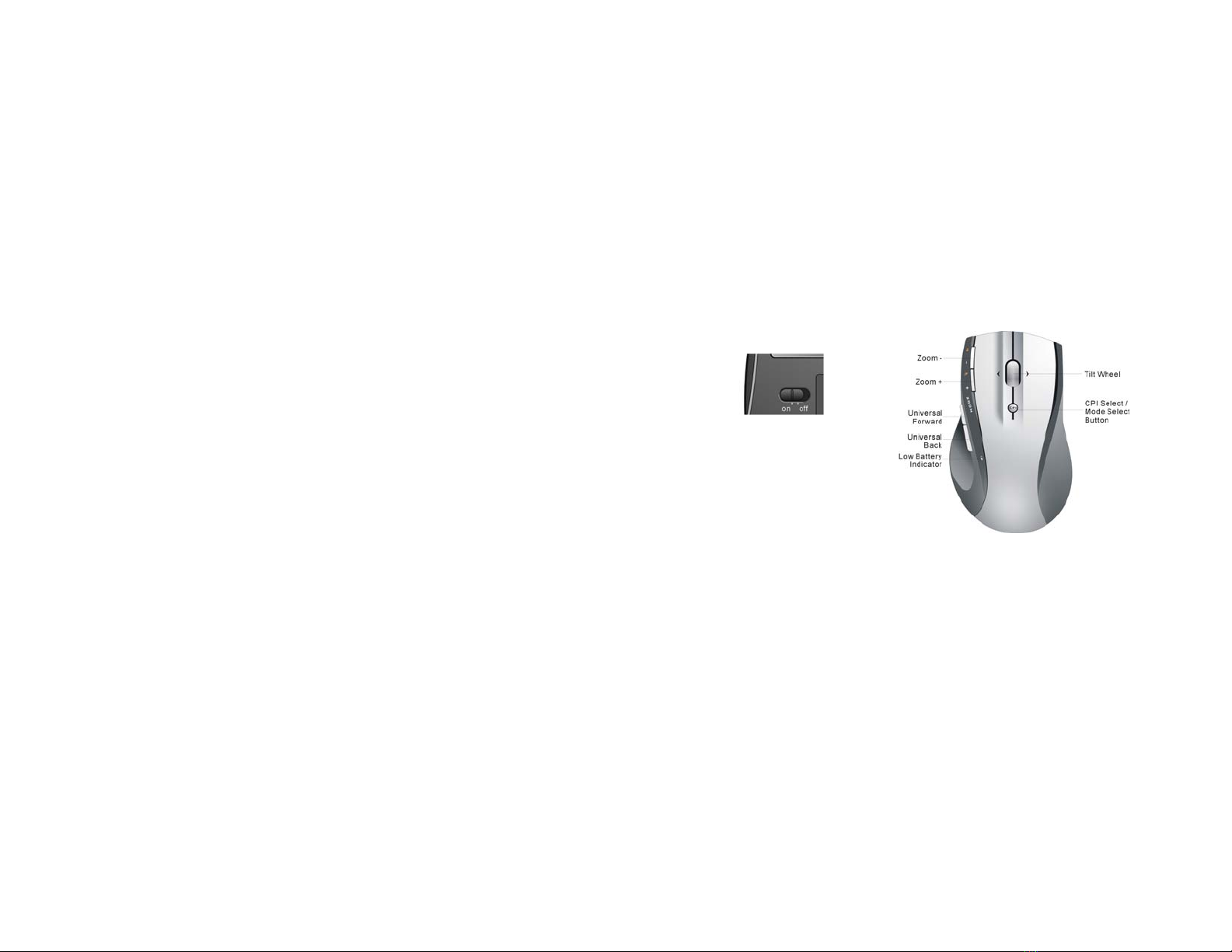
2
Installation
1. Plug the Micro receiver into a USB port of your computer
2. Open the battery door and install the
batteries. This mouse can operate
with single battery. Installing two batteries
can double the use time. Turn on the
mouse; A RED battery icon on the left
side of mouse will come on and flash 10s.
3. Install the Software to take advantage of all the features
of your mouse. Insert the CD into your computer’s CD-ROM drive
and follow on-screen instructions.
ON/OFF Switch
1. You can switch on or shut off the mouse by using the On/OFF
switch on the bottom of the mouse
2. The Low battery indicator will flash for 10s when the mouse is
turned on. If the battery icon keeps flashing during use, the
batteries need to be changed
Mouse Functions (1.0)
Cursor Speed control
Press the CPI button and you can toggle the CPI between 800 CPI
and 1600 CPI
Scrolling Side-to-side
You can scroll side-to-side by tilting the wheel left or right. This
feature is especially useful in spread sheets or viewing large-size
images.