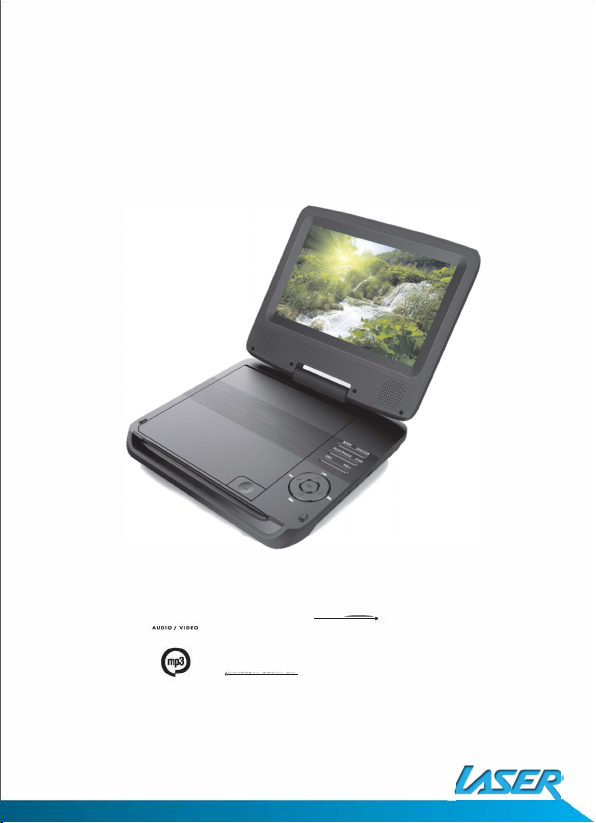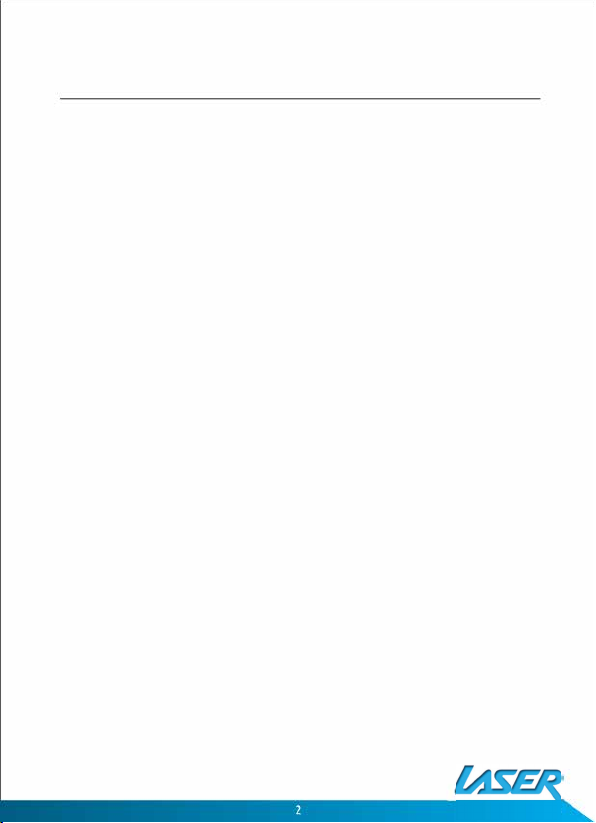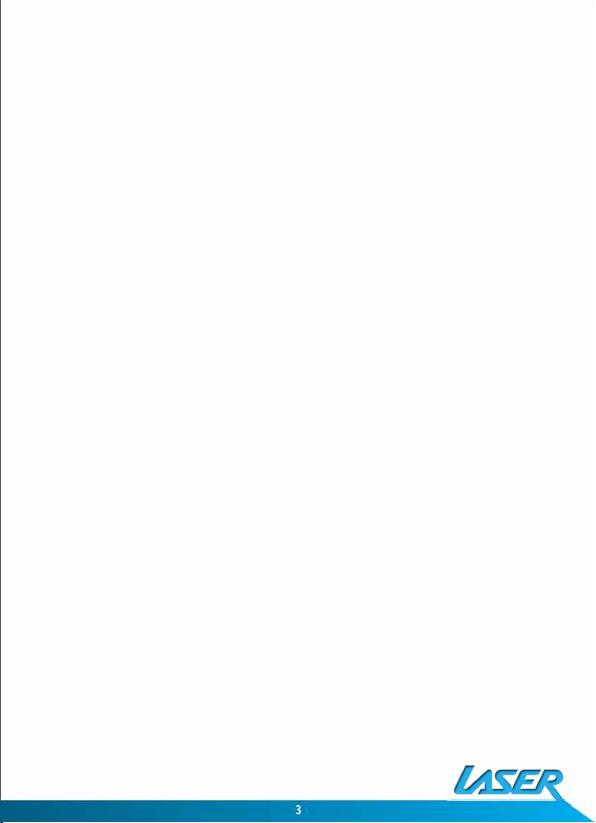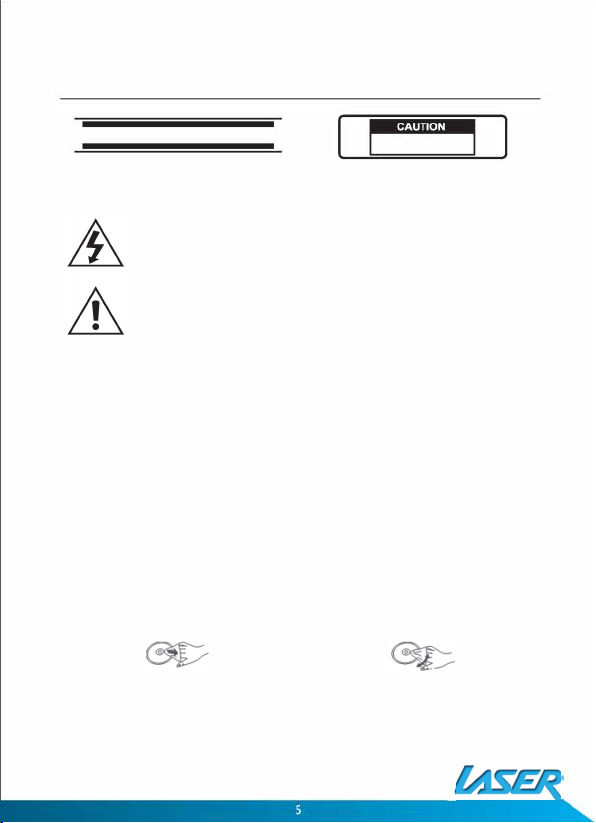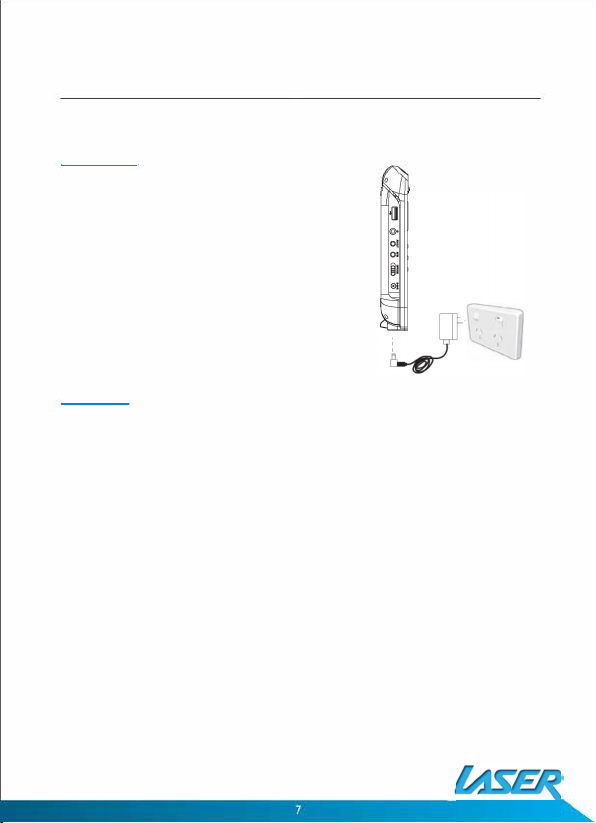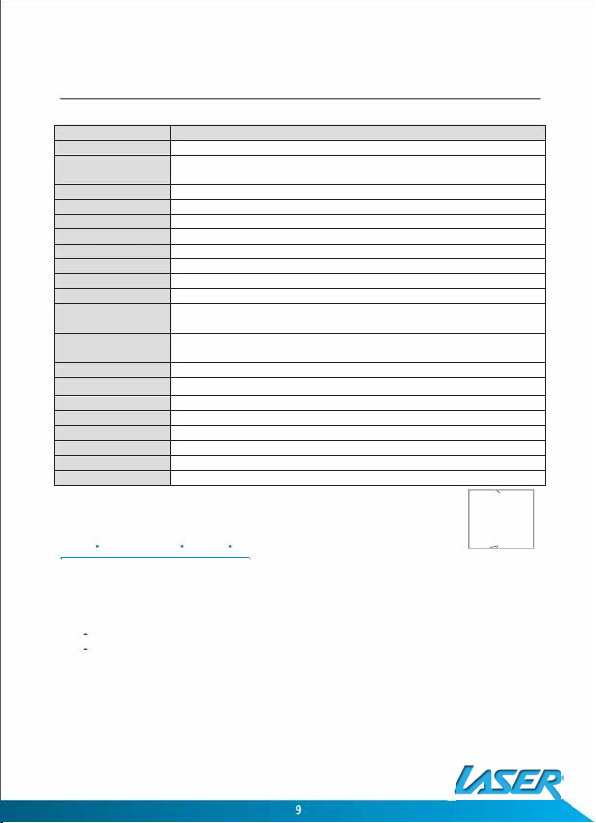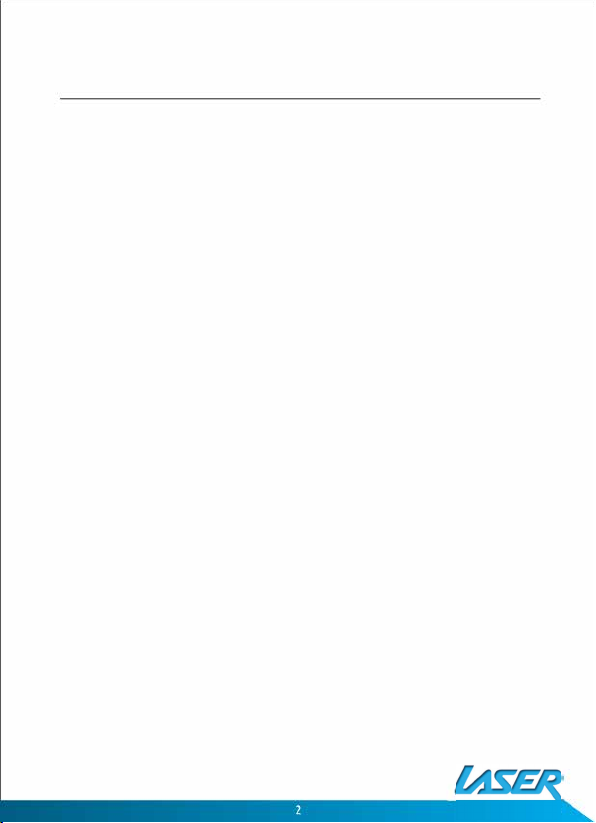
DVD-PT-7
C
USER MANUAL