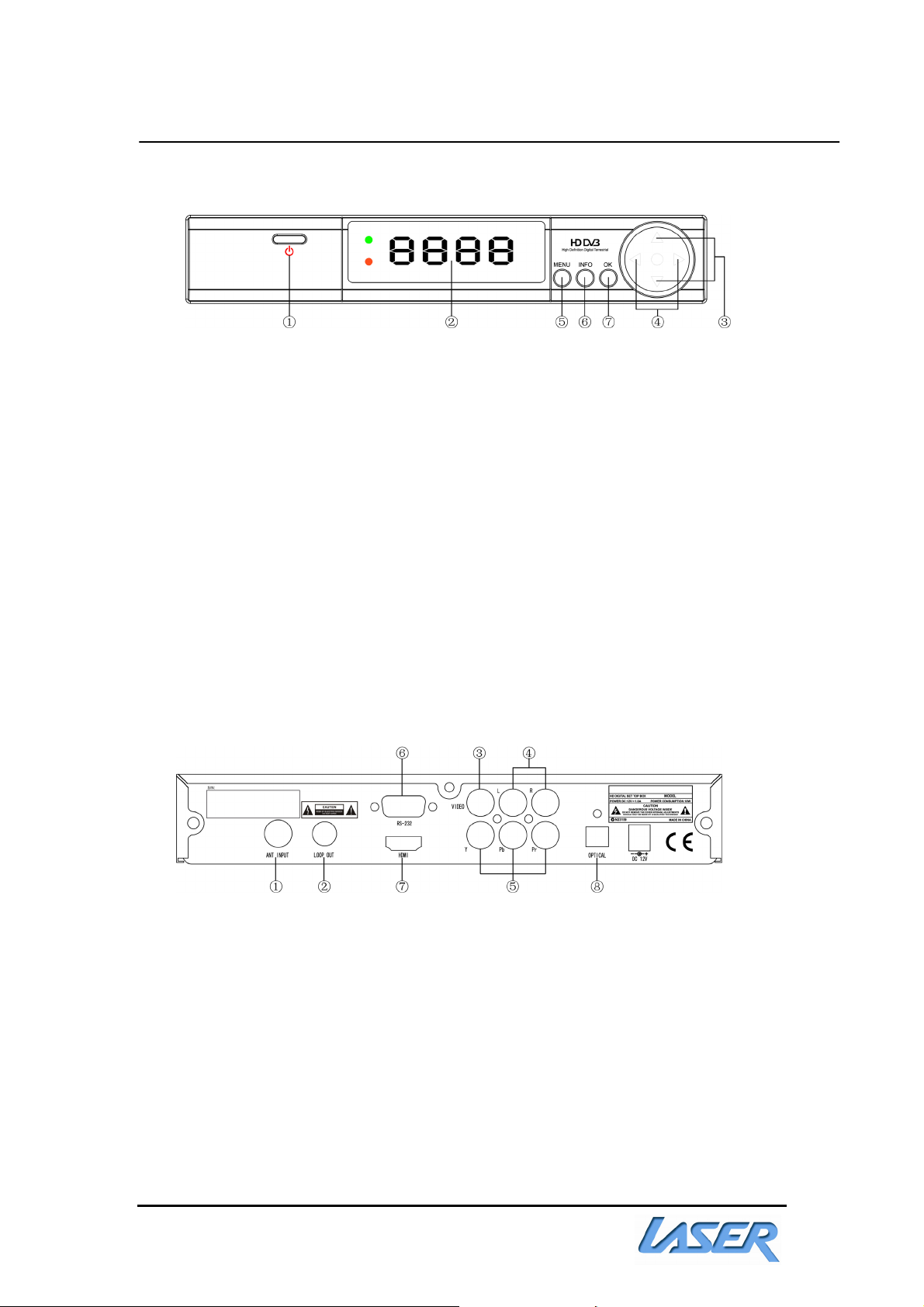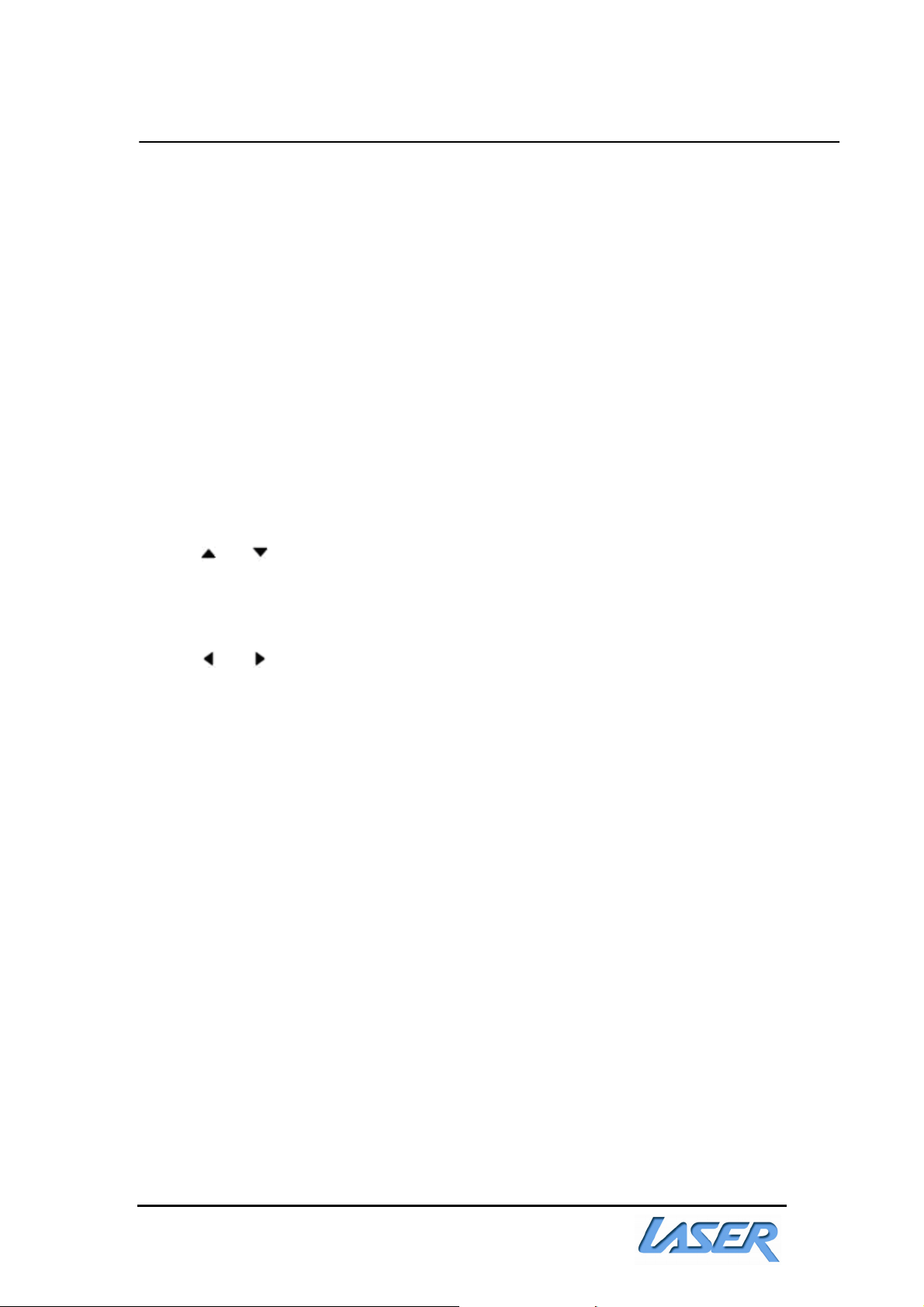4
WWW.LASERCO.COM.AU
IMPORTANTINSTRUCTIONSANDPRECAUTIONS
8. LOCATION
•Thisproductissuitableforindooruseonly.Donotuseinextremelyhot,cold,
humid,dustyorsandyenvironments.
•Donotplacenearheatersorradiatorsorindirectsunlight.
•Ensurethatthereisatleast10CMclearancefromanyotherappliancethat
maybesusceptibletoelectromagneticinfluences,suchasaTV,radio,VCRor
PVR.
•Donotblocktheventilationslotsonthetopofbottomofthisdevice.Make
suretheyslotsareclearatalltimethesettopboxisinuse.
•IftheSettopboxisplacedinaTVunitorbookcase,ensurethatthereis
adequateventilationandairflowaroundthedevice.
•Onlyplacethesettopboxonastablesurfaceawayfromtheedge.Dropping
thesettopboxmaydamagethedeviceorcausepersonalinjury.
9. LIGHTNING,STORMSorNOTINUSE
Turnthesettopboxoffatthewallanddisconnecttheaerialduringthunderstorms
ofitthedeviceistobeleftunattendedorunusedforlongperiods.Thiswillprevent
damagetothedeviceduetolightningstrikesand/orpowersurges.
10. EXTRANEOUSOBJECTS
Donotallowobjectsofanytypetobeinsertedthroughtheventilationslotsonthe
toporbottomofthedevice.Objectsinsertedintothecasemaybeexposedtohigh
voltageandcausepersonalinjury,damagetothedeviceorfire.
11. REPLACEMENTOFPARTS
Duringthefirst12monthsafterpurchase,LASERCorporationHoldingsPtyLtdoran
Authorisedserviceagentmustcarryoutallwarrantywork.Anyworkperformedon
thisdevicebyanunauthorisedpersonorcompanywillvoidthewarranty.Afterthe
warrantyperiod,pleaseensurethataqualifiedtechniciancompletesanyworkand
onlycorrectpartsareused.
12. POWERSUPPLY
Donotopenormodifythepowersupplyorcordinanyway.
Donotbendortwistthepowercordexcessively.
Donotpullthepowersupplyfromthewallbythecable.
Keepcordawayfromanyheatsource.
Donothandlepowersupplyorwallplugwithwethands.
Donotusenearflammableliquids.