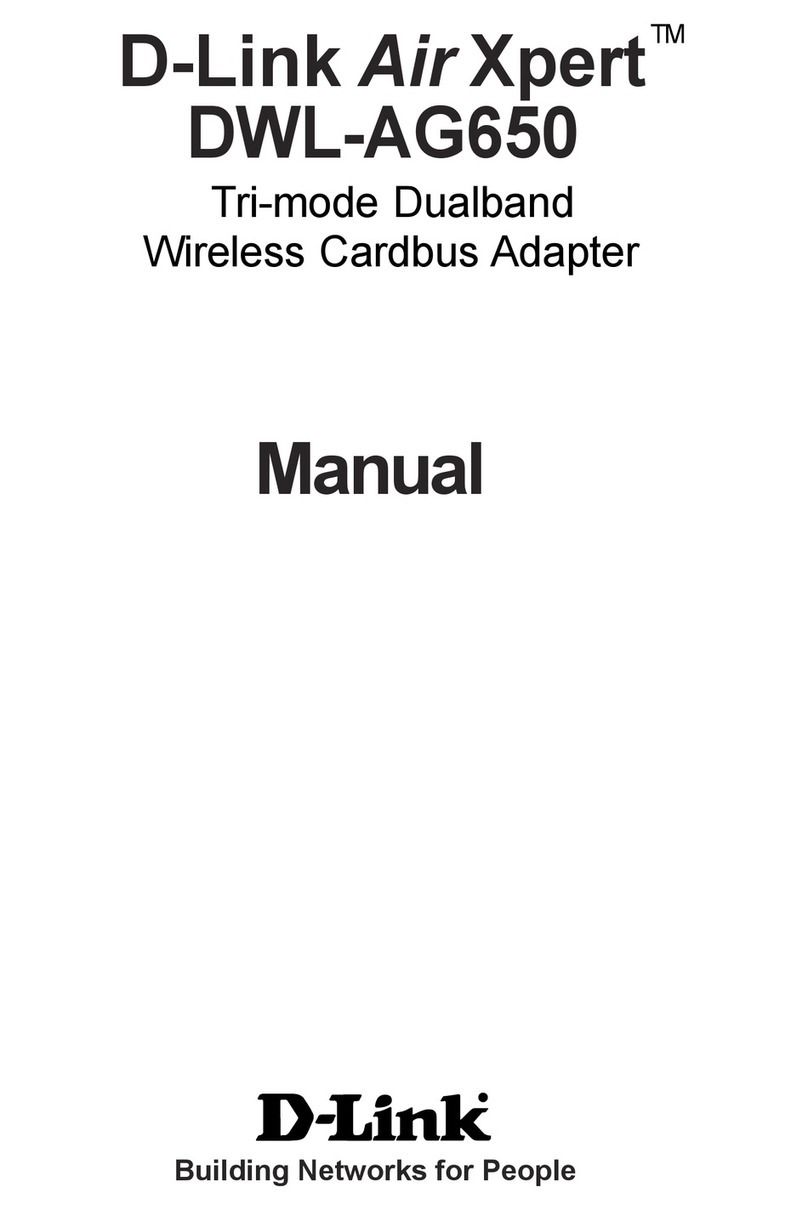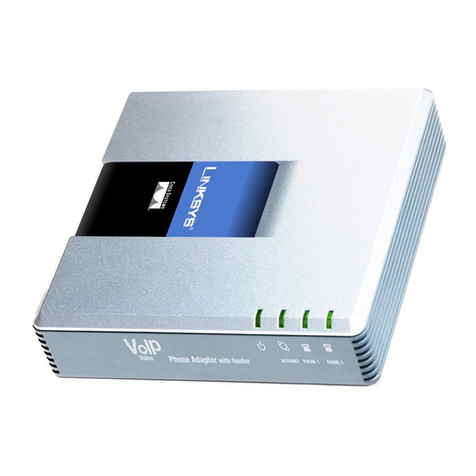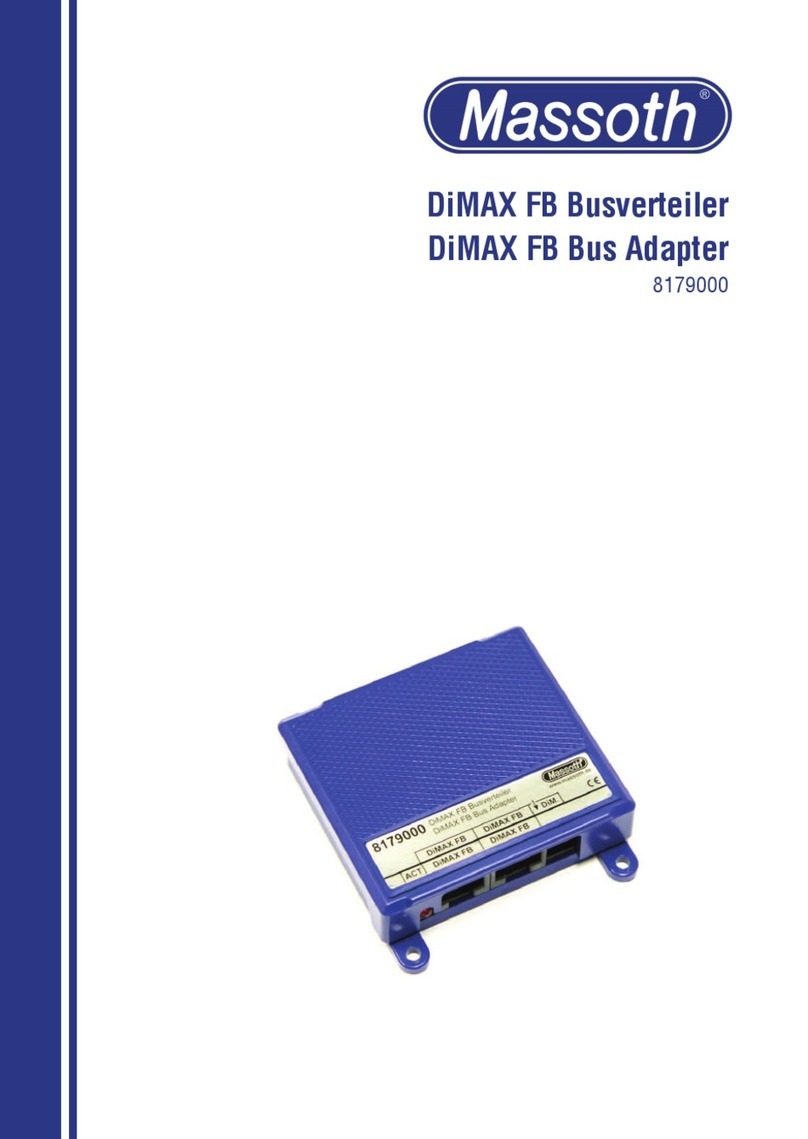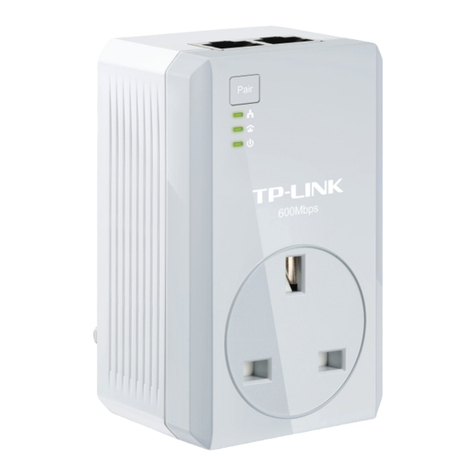Lava Computer nSynC-Staging User manual

nSynC-Staging
Reference Manual
May 25, 2022
Revision A05
Abstract
This document describes the nSynC-Staging adapter, designed for select USB-C mobile devices
which use a USB-C receptacle for charging and data.
The nSynC-Staging permits select mobile devices to access Ethernet while being charged
(SimulCharge).
This product’s mode of operation charges your mobile device battery to 100% as long as external
power is attached. This mode of operation supports Docking Detect, which ensures the mobile
devices enter the correct state during a “hot connect” to the LAVA product.
Alternatively, the adapter can be used in OTG (On-The-Go) mode where the mobile devices
have access to the Ethernet connect but run off their own batteries.
This document describes the connectors and configuration for the nSynC-Staging adapter.
Contents
Introduction..................................................................................................................................... 2
Product Operation........................................................................................................................... 3
Overview..................................................................................................................................... 3
USB Host Operation with Simultaneous Mobile Device Charging............................................ 3
OTG Mode.................................................................................................................................. 3
Status LED lights............................................................................................................................ 5
Mobile Device Charging with USB Host Operation (SimulCharge).............................................. 6
Overview..................................................................................................................................... 6
USB Host versus Accessory ....................................................................................................... 6
SimulCharge Mode..................................................................................................................... 7
Connection Descriptions................................................................................................................. 8
USB-C “Mobile Device” Data & Power Outputs....................................................................... 8
USB-C “Power Adapter” Input................................................................................................... 8
Mode Select Button..................................................................................................................... 8
RJ45 “Ethernet Port”................................................................................................................... 9
Technical Support......................................................................................................................... 10

LAVA Computer MFG Inc. nSynC-Staging Reference Manual - Rev A05
2 Vulcan St. Toronto, ON Tel: +1 416 674-5942 www.lavalink.com
Canada, M9W 1L2 Toll Free (US & Canada): 800 241-5282 2 of 10
Introduction
The nSynC product line allows USB 2.0 peripherals or Ethernet to be attached to a mobile
device, while permitting simultaneous battery charging.
No software needs to be installed on the mobile device in order to use the LAVA product.
The nSynC-Staging adapter connects up to four mobile devices using standard USB-C to USB-C
cables provided by the user. The USB-C cables must support both data and charging. The
cables may be up to 1.5 meters (5 feet) in length. The cables need not be electronically marked,
as the current levels are always less than 3 amperes.
The unit is powered by a USB-C charger. If the mobile devices are capable of Fast Charging, the
adapter can charge them at 9 volts. Otherwise, the devices will charge at 5 volts.
The nSynC-Staging adapter features two modes: SimulCharge (where the mobile devices can
simultaneously charge and access data) and OTG (where the mobile devices run off battery
power but still have access to data through the adapter).
The nSynC-Staging adapter requires a 45W USB-C power supply or higher to run in
SimulCharge mode. This allows the adapter to be able to charge all four mobile devices at once.
If you are using a charger that is less than 45 watts, the unit will default to OTG mode.
SimulCharge also needs specific aspects of the USB-C Power Delivery (USB-C PD)
specification to be implemented on the mobile device. For a complete list of tested mobile
devices, please check the LAVA compatibility list. The link for this list is located on the nSynC-
Staging product page.

LAVA Computer MFG Inc. nSynC-Staging Reference Manual - Rev A05
2 Vulcan St. Toronto, ON Tel: +1 416 674-5942 www.lavalink.com
Canada, M9W 1L2 Toll Free (US & Canada): 800 241-5282 3 of 10
Product Operation
Overview
The nSynC product contains the following core features:
USB Host operation with simultaneous mobile device charging
Charge up to four USB-C mobile devices
Wired networking (10/100 Ethernet) support
Powered by a USB-C charger
Fast Charging (where applicable)
The product’s mode of operation charges the mobile devices’ batteries to 100% as long as
external power is attached. This product supports Docking Detect, which ensures the mobile
devices enter the correct state during a "hot connect” to the LAVA adapter.
The nSynC-Staging adapter require no mobile device software or configuration.
The unit is powered by a USB-C charger. If the mobile devices are capable of Fast Charging, the
adapter can charge them at 9 volts. Otherwise, the devices will charge at 5 volts.
USB Host Operation with Simultaneous Mobile Device Charging
The nSynC-Staging allows the charging of select USB-C mobile devices while interacting with
the adapter’s wired network connection.
The compatible mobile devices have been verified to support USB Host operation while also
allowing the device to be charged. LAVA calls this feature SimulCharge, for simultaneous
charging while working with USB accessories, or Ethernet.
Not all mobile device manufacturers apply the USB-C specification in their products in the same
way. Not all aspects of USB-C and USB-C PD (Power Delivery) are necessarily implemented on
a device just because it has a USB-C receptacle. LAVA maintains a list on its website of which
mobile devices have been successfully tested for the ability to employ SimulCharge. You can
more information.
Note: If your charger is less than 45 watts, SimulCharge cannot operate. The adapter will switch
to OTG mode.
OTG Mode
In OTG mode, the mobile devices run off battery power and remain USB Hosts, allowing them
to communicate with the Ethernet connection on the adapter. The adapter itself is powered by the
AC power source.
The blue Mode Select button allows the adapter to be switched between OTG and SimulCharge
modes. For the sake of this document, manually switching to OTG mode will also be known as
Forced OTG mode. This is to distinguish it from the default OTG mode, which the adapter will
automatically switch to if it receiving less than 45 watts from the power supply.

LAVA Computer MFG Inc. nSynC-Staging Reference Manual - Rev A05
2 Vulcan St. Toronto, ON Tel: +1 416 674-5942 www.lavalink.com
Canada, M9W 1L2 Toll Free (US & Canada): 800 241-5282 4 of 10
Note: Most USB-C mobile devices are capable of OTG and will work with the nSynC-Staging
adapter in this mode even if they are incompatible with SimulCharge.
Wired Network Operation
The nSynC-Staging adapter provides a 10/100 Fast Ethernet wired interface. This feature relies
on standard support from the mobile devices. A wired networking solution is more reliable than
Wi-Fi and has greater security and download/upload speed.
Tablets supporting Wired Ethernet operation provide options for dynamic address setup (DHCP)
and static address setup. The choice of address management is a Network system issue. The
Ethernet addressing configuration is performed within the mobile device setup menu.
The mobile device setup and Ethernet port status are located in the Connections > More
networks > Ethernet menu. The Ethernet menu can only be entered when a powered Ethernet
adapter is present. The standard mobile device options permit the use of static address
assignments or dynamic address assignments via DHCP. The menu reports if the Ethernet
adapter is active as well as serving as the adapter enable.
When using DHCP, the mobile device attempts to fetch the network addressing information from
a DHCP server. If the addressing information is not located within the timeout period, the mobile
device makes no further attempts. The user must manually retrigger the Ethernet interface to start
the DHCP process. The retrigger is a simple matter of pressing the Ethernet "box" again in the
"More networks > Ethernet" menu.
Power
The nSynC-Staging is powered by a USB-C power supply. If the mobile devices are capable of
Fast Charging, the adapter can charge them at 9 volts, 1 amp. Otherwise, the devices will charge
at 5 volts, 1.8 amps.

LAVA Computer MFG Inc. nSynC-Staging Reference Manual - Rev A05
2 Vulcan St. Toronto, ON Tel: +1 416 674-5942 www.lavalink.com
Canada, M9W 1L2 Toll Free (US & Canada): 800 241-5282 5 of 10
Status LED lights
Status LEDs
The nSynC-Staging features a red Power LED, which indicates the device is receiving power and
a red Operating Power LED, which indicates if the adapter is receiving the 45W minimum
needed for SimulCharge mode.
There are two LEDs next to the Mode Select Button to indicate if the device is in Forced OTG
mode. When the Mode Button is held down, the Forced OTG LEDs will start blinking. When
you let go, the lights will stay on if you are in Forced OTG mode and off in you are not.
There are also Green and Yellow Ethernet Link LEDs next to each of the four USB-C ports for
mobile devices for a total of eight. Each of these pair of LEDs flash when the mobile device
connected to the corresponding USB-C port is receiving the wired network connection through
the adapter.
Figure 1: nSynC-Staging case
Note: If the nSynC-Staging is in OTG mode because it is using a power supply that is less than
45 watts, the OTG LEDs will not turn on. These LEDs are only turn on when you manually
switch to OTG using the Mode Button.

LAVA Computer MFG Inc. nSynC-Staging Reference Manual - Rev A05
2 Vulcan St. Toronto, ON Tel: +1 416 674-5942 www.lavalink.com
Canada, M9W 1L2 Toll Free (US & Canada): 800 241-5282 6 of 10
Mobile Device Charging with USB Host Operation (SimulCharge)
Overview
Mobile devices were intended to be standalone devices. When the mobile device battery requires
charging, it is plugged into a Wall/USB Charger to restore the battery charge. The mobile device
can continue being used while it is charging. Once the battery is charged, the mobile device may
use the charger as a supplementary power source if the mobile device is left running. It is
preferable to charge a mobile device with the unit off and remove the supply once a full charge
has been reached for the longest battery life.
When using a Wall/USB Charger provided by the mobile device’s manufacturer, it can often
charge at a high rate that is mobile device specific. The charge rate is also limited to the power
available from the attached charger. Samsung Wall/USB Chargers, for example, come in several
power ratings, each matched to the original mobile device requirements.
Note: While any standard USB-C wall charger can be used. It will need to be 45 watts or higher
to be able to take advantage of SimulCharge mode on the adapter.
USB Host versus Accessory
A mobile device plugged into a desktop (or laptop) PC is treated as a USB Accessory (also
referred to as a USB Target). The PC operates as a USB Host Controller when the mobile device
is attached. The PC provides power to the mobile device, but the mobile device battery is being
charged at a low rate. In some cases, the battery may not charge.
To plug a USB Accessory into a mobile device, the mobile device must operate as a USB Host
Controller rather than a USB Accessory. The USB Standard has the OTG feature, in which the
mobile device detects that a USB Accessory has been plugged in and automatically switches to
operate as a USB Host Controller. Not all mobile devices support the USB OTG feature. When
operating as an OTG USB Host, the mobile devices will be running off of battery power.
Generally, the mobile device is also expected to supply power to the attached accessories in this
mode. However, the nSynC-Staging remains powered by the external power source in OTG
mode so as to not further drain the connected mobile devices’ batteries.

LAVA Computer MFG Inc. nSynC-Staging Reference Manual - Rev A05
2 Vulcan St. Toronto, ON Tel: +1 416 674-5942 www.lavalink.com
Canada, M9W 1L2 Toll Free (US & Canada): 800 241-5282 7 of 10
SimulCharge Mode
The nSynC-Staging adapter can place up to four compatible mobile devices into the
SimulCharge Mode. SimulCharge Mode informs the mobile device to operate as a USB Host
controller, but not to provide power for USB accessories. With SimulCharge mode active, the
mobile device is expecting power to be provided to it for battery charging and running the
mobile device. This allows the mobile device to be run while simultaneously interacting with one
or more USB accessories and/or Ethernet. The SimulCharge charging rates are specific to each
mobile device.
Mobile devices operating in SimulCharge mode may limit the amount of power drawn from the
external power source. Limiting the power drawn from the external supply allows the supply to
be shared between the mobile device and USB accessories. If there is not enough power coming
in, the mobile device takes the extra from the battery. In this case, the battery will not be
charging. The screen brightness may have to operate at less than 100% to allow the battery to
charge. The colour scheme of the device application can be designed to reduce the power
required. Application processes requesting too much CPU time increase the power needed for the
mobile device.
SimulCharge uses features specific to a set of compatible mobile devices which are identified in
the System Requirements section. Simultaneous battery charging and USB Host operation are
not universal among mobile devices. Mobile device models have different features based on
country/region.
Note: The nSynC-Staging adapter needs to be powered 45W USB-C power supply or higher for
SimulCharge to work. If the charger is less than 45 watts, it will default to OTG mode.

LAVA Computer MFG Inc. nSynC-Staging Reference Manual - Rev A05
2 Vulcan St. Toronto, ON Tel: +1 416 674-5942 www.lavalink.com
Canada, M9W 1L2 Toll Free (US & Canada): 800 241-5282 8 of 10
Connection Descriptions
USB-C “Mobile Device” Data & Power Outputs
The “Mobile Device” receptacles are standard USB-C receptacles, which are used for the
connection between the nSynC-Staging adapter and up to four tablets or smartphones. This
connection provides a power and data connection to the devices.
The cable should not exceed the 1.5 meter (5 foot) limit defined by the specifications. The cable
need not be electronically marked due to the current levels involved.
The USB-C cables must support both data and charging.
It does not matter which end of the cable is attached to the device or the nSynC-Staging.
USB-C “Power Adapter” Input
The “Power Adapter” input is a USB-C receptacle on the nSynC-Staging adapter. This input
provides power for the adapter and the devices.
The nSynC-Staging does not function if power has not been applied to the Power Adapter input.
The nSynC products are not intended to draw power from the mobile device.
The nSynC-Staging adapter requires a USB-C power supply. For SimulCharge to work, it needs
to be at least 45-watt capable. The nSynC-Staging adapter can charge the devices at 9 volts, 1
amp each, if they are capable of Fast Charging. If the mobile devices do not support Fast
Charging, they will be charged at 5 volts, 1.8 amps.
The cable length between the power supply and the nSynC product must be as short as possible.
The cable experiences power loss proportional to the cable length and wire thickness. The
voltage present at the nSynC receptacle will be lower than the supply output due to cable power
loss. There is power loss in the cable which connects the nSynC to the device. If the voltage at
the device is too low, the device will not charge.
Note: Any standard USB-C charger (5V 2A minimum) will work if you are using the adapter in
OTG mode.
Mode Select Button
The nSynC-Staging adapter uses a blue momentary push-button and pair of LEDs for
configuration management. The push-button is labeled "Mode Select", and is referred to as the
"Mode button" in this document.
The Mode button is used to switch between SimulCharge and OTG modes. You must hold down
the button for five seconds to switch modes. The yellow and green LEDs next to the button will
blink when the button is pressed. When you let go, the LEDs will remain on if you chose OTG
mode and they will turn off, if you chose SimulCharge mode

LAVA Computer MFG Inc. nSynC-Staging Reference Manual - Rev A05
2 Vulcan St. Toronto, ON Tel: +1 416 674-5942 www.lavalink.com
Canada, M9W 1L2 Toll Free (US & Canada): 800 241-5282 9 of 10
Note: The Mode Button only works when the nSynC-Staging is using a 45W power supply or
higher. If the power supply is less than 45 watts, the unit will operate in OTG mode only. It
cannot be switched to SimulCharge.
Note: Not all USB-C mobile devices will be compatible with the nSynC-Staging in SimulCharge
mode. However, almost all USB-C tablets and smartphones are capable of OTG. However,
almost all USB-C tablets and smartphones are capable of OTG, making the nSynC-Staging a
truly universal adapter in that mode.
RJ45 “Ethernet Port”
The Ethernet Port is an IEEE 802.3 10BASE-T / 100BASE-TX compatible Fast Ethernet
interface. The Ethernet port accepts a standard RJ45 connector. The Ethernet port is present on a
number of LAVA products.
The Ethernet port only functions when the LAVA product is powered. The LAVA products have
a dedicated power input and are not intended to draw power from the mobile device.
The Ethernet peripheral integrated within a LAVA product is subject to support built into the
mobile device. Any details related to Ethernet setup and Network configuration are described in
the documentation provided by the manufacturer of the mobile device.

LAVA Computer MFG Inc. nSynC-Staging Reference Manual - Rev A05
2 Vulcan St. Toronto, ON Tel: +1 416 674-5942 www.lavalink.com
Canada, M9W 1L2 Toll Free (US & Canada): 800 241-5282 10 of 10
Technical Support
LAVA Technical support is open from 9:00 am to 5:00 pm Monday through Friday (ET).
Telephone: +1 416 674-5942
Toll-Free (US and Canada): 800 241-5282
Internet: www.lavalink.com/helpdesk
Table of contents
Popular Adapter manuals by other brands
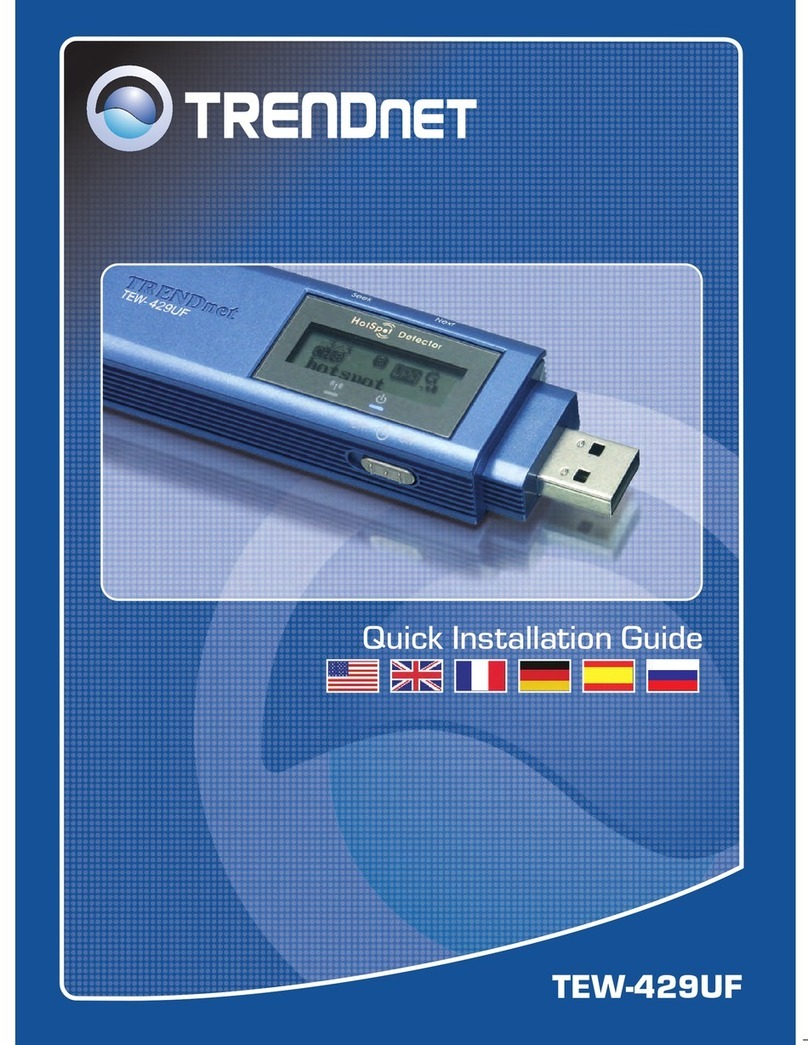
TRENDnet
TRENDnet HotFlash TEW-429UF Quick installation guide

Warpia
Warpia StreamHD Installation & troubleshooting guide
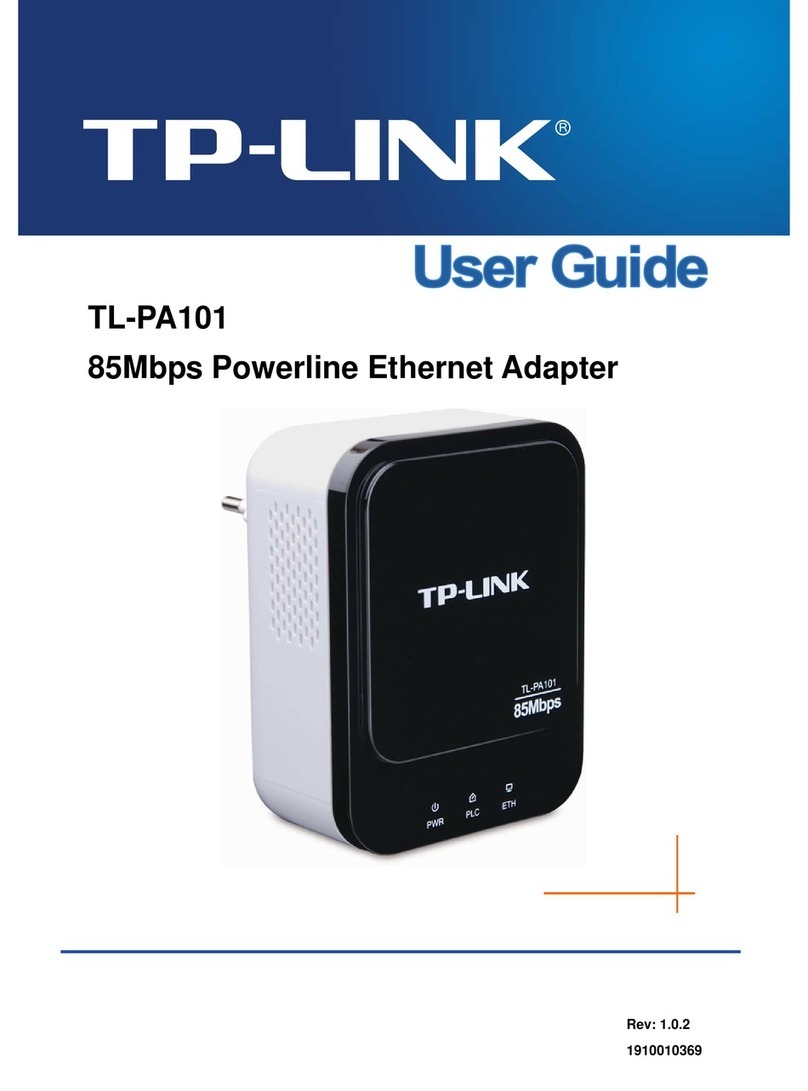
TP-Link
TP-Link TL-PA101KIT user guide
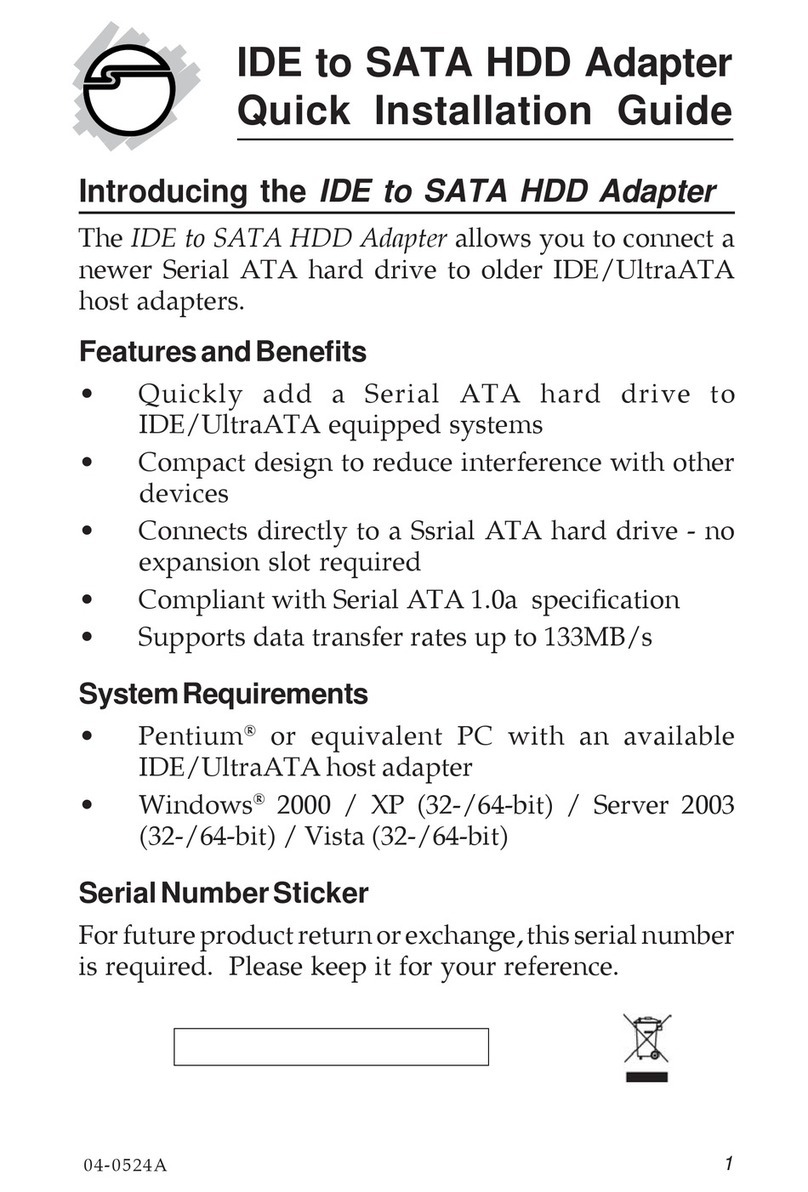
SIIG
SIIG SC-SA0512-S1 Quick installation guide

Bowers & Wilkins
Bowers & Wilkins Formation Bass manual

Flaircomm Technologies
Flaircomm Technologies BlueTone BTAV201 user manual