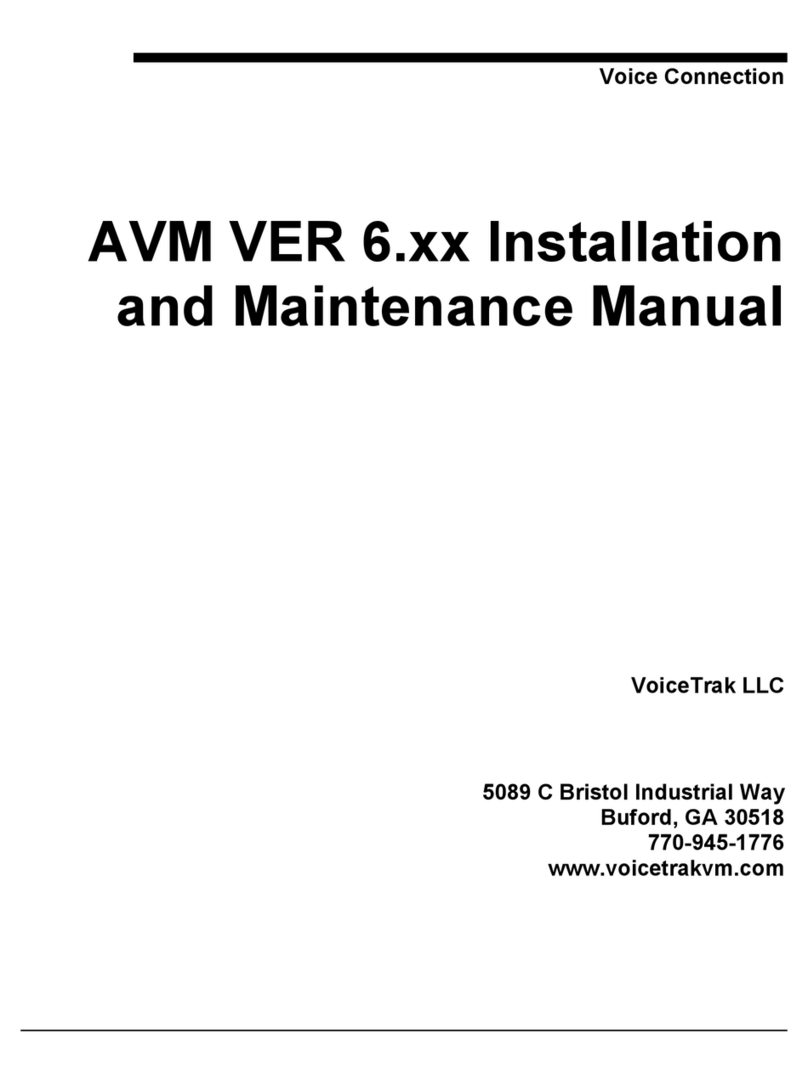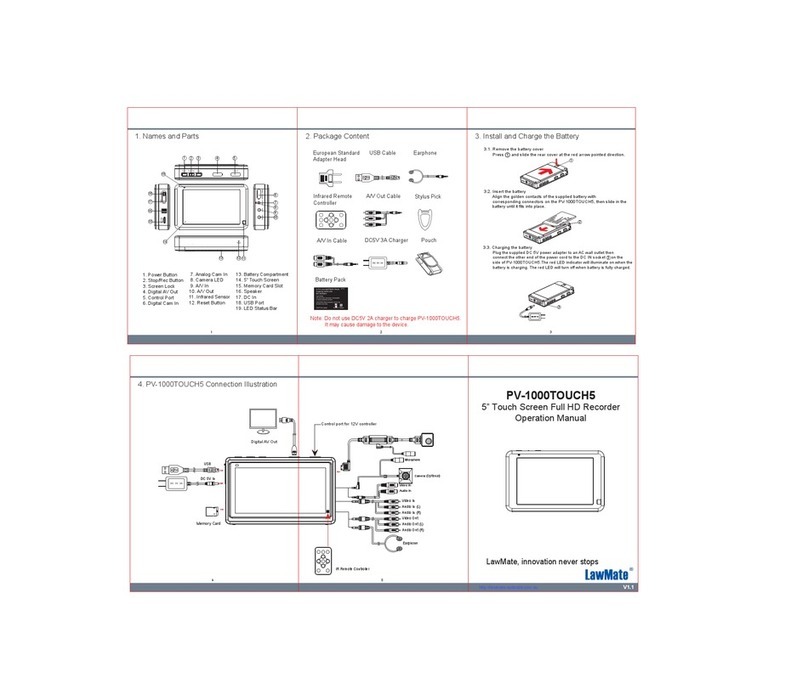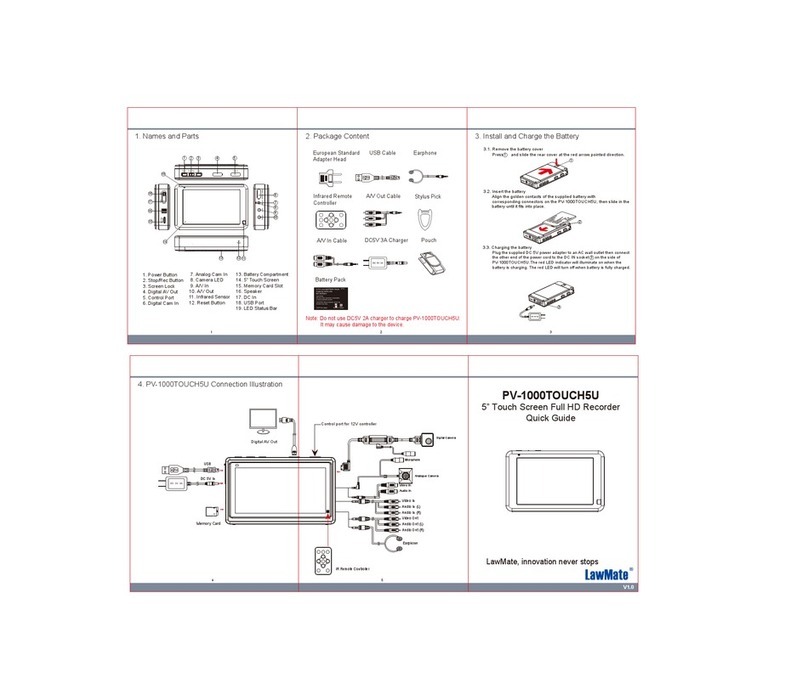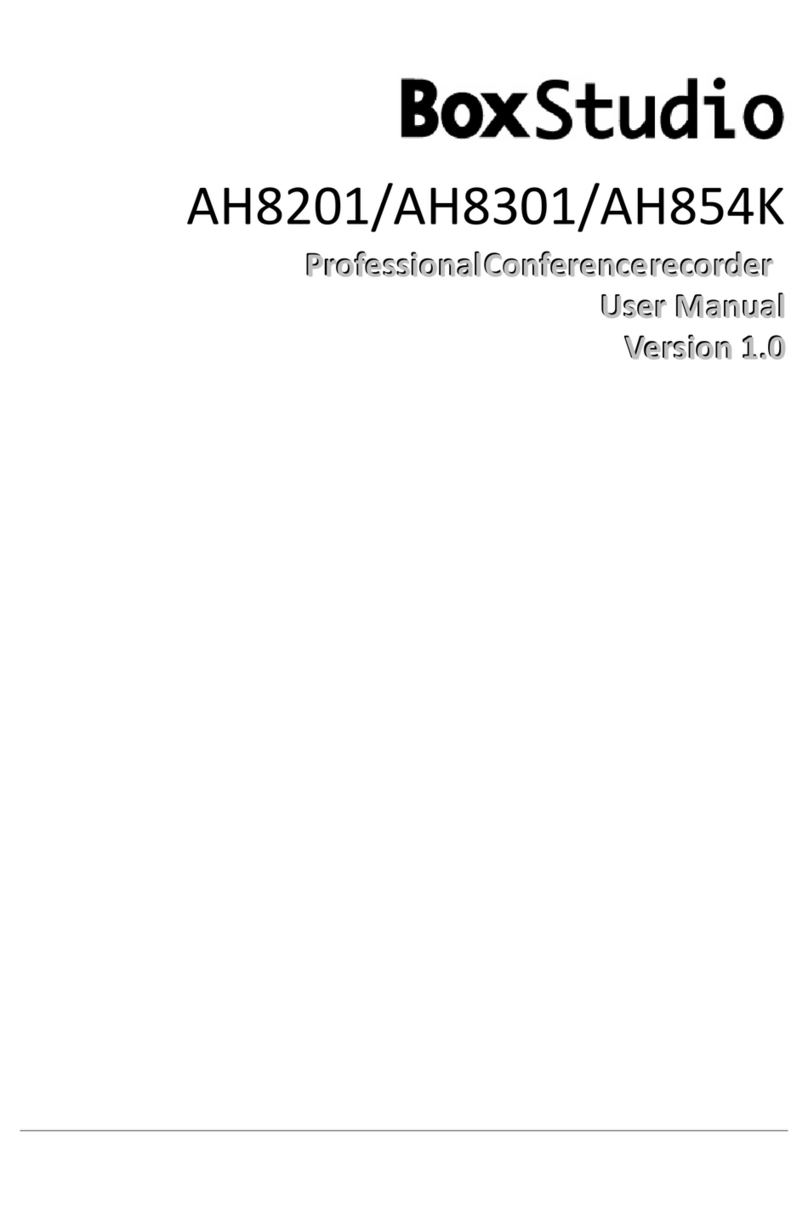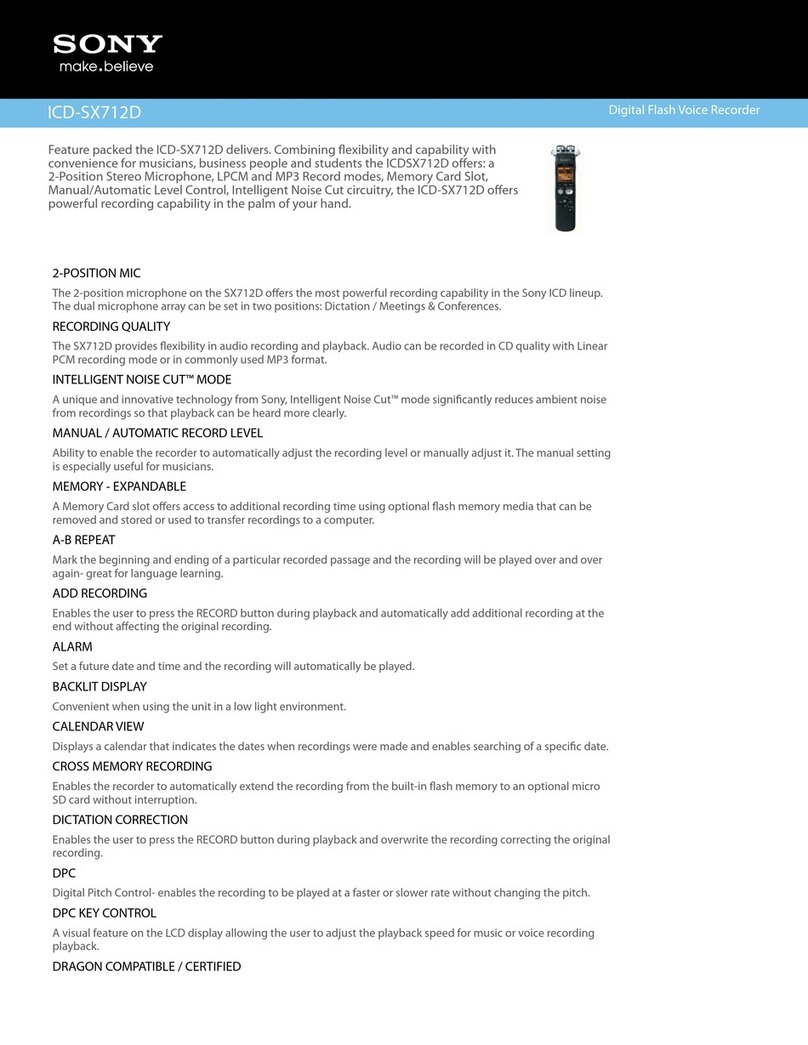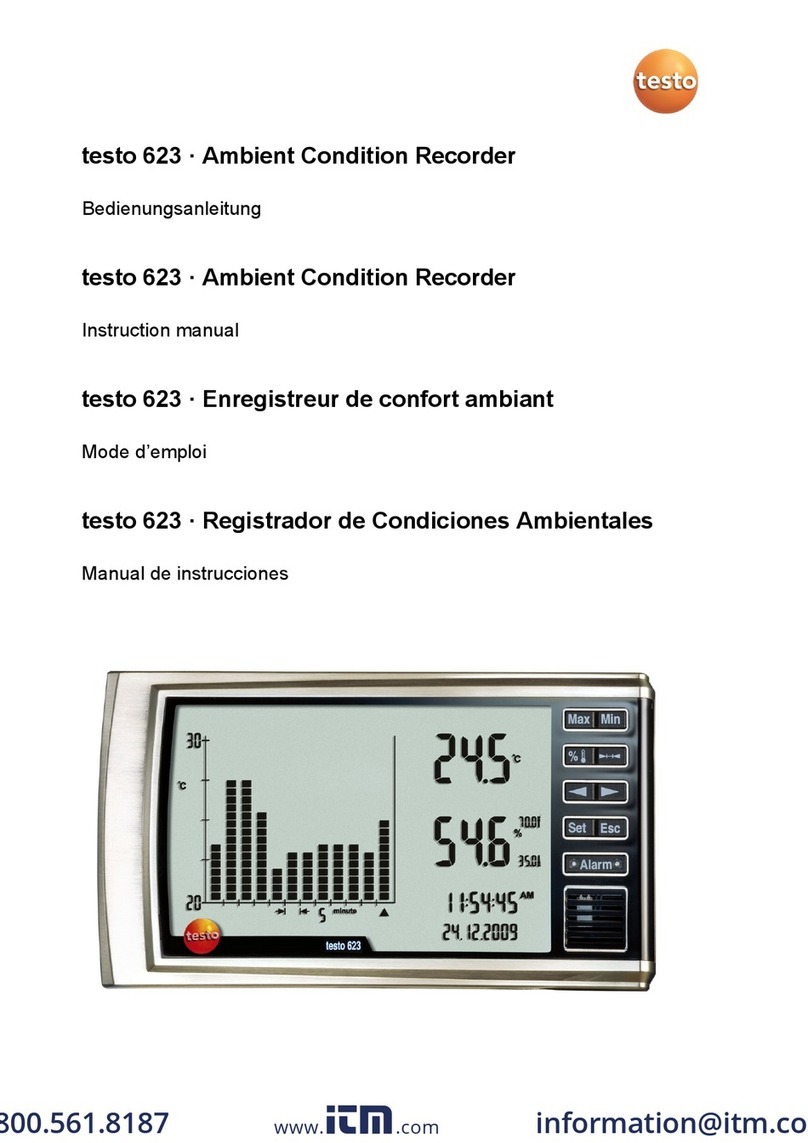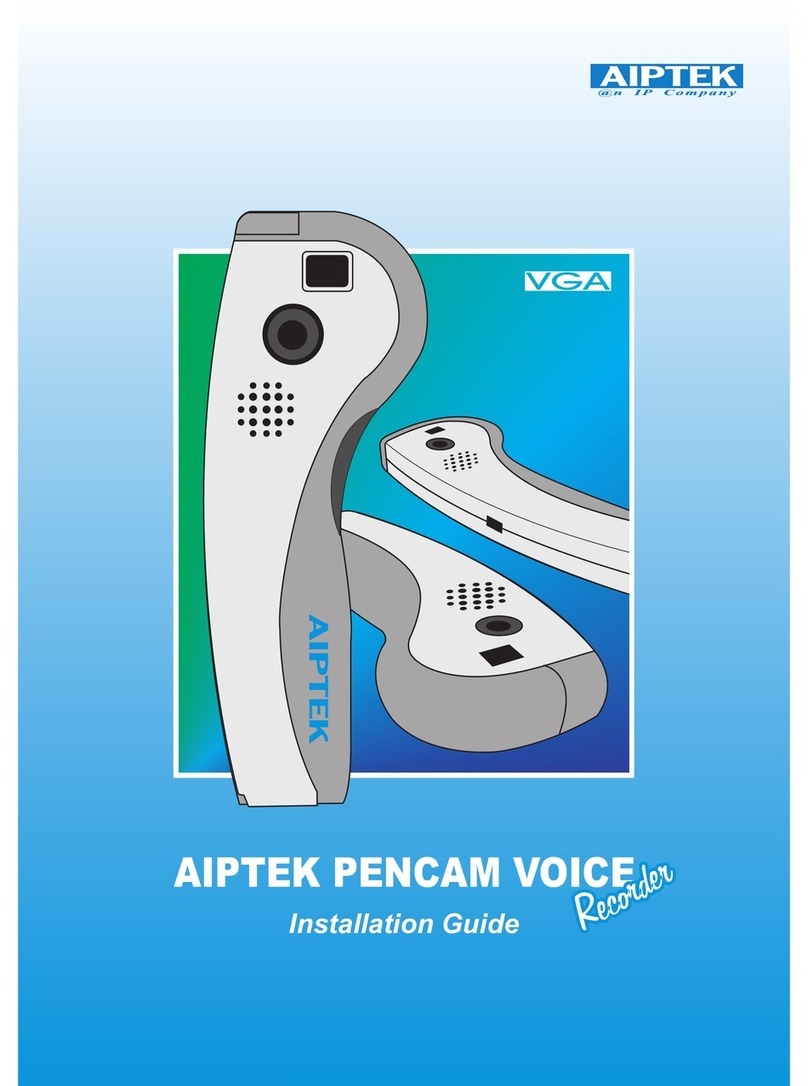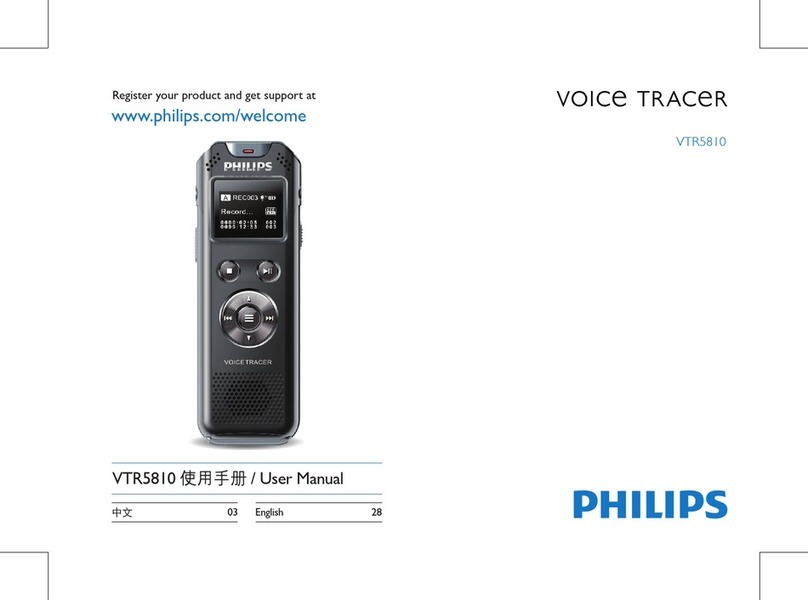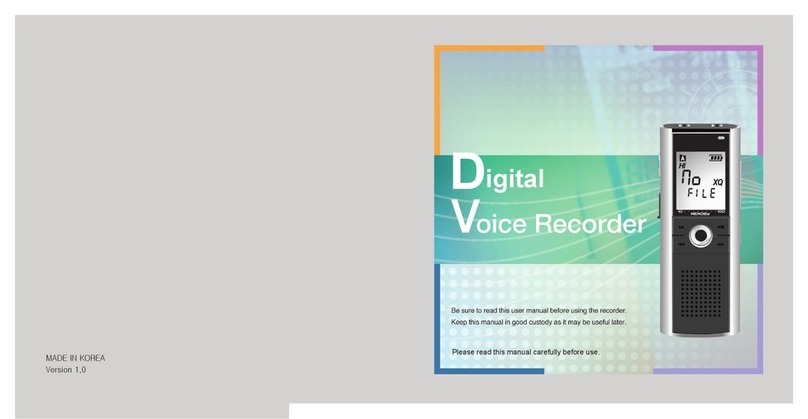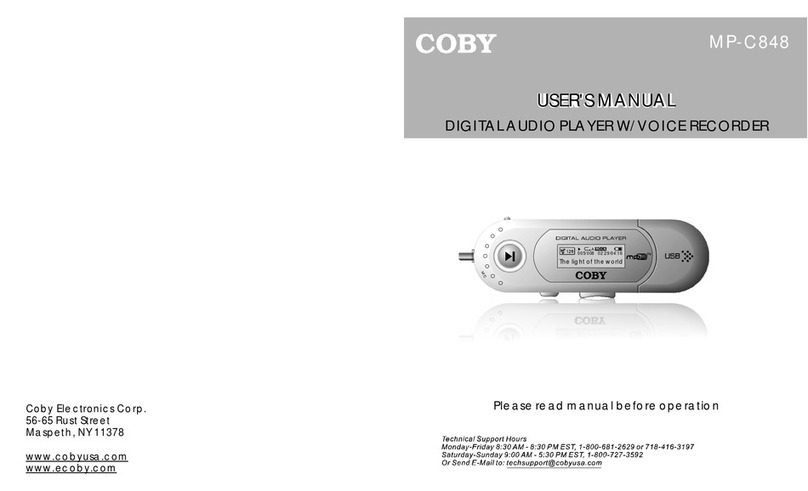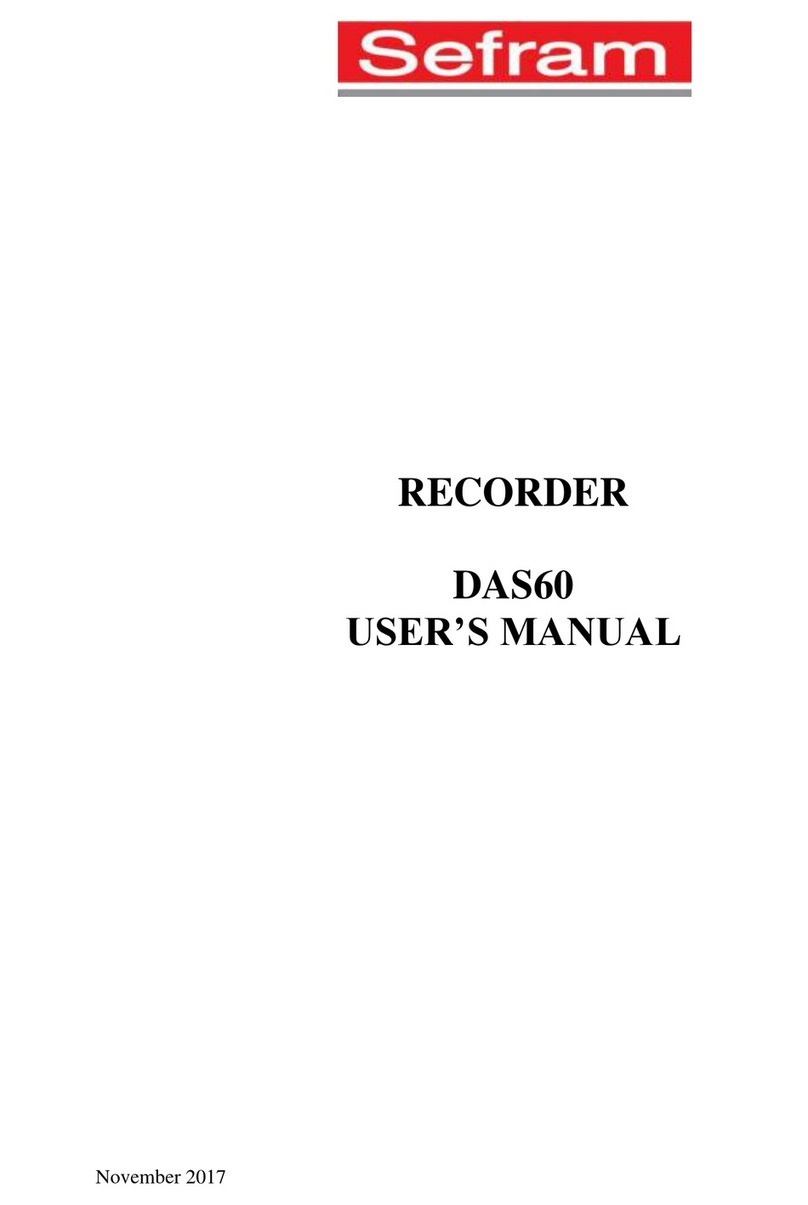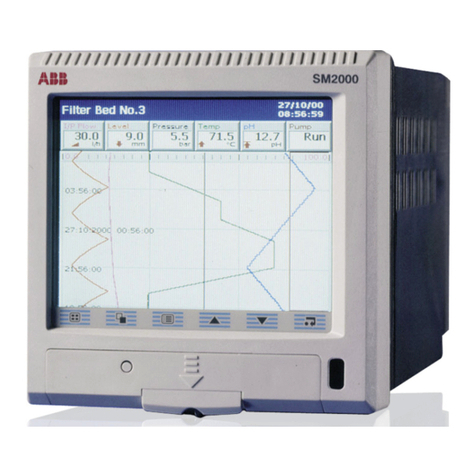• Sey Mode (Mobile Phone Mode}
Navigation/QK key
'.
Power Key
ManuKey~
~~
Power key
Camera
Microphone
Menu
key
Camera
• Main Device
1.
To
open the PV-900, slide
the back cover toward the
bottom
of
the PV-900
Align the golden contacts
of
the supplied
battery(BA-PV900) with corresponding
connectors on the PV-900, and push the
NavigationJOK
key
opposite end
of
the battery until it fits into #
Vol
+ key
place.
"'Vol-key
• Charg!Dg The BatterY
Memory
card
slot
Esc
key
ReclStop key \
External camera Input port
Mini
USB
2..0
port
~
DC
5V
In
power supply
Recording LED (Red)
Charger
LED
(
Power LED (81",,) Mini USB 2.0 port
='=-9E1~
1.
Connect the supplied DC 5V power adapter to an AC wall
outlet then connect the other end
of
the power cord
to
the • Connecting PV-900 to a TV
or
a computer
DC 5V
In
socket
on
base
of
the PV-900.
An
orange LED
indicator next to the Mini USB port starts blinking to show
that
it
is
charging.
.'-~
EarPhone
2. Disconnect the PV-900 from supplied DC 5V power adapter
once the orange LED light has turned off. The PV-900
is
now
Video
Out
fully charged and
is
ready to use. •
Audio
Out
l~
'-"I~i
• .
Audio
Out
JSE
• Inserting a Micro
SO
Card -
"u-{·,~~~';,
..
Bh:~
~
tC!l
~Ifi
USB
Out
To
PC
1.
With
the
arrow
printed
on
connector
facing
upwards
as
shown
in
illustration,
connect
the
supplied
Mini
USB
cable
to
the
Mini
USB
port
on
the
bottom
of
the
PV-900.
2.
Sockets
on
the
Mini
USB
cable
1.
Remove the plastic anti dust cover on the side
of
the PV-900.
a.
TV connection
gently press it into the card slot.
2.
With the golden finger
on
the Micro SO card facing upwards,
Connect
an
earphone
or
the
supplied
AV
cable
to
the
3.
To
remove the Micro
SO
card out
of
the PV-900, gently press
socket
when
viewing
video
files.
the Micro
SO
inwards and the card will eject itself automatically.
b.
PC
connection
The memory card and card slot might be damaged if the Micro
Connect
the
USB
cable
to
the
USB
socket
and
connect
SO card was being pulled out by strong force.
the
other
end
to
a
computer
for
files
download.
Resel Key
\Power
In
Under the secret surveillance operations, the PV-900 is able to
disguise itself as a regular mobile phone in standby mode. Adjust
the Back Light
Off
setting to 30 seconds, the PV-900 will turn
off
the light from the display just as like any regular mobile phone.
To
enter Spy Mode, please follow the instructions below,
1.
Pressl Menu
keyl
first then pressl # Vol +
keylthe
PV-900 will
enter
to
Spy Mode.
2.
To
escape from Spy Mode Press IMenu key1first then press
1#
Vol + key lagain, the PV-900 will resume to DVR menu.
3.
To
check the PV-900 operation status, observe the LED indicator
from the bottom of the phone. The blue LED indicating the power
is
on, the red LED indicating a recording
is
taking place.
• Phone Dead Mode (Disguised as the phone
Is
powered 0
Under the secret surveillance operations, the PV-900
is
able to
disguise itself as a regular mobile with power turned off.
To
enter Phone Dead Mode, please follow the instructions below,
1.
Press IMenu key1first then press
1*
Vol -key Ithe PV-900 will
enter to Phone Dead Mode.