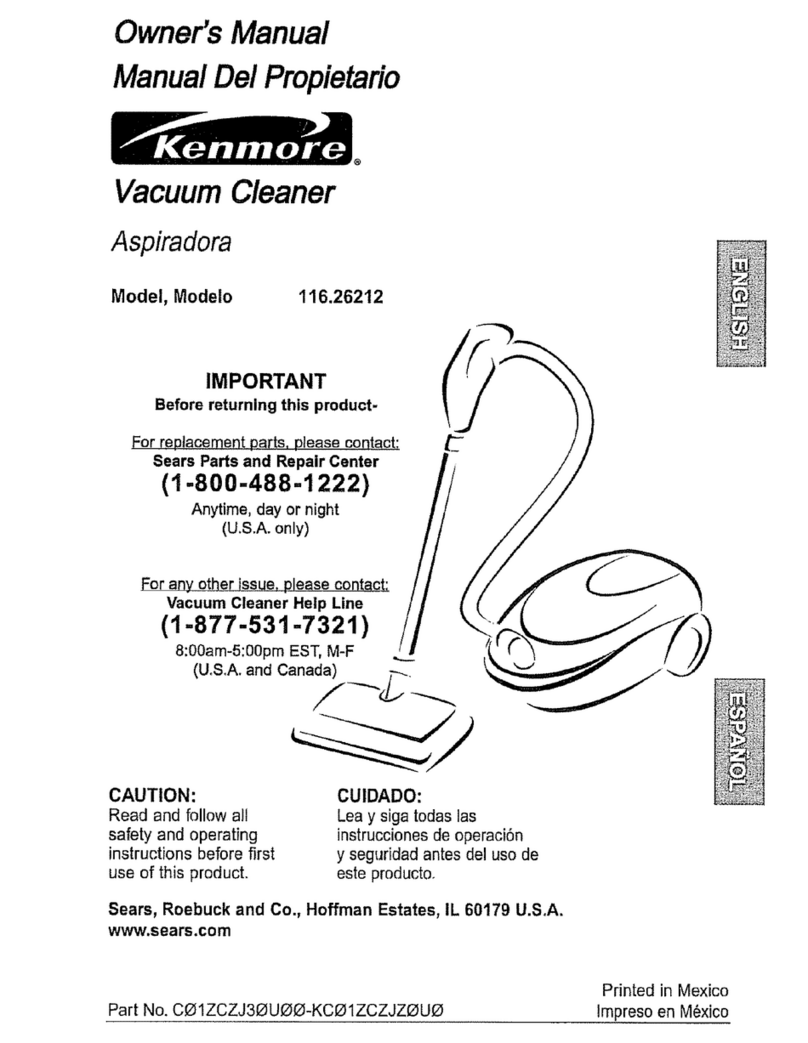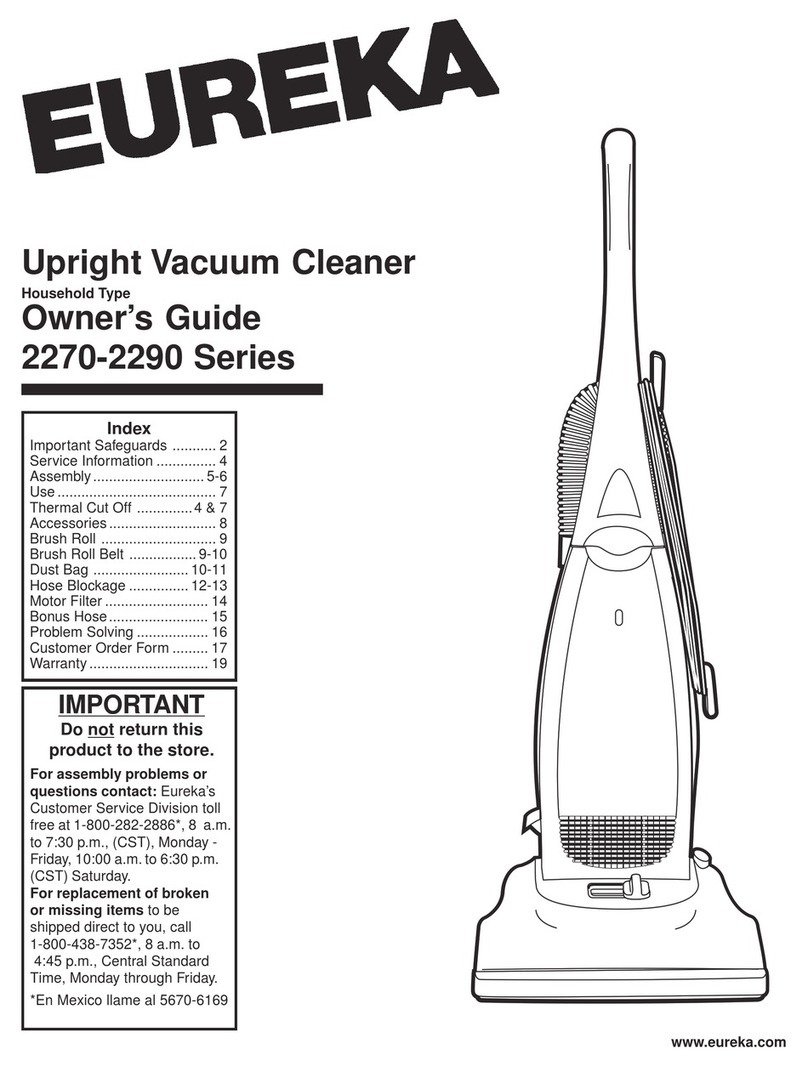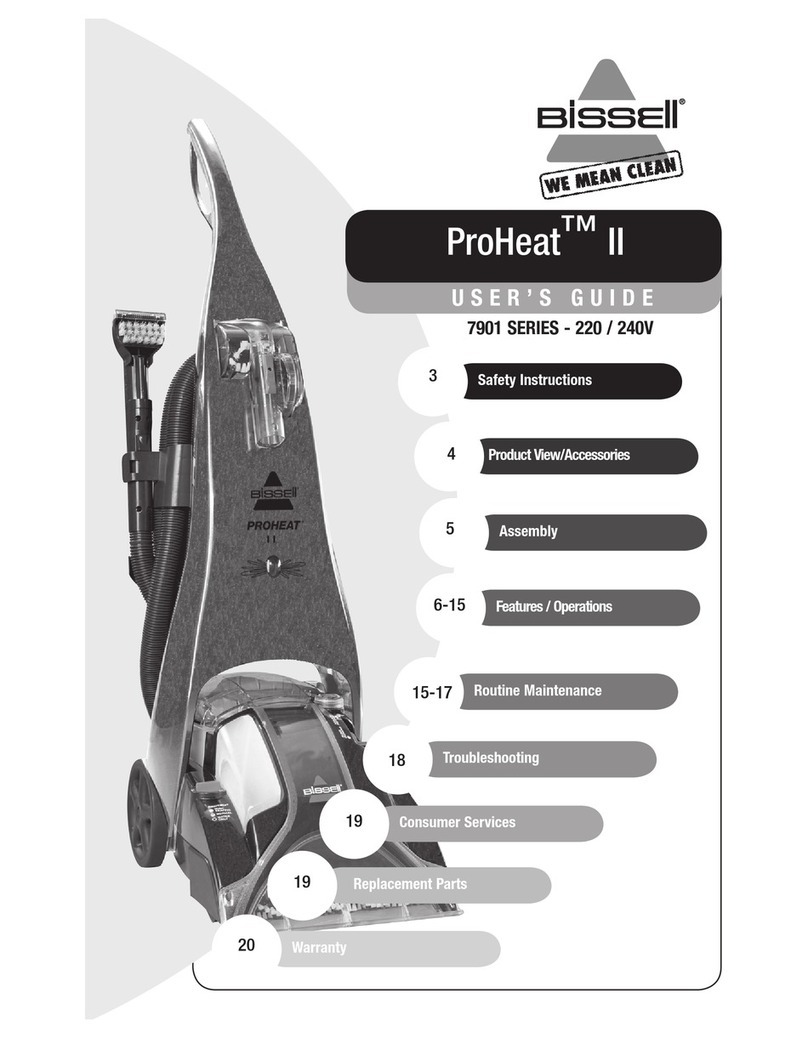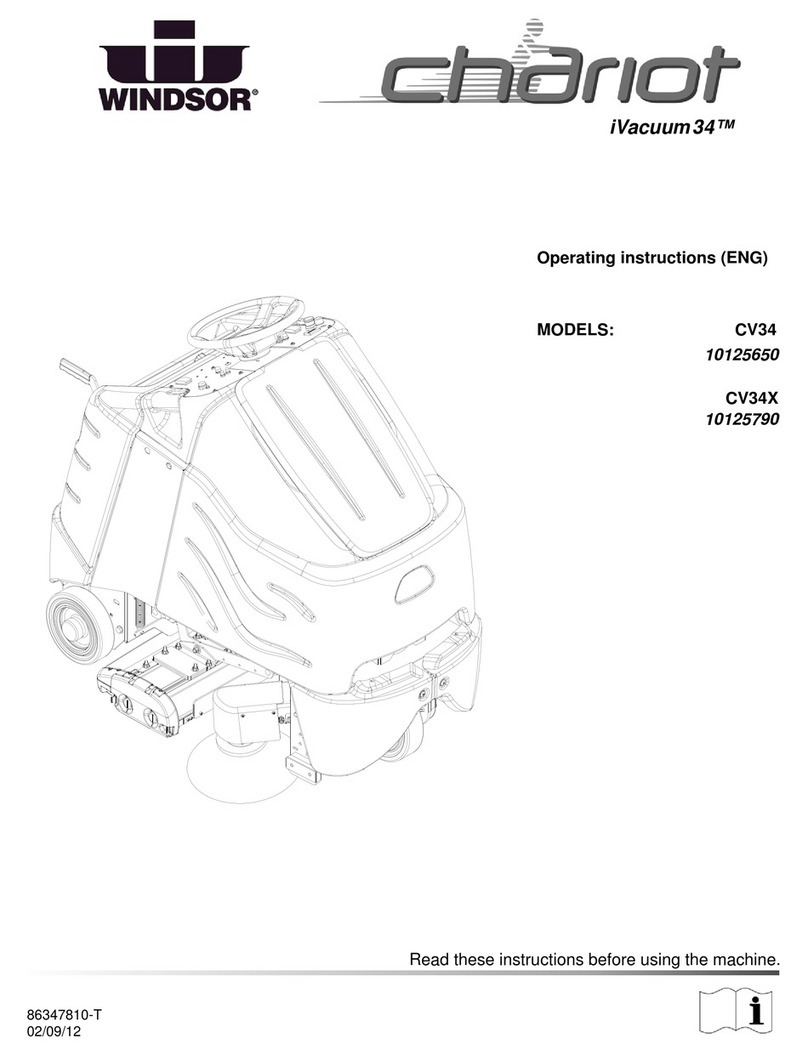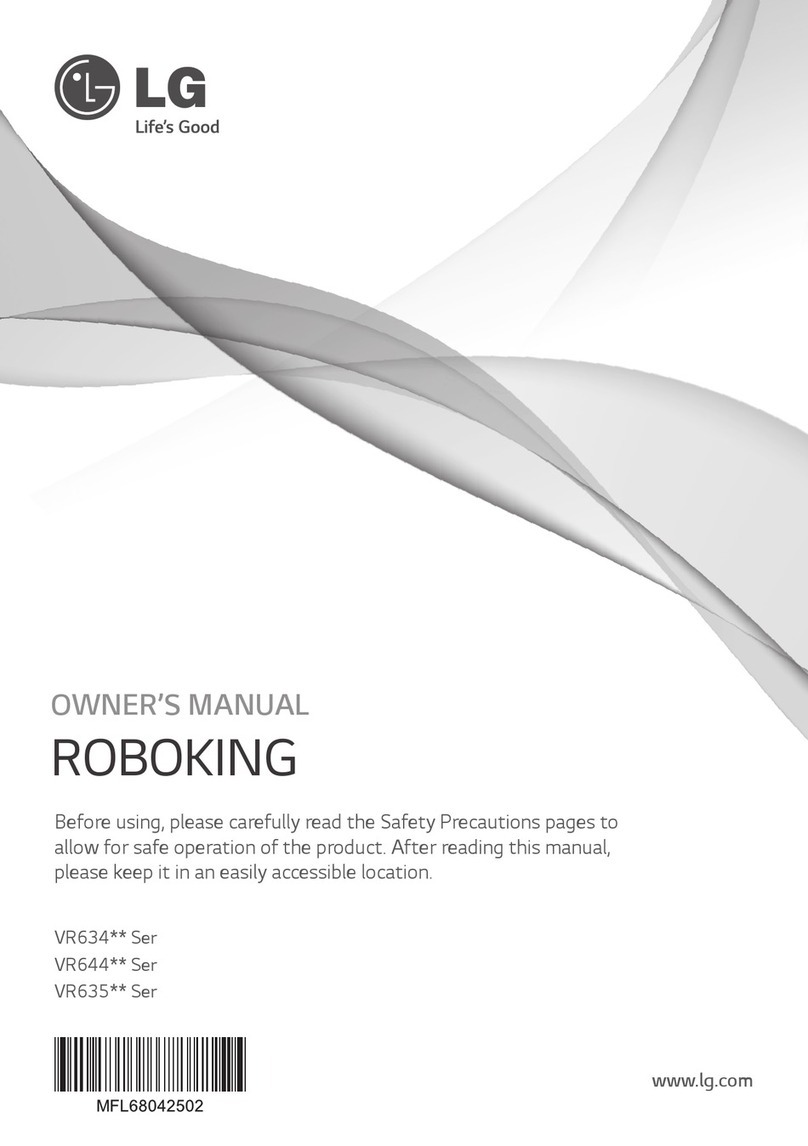Lawnbott spyder LB1200 User manual

- - 1
I
In
ns
st
ta
al
ll
la
at
ti
io
on
n
C
Co
ou
ur
rs
se
e
L
La
aw
wn
n
M
Mo
ow
we
er
r
R
Ro
ob
bo
ot
t
Introduction & Features.................................................................................................................................. 2
Start-up / Installation ...................................................................................................................................... 3
User interface (LED) ...................................................................................................................................... 5
Connections and Upgrade - Motherboard ...................................................................................................... 6
Troubleshooting............................................................................................................................................ 11
Mechanical assembly operations.................................................................................................................. 15
Revision and Winter revision ....................................................................................................................... 17
1
11
1
-
--
--
--
--
--
-
-
-
2008

- - 2
Introduction & Features
Remember that :
Maximum coverage 500 sq.m. However, it is a good idea to not exaggerate and bear in mind that gardens
that are more complicated reduce the square meters covered by the robot.
Maximum slope limit of 27°
The robot can mow this maximum slope limit.
Remember that the main problem is the uphill climb when the robot arrives
at the border and is unable to go back.
Maximum recommended surface that can be mowed
Each daily operating cycle m2(sq ft) 500 (5500 sq ft)
Characteristics
Size (B x H x D) mm (in.) 409 x 199 x 335 (16.10 x 7.83 x 13.19 in)
Robot weight (Incl. battery) kg 7.9
Cutting height (Min-Max) mm (in.) 34-40 (1.34-1.58 in) adjustable with one 6mm spacer. (0.24
in)
Blade diameter with 4 cutting edges mm (in.) 250 (9,84)
Electric motors Vcc (25.2V)
Cutting blade speed RPM 4000 Cut - 2200 Maintenance
Movement speed Meters/Minute 16 (52.48 ft)
Recommended maximum slope
° 27° based on the conditions of the grassy surface
Ambient operating temperature -10°(14 F.) (Min) +50° (122 F.) (Max)
Electric specifications
Power supply unit (for lithium battery) Class 2 (Vin 90 - 264Vac) AC current (typ.) 1.2A/115Vac
0.7A/230Vac Input Frequency range 47 - 63Hz
Type of Accumulators and Recharging
Lithium ion rechargeable battery V-A 25.2V – 6.9Ah
Battery Charger V-A 29.3 Vcc – 2.0 Ah
Minimum time and recharging method 3 hours – Manual
Blade safety stop
Tip-over sensor Standard
Lifting sensor Standard
Supplies
Grass Recognition Sensors N. 6
Blade modulation Standard
Mowed Lawn Recognition Sensor Standard
Average operating time * Hours 3.5

- - 3
Start-up / Installation
Getting Started
Recharge the Robot First, recharge the Robot. It will come in handy at the end of installation for
checking the correct functioning of the lawn mower.
Fix the garden
Before starting the Robot, the customer must be instructed on how to fix up
the lawn.
The most common problems are small holes, small toys, and rocks, basically
all objects which cannot be detected as an obstacle and which pass under the
body of the robot and may be picked up by the cutting blade.
Sprinkler system Watch out for the sprinkler system; make sure the sprinkler heads do not
protrude from the grassy surface. This may damage the cutting blade.
Marking boundaries
The garden must be checked and adjusted so that the robot has enough
space for recognising when there is no grass. Carefully follow the above
points for the correct and safe use of the robot.
The robot moves in both directions and changes its forward direction only if
the following events are verified
- No grass.
- Gradual slope exceeding 27-30°.
- Rapid slope exceeding 15-20°.
- Knocks to the body detected by the current of the wheel motors.
- Too much adsorption of the wheel motor.
The figures to the left show how to mark the boundaries of the lawn so that
the robot does not go outside the area to mow.
If there are areas which are dangerous for the robot (e.g. a pool, pond, abyss,
stairs going down, a sudden and steep descent) adjustments must be made to
prevent the robot from being damaged. The first figure shows an incorrect
situation.

- - 4
The figure below shows a correct installation.
Turning off the cutting blade. The robot turns off the cutting blade due to
the following reasons
- Tall grass or slow motor speed.
- A handle was touched.
- The robot exceeded a 30° slope
- The inclination of the robot has changed too quickly.
- If both handles are touched, the robot will stop the wheels and cutting
disc.
Power Supply Unit
Position the power supply unit according to the following rules:
- Position it in an area not exposed to water and rain
- Preferably, indoors
- If placed outdoors, make sure it is placed in a well-ventilated box
away from direct sunlight and water.
- It must be positioned in a well-aired area

- - 5
User interface (LED)
The keyboard consists of only two keys, an ON/OFF key and a key to start and stop the robot.
The LED always shows the status of the robot. The LEDs relating to the batteries show their charge level
when the robot is running and when it is in Pause.
Two LEDs must be checked when the robot stops. The “ON” LED and the “Pause” LED
During normal operating conditions the LED (ON) must be turned on and steady and the LED (Pause) shows
the reason why the robot has stopped.
If the robot breaks down, the LED (ON) will flash indicating the reason for the malfunctioning. As shown in
the table below.

- - 6
WHEN A ROBOT STOPS, THE FIRST THING TO UNDERSTAND IS THE CONDITION OF THE “ON”
LED AND THE “PAUSE” LED
Connections and Upgrade - Motherboard
Table of contents