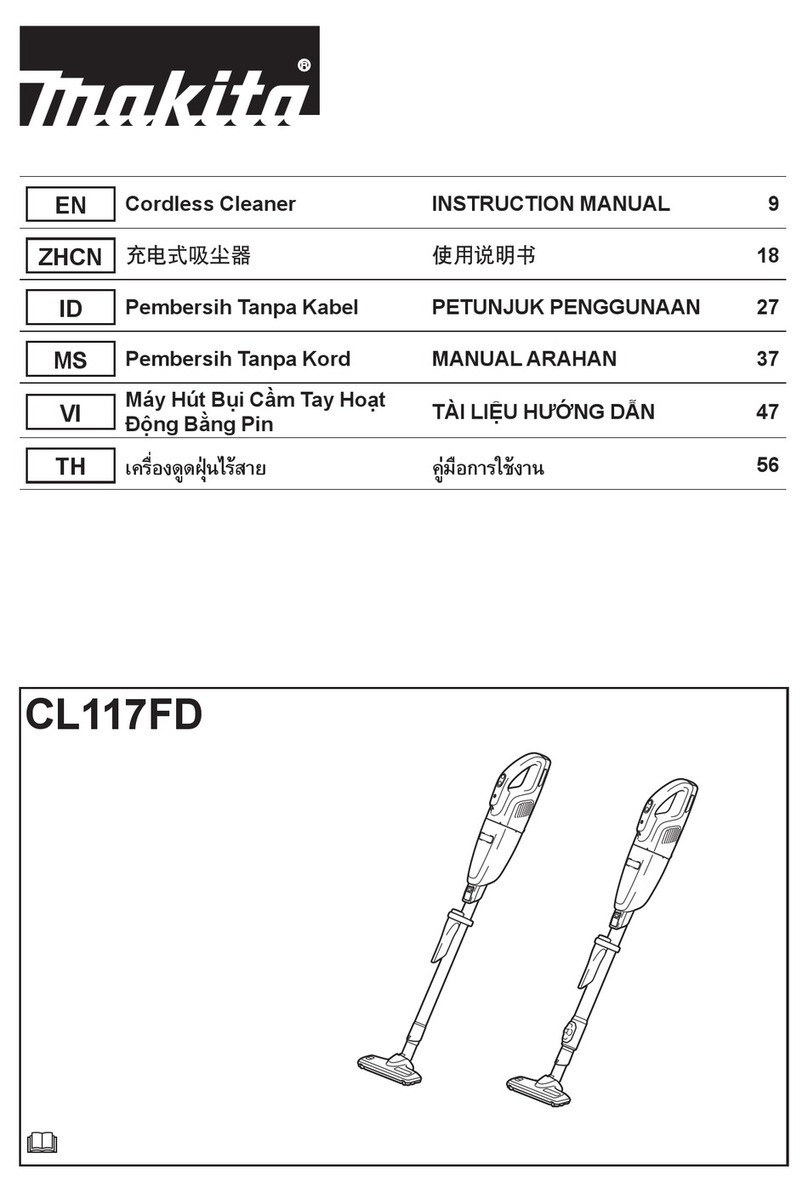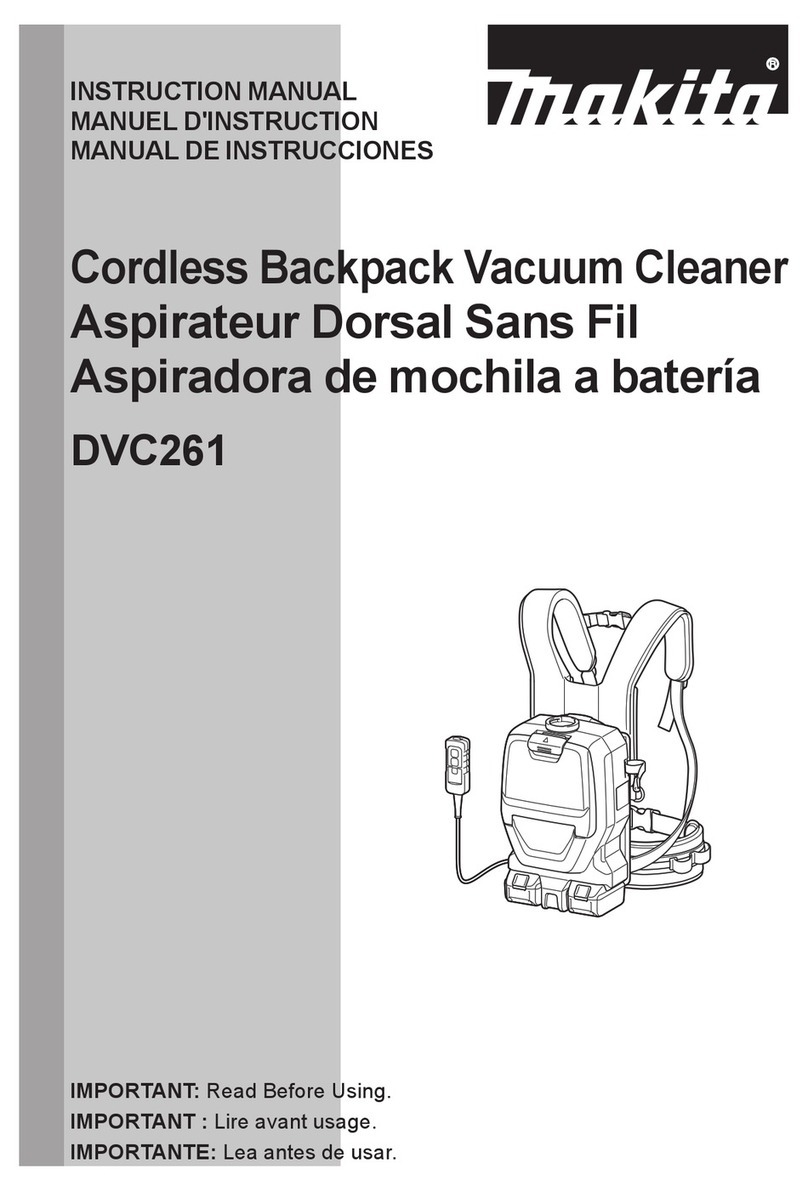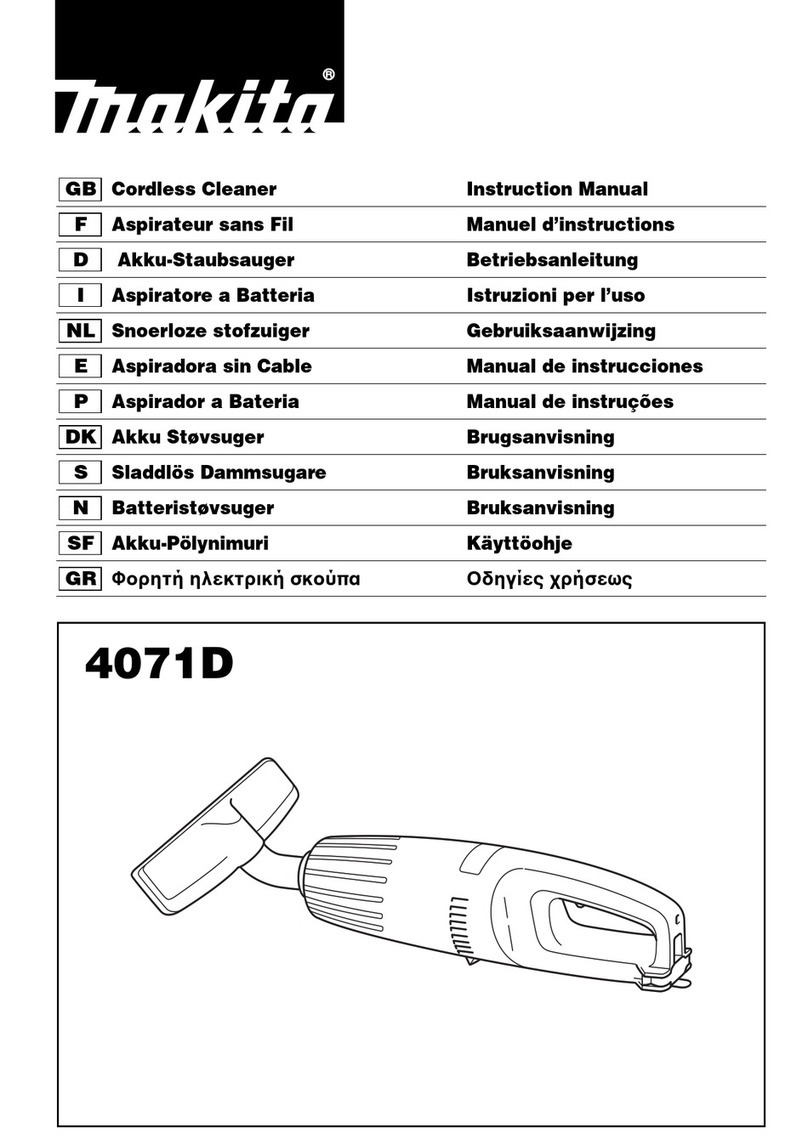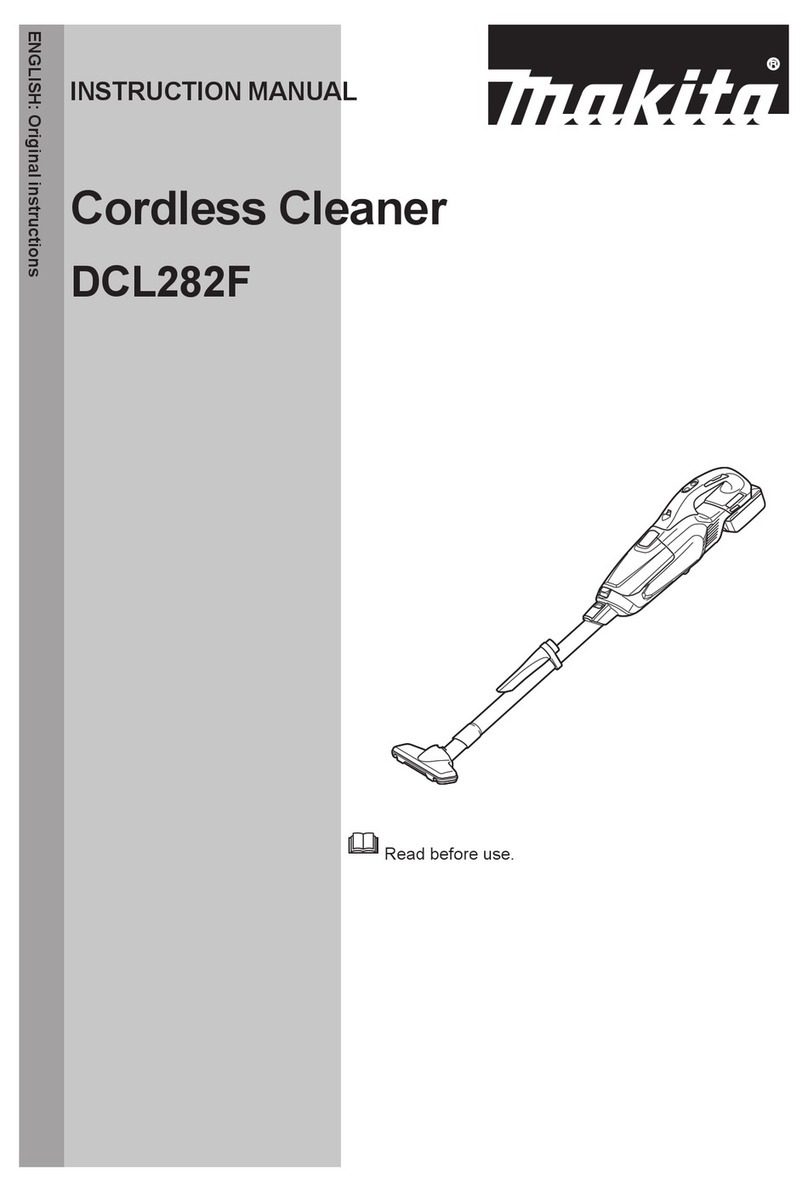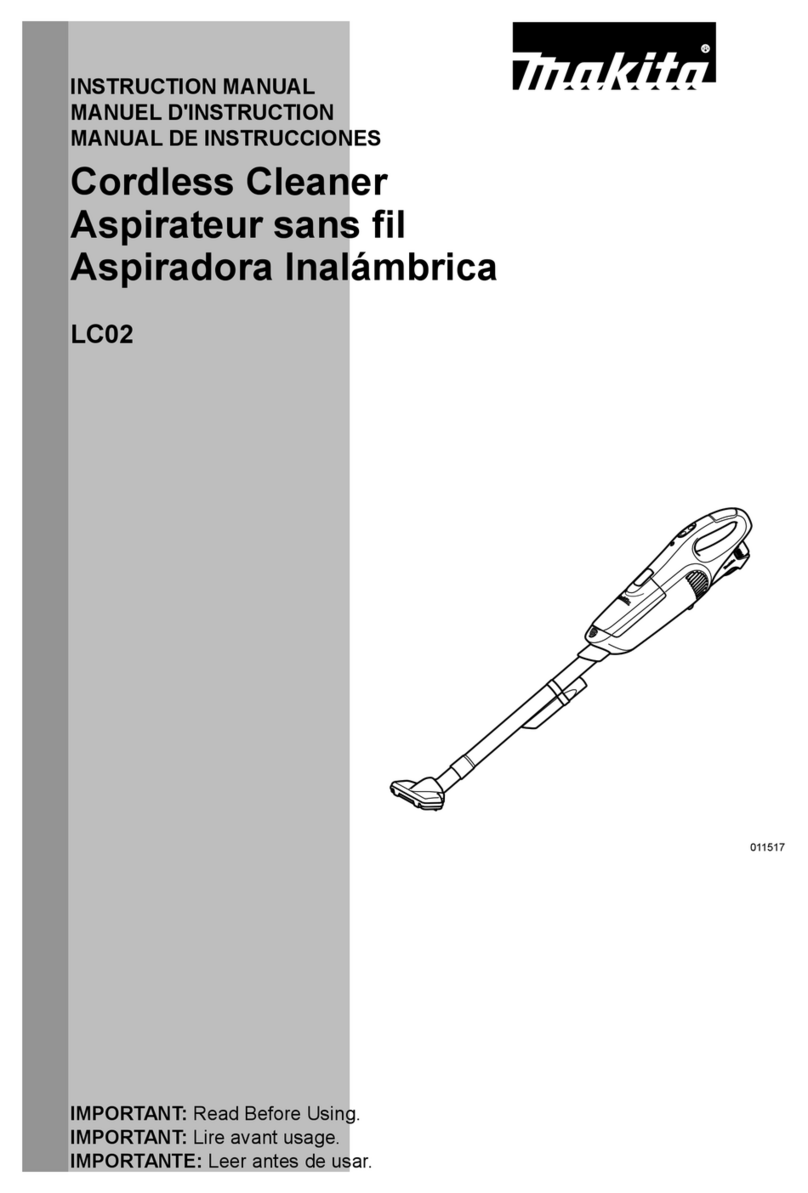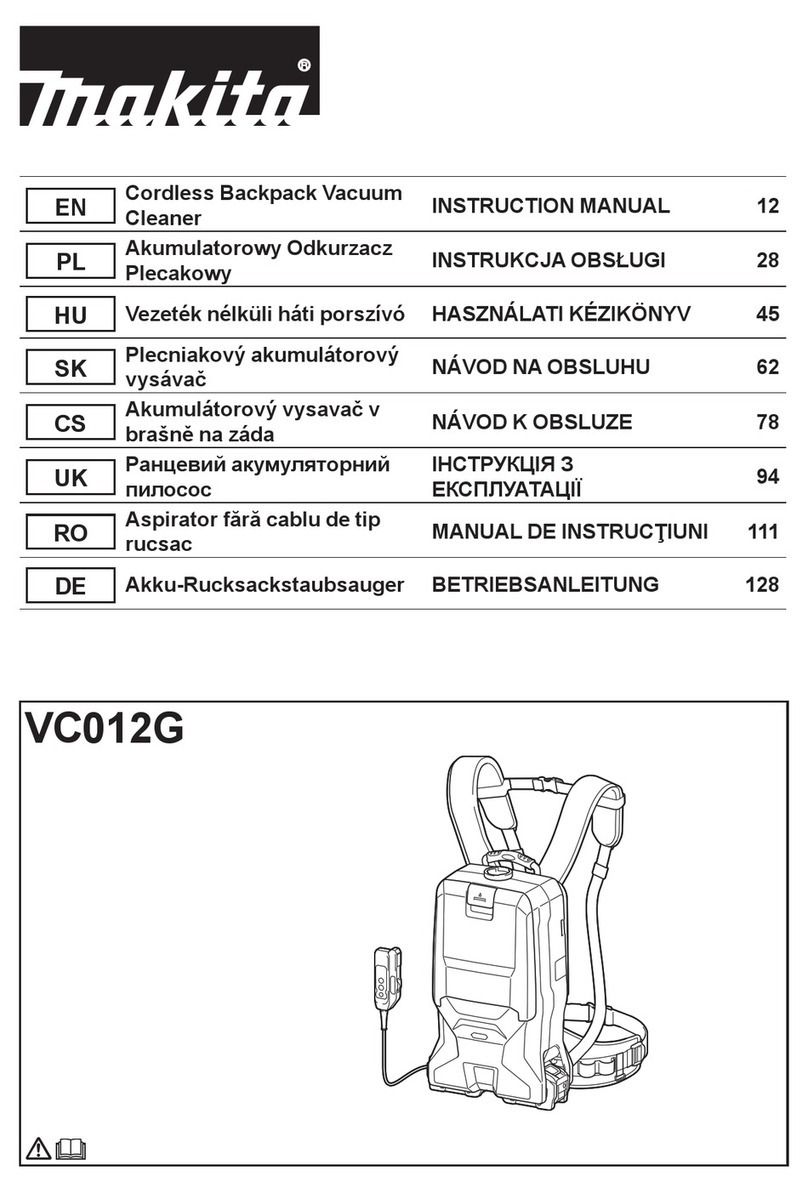10 ENGLISH
WARNING: T h e v ibration emission d uring ac tual
use of th e pow er tool c an d if f er f rom th e d ec lared
emission v alue d epend ing on th e w ay s in w h ic h th e
tool is used .
WARNING: Be sure to id entif y saf ety measures
to protec t th e operator th at are based on an estima-
tion of ex posure in th e ac tual c ond itions of use ( taking
ac c ount of all parts of th e operating c y c le suc h as
th e times w h en th e tool is sw itc h ed of f and w h en it is
running id le in ad d ition to th e trigger time) .
EC Declaration of Conformity
For European countries only
T h e EC d ec laration of c onf ormity is inc lud ed asA nnex A
to th is instruc tion manual.
SAFETY W ARNINGS
Cordless vacuum cleaner safety
warnings
WARNING: IMPORTANT! READ CAREFULLY
all safety warnings and all instructions BEFORE
USE . F ailure to f ollow th e w arnings and instruc tions
may result in electric shock, re and/or serious injury.
1 . Before use, make sure that this cleaner must
be used by people who have been adequately
instructed on the use of this cleaner.
2. Do not use the cleaner without the lter.
Replace a damaged lter immediately.
3. Do not attempt to pick up ammable materials,
re works, lighted cigarettes, hot ashes, hot
metal chips, sharp materials such as razors,
needles, broken glass or the like.
4 . NEVER USE THE CLEANER IN THE VICINITY
OF GASOLINE, GAS, PAINT,ADHESIVES OR
OTHER HIGHLY EX PLOSIVE SUBSTANCES.
T h e sw itc h emits sparks w h en turned O N and
O F F .A nd so d oes th e motor c ommutator d uring
operation.A d angerous ex plosion may result.
5 .
Never vacuum up toxic, carcinogenic, com-
bustible or other hazardous materials such as
asbestos, arsenic, barium, beryllium, lead, pes-
ticides, or other health endangering materials.
6 . Never use the cleaner outdoors in the rain.
7. Do not use close to heat sources (stoves, etc.).
8 . Do not block cooling vents. These vents per-
mit cooling of the motor. Blockage should be
carefully avoided otherwise the motor will burn
out from lack of ventilation.
9 . Keep proper footing and balance at all times.
1 0. Do not fold, tug or step on the hose.
1 1 . Stop the cleaner immediately if you notice
poor performance or anything abnormal
during operation.
1 2. DISCONNECT THE BATTERIES. W hen not in
use, before servicing, and when changing
accessories.
1 3. Clean and service the cleaner immediately
after each use to keep it in tiptop operating
condition.
14. MAINTAIN THE CLEANER W ITH CARE. Keep
the cleaner clean for better and safer per-
formance. Follow instructions for changing
accessories. Keep handles dry, clean, and free
from oil and grease.
15. CHECK DAMAGED PARTS. Before further use
of the cleaner, a guard or other part that is
damaged should be carefully checked to deter-
mine that it will operate properly and perform
its intended function. Check for alignment of
moving parts, binding of moving parts, break-
age of parts, mounting, and any other condi-
tions that may affect its operation. A guard or
other part that is damaged should be properly
repaired or replaced by an authorized service
center unless otherwise indicated elsewhere
in this instruction manual. Have defective
switches replaced by authorized service cen-
ter. Don’ t use the cleaner if switch does not
turn it on and off.
16. REPLACEMENT PARTS. W hen servicing, use
only identical replacement parts.
1 7. STORE IDLE CLEANER. W hen not in use, the
cleaner should be stored indoors.
18. Be kind to your cleaner. Rough handling can
cause breakage of even the most sturdily built
cleaner.
19. Do not attempt to clean the exterior or interior
with benzine, thinner or cleaning chemicals.
Cracks and discoloration may be caused.
20. Do not use cleaner in an enclosed space where
ammable, explosive or toxic vapors are given
off by oil-base paint, paint-thinner, gasoline,
some mothproong substances, etc., or in
areas where ammable dust is present.
21 . Do not operate the cleaner while under the
inuence of drugs or alcohol.
22. As a basic rule of safety, use safety goggles or
safety glasses with side shields.
23. Use a dust mask in dusty work conditions.
24 . This machine is not intended for use by per-
sons including children with reduced physical,
sensory or mental capabilities, or lack of expe-
rience and knowledge.
25 . Children should be supervised to ensure that
they do not play with the cleaner.
26 . Never handle batteries and cleaner with wet
hands.
27. Use extreme caution when cleaning on stairs.
28 . Do not use the cleaner as a stool or work
bench. The machine may fall down and may
result in personal injury.
Battery tool use and care
1 . Recharge only with the charger specied by
the manufacturer. A c h arger th at is suitable f or
one type of battery pack may create a risk of re
w h en used w ith anoth er battery pac k.
2. Use power tools only with specically desig-
nated battery packs. U se of any oth er battery
packs may create a risk of injury and re.