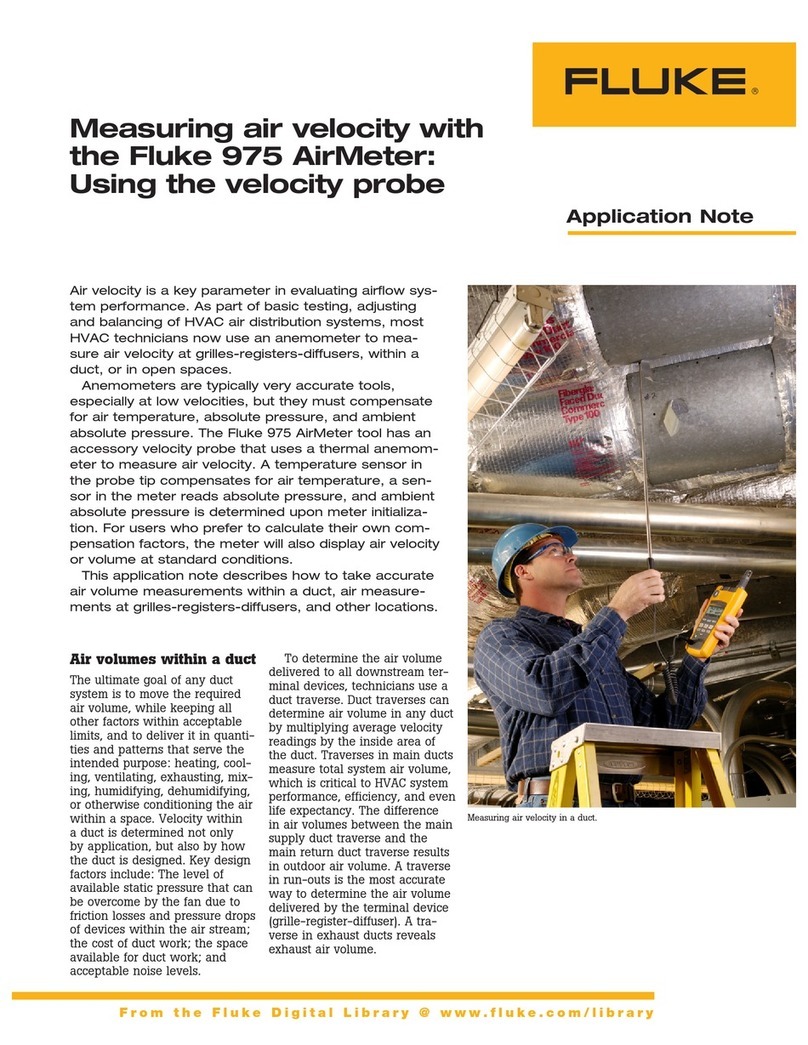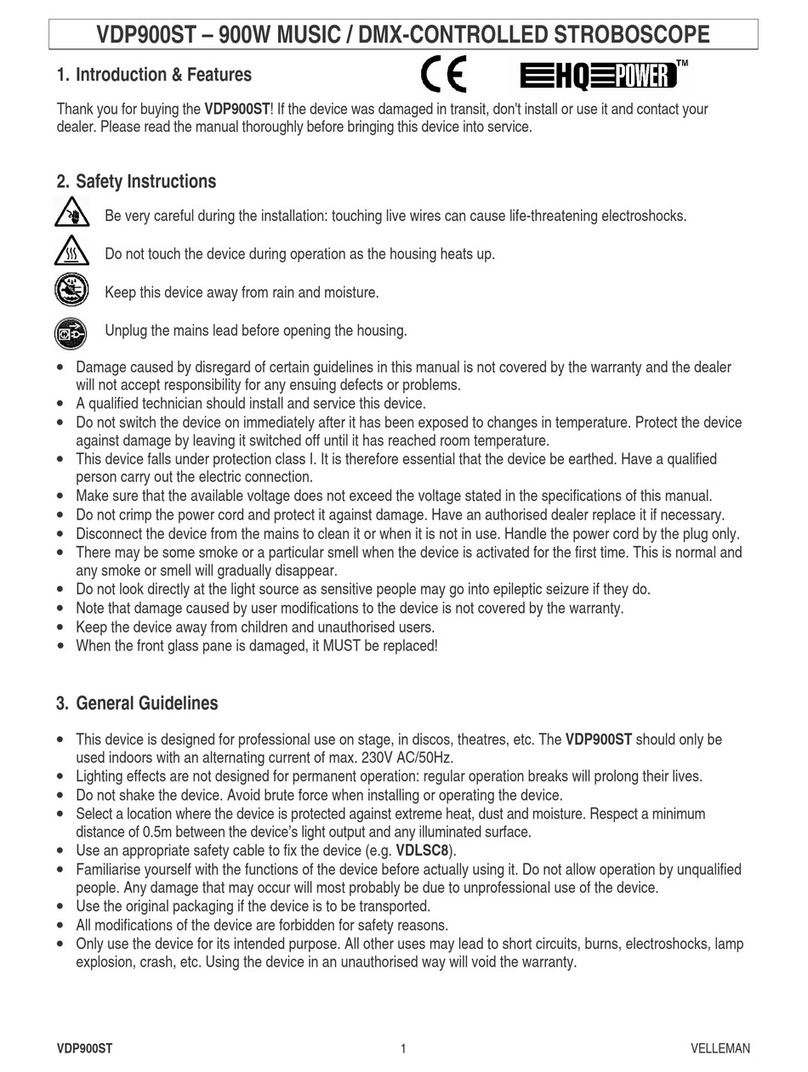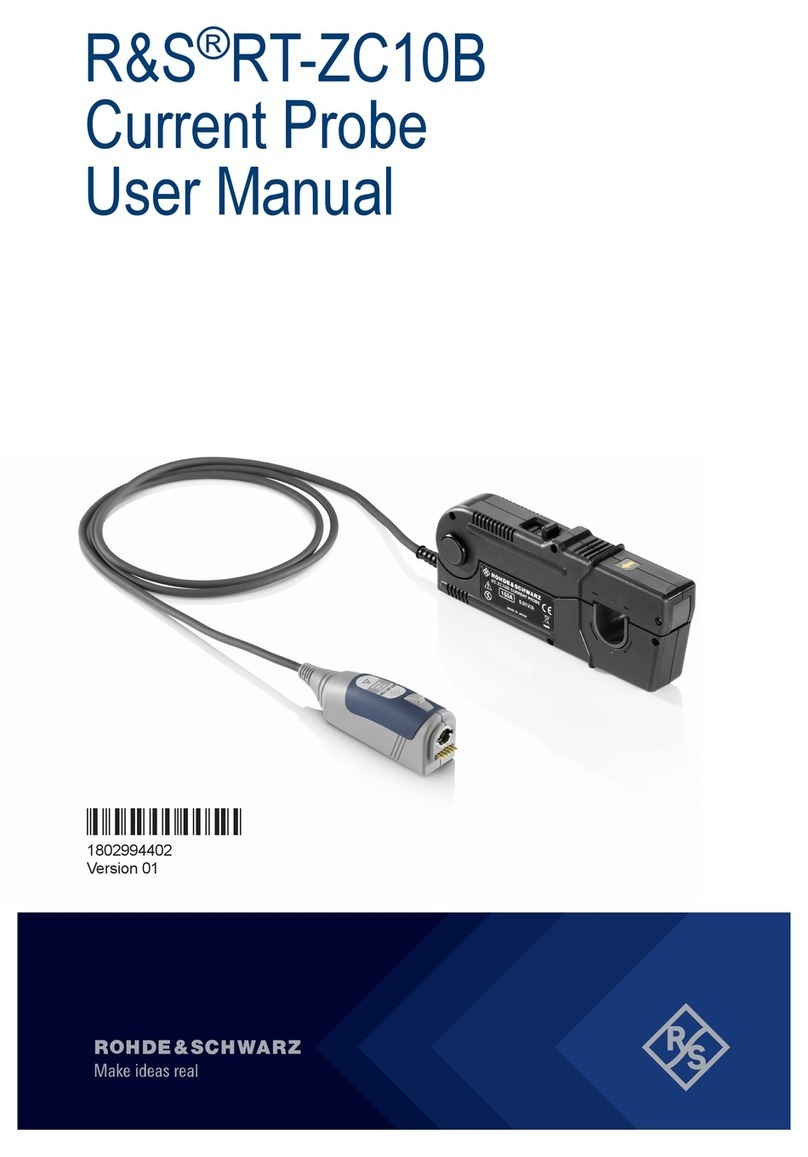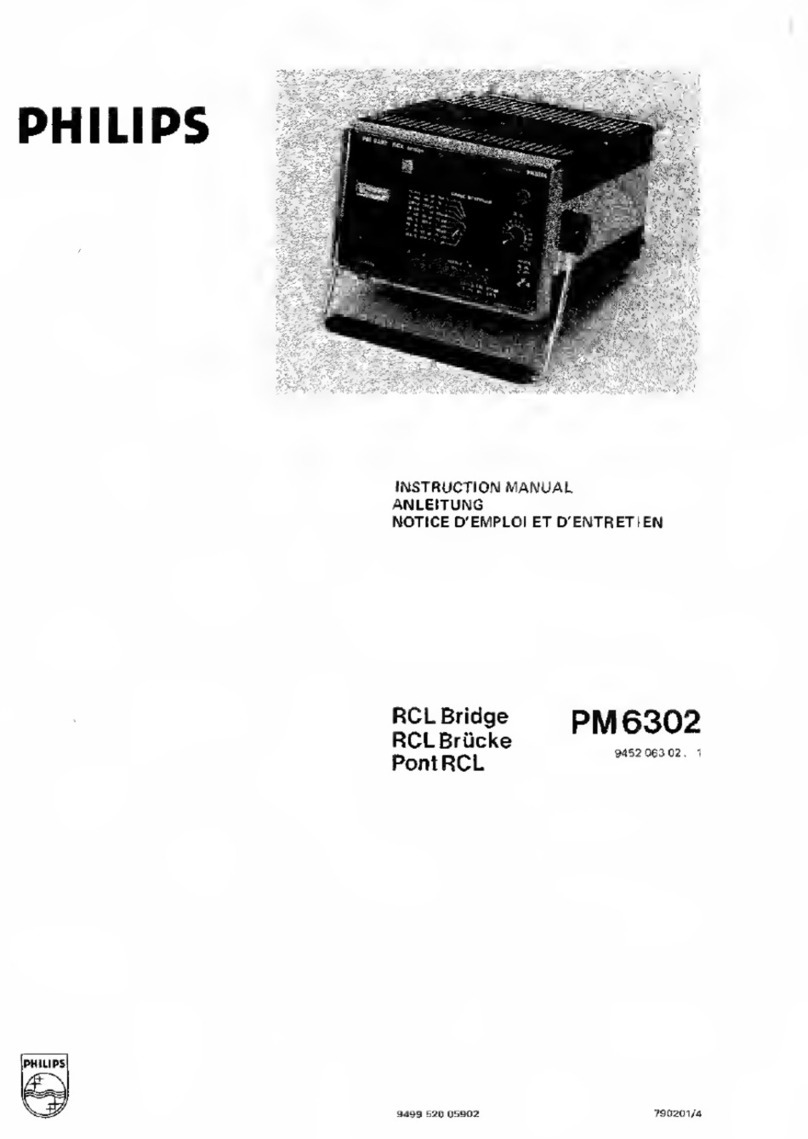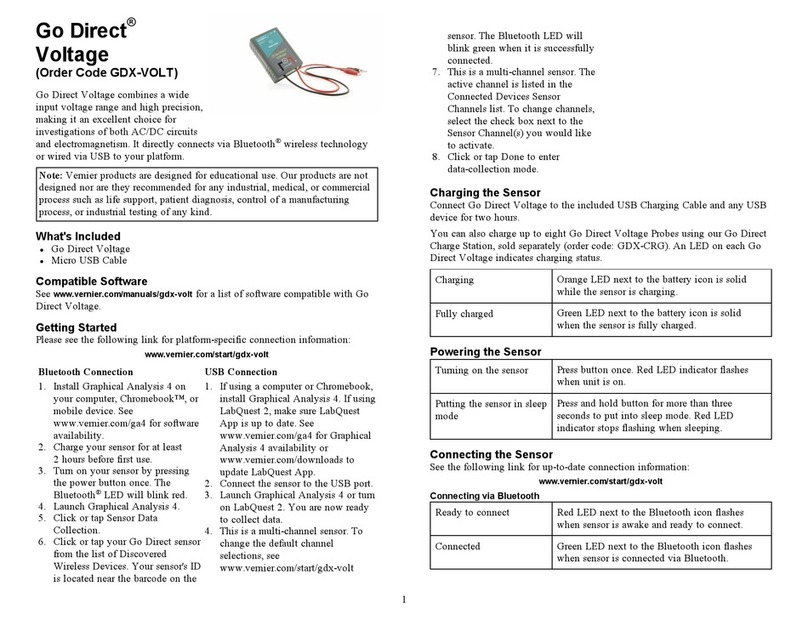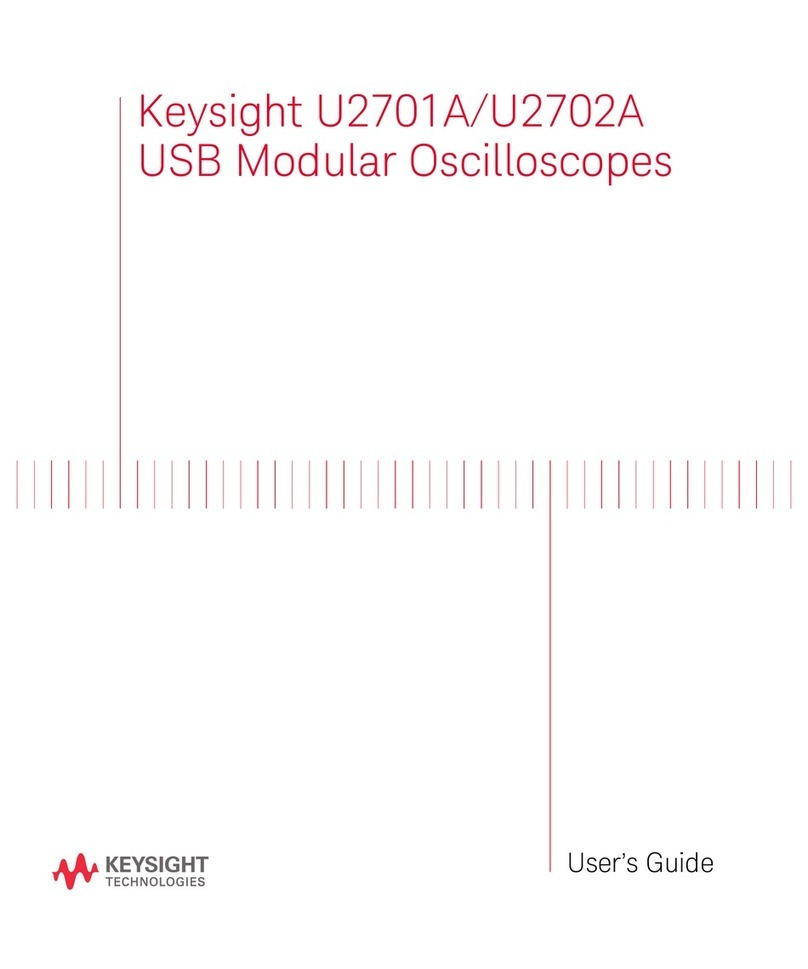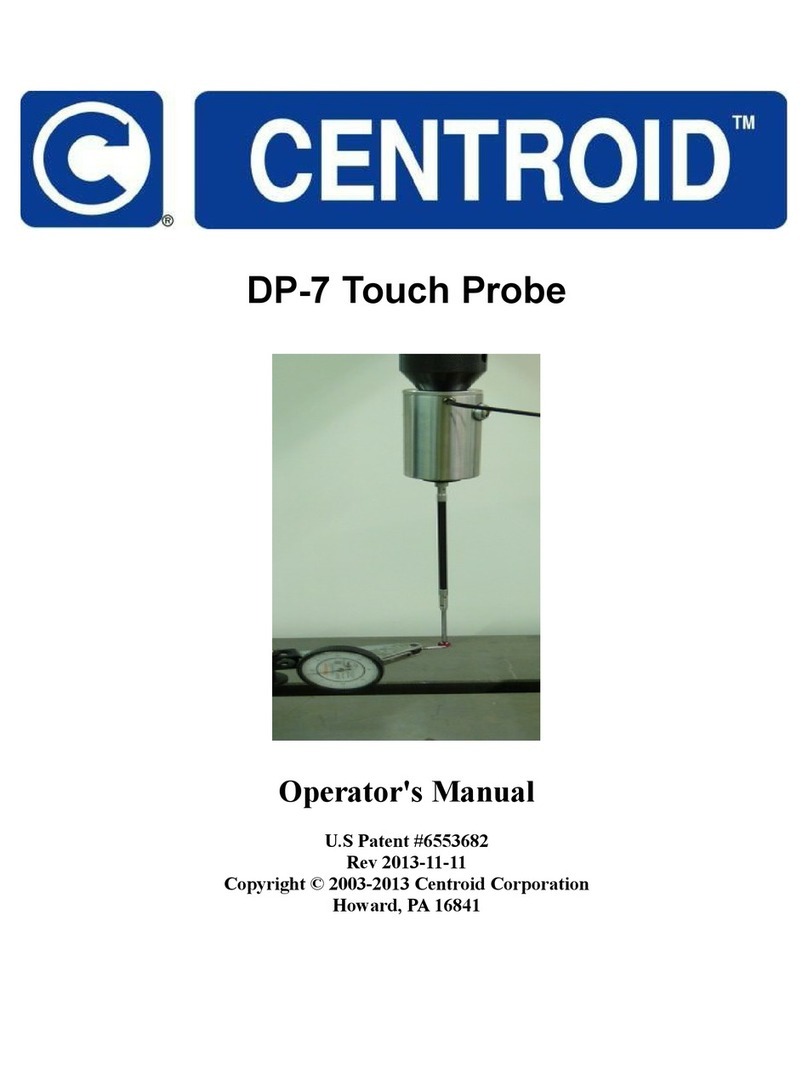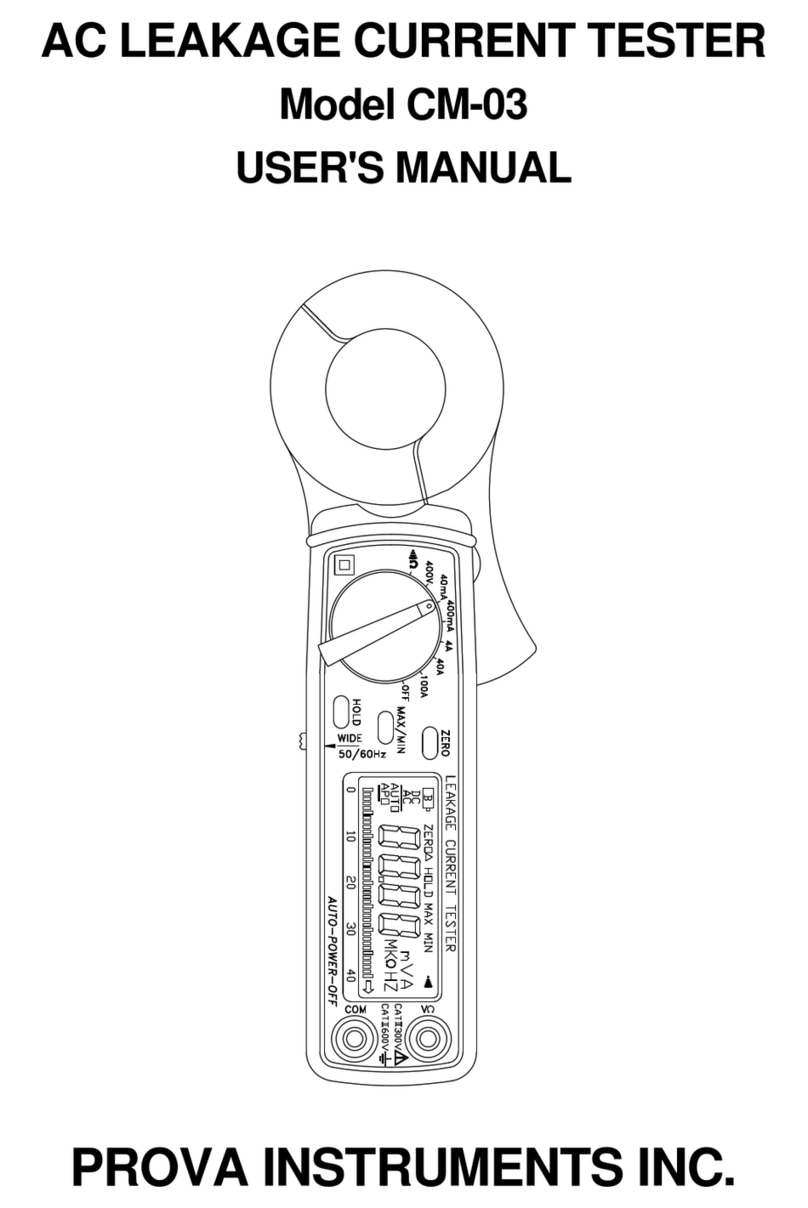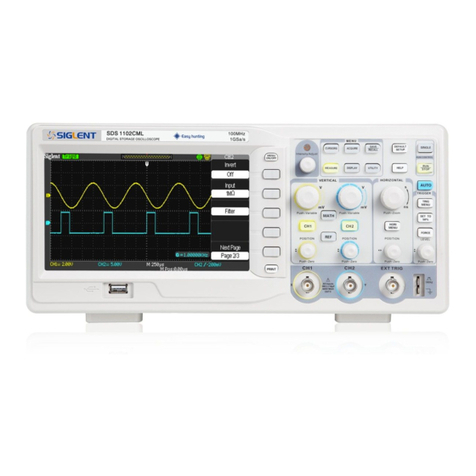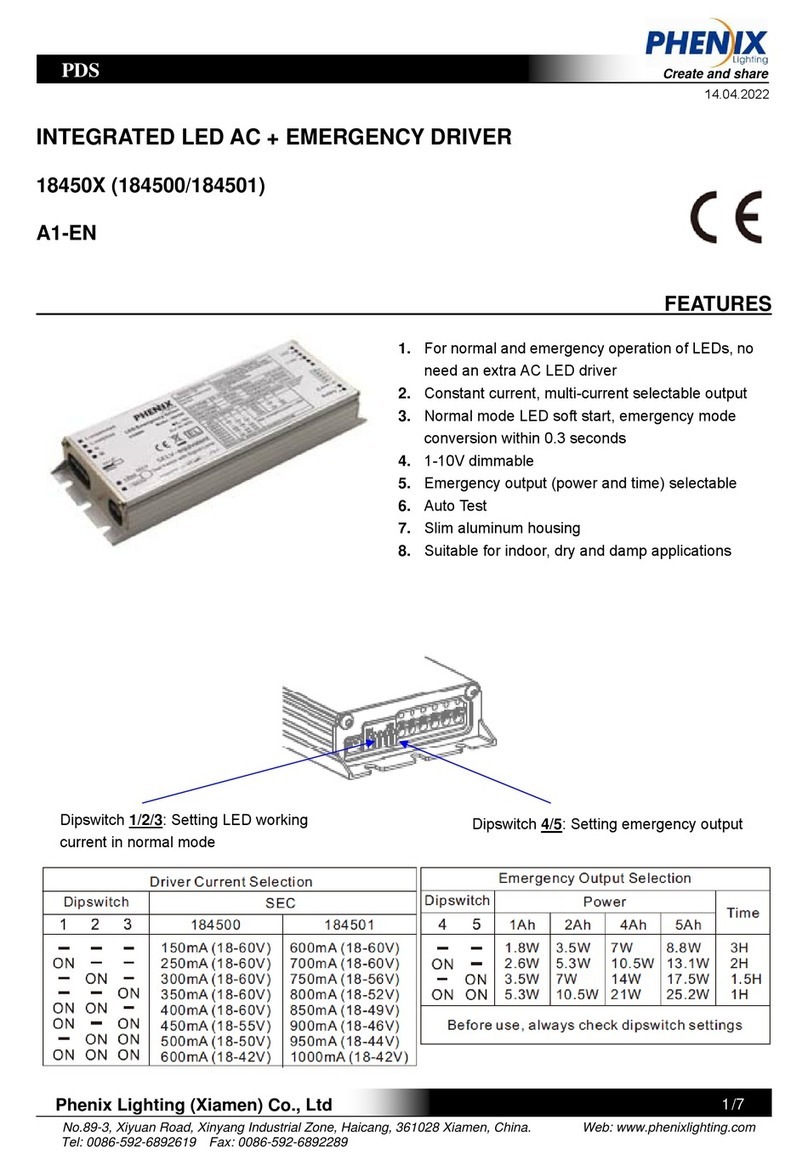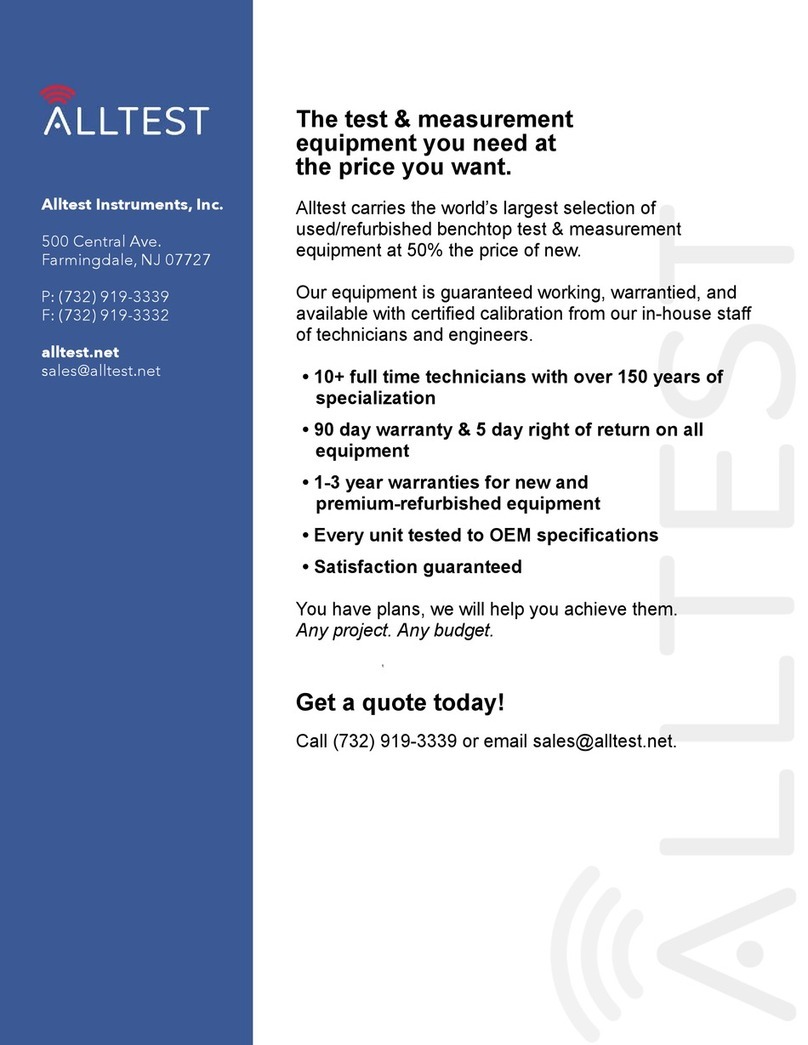LCI Lippert BottleCheck Installation instructions

1
lci1.com Rev: 04.27.21
Lippert BottleCheck (AU)
Installation and Owner’s Manual
(For Aftermarket Applications)
CCD-0004234
Table of Contents
Introduction ............................................ 2
Safety ................................................... 2
Parts List ................................................ 3
Resources Required ................................... 3
Installation .............................................. 3
Operation ............................................... 4
Checking Tank Level ................................... 4
Battery Replacement ................................... 5
Resources Required ................................... 5
Troubleshooting ........................................ 6
Leveling and Zeroing ................................... 6
Notes .................................................... 7
Local Distributor Information ......................... 8
Australia ................................................ 8
New South Wales (Head Oce) - Trade Clients Only . 8
New Zealand ............................................ 8
Auckland - Trade Clients Only ......................... 8
Lippert
BottleCheck (AU)
Installation and
Owner’s Manual
(For Aftermarket Applications)
Lippert BottleCheck KitLippert BottleCheck Kit
Part #Part # DescriptionDescription
2020135890 BottleCheck (Single Pack)
2020135896 BottleCheck (Double Pack)

2
lci1.com Rev: 04.27.21
Lippert BottleCheck (AU)
Installation and Owner’s Manual
(For Aftermarket Applications)
CCD-0004234
Introduction
Check propane tank levels using BottleCheck bluetooth
sensor and smart device application. BottleCheck can
measure the LPG level and when the tank is empty.
BottleCheck can be used on tanks in RVs, caravans,
heaters, BBQ grills, etc. BottleCheck sensors are
magnetically attached to the bottom of propane tanks.
The sensors periodically measure propane levels and
wirelessly send the fill level to the BottleCheck app. This
technology is patent pending.
Any additional questions about this product concerning
installation, operation, replacement kits, replacement parts
or warranty can be obtained from the local distributor as
noted at the end of this document.
Apple App Store®, iPhone®, and iPad® are registered
trademarks of Apple Inc.
Google Play™ and Android™ are trademarks of Google Inc.
Safety
Read and fully understand all instructions before installing
or operating this product.
Adhere to all safety labels.
BATTERIES MUST ONLY BE CHANGED IN AN AREA
FREE OF IGNITABLE CONCENTRATIONS DUE TO
EXPLOSION HAZARD.
THE “WARNING” SYMBOL ABOVE IS A SIGN THAT A
PROCEDURE HAS A SAFETY RISK INVOLVED AND
MAY CAUSE DEATH, SERIOUS PERSONAL INJURY
OR SEVERE PRODUCT AND/OR PROPERTY DAMAGE
IF NOT PERFORMED SAFELY WITHIN PARAMETERS
SET FORTH IN THIS MANUAL.
LIQUID PROPANE GAS (LPG) IS EXTREMELY
FLAMMABLE. ADHERE TO ALL LP CYLINDER
SAFETY WARNINGS. WEAR APPROPRIATE
PERSONAL PROTECTIVE EQUIPMENT (PPE) WHEN
HANDLING LPG. INSPECT PROPANE CYLINDER
FOR LEAKS PRIOR TO USE OR SERVICE. DO NOT
SMOKE OR HAVE ANY IGNITION SOURCES SUCH
AS FLAMES OR SPARK-PRODUCING ELECTRICAL
TOOLS IN THE AREA WHILE HANDLING OR
TRANSPORTING PROPANE CYLINDERS. FAILURE
TO FOLLOW ALL LPG SAFETY WARNINGS COULD
RESULT IN SEVERE PRODUCT AND PROPERTY
DAMAGE, INCLUDING SERIOUS PERSONAL INJURY
OR DEATH TO PEOPLE AND PETS.
ALWAYS TRANSPORT AND STORE A PROPANE
CYLINDER IN A SECURE AND UPRIGHT POSITION
SO THE CYLINDER DOES NOT FALL, SHIFT OR
ROLL TO PREVENT DAMAGE TO THE CYLINDER.
DAMAGE TO A PROPANE CYLINDER COULD RESULT
IN AN EXPLOSION AND/OR FIRE, CAUSING SEVERE
PRODUCT AND PROPERTY DAMAGE, INCLUDING
SERIOUS PERSONAL INJURY OR DEATH TO PEOPLE
AND PETS.
FOLLOW ALL LP CYLINDER SAFETY INSTRUCTIONS
AND INSTRUCTIONS FOR DISCONNECTING THE
CYLINDER FROM SERVICE. INSPECT THE PROPANE
CYLINDER AND GAS APPLIANCES FOR LEAKS.

3
lci1.com Rev: 04.27.21
Lippert BottleCheck (AU)
Installation and Owner’s Manual
(For Aftermarket Applications)
CCD-0004234
NOTE: Do this prior to using or servicing the propane
cylinder and/or gas appliances for the first time each
season and on a regular basis.
1. Search for “Bottlecheck” to nd the Lippert BottleCheck
application in the app store on an iOS or Android smart
device (Fig.1). Download the app to the smart device.
2. The app uses Bluetooth on a smart device to pair with
the sensor. Upon opening the app, it typically will ask
about turning on Bluetooth or turning on Location setting
requirements unique to the phone/smart device to enable
pairing.
3. To pair the app and the sensor via Bluetooth, have the
app open on the smart device. Press and hold the SYNC
button (Fig. 2A) until sensor appears on the app. This may
take up to 10 seconds.
NOTE: The rst time using the BottleCheck sensor may
require pressing the SYNC button 5 times in a row in order
to wake up the sensor.
Fig.2
A
Fig.1
Installation
NOTE: Part numbers are shown for identification
purposes only.
NOTE: Spacers are not typically required. See
troubleshooting section for guidelines.
Resources Required
• Lippert BottleCheck app • Cloth to wipe tank
PREVENT LPG LEAKS BY ALWAYS CLOSING THE
PROPANE CYLINDER VALVE, EVEN IF THE CYLINDER
IS EMPTY. NEVER STORE OR PLACE A PROPANE
CYLINDER IN AN AREA OF EXCESSIVE HEAT
(120 DEGREES OR HIGHER) OR NEAR A STOVE,
FIREPLACE, OR OTHER HEAT SOURCE. FLASH FIRES
OR EXPLOSIONS CAN RESULT FROM EXPOSING
PROPANE CYLINDERS TO HEAT.
Lippert BottleCheck Kit PN 2020135890Lippert BottleCheck Kit PN 2020135890
LetterLetter PNPN DescriptionDescription QtyQty
A 2020329164 BottleCheck Tank Sensor 1
B 2021026924 BottleCheck Sonic Grease 1
2021026926 BottleCheck Tank Spacer Kit 1
Parts List
A B
FOLLOW ALL LP CYLINDER SAFETY INSTRUCTIONS
AND INSTRUCTIONS FOR DISCONNECTING THE
CYLINDER FROM SERVICE. INSPECT THE PROPANE
CYLINDER AND GAS APPLIANCES FOR LEAKS.

4
lci1.com Rev: 04.27.21
Lippert BottleCheck (AU)
Installation and Owner’s Manual
(For Aftermarket Applications)
CCD-0004234
Checking Tank Level
Callout Fig. 6 Descriptions
ABattery life of sensor
BSignal strength between app and sensor
CQuality of sensor’s measurement
A. The app will report when the tank is empty (Fig.5).
Fig.3
A B
Operation
B. The app will report to the user the battery life of the
sensor, communication signal strength between the
app and the sensor, and other features for the user’s
convenience (Fig.6 and 7).
C
Fig.4
Fig.5
Rubber Pad
Magnets
Place sensor here
6. Place the magnetic sensor on underside of the tank in
the center. Tank removal may or may not be necessary
depending on accessibility to the bottom (underside) of the
tank (Fig.4).
Fig.6
NOTE: If the BottleCheck is removed or repositioned
multiple times, it may be necessary to apply more sonic
grease.
7. Once the sensor is placed and the uid has settled, the
app will display a reading.
NOTE: If the tank was flipped during the application of the
sensor, the LPG fluid will be sloshing around in the tank for
a few minutes and the quality of the measurements will be
reduced until this has stabilized.
8. If tank was removed for the application of the sensor,
safely return tank back to its original location.
4. Once the app and sensor are paired, wipe o the bottom
of the tank where the sensor will be magnetically mounted.
5. Apply the provided Sonic Grease directly to the rubber
pad on the center of the sensor before attaching to the
tank (Fig.3).
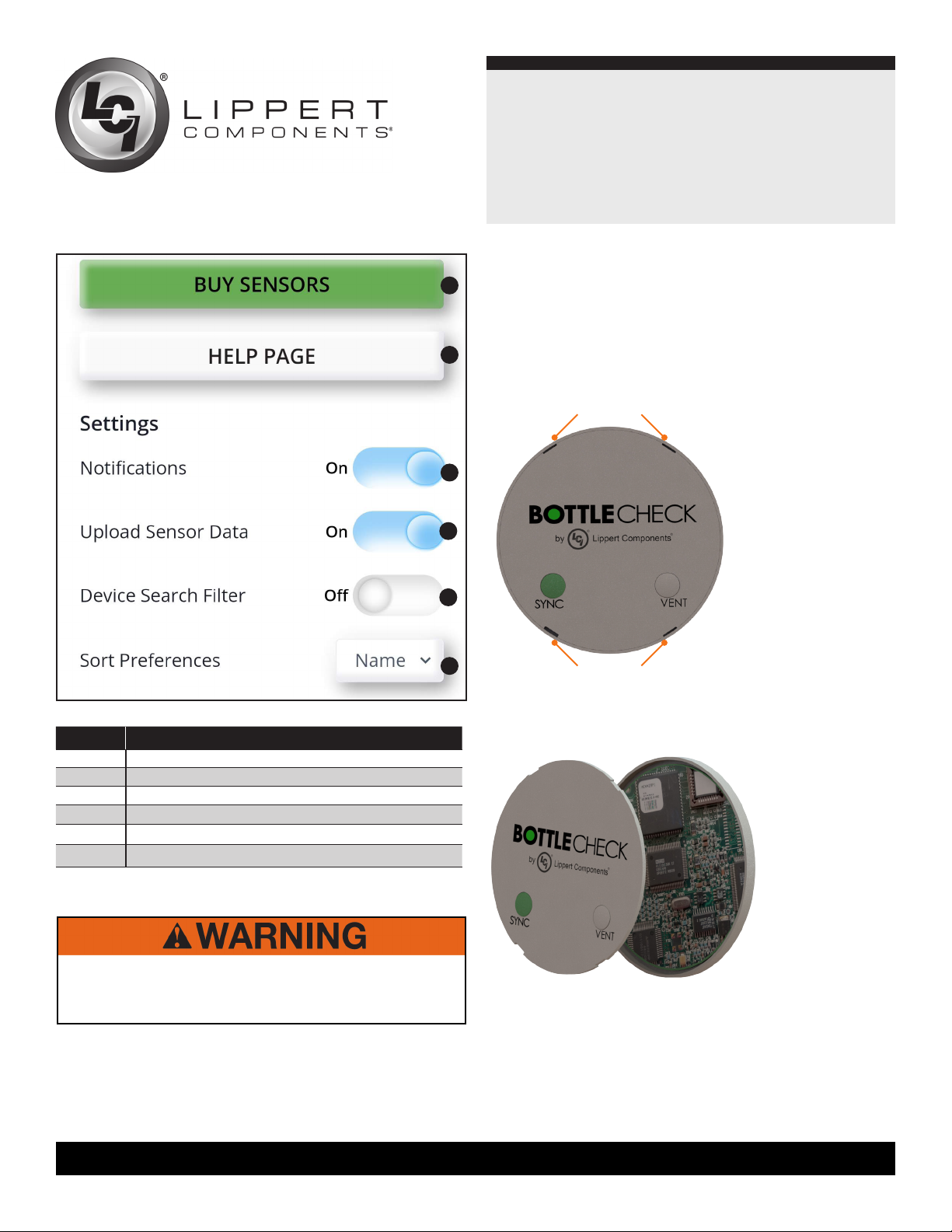
5
lci1.com Rev: 04.27.21
Lippert BottleCheck (AU)
Installation and Owner’s Manual
(For Aftermarket Applications)
CCD-0004234
Alignment marks
Battery Replacement
Fig.8
Alignment marks
BATTERIES MUST ONLY BE CHANGED IN AN AREA
FREE OF IGNITABLE CONCENTRATIONS DUE TO
EXPLOSION HAZARD.
BottleCheck uses a CR2032 COIN CELL (3V) battery for
power. If it becomes necessary to replace the battery,
follow these steps:
1. Remove sensor from the tank and move a safe distance
away from the tank.
2. Insert a small at head screwdriver into one of the
alignment marks between the lid and the base (Fig.8).
3. Pry outward to begin releasing the lid from the base.
Continue prying at each alignment mark location until the
two halves separate (Fig.9).
Fig.9
Resources Required
• CR2032 battery • Small, at-head
screwdriver
4. Remove the old battery and dispose of properly. Insert
the new battery with the positive side facing up.
5. Place the two halves together and rmly press the base
and cover together to assure a solid connection.
6. Refer back to the installation procedures to ret the
sensor to the propane tank.
Fig.7
Callout Fig. 7 Descriptions
ABuy additional sensors at local distributor
BHelp Page at local distributor
CAllow push notifications
DUpload Sensor Data
E Device Search Filter
FSort Preferences
A
B
C
D
E
F
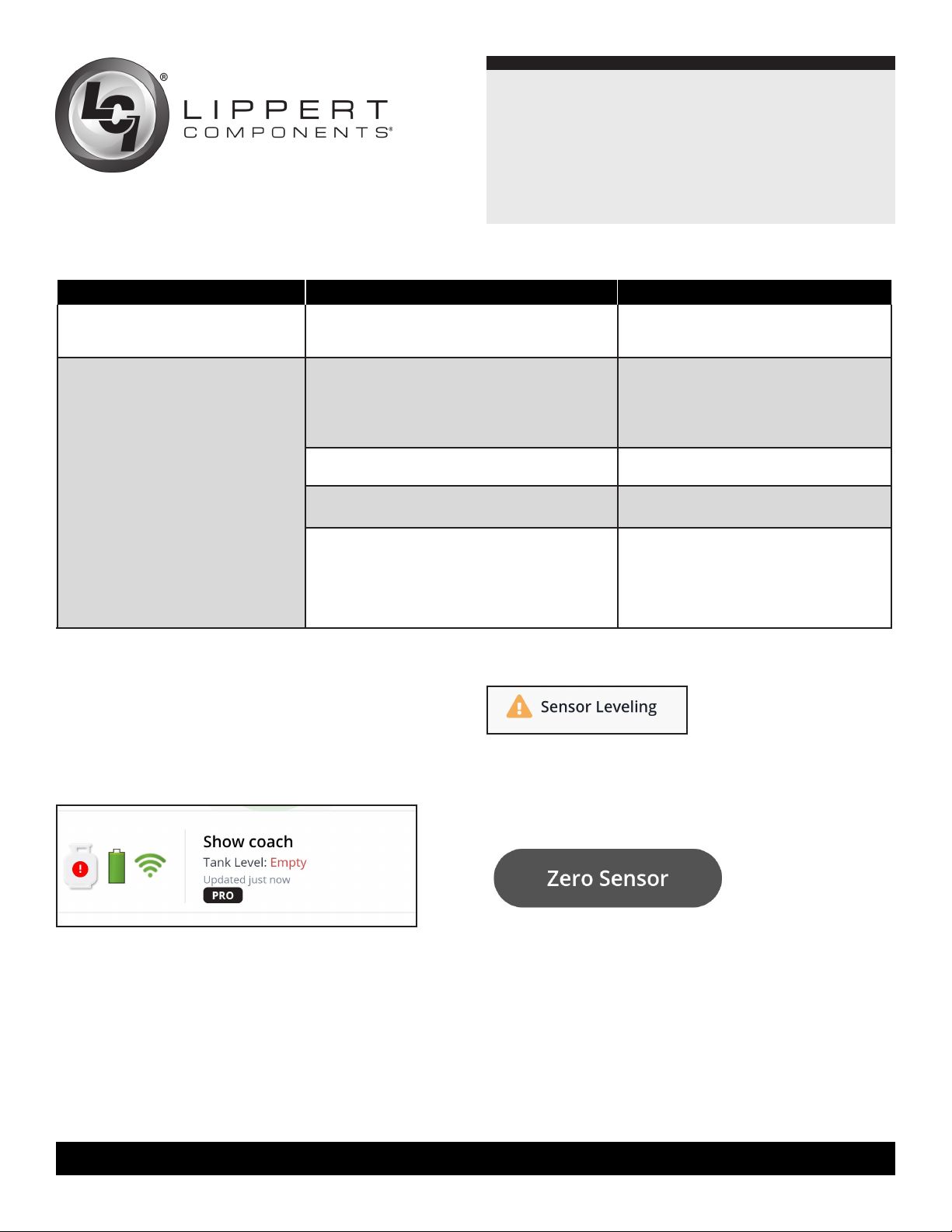
6
lci1.com Rev: 04.27.21
Lippert BottleCheck (AU)
Installation and Owner’s Manual
(For Aftermarket Applications)
CCD-0004234
What is happening?What is happening? Why?Why? What should be done?What should be done?
Sensor won’t pair with phone. Mobile device and sensor can’t find each
other.
Make sure Bluetooth connection is
good and ensure device has been
synced following the procedure.
Lippert BottleCheck app is
incorrectly reporting fuel levels.
There is interference between tank and smart
device.
Spacers are not typically required but
may be added to the bottom of the tank
to lift the tank off of the ground for better
connectivity between the sensor and the
smart device.
Fuel has not settled in LP tank If tank has been moved, wait for fuel to
settle.
Sensor improperly placed on LP tank. Be sure sensor is properly installed on LP
tank (see Installation section).
Poor connection to LP tank Make that the sonic grease has been
applied to the rubber pad on the back
of the BottleCheck (see Installation
section) Additionally, sensor may need
to be zeroed and level (see Leveling and
Zeroing section).
Troubleshooting
Leveling and Zeroing
From time to time, it may be necessary to level and zero
the sensor to ensure the sensor is accurately measuring
the tank’s fill level.
1. Within the app, tap on the sensor that needs to be
leveled (Fig.10).
Fig.10
2. The option “Sensor Leveling” will appear at the bottom
of the app (Fig.11). Tap to open the bubble leveling tool.
Fig.11
3. To zero BottleCheck, tap Sensor Leveling (Fig.11) and
then select “Zero Sensor” (Fig.12).
Fig.12

7
lci1.com Rev: 04.27.21
Lippert BottleCheck (AU)
Installation and Owner’s Manual
(For Aftermarket Applications)
CCD-0004234
NOTE: The Sensor Position tool works like a bubble level
and ideally the sensor will be level to the horizon. The dots
move as the sensor is tilted from horizontal level position.
If the dots in the tool do not line up to the center of the
graphic, adjust the sensor position until it lines up (Fig.13).
NOTE: While the BottleCheck sensor and app bubble
leveling is helpful and may be necessary, it is only critically
essential for extremely large vessels over 45 kg.
Fig.13
Manual information may be distributed as a complete
document only, unless Lippert Components provides
explicit consent to distribute individual parts.
All manual information is subject to change without
notice. Any additional questions about this product
concerning installation, operation, replacement kits,
replacement parts or warranty can be obtained from the
local distributor as noted at the end of this document.
Please recycle all obsolete materials and contact
Lippert Components with concerns or questions.
Notes
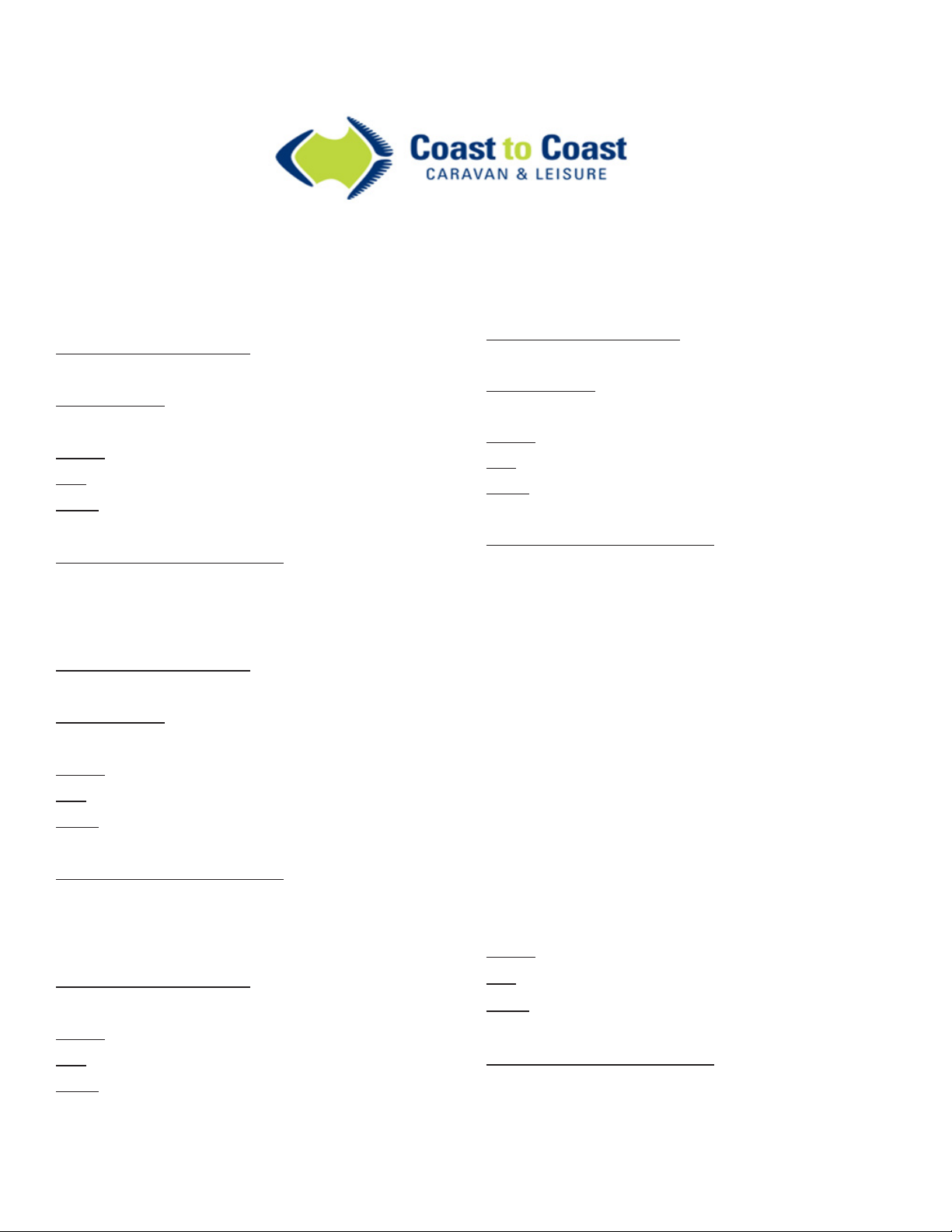
Australia
New South Wales (Head Office) - Trade Clients
Only
Coast to Coast RV Services
3 George Young St, Auburn NSW 2144
Postal Address:
PO Box 6287, Silverwater NSW 1811
Phone: 02 9645 7600
Fax: 02 9645 7688
Email: salesnsw@coastrv.com.au
Opening Hours for Trade Clients:
8:30am - 5pm, Monday to Friday (Public holidays excluded)
Victoria - Trade Clients Only
Coast to Coast RV Services
1-3 Burnett St, Somerton VIC 3062
Postal Address:
1-3 Burnett St, Somerton VIC 3062
Phone: 03 9930 0500
Fax: 03 9930 0599
Email: salesvic@coastrv.com.au
Opening Hours for Trade Clients:
8:30am - 5pm, Monday to Friday (Public holidays excluded)
Queensland
Coast to Coast RV Services
48 - 56 Meakin Road, Meadowbrook QLD 4131
Phone: 07 3386 7100
Fax: 07 3386 7199
Email: salesqld@coastrv.com.au
Western Australia - Trade Clients Only
Coast to Coast RV Services
Cnr Baile Rd & Barrel Way, Canning Vale WA 6155
Postal Address:
1 Barrel Way, Canning Vale WA 6155
Phone: 08 9484 6000
Fax: 08 9484 6088
Email: saleswa@coastrv.com.au
Opening Hours for Trade Clients:
8:30am - 5pm, Monday to Friday (Public holidays excluded)
Local Distributor Information
New Zealand
Auckland - Trade Clients Only
74 Greenmount Drive, East Tamaki Auckland 2013
Phone: +64 9 274 8700
Fax: +64 9 274 8701
Email: enquiry@coastrv.co.nz
Opening Hours for Trade Clients:
8:30am - 5pm, Monday to Friday (Public holidays excluded)
This manual suits for next models
2
Table of contents