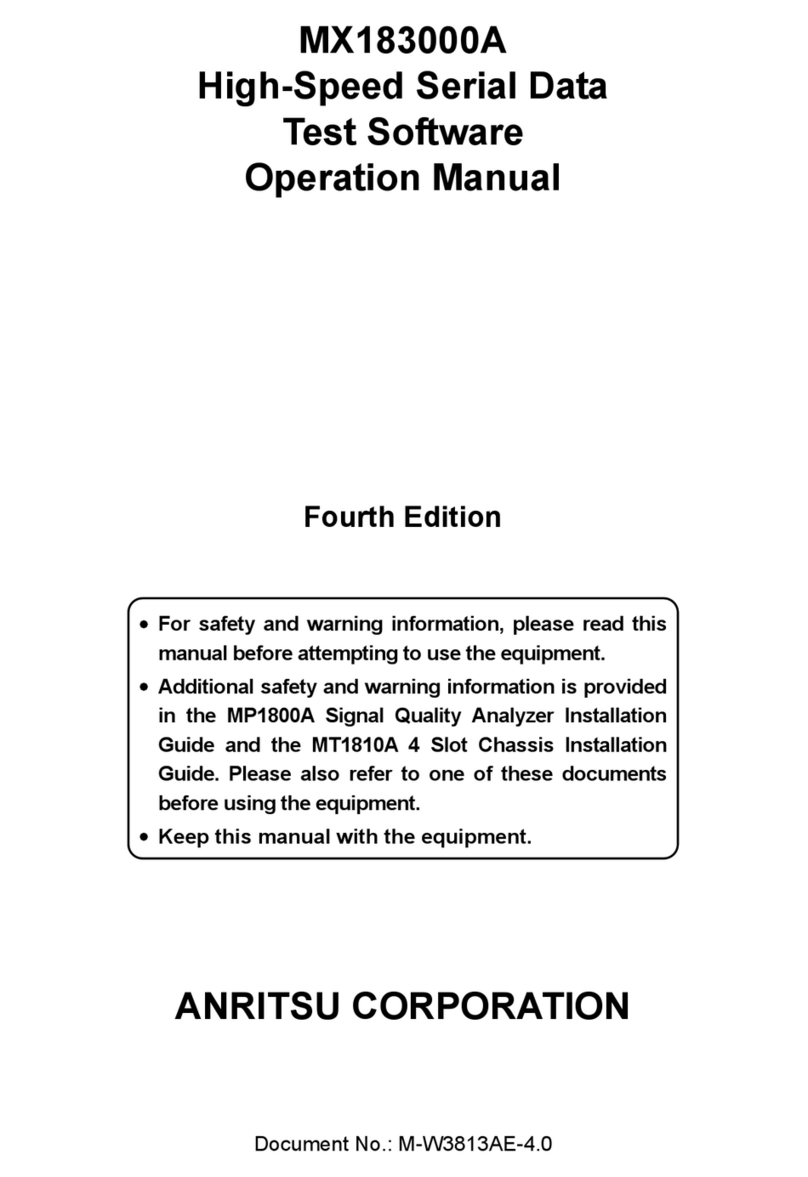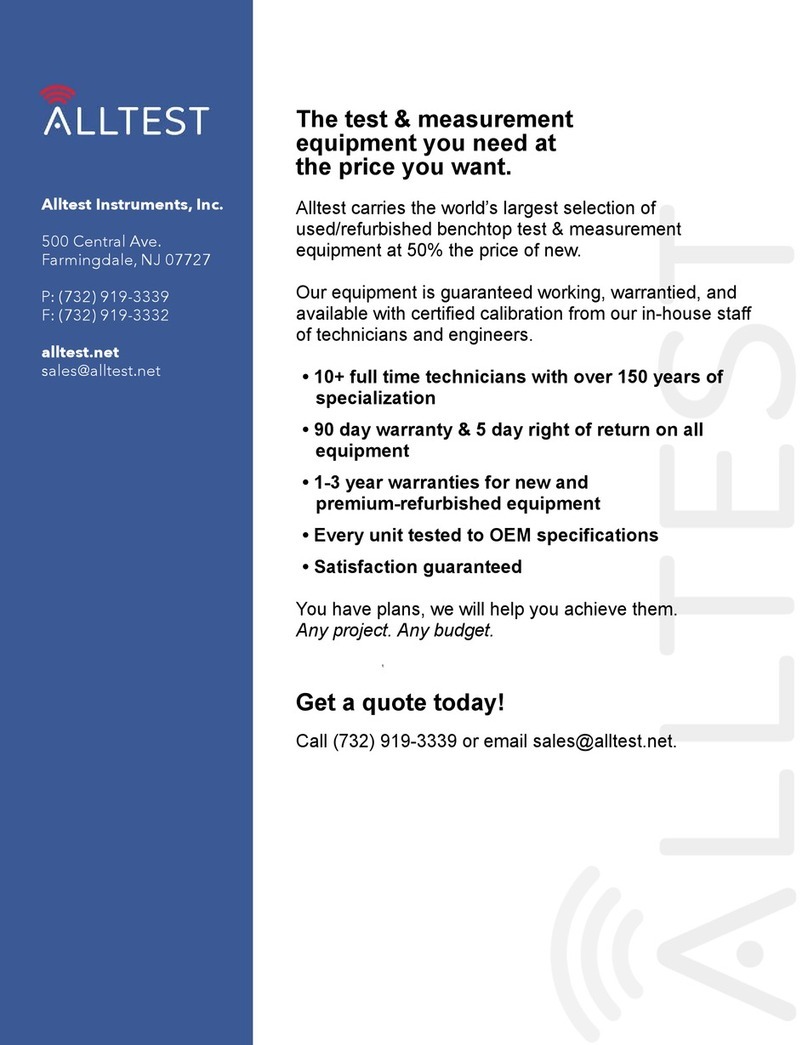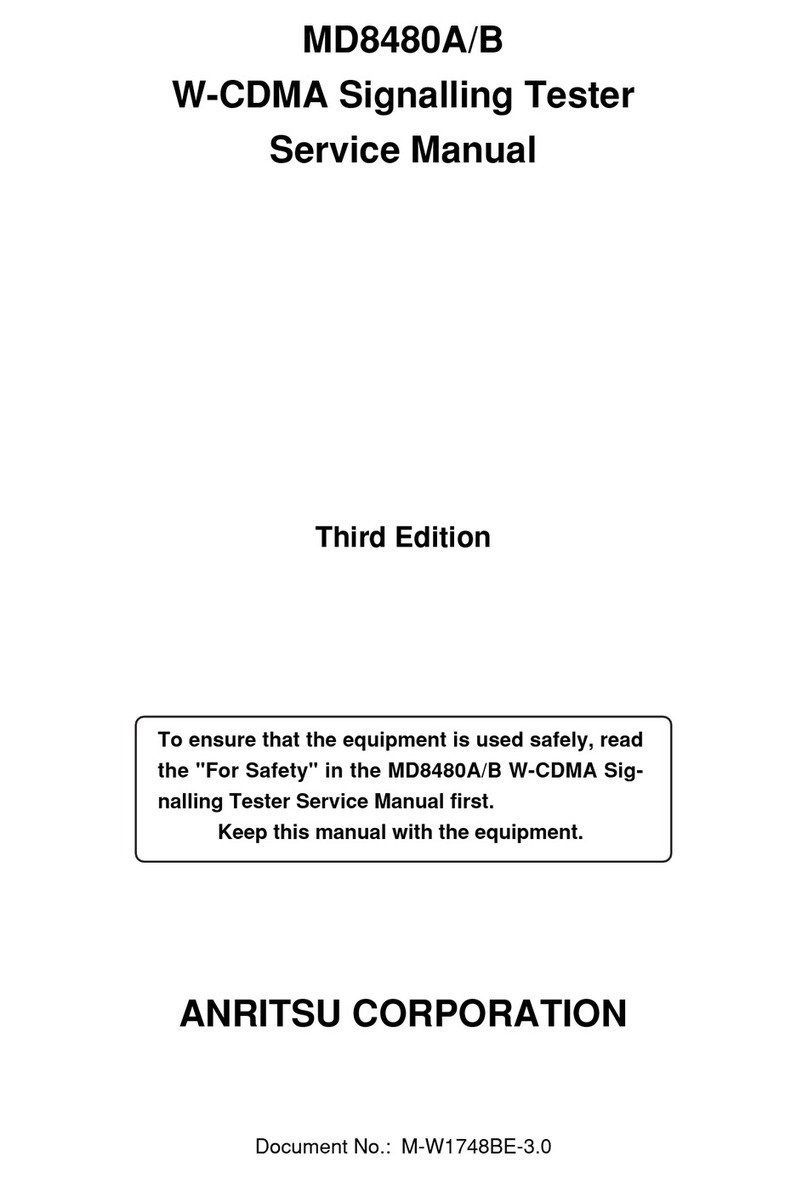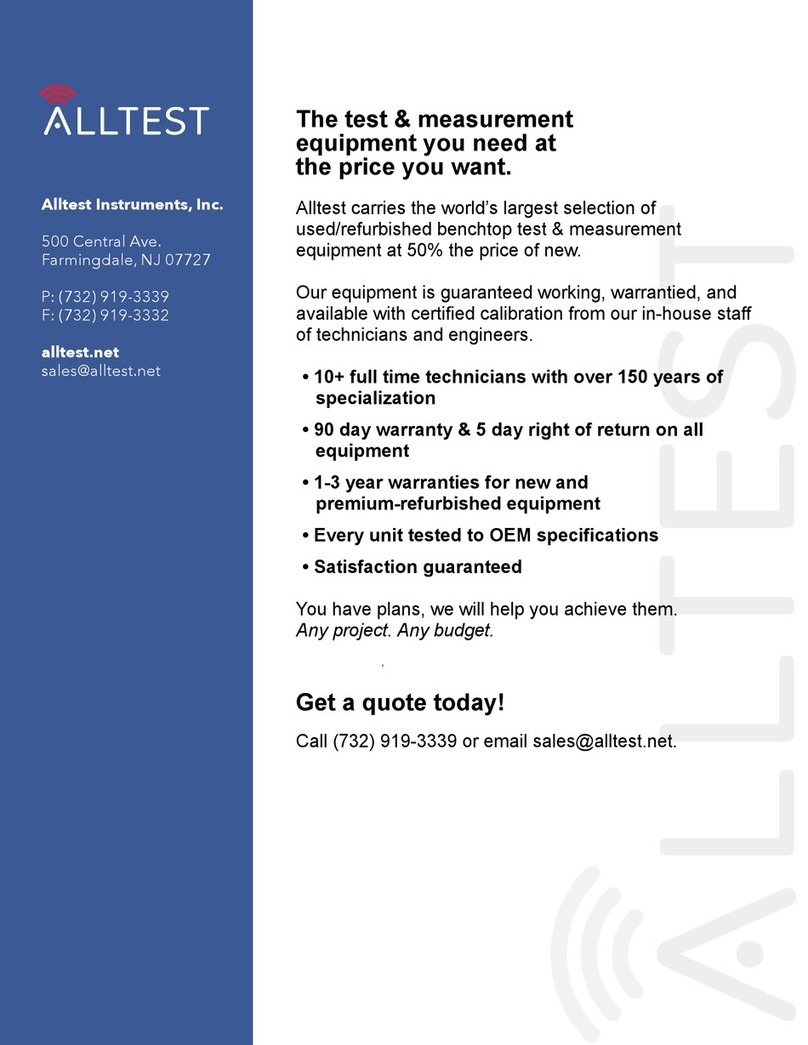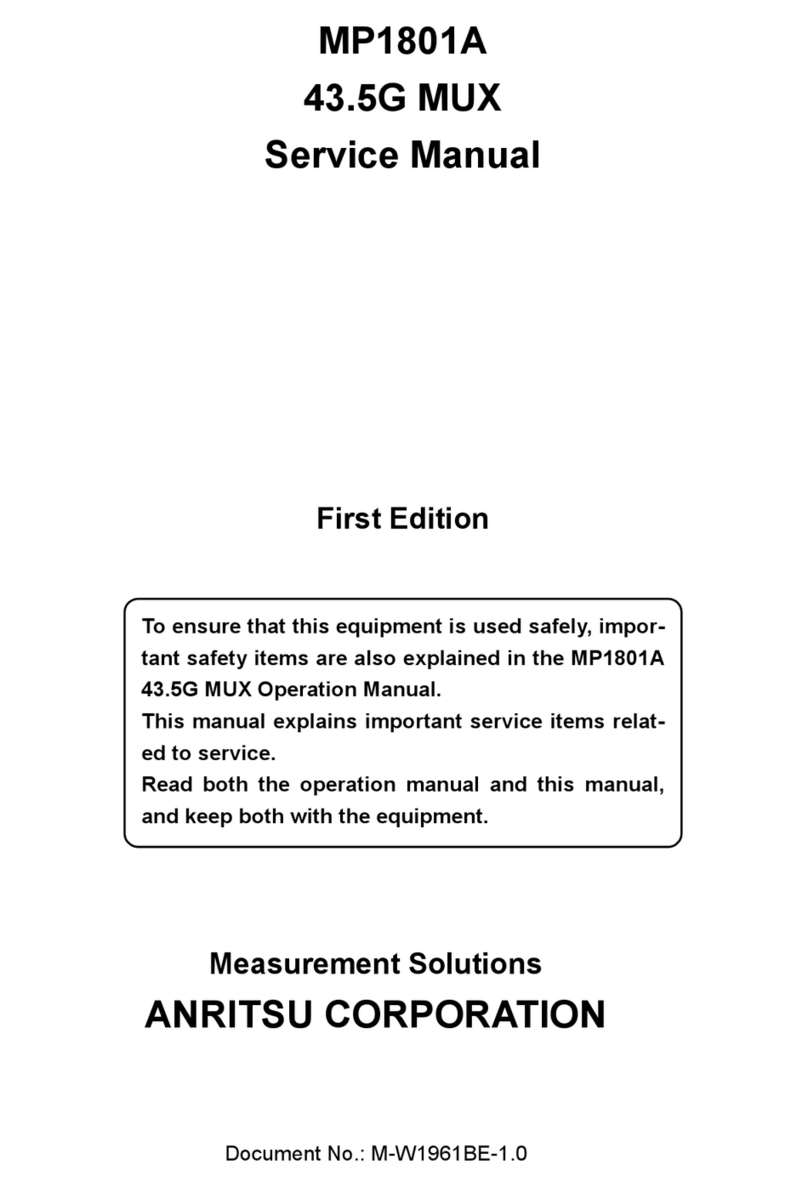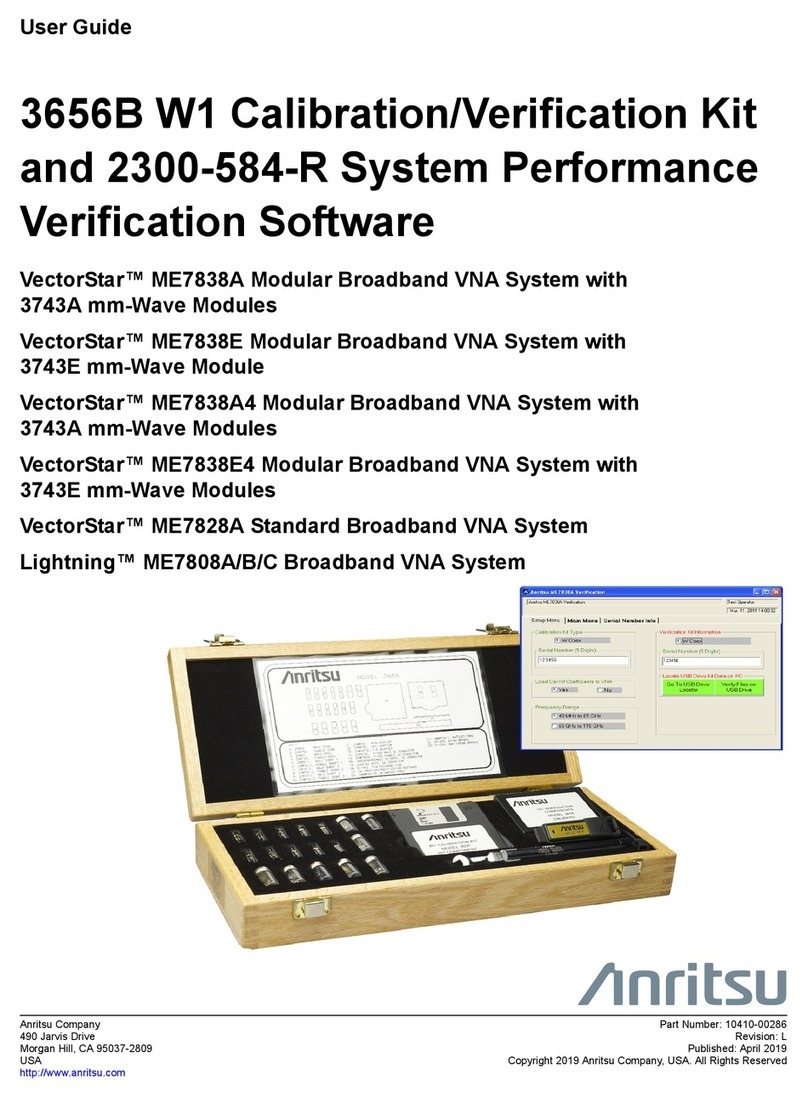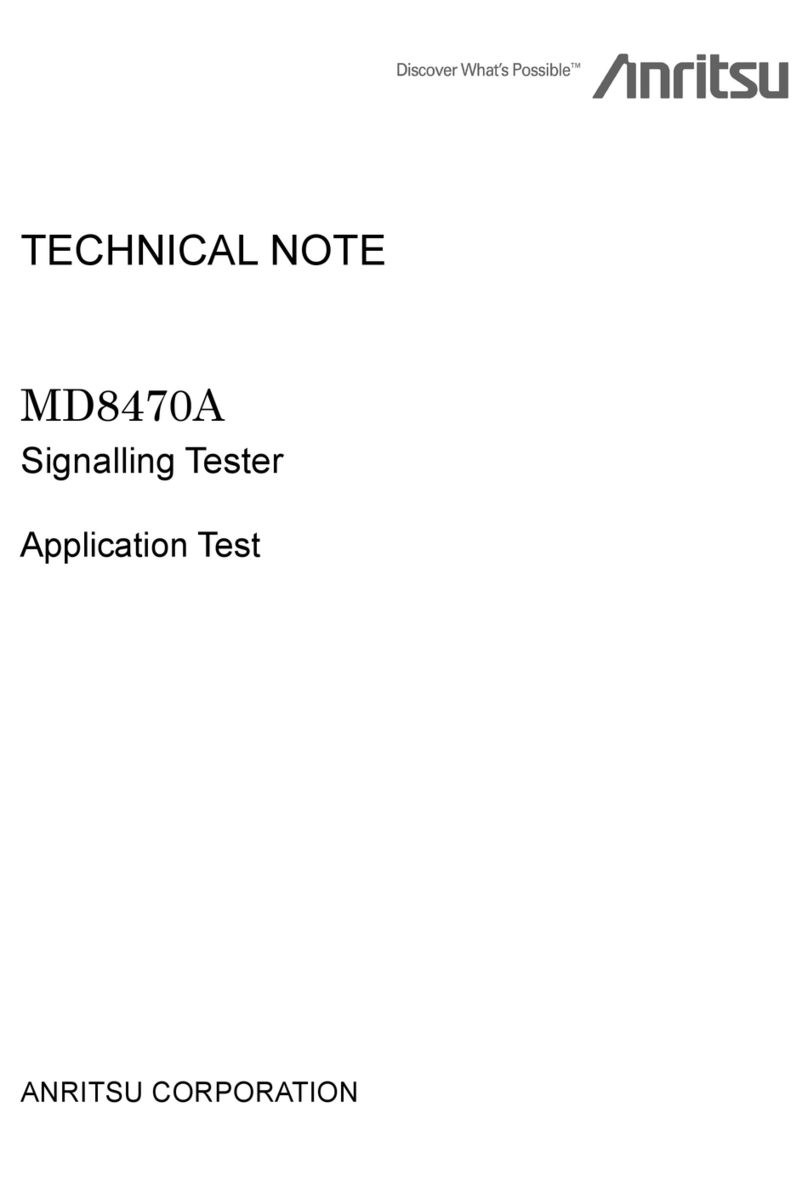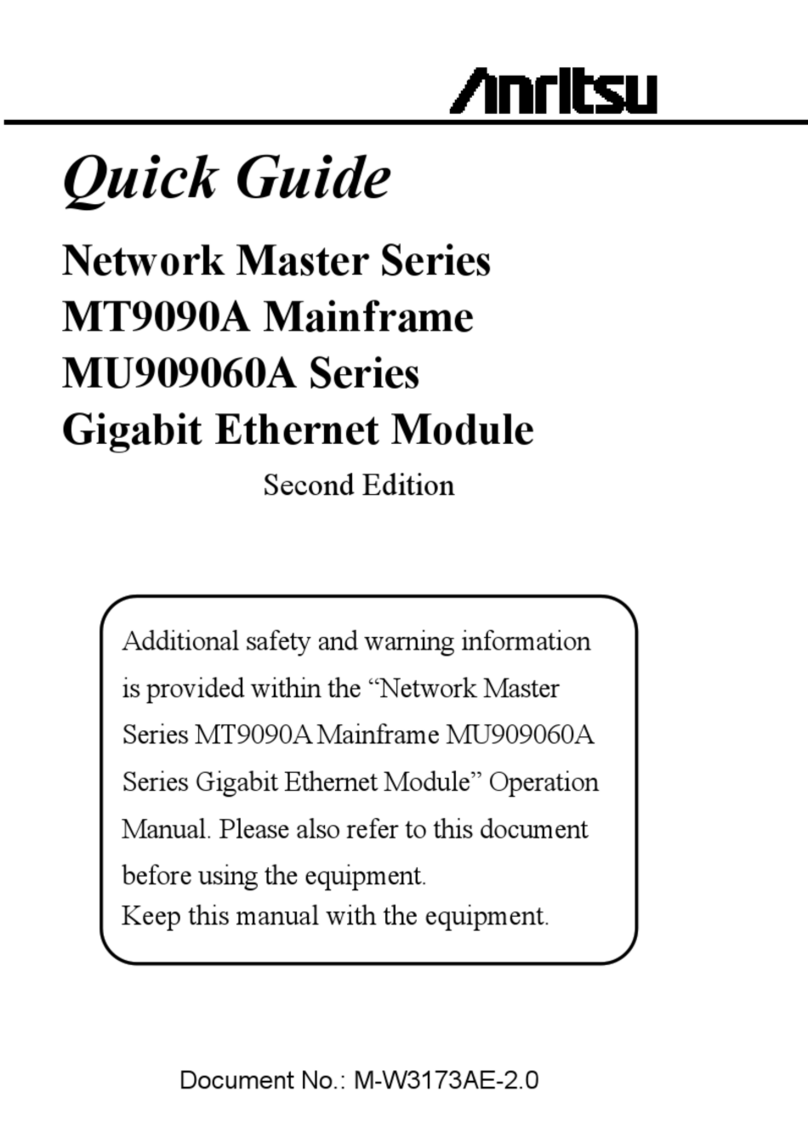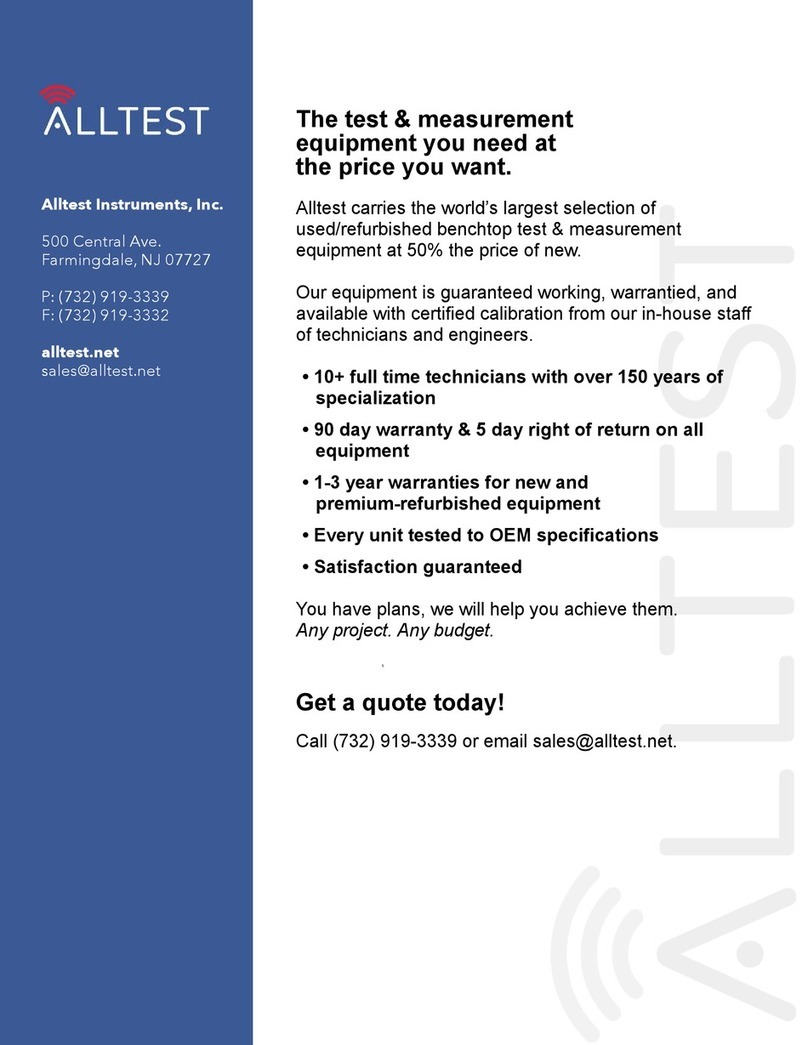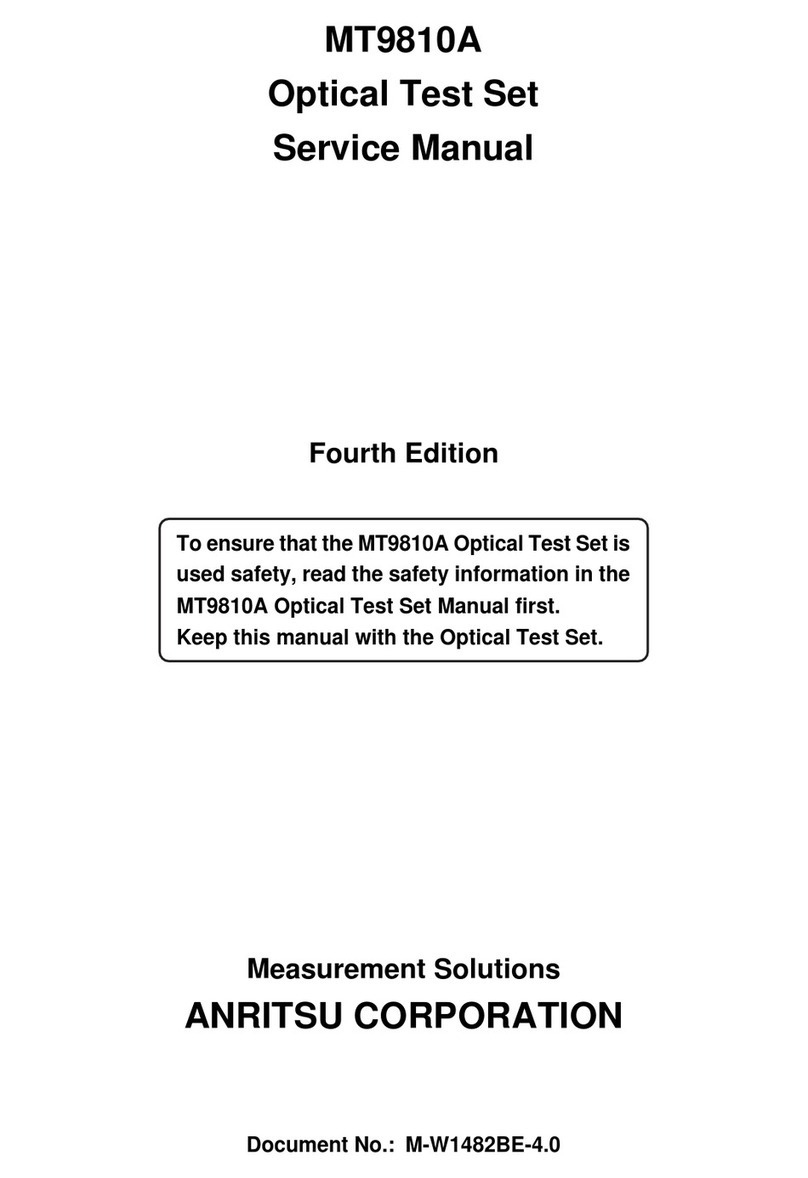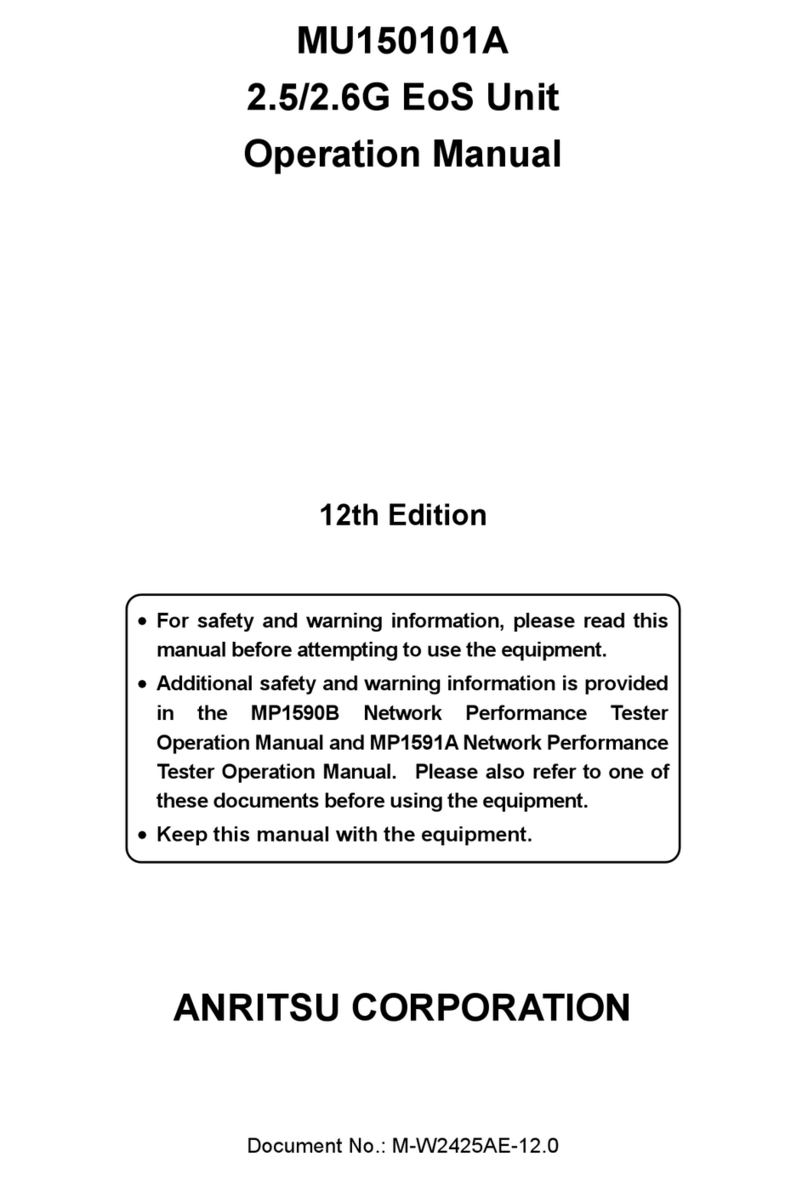II
For Safety ....................................................... iii
About This Manual ........................................ I
Section 1 Outline .......................................... 1-1
Upgrading software ................................................................. 1-2
Troubleshooting and repairing faults ...................................... 1-3
Section 2 Name and Function of Each Part 2-1
2.1 Part Names ................................................................... 2-2
2.2 Removing Covers ......................................................... 2-6
2.2.1 Removing Top Cover ..................................... 2-6
2.2.2 Removing Left Side Cover ............................. 2-7
2.2.3 Removing Right Side Cover ........................... 2-7
2.2.4 Removing Rear-Panel Cover 1 ....................... 2-8
2.2.5 Opening Printer Chassis ................................ 2-9
2.2.6 Removing Bottom Cover ................................ 2-10
2.3 Explanation of Modules ................................................ 2-11
2.3.1 Control Module (A1 and A13) ........................ 2-11
2.3.2 Motor Drive Module (A2) ................................ 2-12
2.3.3 Panel Block Module (A3) ................................ 2-12
2.3.4
Measurement and Optical Module (A4 and A6)
.. 2-12
2.3.5 Interface Module (A5) ..................................... 2-13
2.3.6 Reference Light Module (A9) ......................... 2-13
2.3.7 Reference Light & SLD (A10) ........................ 2-13
2.3.8 Power Module (A11) ...................................... 2-13
2.3.9 Motherboard Module (A12) ............................ 2-14
2.3.10 Power Unit Module (E1) ............................... 2-14
2.3.11 Fan Module (E2) .......................................... 2-14
2.3.12 FDD Module (E3) ......................................... 2-14
2.3.13 Printer Driver Module (E4) ........................... 2-14
2.3.14 Printer Module (E5) ...................................... 2-14
2.3.15 LCD Module (H1) ......................................... 2-14
Section 3 Maintenance Mode ....................... 3-1
3.1 Role of Maintenance Mode and Start Method .............. 3-2
3.1.1 Role of Maintenance Mode ............................ 3-2
3.1.2 Starting Maintenance Mode ........................... 3-2
3.2 Maintenance Operations .............................................. 3-3
3.2.1 Updating Software Version ............................ 3-3
3.2.2 Initializing Backup RAM ................................. 3-4
3.2.3 Initializing Timer ............................................. 3-4
3.2.4 Adding Options .............................................. 3-5
3.2.5 Setting Equipment Version Display ................ 3-6
3.2.6 Other Special Functions ................................. 3-6
3.3 List of Function Keys .................................................... 3-7
Table of Contents