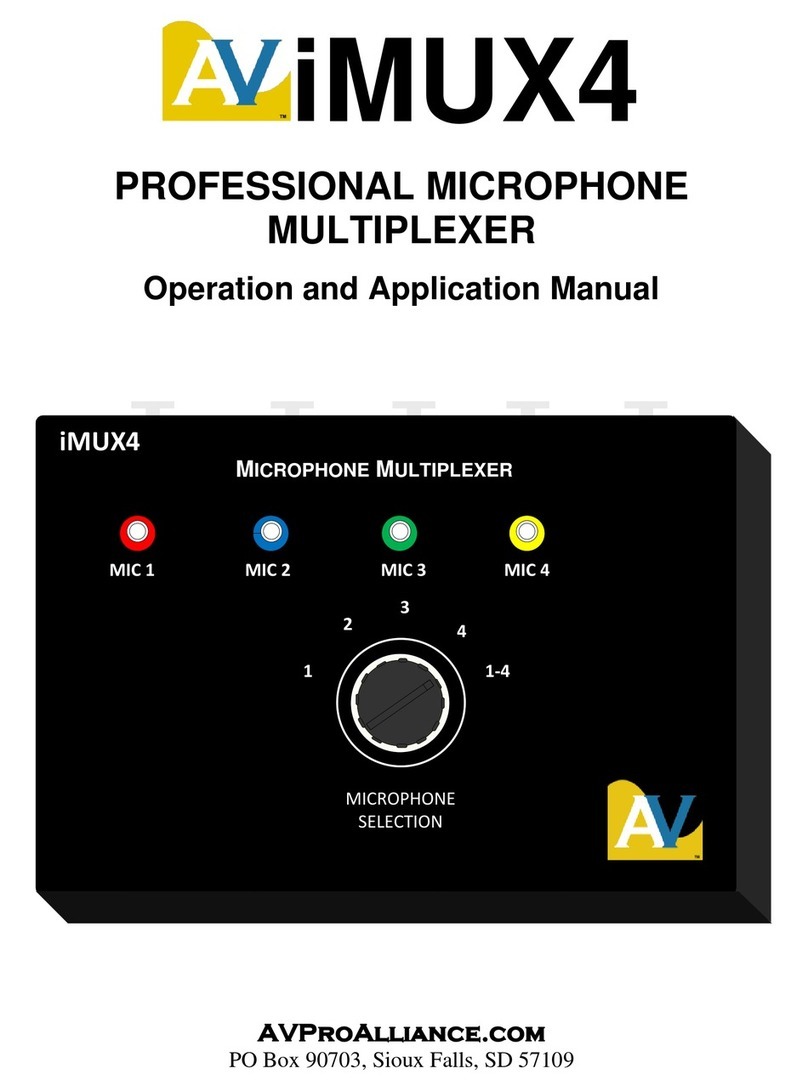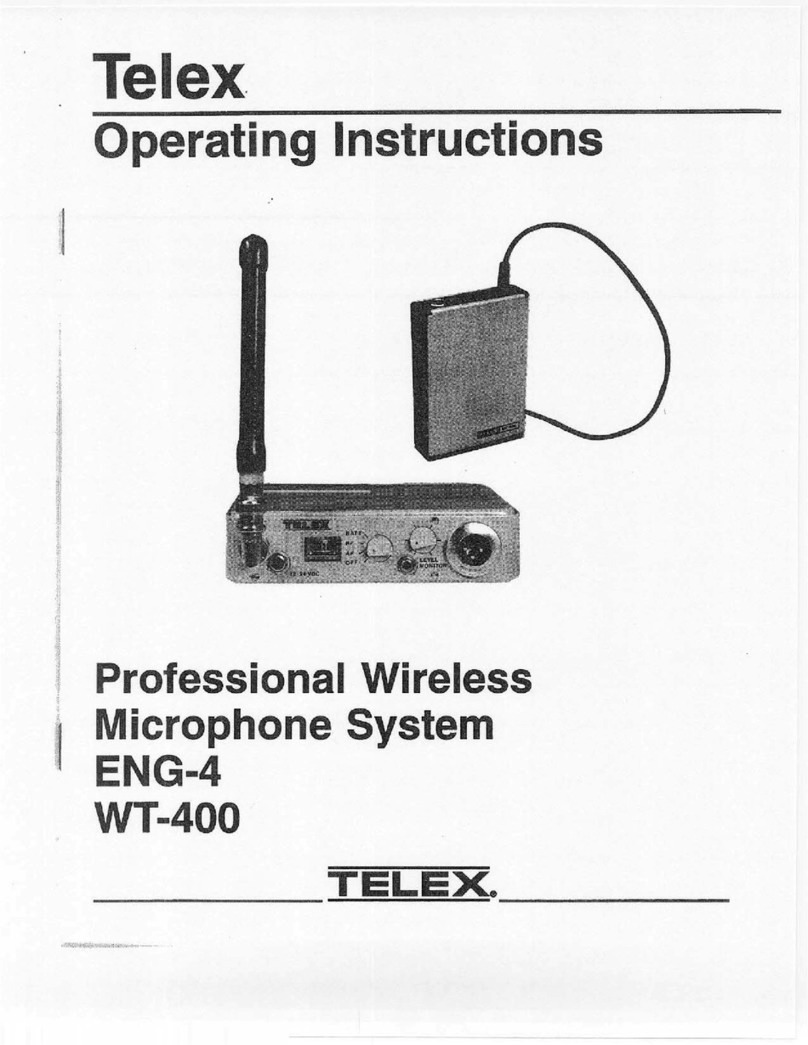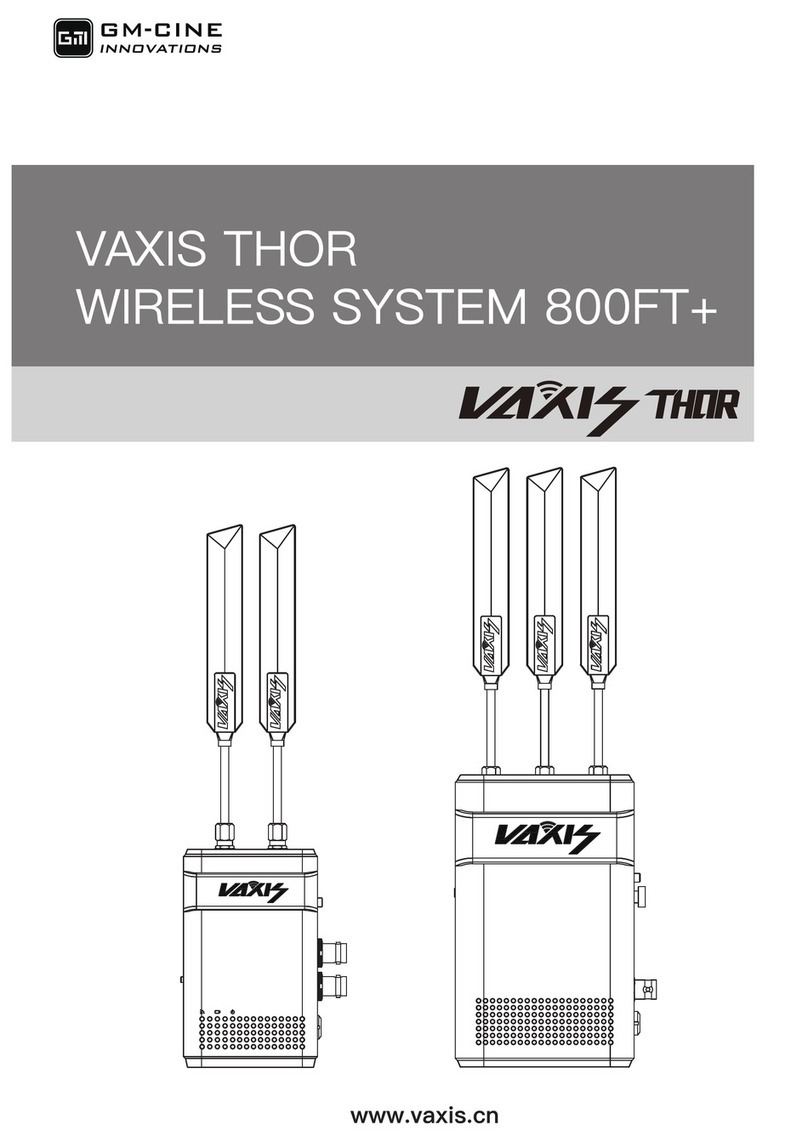LDA Audio Tech ZES-22 User manual
Popular Microphone System manuals by other brands

Lectrosonics
Lectrosonics DHu instruction manual

Samson
Samson Go Mic quick start guide

Gemini
Gemini VHF-01 series user manual
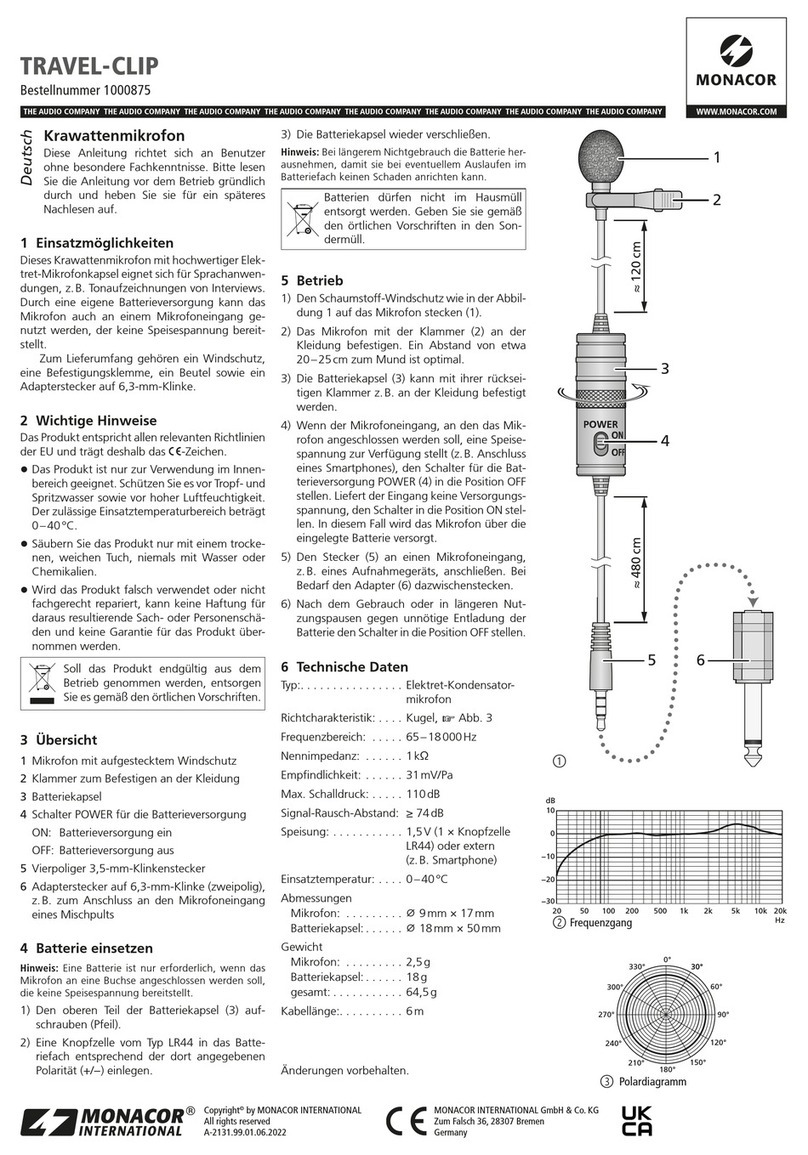
Monacor
Monacor TRAVEL-CLIP manual

Azden
Azden 200R owner's manual
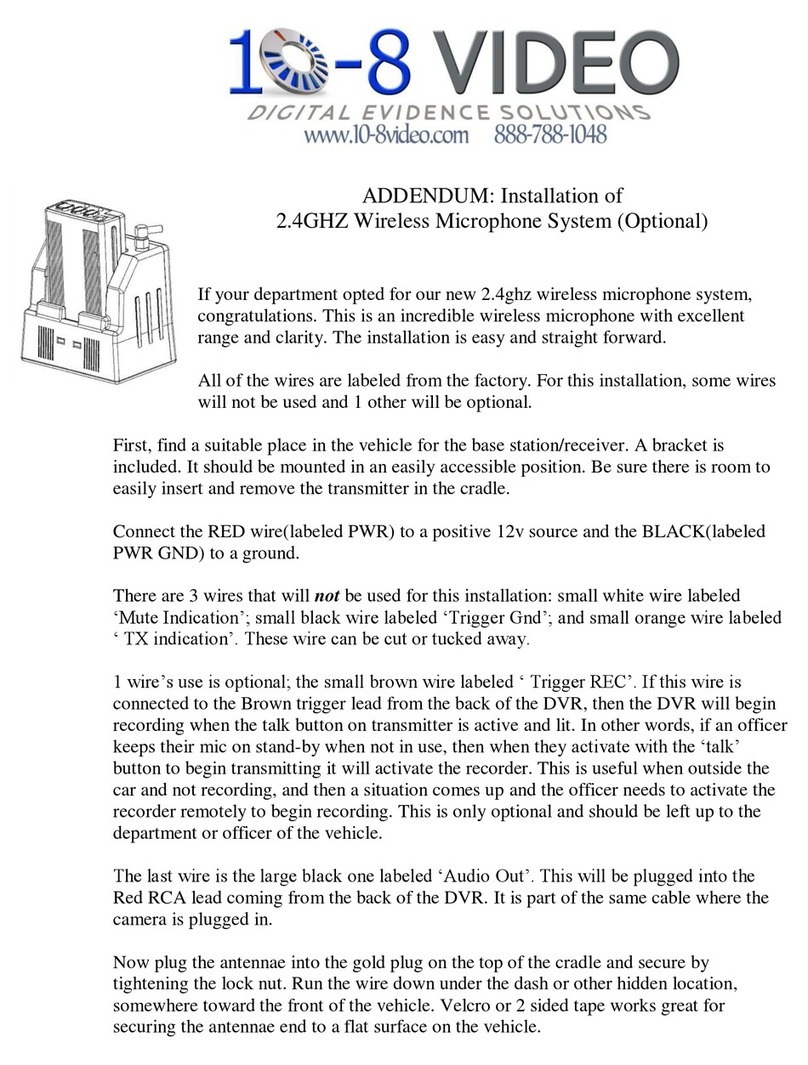
10-8 Video Digital Evidence Solutions
10-8 Video Digital Evidence Solutions 2.4GHZ Wireless Microphone Syste Installation
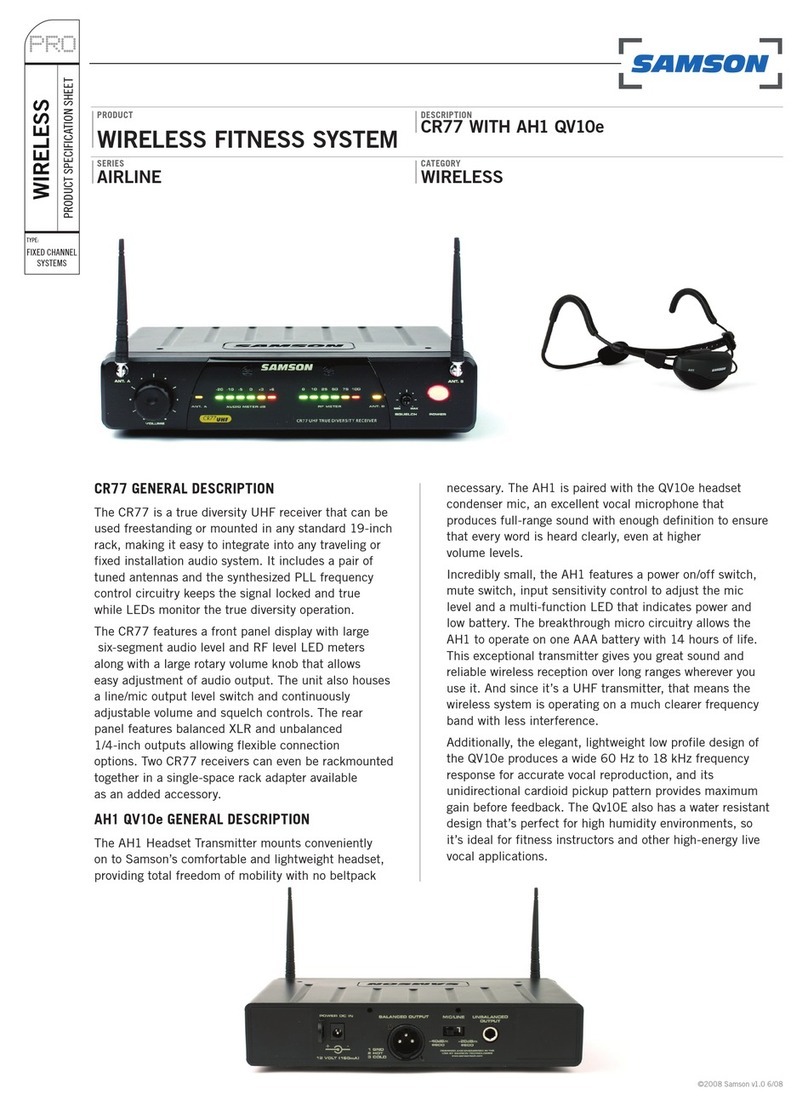
Samson
Samson AIRLINE CR77 Specification sheet
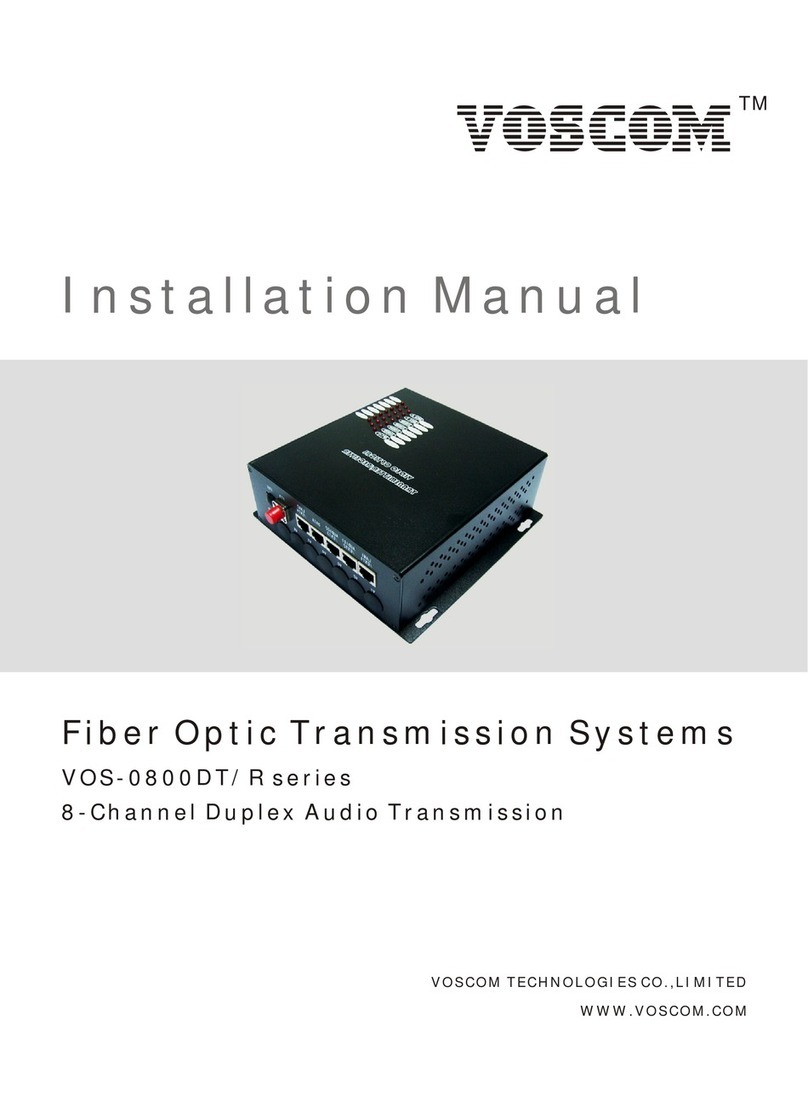
Voscom
Voscom VOS-0800DT Series installation manual
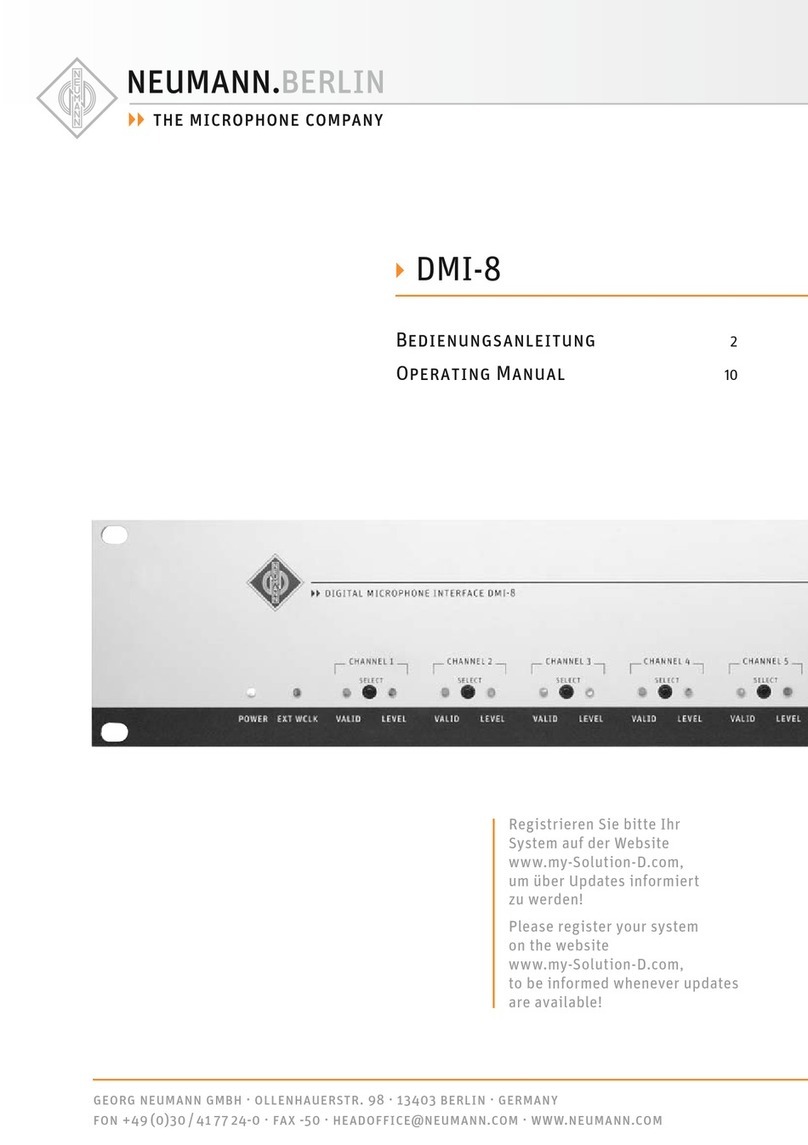
Neumann.Berlin
Neumann.Berlin DMI-8 operating manual
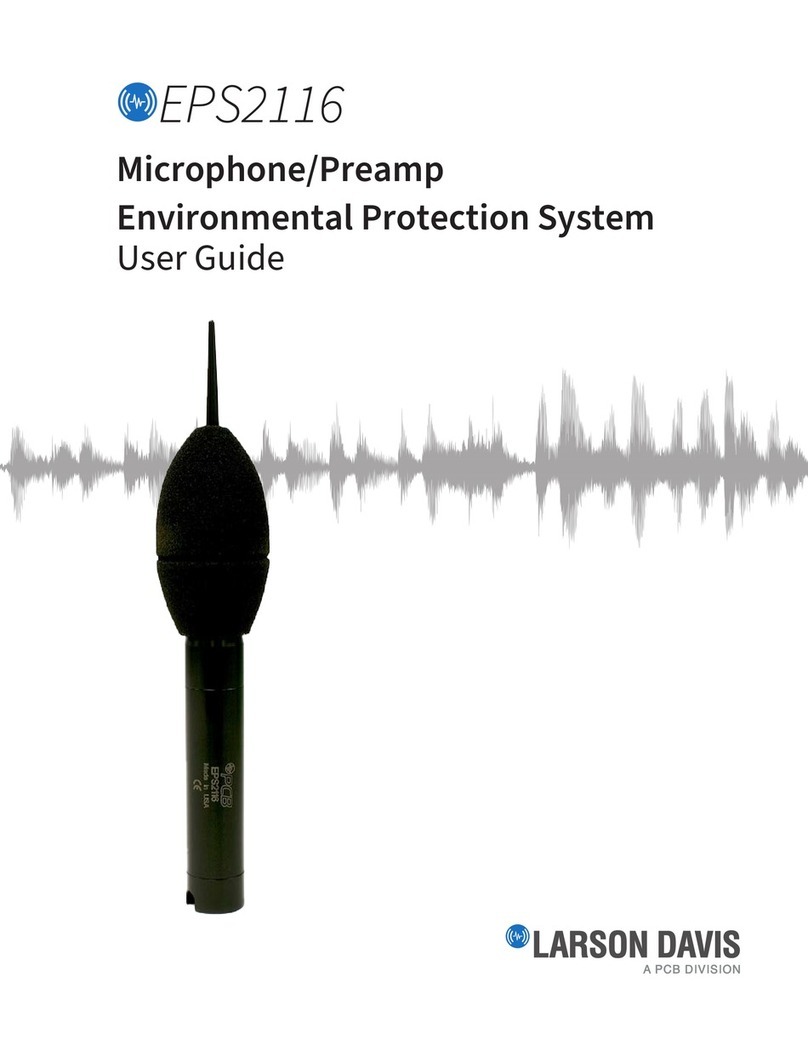
PCB
PCB LARSON DAVIS user guide
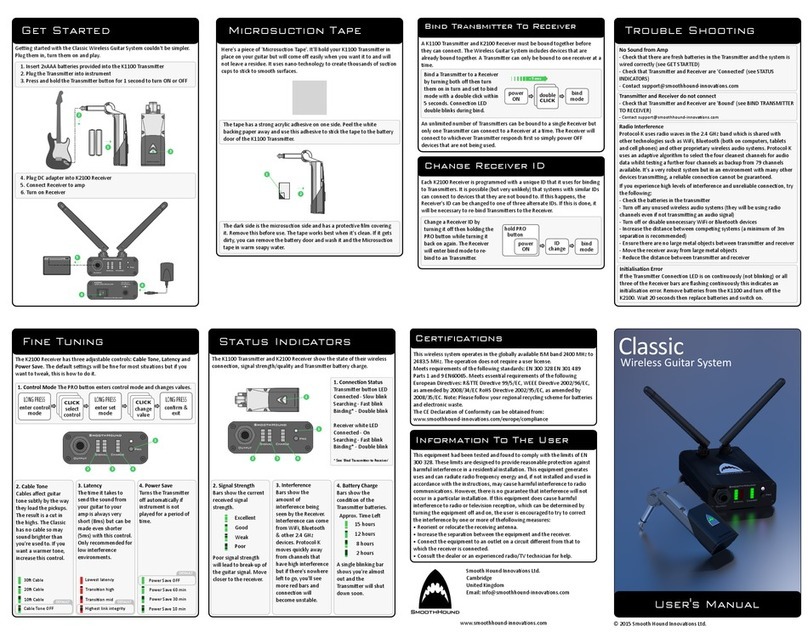
Smooth Hound Innovations Ltd.
Smooth Hound Innovations Ltd. Classic user manual
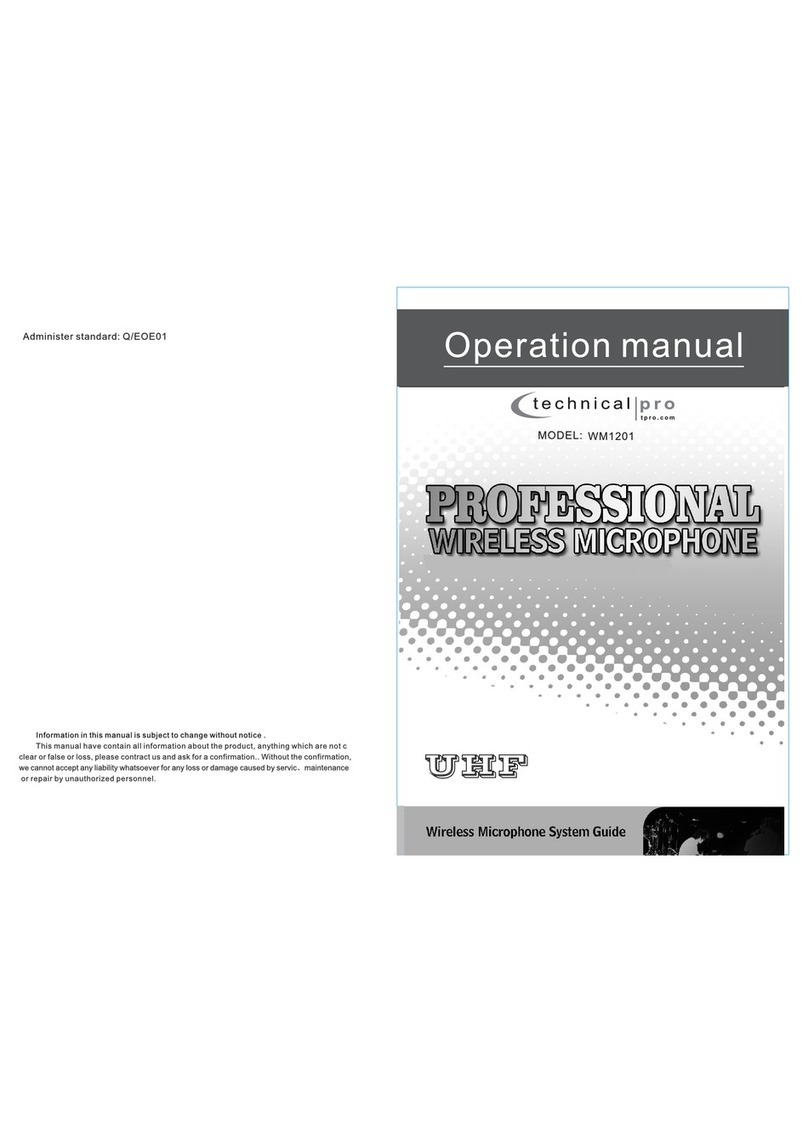
Technical Pro
Technical Pro WM1201 Operation manual