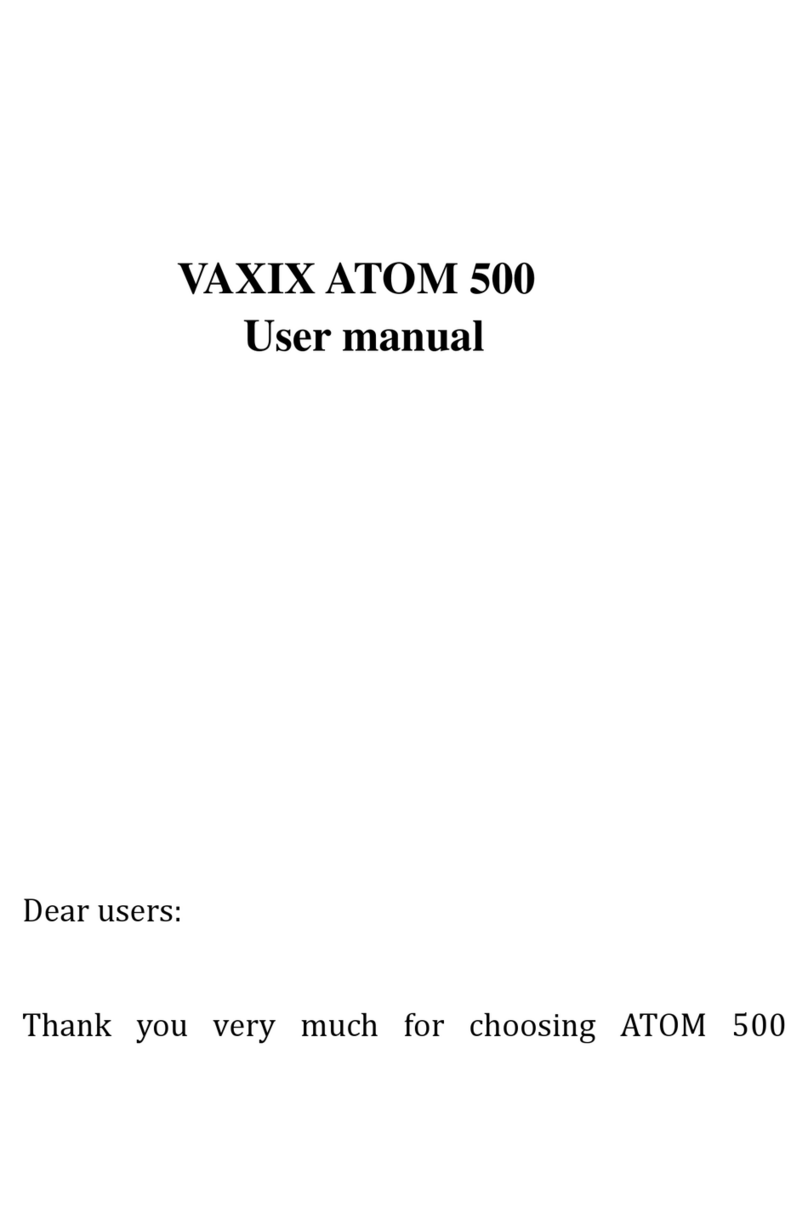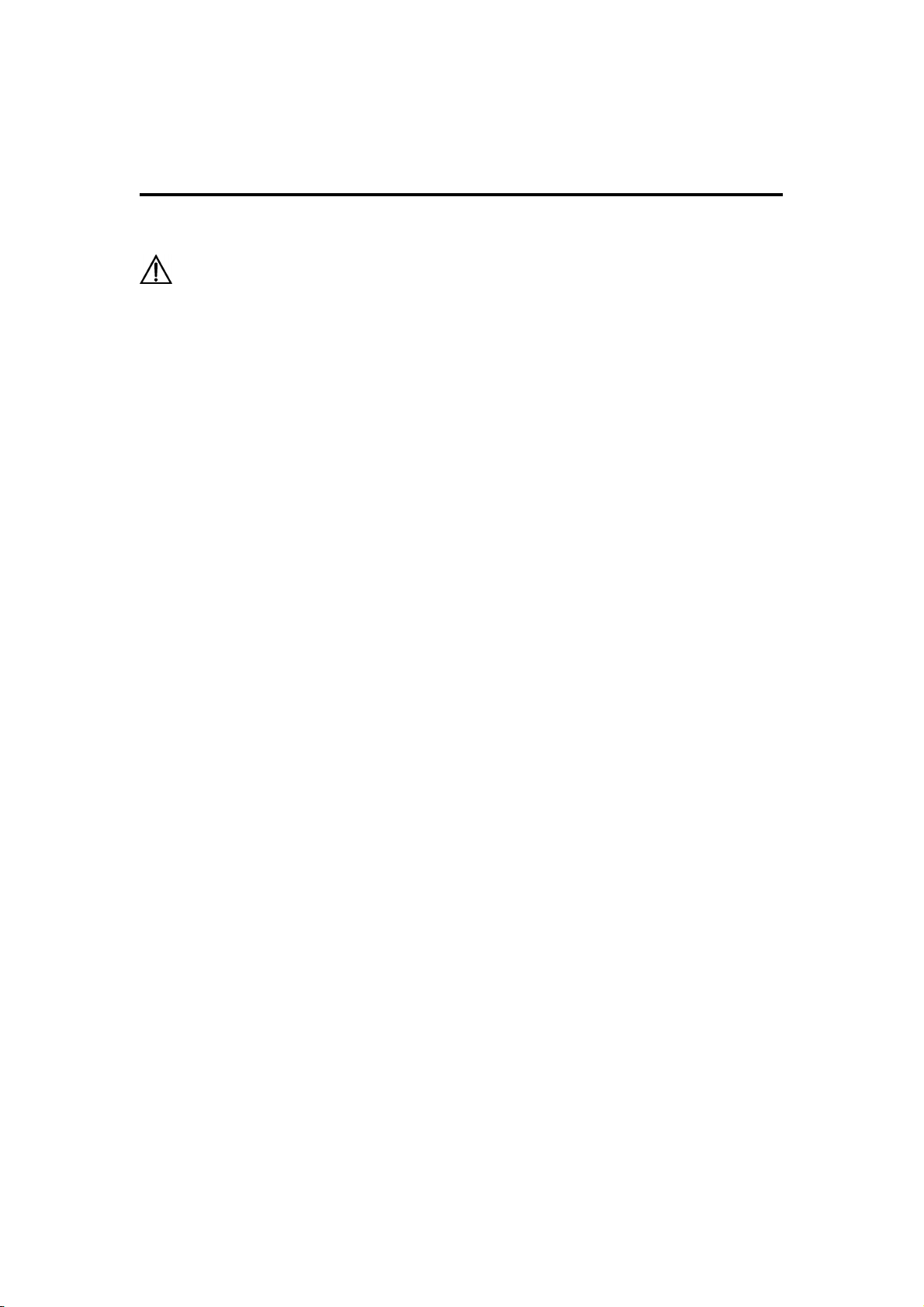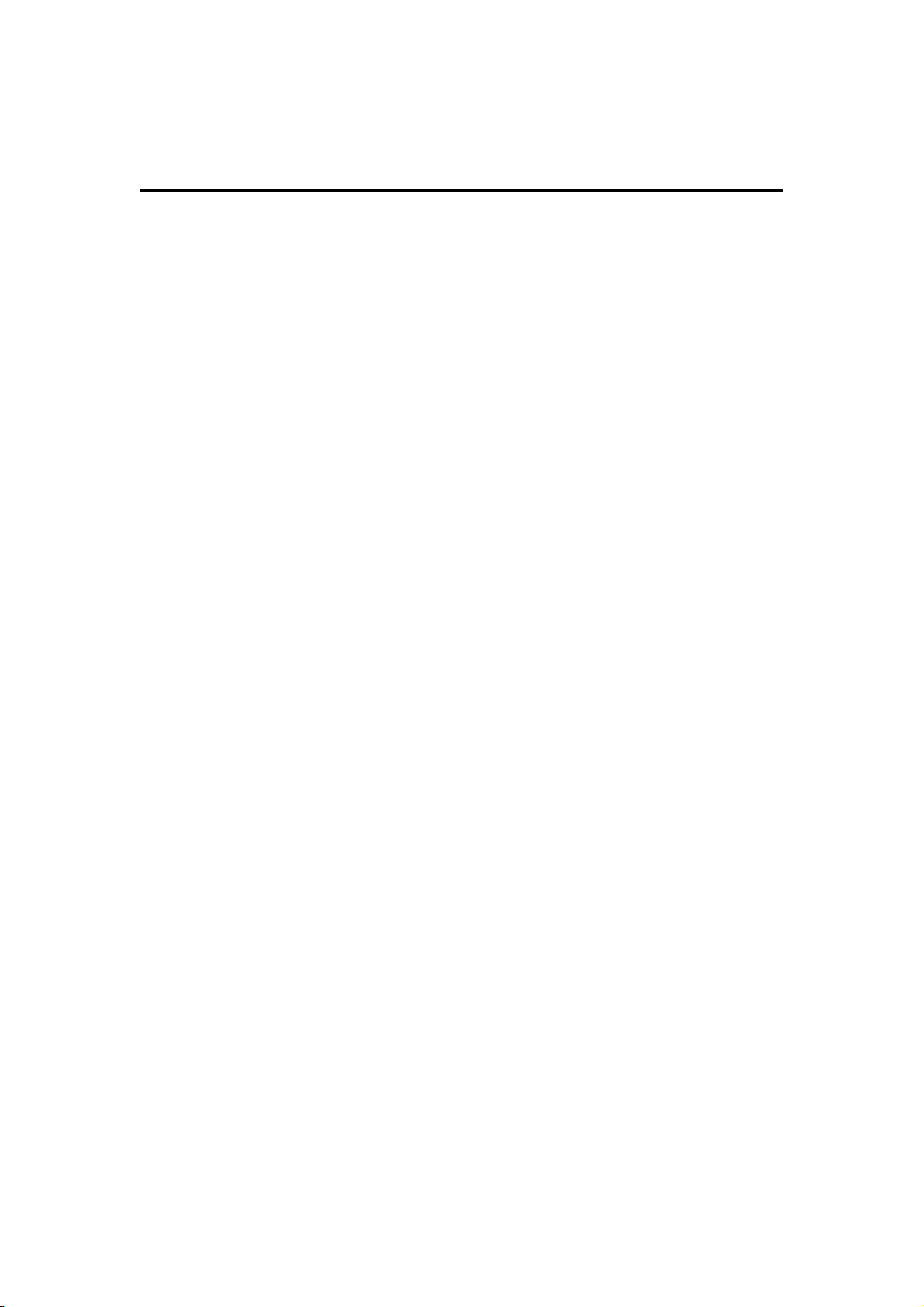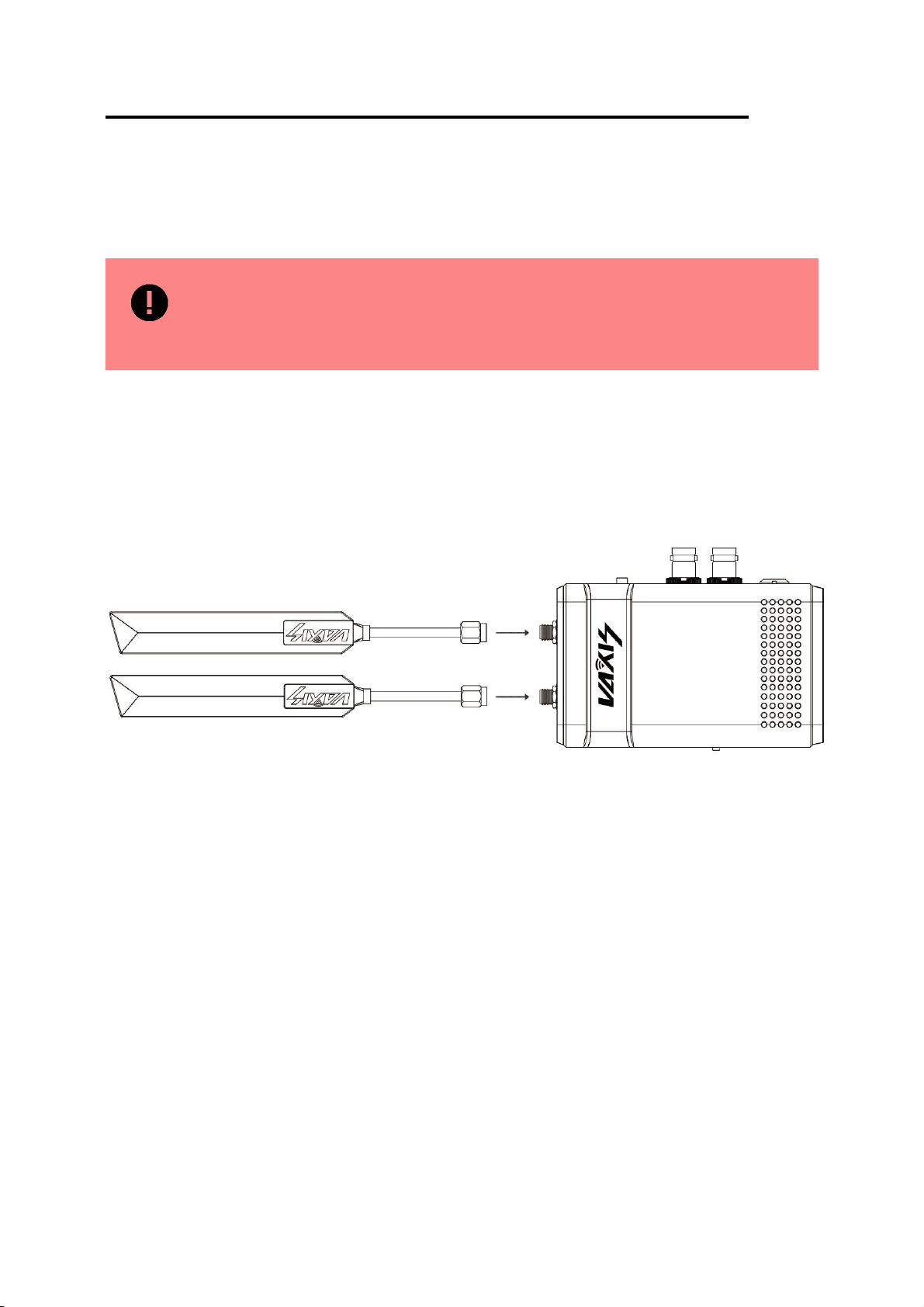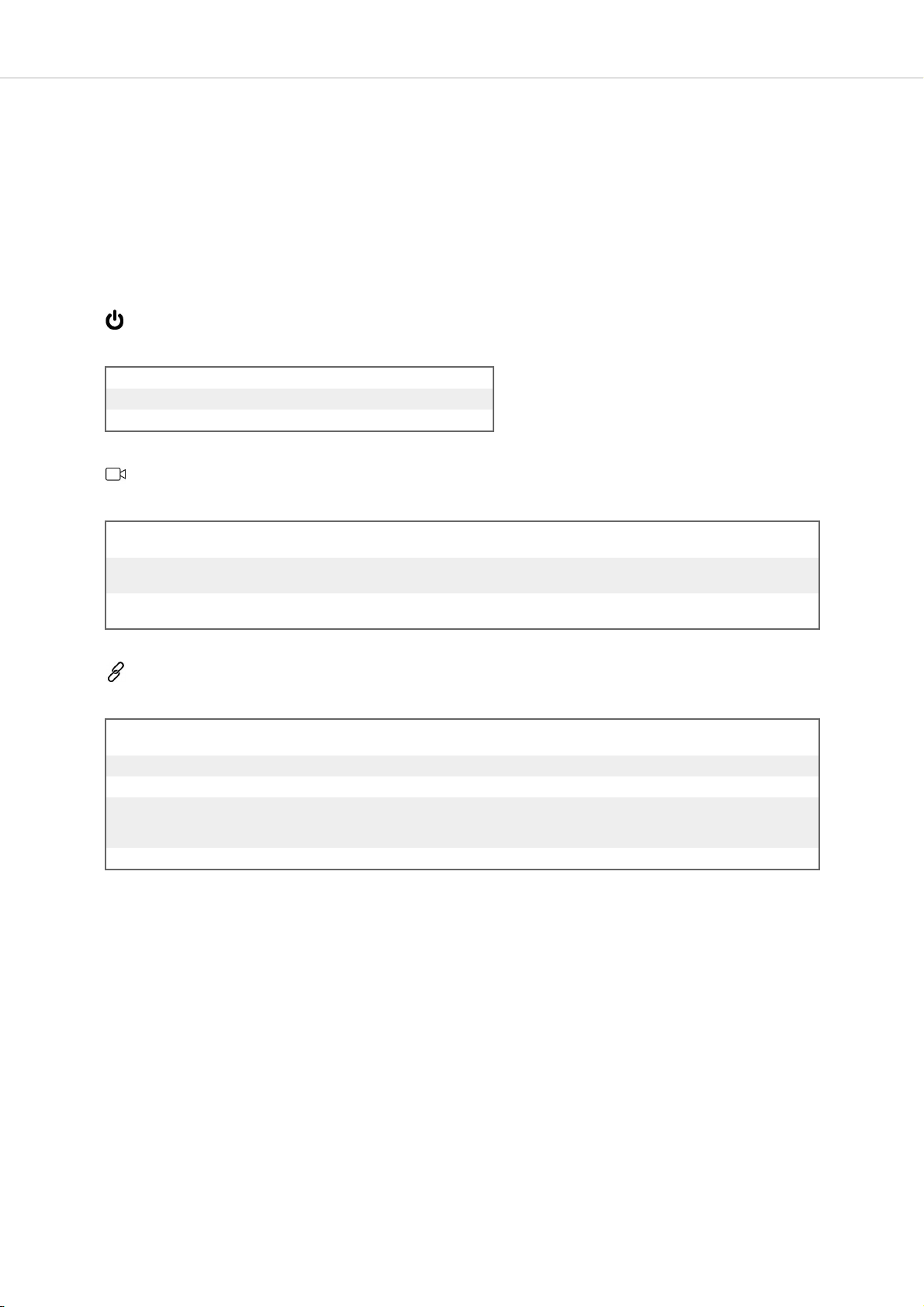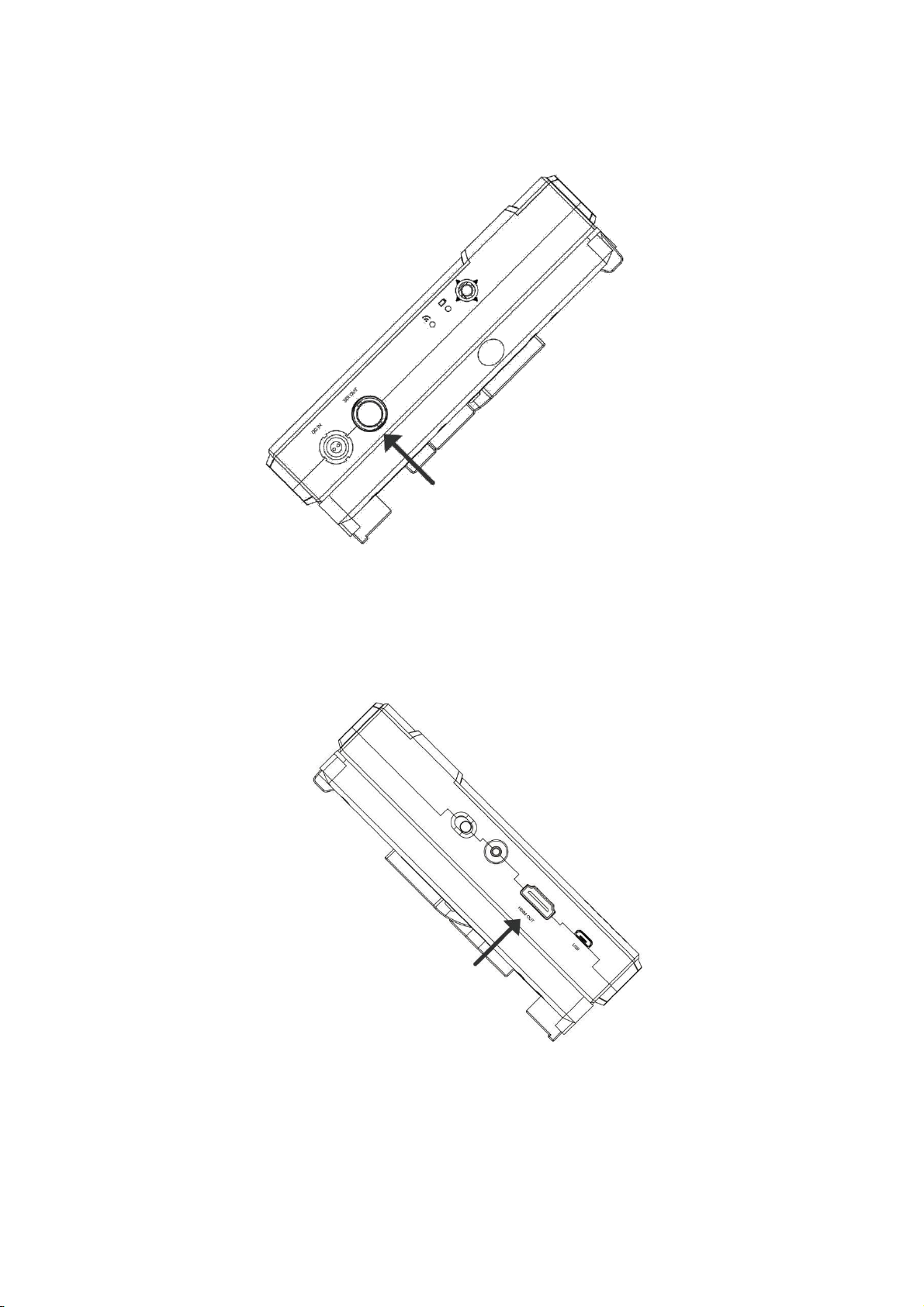LED Behavior
The Thor 800FT+ Receiver features three LED indicators: a Power LED, a Video LED and a
Signal LED. In normal operating conditions, the Power LED shows a constant green color, and
the two other LEDs show a constant blue color.
When all three LED indicators are blinking quickly, a system error has been detected. In this case,
con-tact Vaxis support.
The behaviors of each individual LED are described in the tables below.
Transmitter - Power LED
The transmitter is powered on.
No power is being supplied to the transmitter.
Indicates a system error.
Transmitter – Video LED
The video signal from the camera is locked, meaning that it is being correctly received by the Transmitter
from the camera. (This does not necessarily indicate that a link exists.)
The video from the camera is not locked, meaning that the Transmitter is not receiving the video from
The camera is transmitting a video resolution that is not supported by the Transmitter. (For a list of sup-
Transmitter – Signal LED
A link has been established to the Receiver, meaning that video is being transmitted to it (all of the receiv-
ers are powered on and in range).
Registration is in progress, or the Transmitter has gone out of range of a Receiver and is searching for it.
The Transmitter is establishing a link with a Receiver.
The Transmitter is searching for an available frequency on which to transmit.
Note: This may take up to 70 seconds when working outdoors in Japan.
No broadcasting is occurring.
■Setting Up the Receiver of Vaxis Thor 800FT+
This section describes how to set up the Thor 800FT+ receiver. You may set up the receiver using
SDI, HDMI, or both. We highly recommend that the accessories and cables you use are of the
highest quality.
IMPORTANT! For optimal system performance, carefully read and then implement the guidelines
listed in Placement Recommendations for transmitter and receiver.
To set up the Thor 800FT+ Receiver:
1. Screw on the 3 provided antennas to the receiver’ 3 connectors , as shown below: