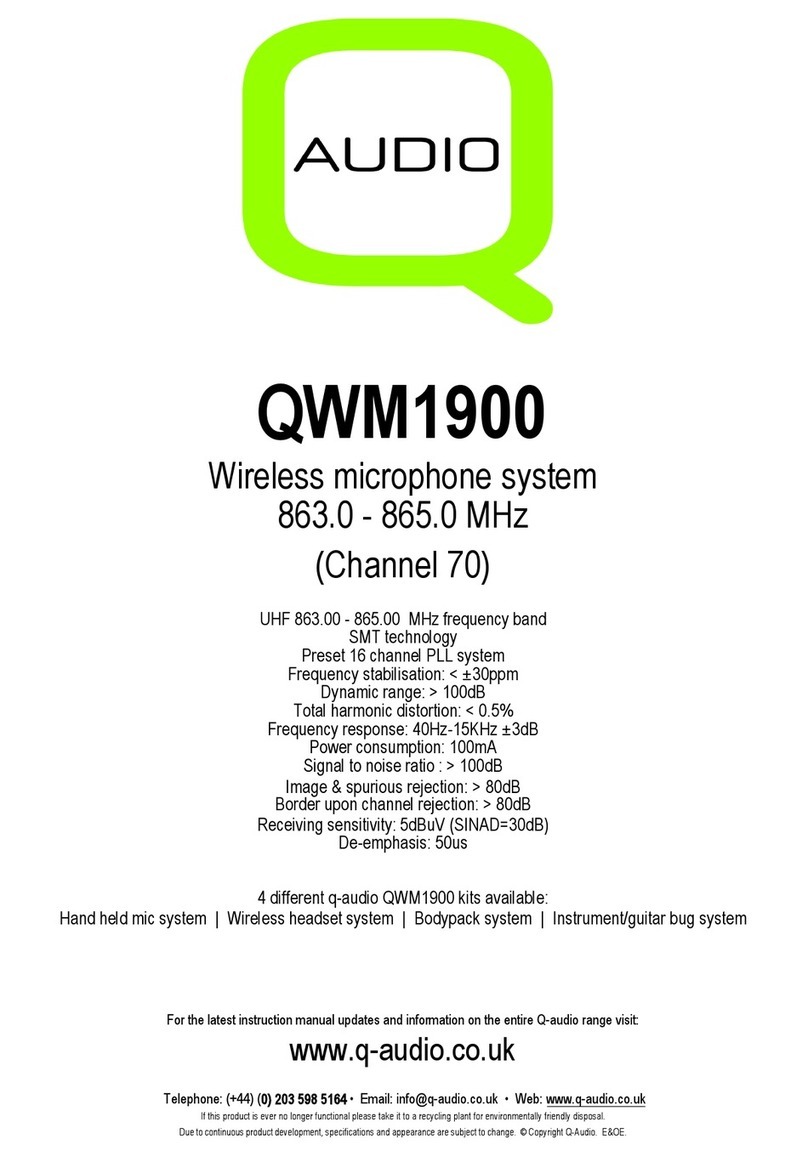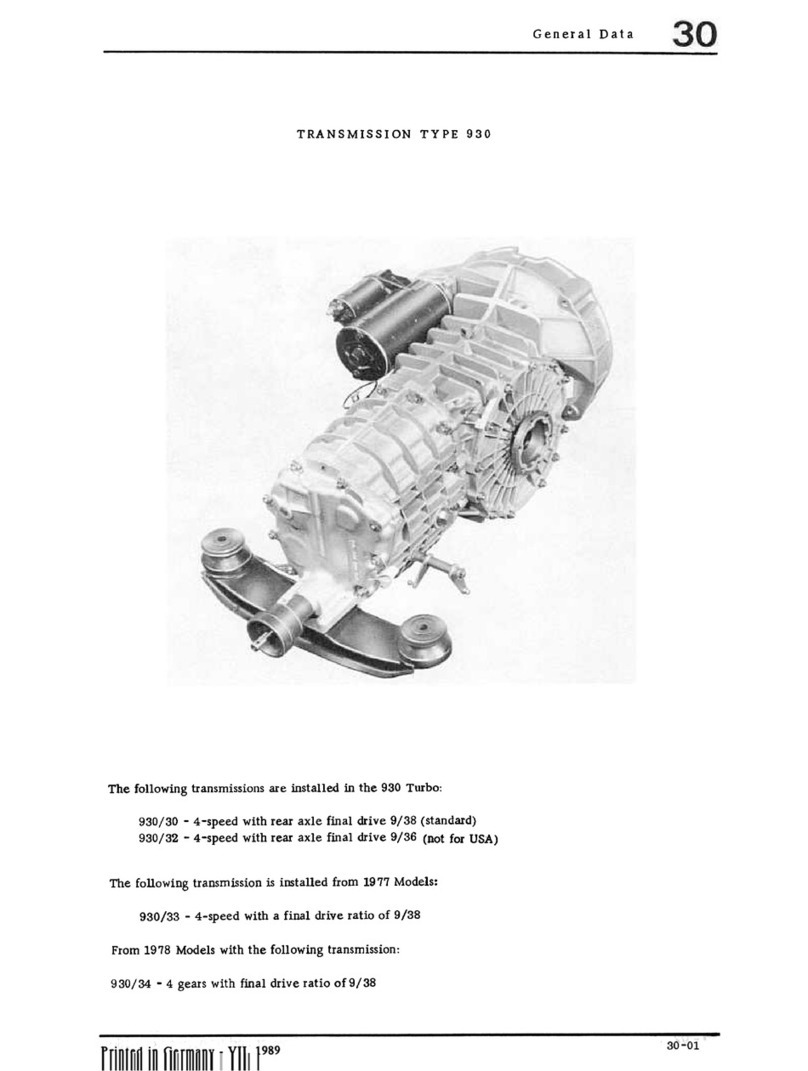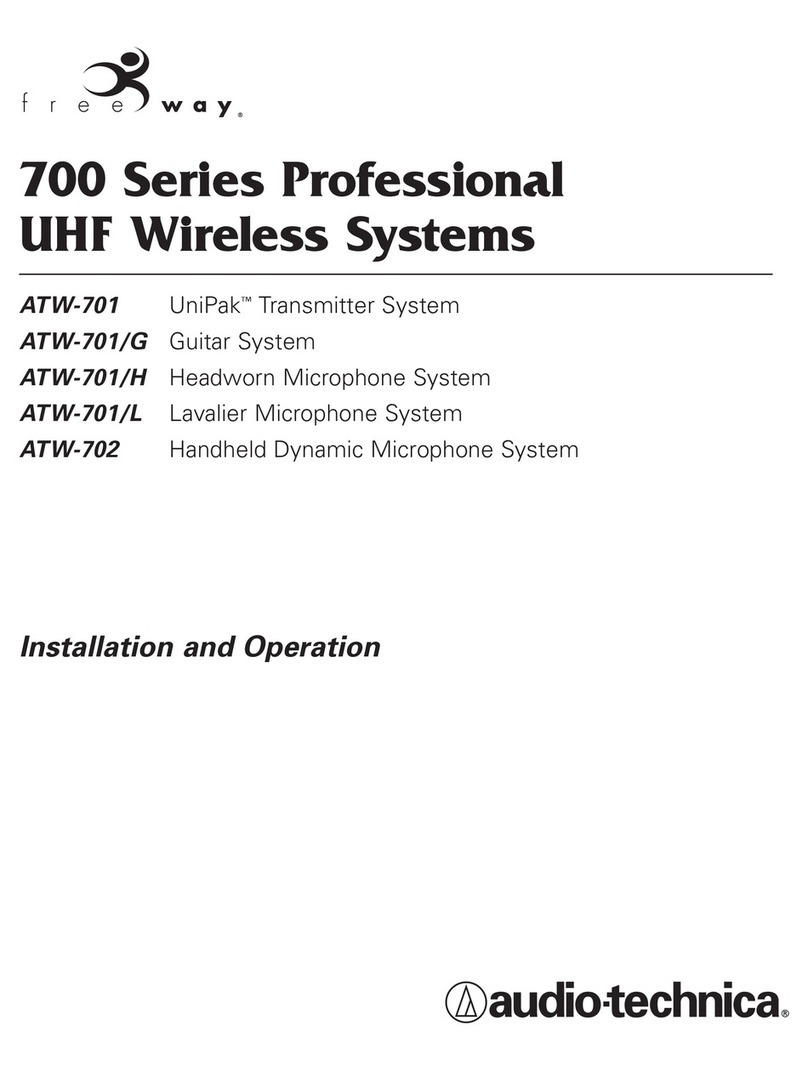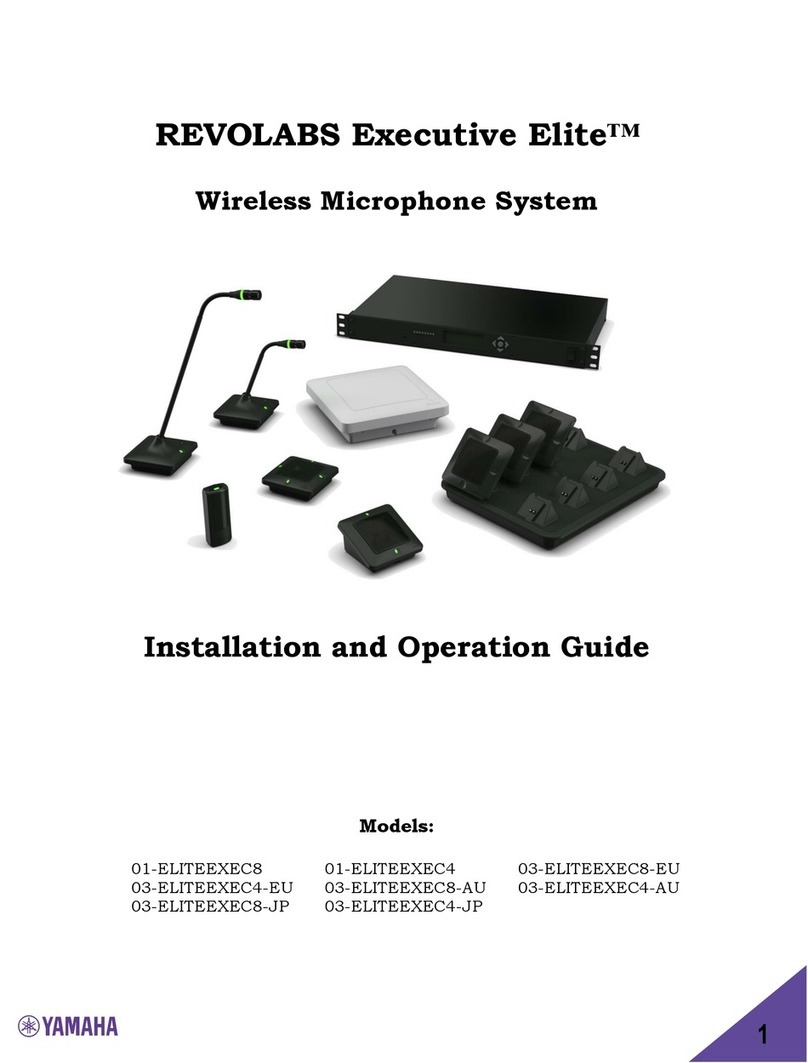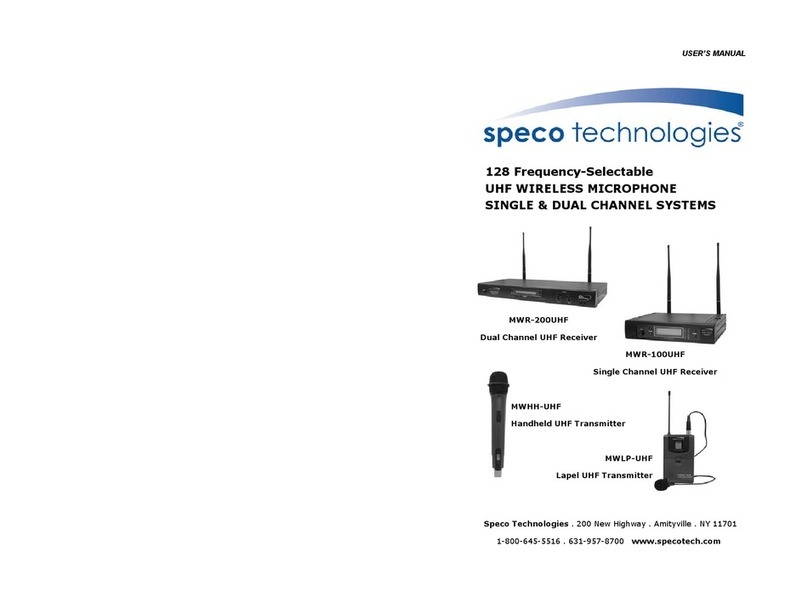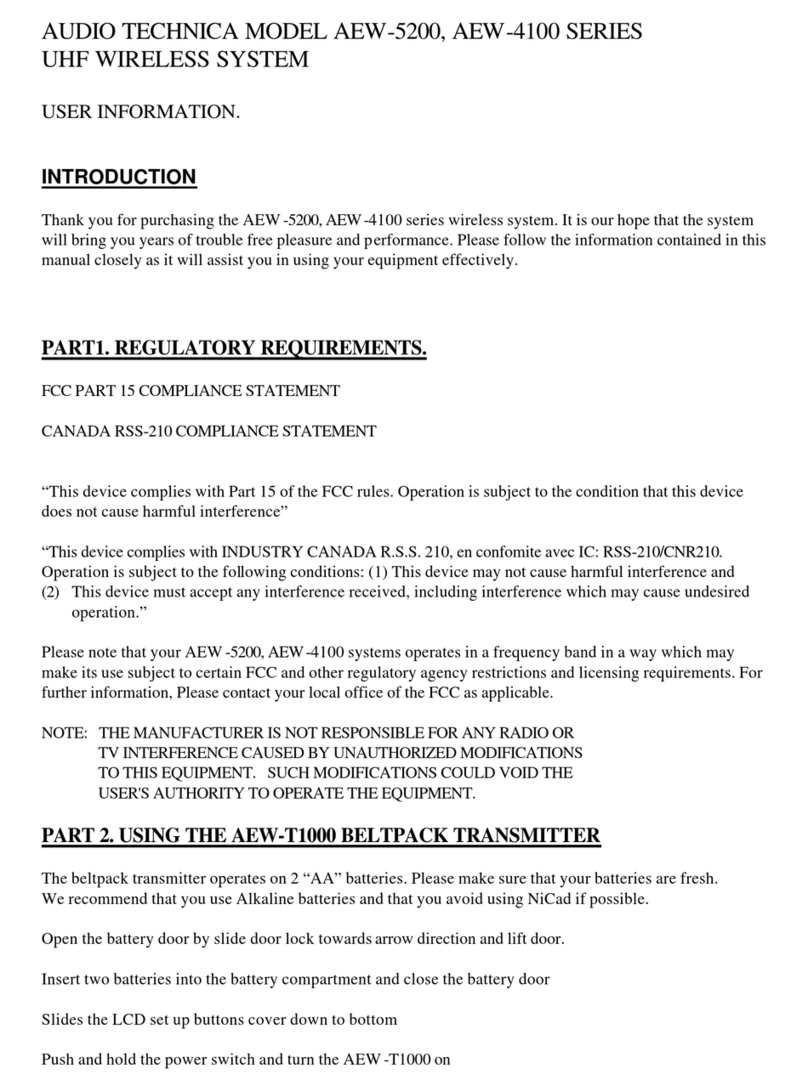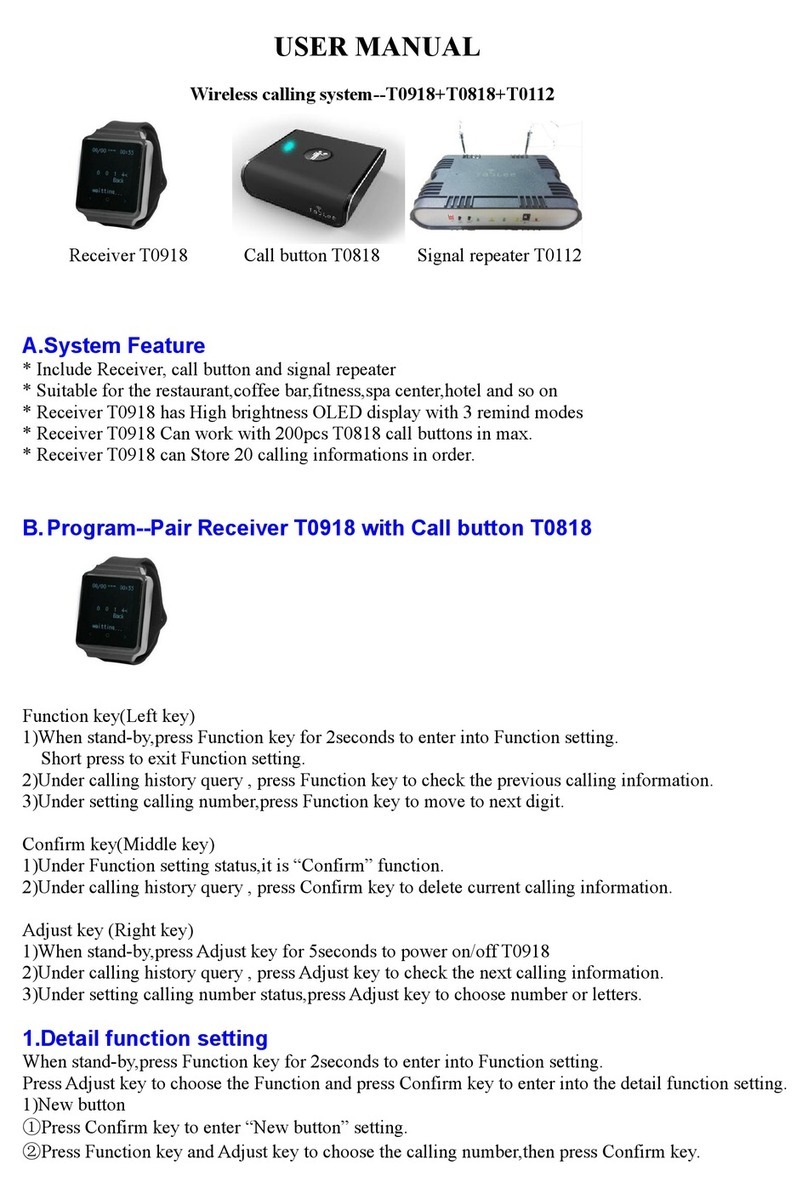EPS2116 User Guide Product Info and Compatibility 1
Module Getting Started
In this module:
1.1 Product Info and Compatibility - - - - - - - - - - - - - - - - - - - - - - - - - - - - - - - - - - - - - - - - - - - - - -1
1.2 Assembling the EPS2116 - - - - - - - - - - - - - - - - - - - - - - - - - - - - - - - - - - - - - - - - - - - - - - - - - - -2
1.3 Calibrating a Microphone in the EPS2116 - - - - - - - - - - - - - - - - - - - - - - - - - - - - - - - - - - - - - -4
1.1 Product Info and Compatibility
The EPS2116 is a necessary accessory that provides complete protection for
your ½-inch microphone and preamplifier against wind, rain, snow, humidity,
and physical damage.
In high humidity environments, the optional desiccant cartridges preserve the
performance of your environmentally certified preamp/mic (See Table 1.1 for
environmentally certified models). It is especially effective for back-vented
microphones. It this scenario, moist air is absorbed by the desiccant before
reaching the preamplifier and the back of the microphone. Additionally, the
built-in birdspike effectively deters birds from perching on the device.
The EPS2116 is intended to be connected on a threaded ¾-inch conduit, or a
1½-inch (38mm) speaker stand, or fastened on a mounting screw and applied to
a tripod in the field.
When used with an environmentally certified preamplifier, the EPS2116 protects
your microphone and preamplifier from the environment. However, it is only
effective if the preamplifier in use has a waterproofing o-ring installed.
Refer Table 1.1 to ensure your device is ready for use with the EPS2116.
Table 1.1 Larson Davis Preamplifiers and Compatibility
Environmental Certification service for your qualifying preamp is available by
contacting your Larson Davis representative.
Preamplifier Manufacturer Installed
o-ring?
Environmental
Certification Available to
Purchase
PRM2103 Yes Yes
PRM831 No Yes
PRMLXT1/2B/1L/2L Noa
a. This device is not compatible with an o-ring seal.
No
PRM828 No Yes
PRM902 No Yes
Birdspike
Windscreen
Top cap
Mounting
Adapter
Base
1