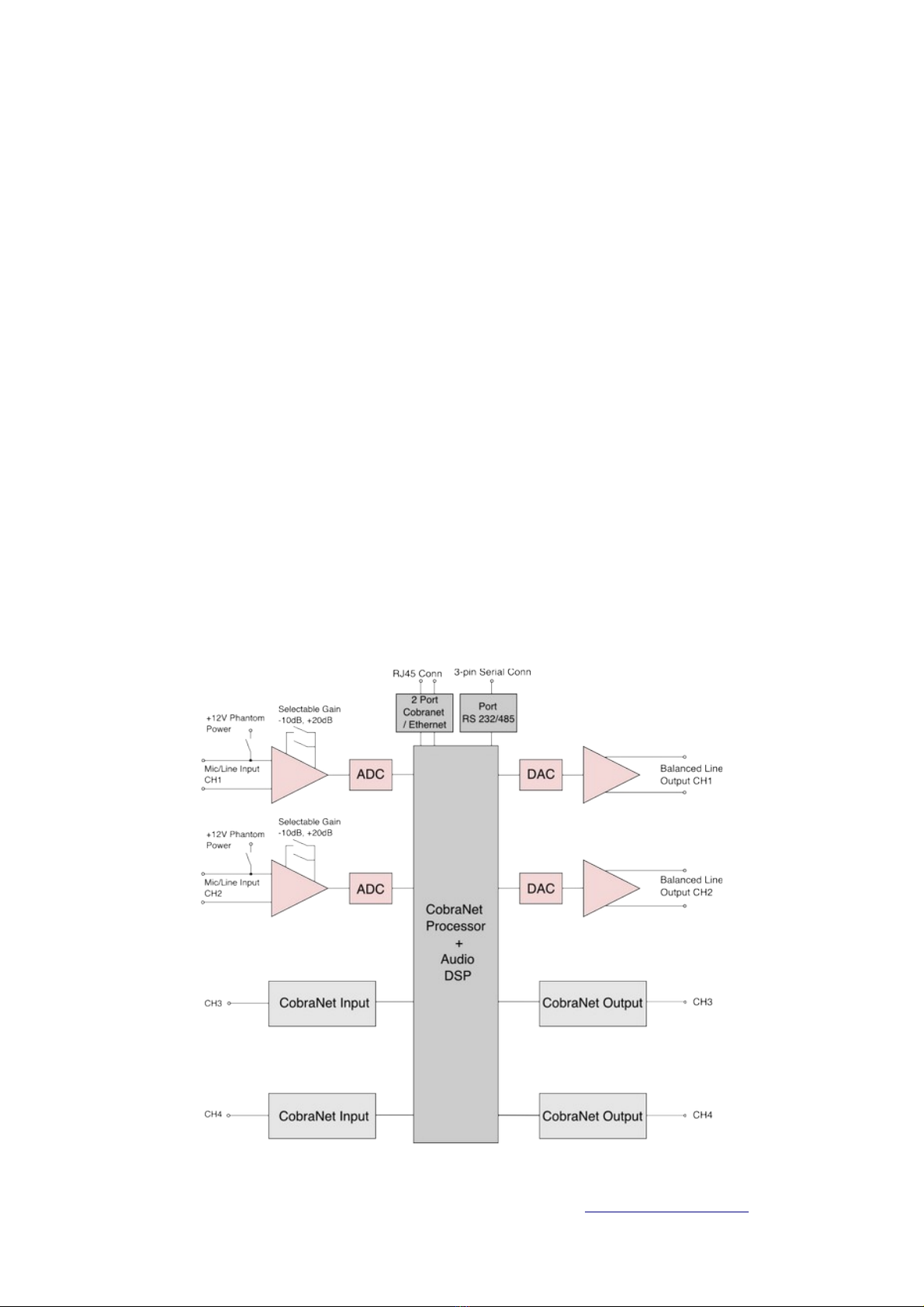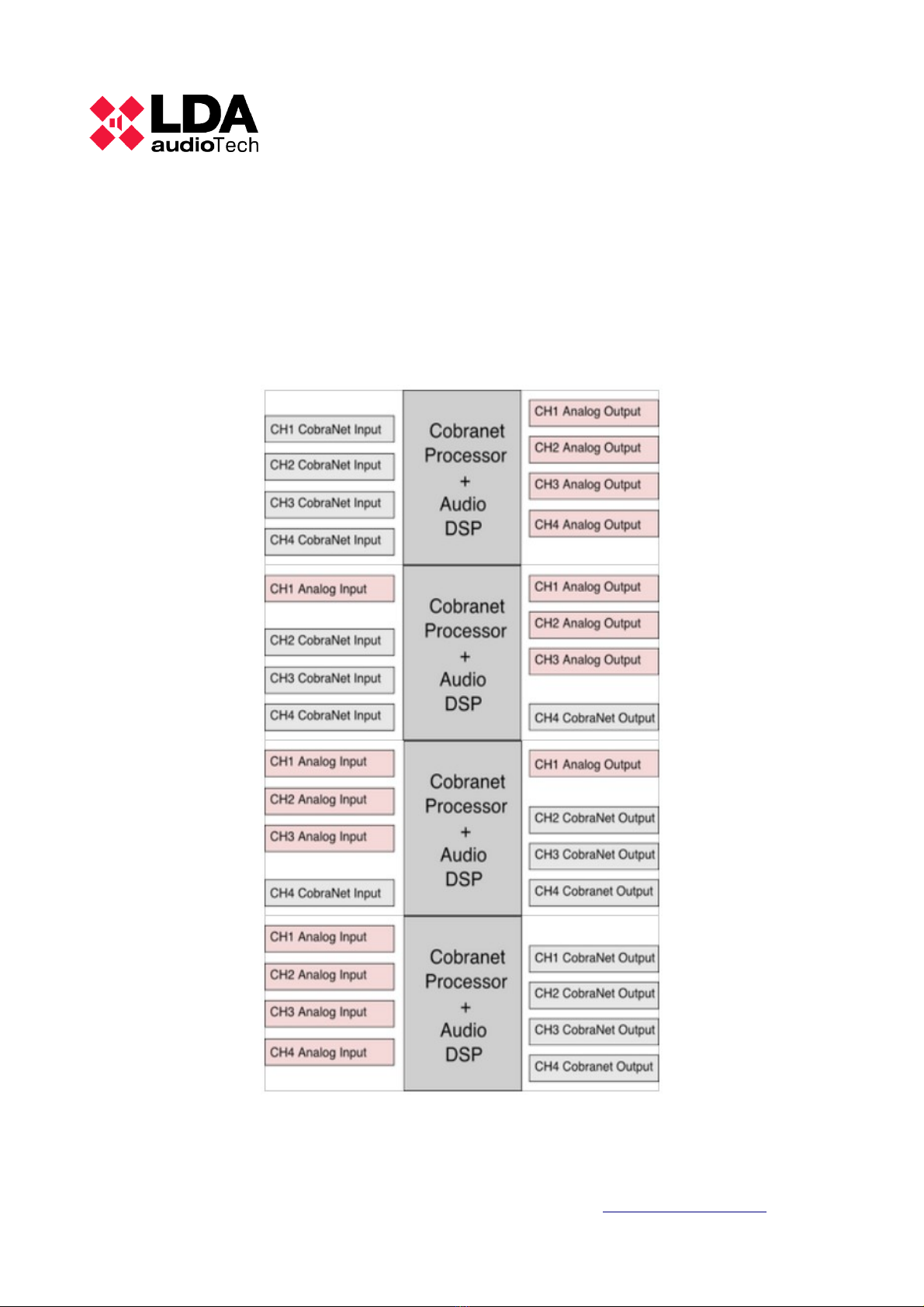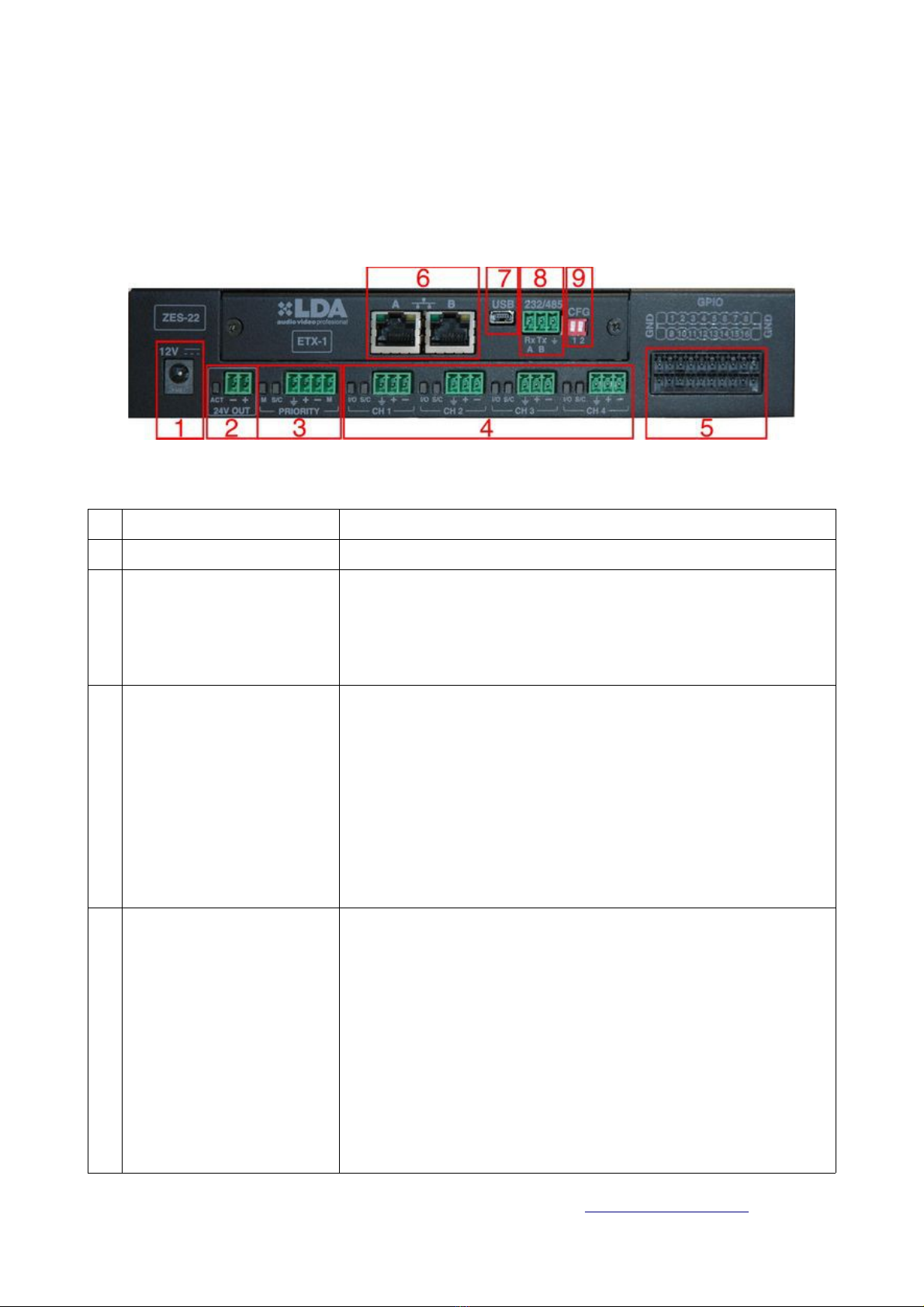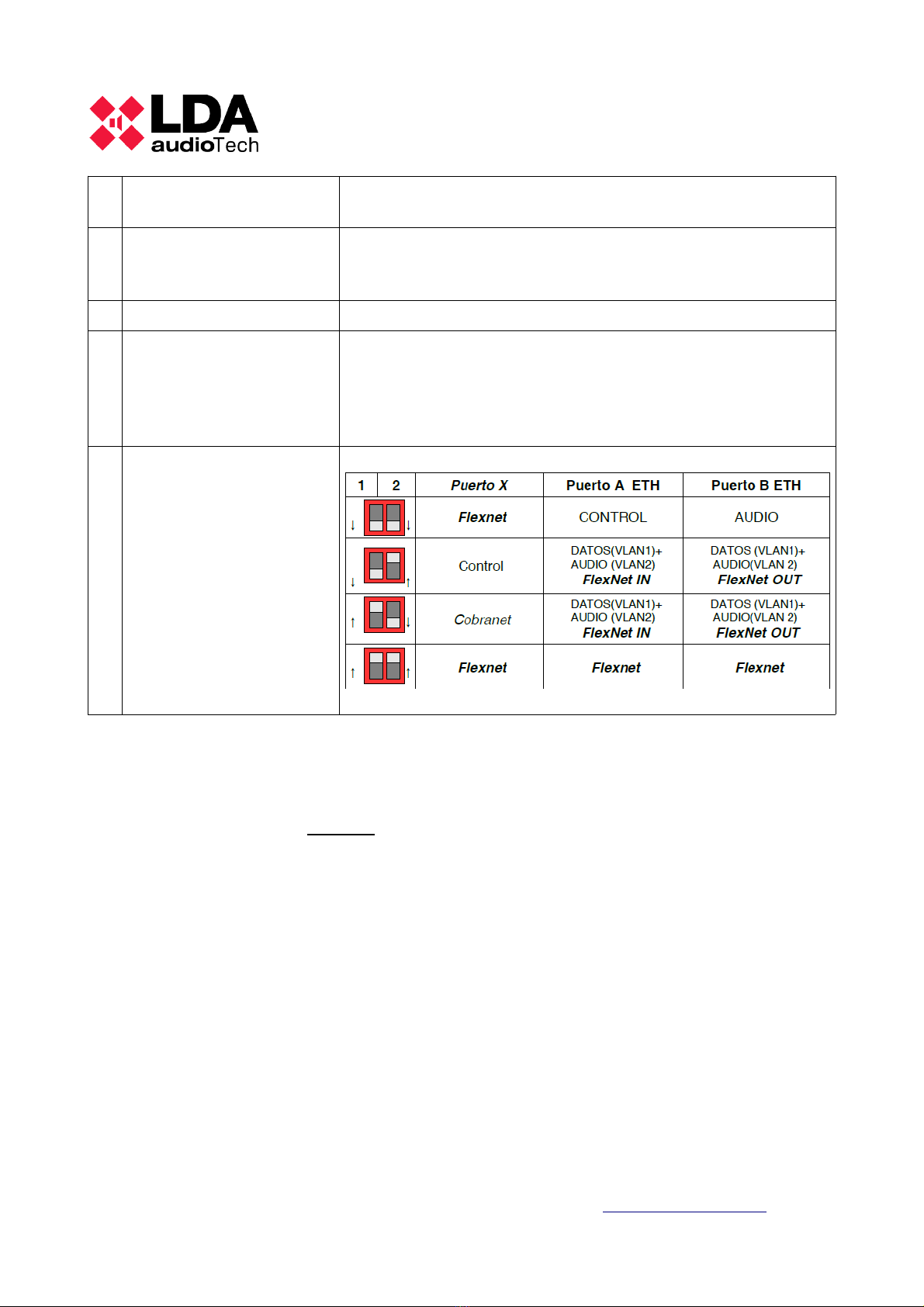MANUAL DE USUARIO – LDA ZES-22
2.1 CONNECTION
The picture below shows the re r of the device nd its different connections.
Nº ELEMENT DESCRIPTION
1 Power Connector Power Connector 12VDC
2 Maneuver for attenuators
and sirens Output caused by software to control the atenuators or
sirens powered at 24V max 1A:
Description of the output led:
Orange- Open Circuit / Short Circuit
Green- Line Ok.
3Priority Input Input of priority
Description of the pins:
1- GND
2- Audio+
3- Audio-
4- Maneuver (C.C. or 5V TTL)
Description of the led indicators:
Led M- active maneuver Led in Orange→
Led S/C- Maneuver Input VU meter
(Orange/Green/Red) (O/G/R).
4 Audio Channels 4 configurable audio channels through the software as
audio inputs or audio outputs.
Description of the pins:
1- GND
2- Audio+
3- Audio-
Description of the led indicators:
Led I/O Blue Channel selected as audio Input→ →
Led I/O Orange Channel selected as audio→ →
output.
Led S/C VU meter of input signal or of output signal→
(O/G/R)
DA Audio Tech - Severo Ocho Nº 31- 29590 MÁLAGA, ESPAÑA. www.ld - udiotech.com 5