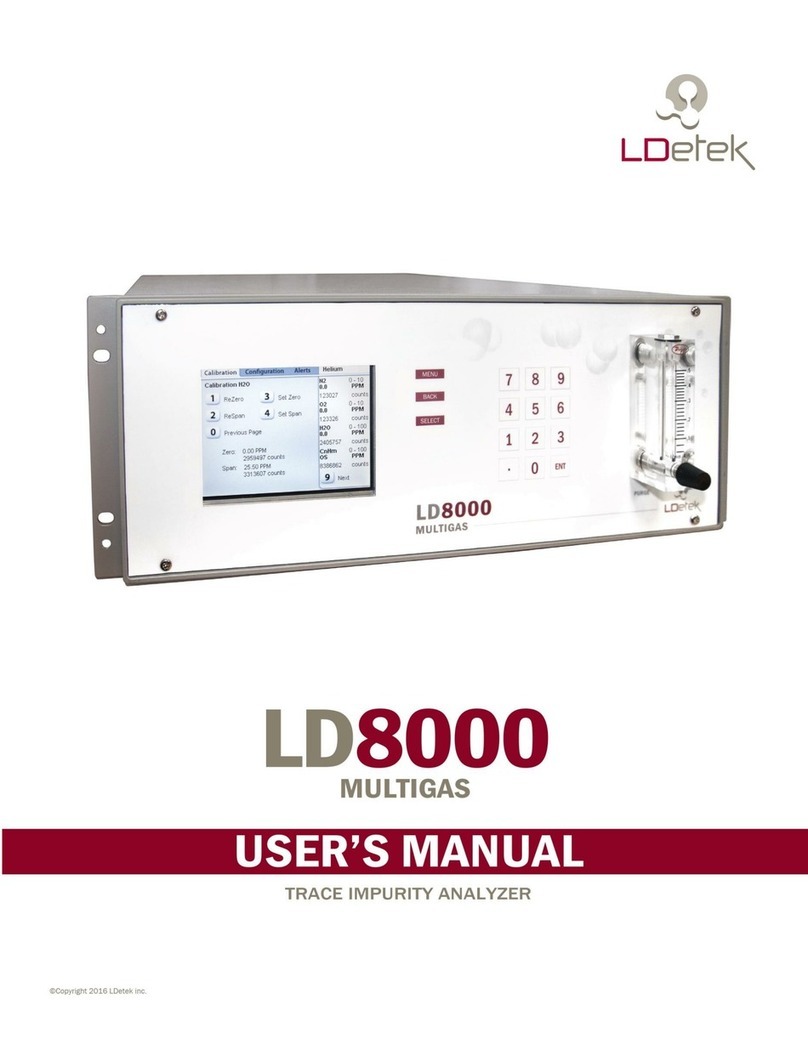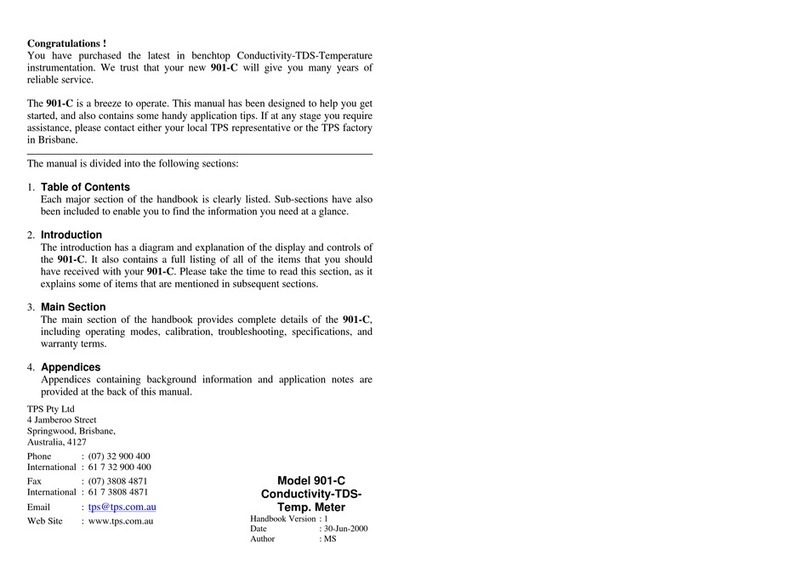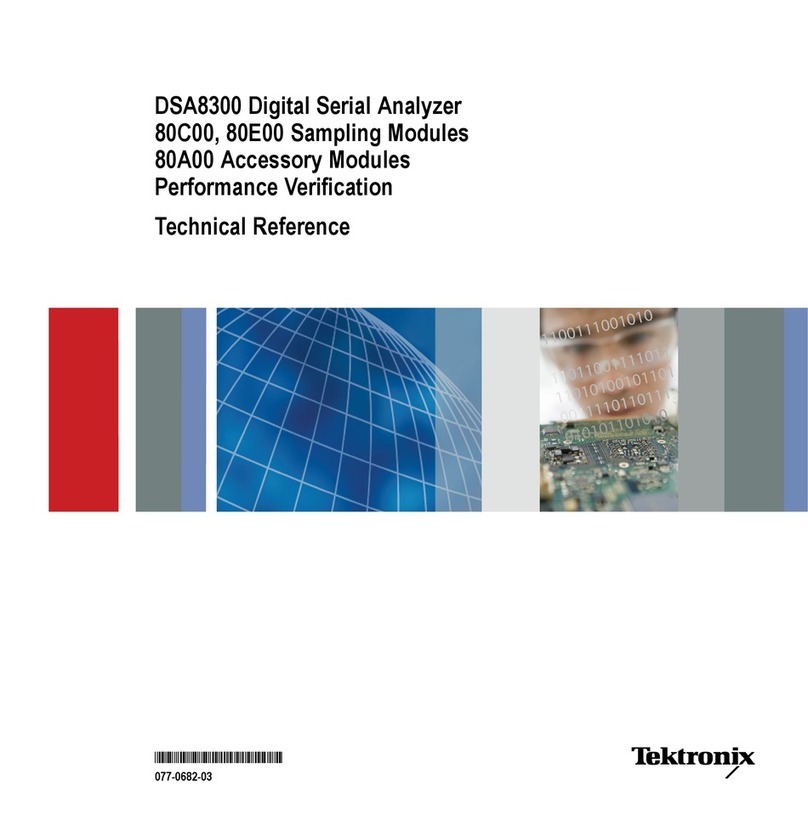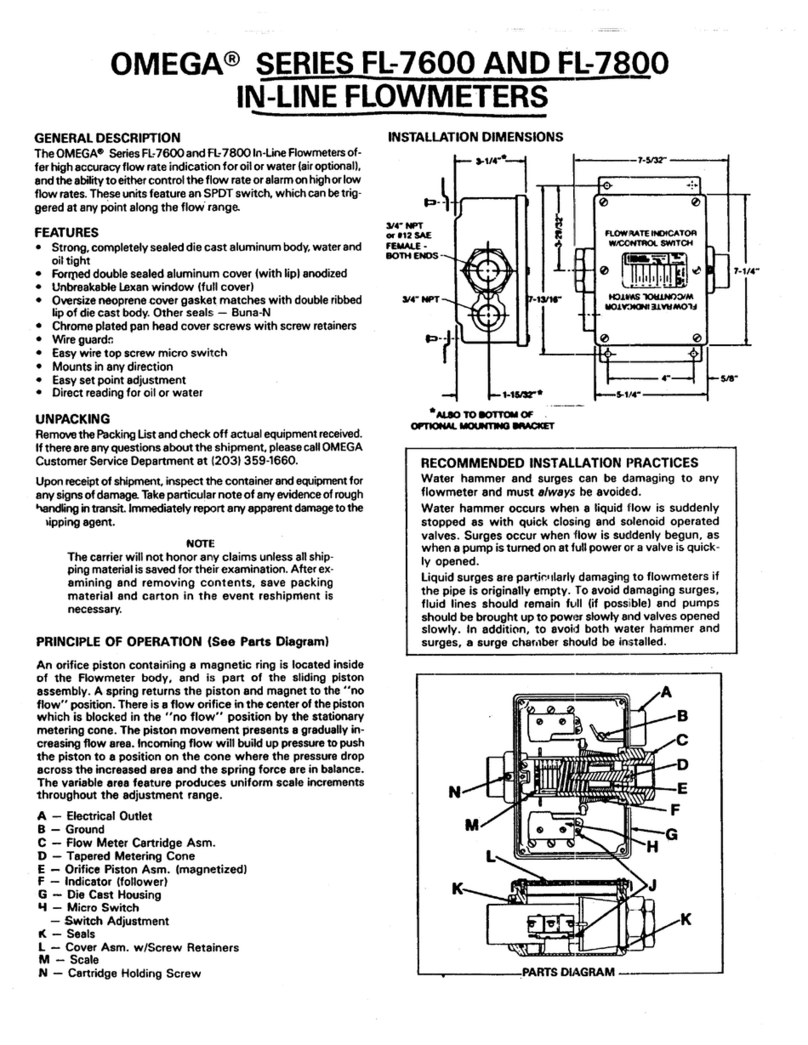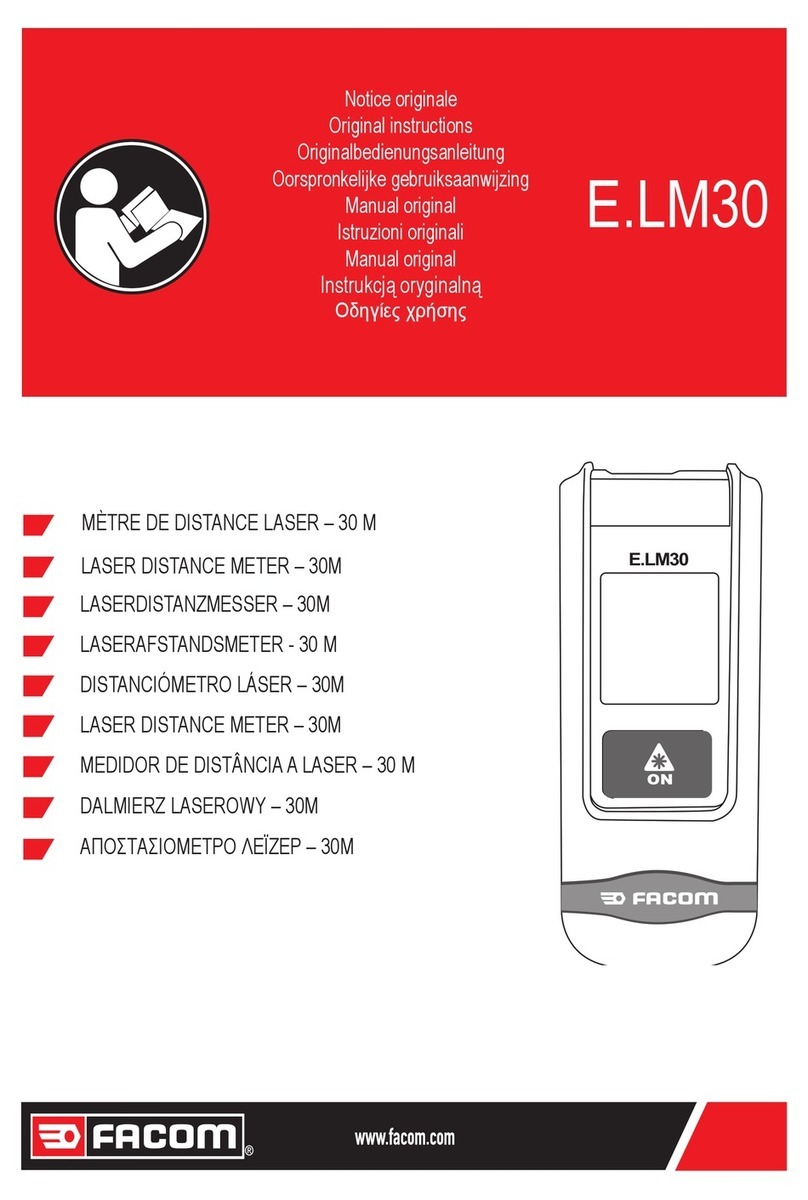LDetek MD3 User manual



MultiDetek 3
Trace impurities analyzer
USER’S MANUAL
V1.2
Printed in Canada
Copyright 2022

Table of Contents
Table of Contents ....................................................................................................................4
Table of Figures ......................................................................................................................5
1. Forewarning ........................................................................................................................1
2. Warranty, maintenance, and service policies.......................................................................2
3. Declaration of conformity...................................................................................................5
4. Specifications......................................................................................................................7
5. Specifications......................................................................................................................8
5.1.Detector cautions ..........................................................................................................8
5.2.Analyzer application .....................................................................................................8
5.3.Start-up..........................................................................................................................9
5.4.Shut-off ........................................................................................................................14
5.5.Typical installation.......................................................................................................15
6. Hardware description .........................................................................................................22
6.1.Detectors ......................................................................................................................22
6.2.Motherboard.................................................................................................................23
6.3.Sample gas proportional valve, mini pump,or septum injector ...................................24
6.4.Diaphragm valve and purged/heated valve box ...........................................................24
6.5.Carrier gas electronic pressure regulator (LDepc) .......................................................25
6.6.Ovens and columns ......................................................................................................25
6.7.Large 15.6’’ touch screen LCD & LDChroma+ ..........................................................26
6.8.Built-in sample purging and monitoring system ..........................................................26
6.9.Bolt on compact purifier ..............................................................................................28
6.10.Advanced Quartz Crystal Microbalance sensor .........................................................28
7. LDChroma+ .......................................................................................................................29
7.1.Configuration ...............................................................................................................29
7.2.Chromatogram tab........................................................................................................33
7.3.Settings Menu ..............................................................................................................40
7.4.Calibration Menu .........................................................................................................60
7.5.Diagnostics Menu ........................................................................................................61
7.6.Regeneration ................................................................................................................64
7.7.About menu..................................................................................................................65
7.8.Firmware Update..........................................................................................................65
8. Backpanel terminal identification ......................................................................................66
9. Drawings & Schematics.....................................................................................................68
10. Maintenance.................................................................................................................71
10.1.Spare part list .............................................................................................................71
10.2.Frequently asked questions ........................................................................................71

Table of Figures
Figure 1: Boot up screen ........................................................................................................10
Figure 2: Boot up alerts..........................................................................................................10
Figure 3: Oven setpoint..........................................................................................................11
Figure 4: Flow setpoint ..........................................................................................................12
Figure 5: Operating Parameters .............................................................................................13
Figure 6: Typical Installation.................................................................................................16
Figure 7: Same source actuation ............................................................................................18
Figure 8: 2 sources actuation .................................................................................................19
Figure 9: O2 doping ...............................................................................................................21
Figure 10: Type of Detectors .................................................................................................22
Figure 11: MultiDetek3 printed circuit board (PCB).............................................................23
Figure 12: Solenoid proportional valve .................................................................................24
Figure 13: Isothermal and programmable oven .....................................................................25
Figure 14: Built-in sample purging and monitoring system ..................................................26
Figure 15: Compact LDP-1000..............................................................................................28
Figure 16: Machine Manager.................................................................................................29
Figure 17: Method Manager ..................................................................................................30
Figure 18: Calib Manager ......................................................................................................31
Figure 19: Network ................................................................................................................32
Figure 20: Set Language ........................................................................................................32
Figure 21: Chromatogram menu............................................................................................33
Figure 22: Left bottom bar.....................................................................................................35
Figure 23: Middle bottom bar ................................................................................................36
Figure 24: Alerts windows.....................................................................................................36
Figure 25: Historic menu .......................................................................................................37
Figure 26: Historic list window .............................................................................................38
Figure 27: Peak Results..........................................................................................................39
Figure 28: Peak detection menu.............................................................................................39
Figure 29: Settings menu .......................................................................................................41
Figure 30: Peak setting menu.................................................................................................43
Figure 31: Flow setting menu ................................................................................................45
Figure 32: Oven setting menu................................................................................................47
Figure 33: Detector setting menu...........................................................................................49
Figure 34: Sensor setting menu..............................................................................................50
Figure 35: Valve setting menu ...............................................................................................51
Figure 36: Machine setting menu...........................................................................................52
Figure 37: 4-20mA settings menu..........................................................................................53
Figure 38: Stream settings menu............................................................................................54
Figure 39: Sequence setting menu .........................................................................................55
Figure 40: Column setting menu............................................................................................56
Figure 41: Modbus setting menu ...........................................................................................57
Figure 42: QMA setting menu ...............................................................................................58
Figure 43: Calibration menu ..................................................................................................59
Figure 44: Calibration menu ..................................................................................................60
Figure 45: Analog input window ...........................................................................................61
Figure 46: Analog output window .........................................................................................61
Figure 47: Digital output window..........................................................................................62
Figure 48: LDepc diagnostic window....................................................................................62
Figure 49: Modbus register window ......................................................................................63

Figure 50: Modbus information window ...............................................................................63
Figure 51:Regeneration window............................................................................................64
Figure 52: About menu ..........................................................................................................65
Figure 53: Firmware Update ..................................................................................................65

MULTIDETEK3 User’s manual
1
1. Forewarning
Any user that wants to use the MultiDetek 3 Trace Impurity analyzer must read this
manual. It contains important information to successfully operate this instrument. LDetek
assumes that all operators have taken the time to read thisinformation prior to installation,
operating and troubleshooting this analyzer.
If any error is suspected by the reader, please contact LDetek. LDetek reserves the right to
make any changes to subsequent editions of this document without prior notice to holders
of this edition.
We want to thank you for choosing LDetek as your gas analyzer supplier.

MULTIDETEK3 User’s manual
2
2. Warranty, maintenance, and service policies
Goods and part(s) (excluding consumable) manufactured by the seller are warranted to be
free from defects in workmanship and material under normal use and service for a period
of twelve (12) months after installation and start-up and not exceeding 18 months from
shipment date. Consumable, chemical trap, O-rings, etc., are warranted to be free from
defects in workmanship and material under normal use and service for a period of ninety
(90) days from the date of shipment by the seller. Goods, part(s) proven by the seller to be
defective in workmanship and/or material shall be replaced or repaired, free of charge,
F.O.B. Seller's factory provided that the goods, part(s) are returned to Seller's designated
factory, transportation charges prepaid, within the twelve (12) months after installation and
start-up and not exceeding 18 months from shipment date. In the case of consumable;
within the ninety (90) days period of warranty, a defect in goods, part(s) and consumable
of the commercial unit shall not operate to condemn such commercial unit when such
goods, part(s) and consumable are capable of being renewed, repaired or replaced.
The Seller shall not be liable to the Buyer, or to any other person, for the loss or damage
directly or indirectly, arising from the use of the equipment of goods, from breach of any
warranty, or from any other cause.
ALL OTHER WARRANTIES, EXPRESSED OR IMPLIED ARE HEREBY
EXCLUDED.
IN CONSIDERATION OF THE HEREIN STATED PURCHASE PRICE OF THE
GOODS, SELLER GRANTS ONLY THE ABOVE STATED EXPRESS WARRANTY.
NO OTHER WARRANTIES ARE GRANTED INCLUDING, BUT NOT LIMITED TO,
EXPRESS AND IMPLIED WARRANTIES OF MERCHANTABILITY AND FITNESS
FOR A PARTICULAR PURPOSE.
THIS WARRANTY IS THE ONLY WARRANTY MADE BY LDETEK INC. WITH
RESPECT TO THE GOODS DELIVERED HEREUNDER, AND NO EMPLOYEE,
REPRESENTATIVE OR OTHER PERSON OR ENTITY IS AUTHORIZED TO
ASSUME FOR LDETEK INC ANY OBLIGATION OR LIABILITY BEYOND OR AT
VARIANCE WITH THIS WARRANTY IN CONNECTION WITH THE SALE OF
LDETEK PRODUCTS.
Limitations of Remedy. SELLER SHALL NOT BE LIABLE FOR DAMAGES
CAUSED BY DELAY IN PERFORMANCE. THE SOLE AND EXCLUSIVE REMEDY
FOR BREACH OF WARRANTY SHALL BE LIMITED TO REPAIR OR
REPLACEMENT UNDER THE STANDARD WARRANTY CLAUSE. IN NO CASE,
REGARDLESS OF THE FORM OF THE CAUSE OF ACTION, SHALL SELLER'S
LIABILITY EXCEEDS THE PRICE TO BUYER OF THE SPECIFIC GOODS

MULTIDETEK3 User’s manual
3
MANUFACTURED BY SELLER GIVING RISE TO THE CAUSE OF ACTION.
BUYER AGREES THAT IN NO EVENT SHALL SELLER'S LIABILITY EXTEND TO
INCLUDE INCIDENTAL OR CONSEQUENTIAL DAMAGES. CONSEQUENTIAL
DAMAGES SHALL INCLUDE BUT ARE NOT LIMITED TO, LOSS OF
ANTICIPATED PROFITS, LOSS OF USE, LOSS OF REVENUE, COST OF CAPITAL
AND DAMAGE OR LOSS OF OTHER PROPERTY OR EQUIPMENT. IN NO EVENT
SHALL SELLER BE LIABLE FOR PROPERTY DAMAGE AND/OR THIRD-PARTY
CLAIMS COVERED BY UMBRELLA INSURANCE AND/OR INDEMNITY
COVERAGE PROVIDED TO BUYER, ITS ASSIGNS, AND EACH SUCCESSOR
INTEREST TO THE GOODS PROVIDED HERE UNDER.
Major force. The seller is not liable for failure to perform due to labour strikes or acts
beyond the seller’s direct control.
SERVICE POLICY
1. If a product should fail during the warranty period, it will be repaired free of charge. Forout
of warranty repairs, the customer will be invoiced for repair charges at current standard
labour and materials rates.
2. Customers who return products for repairs, within the warranty period, and the productis
found to be free of defect, may be liable for the minimum current repair charge.
3. For parts replacement, the original part must be returned with serial and model numbersof
the analyzer. NO PART WILL BE SHIPPED IF THE ORIGINAL IS NOT SENT BACK TO LDETEK
INC.

MULTIDETEK3 User’s manual
4
RETURNING A PRODUCT FOR REPAIR
Upon determining that repair services are required, the customer must:
Obtain an RMA (Return Material Authorization) number.
Supply a purchase order number or other acceptable information.
Include a list of problems encountered along with name, address telephone, and RMA
number.
Ship the analyzer in its original crating or equivalent. Failure to properly package the
analyzer will automatically void the warranty.
Every gas connection must be capped with appropriate metal caps. Failure to do so, itwill
automatically void the warranty.
Write RMA number on the outside of the box.
Use an LDetek approved carrier. Also, the delivery must be sent to LDetek facilities.
LDetek will not accept airport to airport delivery.
LDetek will not cover the transportation fees.
Other conditions and limitations may apply to international shipments. PROPRIETARY
RIGHTS
Buyer agrees that any LDetek’s software, firmware and hardware products ordered or
included in the goods ordered are proprietary of LDetek. No change, modification,
defacement, alteration, reverse engineering, neither software de-compilations nor
reproduction of such software or hardware products, or disclosures of programming content
to other parties is authorized without the express written consent of LDetek.
To maintain LDetek’s trade secret and other proprietary protection of such software and
firmware, such items are not sold hereunder but are licensed to the buyer.
LDetek Inc. reserves the right to interrupt all business relationship and warranty or serviceif
there is any tentative from any customers to reverse engineering any of LDetek productsor
to tamper with any sealed module.
Trademarks and product identification as MULTIDETEK3 are the property of
LDetek Inc. and shall be used only in connection with LDetek's products. No third party
could remove or deface any model number or marks.

MULTIDETEK3 User’s manual
5
3. Declaration of conformity
E
U
Declaration of Conformity
1.
Product model:
M
ulti
D
etek
3
Compact gas chromatpgraph
2.
Name and address of the manufacturer:
LDetek Inc.
Monfette E.
990
Thetford Mines, QC G6G 7K6
(418)
+1
755
-
1319
This
product is in conformity with the following EU Directives ,Standard(s) or Normative Document(s):
3.
Directives
.
Low Voltage Directive (LVD) 2014/35/EU,
Electromagnetic Compatibility Directive (EMC) 2014/30/EU,
Restriction of Hazardous
Substances (RoHS) Directive 2011/65/EU2014/68/EU
Pressure Equipment Directive
This product does not bear CE marking for the Pressure Equipment Directive, but are supplied in accordance
with Article 4, paragraph 3 of 2014/68/EU by using SEP (sound engineer
ing practice) in the design and
manufacturer and are provided with adequate instructions for use.
4.
Standards
:
CISPR
32:
2015
A
1:
2019
, Class A : Electromagnetic compatibility of multimedia equipment
-
Emission
requirements
EN61010
-
1:2010
Safety Requirements for Electrical Equipment for Measurement, Control, and
Laboratory Use
-
Part 1: General Requirements
5.
On behalf of the
above
-
named company, I declare that under our sole responsibility, on the date that
the equipment accompanied by this declaration is placed on the market, it conforms with all technical
and regulatory requirements of the above listed EU Directives.

MULTIDETEK3 User’s manual
6

MULTIDETEK3 User’s manual
7
4. Specifications
Gas Chromatography Detector:
•PED / TCD / FID
Online Detectors:
•Quartz Crystal Microbalance / Ceramic Metal-Oxide /
Electrochemical / Zirconia
Standard features:
•Temperature controlled process GC
•
15,6’’ wide touchscreen with 1366 x 768 HD resolution (IP65)
•
Windows 10 IoT
•
Ethernet ports available for remote control and Modbus
•
Self diagnostic system with maintenance planning
•
Isothermal and/or programmable ramping ovens
•
Electronic flow control regulators for carrier & sample gases
•
4-20 mA isolated outputs
•
Alarm Historic
•
Digital system output for remote monitoring (dry relay contact)
•
2 alarms contact
•
High resolution Chromatogram output
Options:
•Serial communication (RS232/485) / Profibus / Modbus /
Ethernet
•
Compact purifier attached to the chassis for generating high
purity carrier gas
•
Integrated stream selector system
•
Digital inputs for remote starting
•
Analog inputs for connecting external instruments
•
Remote control for stream selector (LDGSS)
•
Split/split less injector (can be heated)
•
Dual sample inlets with simultaneous analysis
•
Built in online sensor module for trace moisture: Quartz Crystal
(ppb/ppm) or Ceramic (ppm)
•
Built in online sensor module for trace oxygen: Electrochemical
(ppm) or Zirconia (ppm)
Gas connections:
•1/8’’ or 1/4’’ face seal or compression fittings
Carrier pressure:
•100 PSIG (other carrier pressure available on request)
Ambient temperature range:
•10 °C - 45 °C
Ambient temperature control range
feature:
•20°C - 40°C (out of this range, surrounding ambient
temperature must be stabilized)
Calibration gas:
•50% to 90% of the full scale
Sample pressure:
•5 to 30 PSIG
Supply:
•115 VAC, 50 – 60 Hz or 220 VAC, 50 – 60 Hz
Power consumption:
•Maximum 500 Watts
Repeatability:
•Three times the percentage of deviation (3*CV %) of each
component has to be smaller than 5% on ten consecutive cycles
Accuracy:
•Better than +/- 1% error or LDL whichever is higher
LDL:
•3 times noise level
LOQ:
•3 times LDL value
Long term stability & drift:
•Three times the percentage of deviation (3*CV %) of each
component has to be smaller than 10% for 8 hours
Linearity:
•For 5 points within the measuring range, the linear curve must
have its R2 at a value between 0.998 and 1.00

MULTIDETEK3 User’s manual
5. Specifications
5.1. Detector cautions
The MultiDetek3 uses multiple detection techniques known from the industry for many
years. It can be PED, FID, TCD and other types on request.
PED
The principle of the PED is based on spectroscopic emission. The detector is a pure quartz
cell put in an electromagnetic field created by a specific high-intensity generator. This
electromagnetic field creates plasma that emits light to different wavelengths. Appropriate
optical filter is used to detect the gas desired. The major advantage of the PED is to offer
selective mode based on the spectral line used to measure specific impurities. Such PED
offers selectivity and sensitivity.
Since the cell is made of thin quartz, this analyzer vent must be at ATMOSPHERIC
PRESSURE TO AVOID ANY CELL CRACKING. Any back pressure to the detector
vent connection will cause damage and replacement of the plasma detector module. Such
PED requires no maintenance.
FID
The principle of the FID is based on ionization of carbons using a flame. The flame is
maintained, using a mixture of hydrogen and air at a specific ratio pre-configured in
Factory. The FID body has to be cleaned up depending on every application. The FID is
used for analysis of carbons at different concentrations.
TCD
The principle of the TCD is based on thermal conductivity of the gases through a
Wheatstone bridge. The carrier gas plays an important role due to the thermal conductivity
of the desired impurities to be analyzed. It is why multiple carrier gas can be used to cover
multiple impurities. The TCD is used to measure high concentration since it is not sensitive
at low concentration.
5.2. Analyzer application
The MultiDetek3 is designed to be used for the impurity and sampling details on the
specification sheet of the instrument only. Using this instrument with any other type of
gases can cause damage to the analyzer. Please refer to the document “Operating
Parameters” that comes with the unit.
The MultiDetek3 is not an instrument to be used in hazardous area.

MULTIDETEK3 User’s manual
5.3. Start-up
All LDetek products are properly packed in a cardboard box and all instruments come with
an associate document name “Operating parameter”. Refer to the steps below to ensure the
proper start-up for this unit.
1. Unpack the instrument carefully from the box and inspect it to be sure it is in good
condition and hasn’t been damaged during shipping.
2. Find the documents of the instrument, USB key, fuse kit and power cables that are all
included in every box.
3. The unit can be installed on a table or mounted in a rack. If it is mounted in a rack, refer
to section 9 for drawings to evaluate the good panel cut out and space required.
4. Once the unit is in place, it is required to install and purge the carrier gas lines prior to
connect them to the MultiDetek3. The carrier gas type and pressure to respect are
mentioned in the document “Operating Parameters”. For gas lines connections, refer to
the tubing schematic that comes with the unit.
5. The LDP1000 gas purifier has to be purged. Refer to the LDP1000 installationprocedure
to ensure that it is properly installed.
6. When the LDP1000 gas purifier is purged and ready, the gas lines can be connected to
the back panel connections of the MultiDetek3. It is very important to remove all the
caps from the gas connections installed on the MultiDetek3 back panel. Any back
pressure to the detector vent connection will cause damage and replacement of the
plasma detector module.
7. Once the gas lines are purged and gas is connected to the MultiDetek3 unit, the power
source can be connected. Please refer to the model number of the instrument that shows
the voltage of it (120VAC or 240VAC). Further, the red indicator on the power inlet
module on the back panel must have the same voltage indication than shows in the
model number. Introducing the wrong power voltage source can severely damage
the instrument.
8. Turn ON the unit by switching on the back panel switch and wait for unit booting. The
MultiDetek3 works with Windows based environment. LDChroma+ will start
automatically after the start-up. It takes about 2 minutes for start-up. See below the
Chromatogram screen that appears after each boot up.

MULTIDETEK3 User’s manual
Figure 1: Boot up screen
9. Every active alert except “Sample Low Flow” must be resolved before going further.
Double-click on the red alert bar and check the alerts. See Alerts menu for reference
below.
Figure 2: Boot up alerts

MULTIDETEK3 User’s manual
Below are the principal alerts that you may encounter:
Temperature deviation on oven #: This type of alert will be solved automatically after few
minutes. It is the time required for the initial start-up to heat up the ovens. The set points to
achieve are written in the datasheet of the instrument. You can also confirm the oven set
points by going in the menu Settings>>Oven select the right oven and look at the first value
of the timetable (beside “at start”). If after few minutes, the oven temperature deviation is
still active and no temperature change occurred, then it is required to contact LDetek
support for further instructions.
Figure 3: Oven setpoint
Flow deviation on LDepc #: This type of alert will be solved automatically after few
minutes. It is the time required for initial start-up to stabilize the pressure flow controller(s).
The set points to achieve are written in the datasheet of the instrument. You can also
confirm the carrier set points by going in the menu Settings>>Flow, select the right flow
and look at the first value of the timetable (beside “at start”). If after few minutes, the alertis
still active and no flow change occurred, then it is suggested to ensure the carrier gas
pressure at the carrier inlet of the MultiDetek3 is set at 100PSIG as wrote in the datasheet.
Make sure nothing add restriction between carrier source and carrier inlet of the analyser.
If after confirming the above you still have an active “Flow deviation alert on LDEPC#”
displayed, then it is required to contact LDetek support for further instructions.

MULTIDETEK3 User’s manual
Figure 4: Flow setpoint
Low flow on sample: This type of alert will be solved automatically after few minutes. It is
the time required for initial start up to stabilize the pressure flow controller. The set points
to achieve are written in the datasheet of the instrument. You can also confirm the sample
set points by going in the menu Settings>>Flow, select the right flow (sample) andlook at
the first value of the timetable (beside “at start”). If after few minutes, the sample flow
deviation alert is still active and no sample flow change occurred, then it is suggested to
ensure the sample gas pressure at the sample inlet of the MultiDetek3 is set generally
between 5PSIG and 30PSIG as wrote in the datasheet. Make sure nothing add restriction
between sample source and sample inlet of the analyser. If after confirming the above you
still have an active ‘’Low flow on sample’’ alerts are display, then it is required to contact
LDetek support for further instructions.
Detector # off: This type of alert will be solved automatically after few minutes. It is the
time required for initial start up to stabilize and purge the unit to finally permit detector(s)
ignition. The detector will turn on automatically once the carrier gas set points and a basic
purge of the system are achieved. If after confirming the above you still have an active
‘Detector # OFF’’ alerts displayed, then it is required to contact LDetek support for further
instructions.

MULTIDETEK3 User’s manual
10. It is now necessary to wait a period of minimum 2-3 hours to partially purge the
system. A good purge required a period of 12-24 hours depending on system configuration.It
can take longer for a ppb system (<500ppb).
The best way to know if the system is well purged is to compare the detector signals of the
system with the ones that appear on the document named “Operating Parameters”. The
voltages can be seen by clicking on Tools >> Diagnostics >> Analog Input >> Page 3. The
general rule is the signal must be within +/-25% of the document values. See an example
of a chart that appears in every document operating parameter. The number of sensors
depends on the MultiDetek3 method.
Figure 5: Operating Parameters
11. After purging of the system, the span bottle must now be connected at the
appropriate inlet and analyze by the system. The span bottle specification to use should be
within a range of 50% to 90% of the full-scale range of measurement of the instrument for
each impurity. The balance gas of this cylinder should be the same than carrier gas or the
advised balance gas of the method that the analyser is built for.
For example, if the analyzer is configured for measurement of 0-10ppm Ar and 0-50pm N2
in Balance Oxygen. Then you can use a certified span gas containing between 7ppm- 9ppm
Ar and between 35ppm-45ppm N2 in balance Oxygen or in the same gas as the carrier gas.
The sample gas pressure to respect is mentioned in the document “Operating Parameters”.
Once the sample gas connected, the alarm “Sample Low Flow” will disappear. When the
alerts are all resolved, the red alert bar in the bottom will disappear.
Once the sample lines are properly purged with span gas, simply start a cycle in the
chromatogram menu. At the end of the analysis, it is important to look at the chromatogram
to make sure all peak(s) fit completely in their respective window(s). If some peaks aren’t
perfectly integrated into their respective window, restart the analysis several times. If the
problem still occurred, then it is required to send the exported machine file (.md2m) to
LDetek support for further instructions. Refer to chapter 6.1.1 of this manual for further
details on Machine file exporting.
Due to the vibrations during shipping, sometimes the system properties are modified and
could result changing in the elution time of peaks. In this case, LDetek experts will be able
to guide you in the modification of the system parameters with the file provided.

MULTIDETEK3 User’s manual
12. When all peaks appear at the right timing using the span gas, the span calibration of
the system can be done. Refer to section 7.4 of this manual for calibration menu details.
13. After running the span calibration, the system can be switched on process gas and
is ready for normal operation.
5.4. Shut-off
The MultiDetek3 must always be purged with carrier gas. Leaving the system without
carrier gas may result in air contamination that could damage the analyzer permanently.
If the system needs to be stopped, the connections on the back panel must be capped. Make
sure the carrier gas is closed prior because any back pressure to the detector vent
connection will cause damage and replacement of the plasma detector module. Refer
to the steps below to ensure the proper shut-off of the unit.
1. In LDChroma+, make sure you are in Admin mode. If needed, refer to section 7.1.6
User and Admin Mode.
2. Once in admin mode, click on “Quit”. A window will pop-up asking you if you wantto
power off the system. Click on “Ok” and the panel PC will turn OFF.
3. It takes 30 seconds for the panel PC to close. Once it is power OFF, the green LED at
the bottom right of the screen will turn OFF. You can now turn OFF the unit by
switching the back panel switch.
4. Close the sample gas supply by closing the cylinder or any other valve that control it.
5. Disconnect the sample inlet and sample outlet tubes from the analyzer back panel.
6. Decrease the carrier gas pressure to 20 psi and disconnect the carrier inlet tube from the
analyzer back panel.
7. Put a male cap over the carrier inlet tube that was removed.
8. Remove all the remaining vents tubes on the back panel.
9. All the caps can be installed on the MultiDetek3 back panel.
10. Remove the power from the LDP1000 by switching its power switch to OFF and
disconnect the power cable on the LDP1000.
11. Wait until the LDP1000 become at ambient temperature. It takes around 2 hours.
12. Remove the tube connected at the outlet connection of LDP1000 and quickly cap the
This manual suits for next models
1
Table of contents
Other LDetek Measuring Instrument manuals