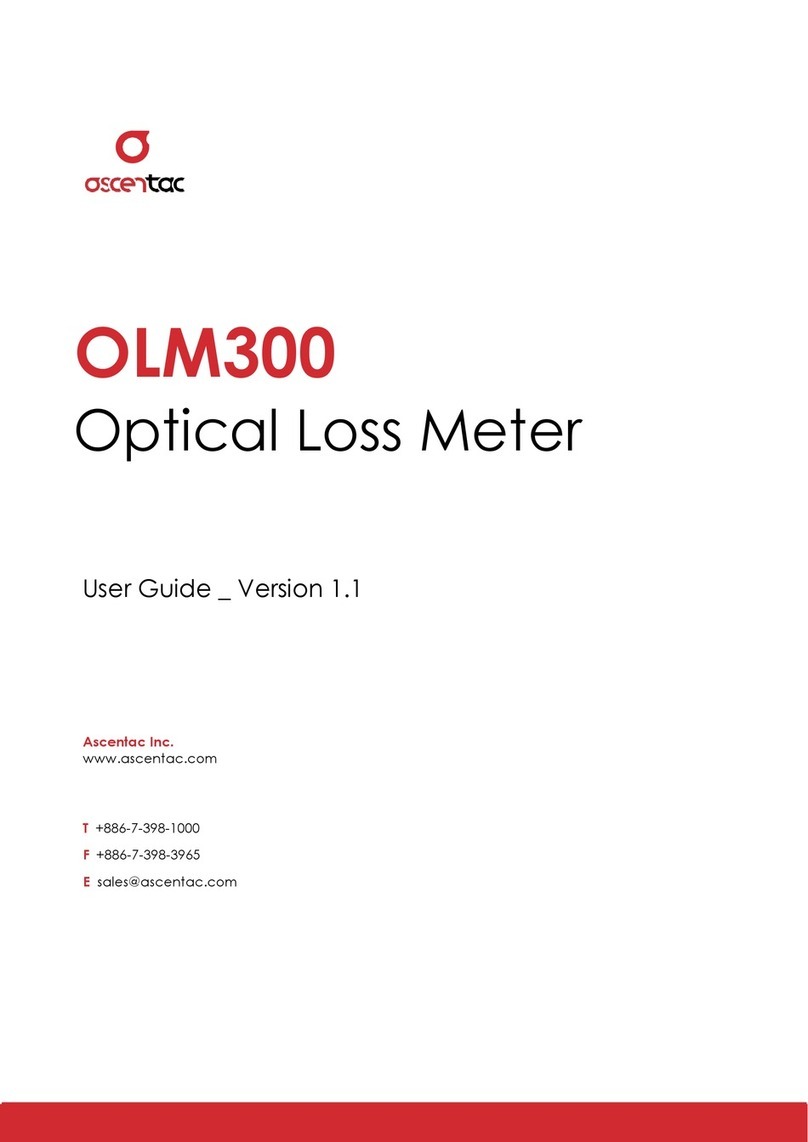i
Content
1. Safety Information .....................................................................................................................1
2. Introduction ................................................................................................................................2
2.1 Features ................................................................................................................................................3
2.2 Application...........................................................................................................................................3
3. Layout .........................................................................................................................................4
3.1 Appearance ........................................................................................................................................4
3.2 Instruction .............................................................................................................................................5
4. Display.........................................................................................................................................6
5. Operation ...................................................................................................................................7
5.1 Power-on...............................................................................................................................................7
5.2 Power-off (Default: 10 mins)..............................................................................................................7
5.3 Switching Wavelength .......................................................................................................................8
5.4 Setting Measurement Units (Default: dBm) ....................................................................................8
5.5 Turning on VFL (Default: Off) .............................................................................................................9
5.6 Setting VFL Modulation Output (Default: CW) ..............................................................................9
5.7 Setting Reference Value (Default: OFF) .......................................................................................10
5.8 Saving Measurement Result............................................................................................................11
6. Specification ............................................................................................................................12
6.1 Optical Power Meter (OPM) ...........................................................................................................12
6.2 Visual Fault Locator (VFL) ................................................................................................................12
6.3 Other....................................................................................................................................................13