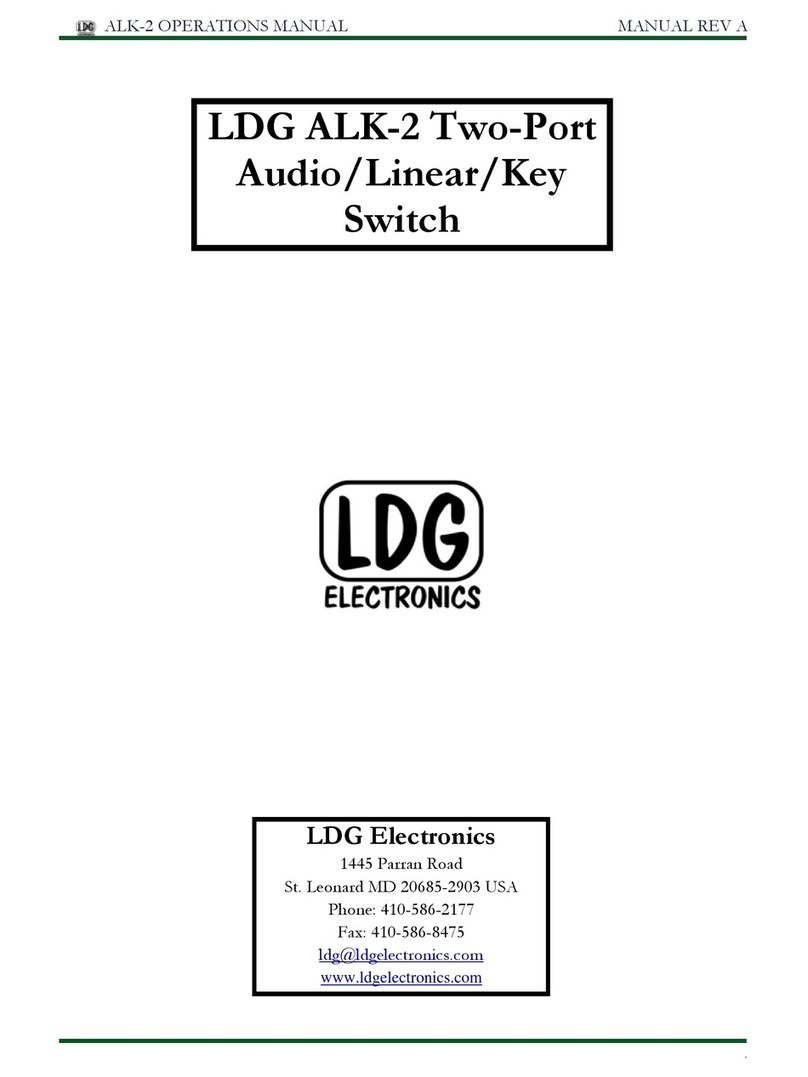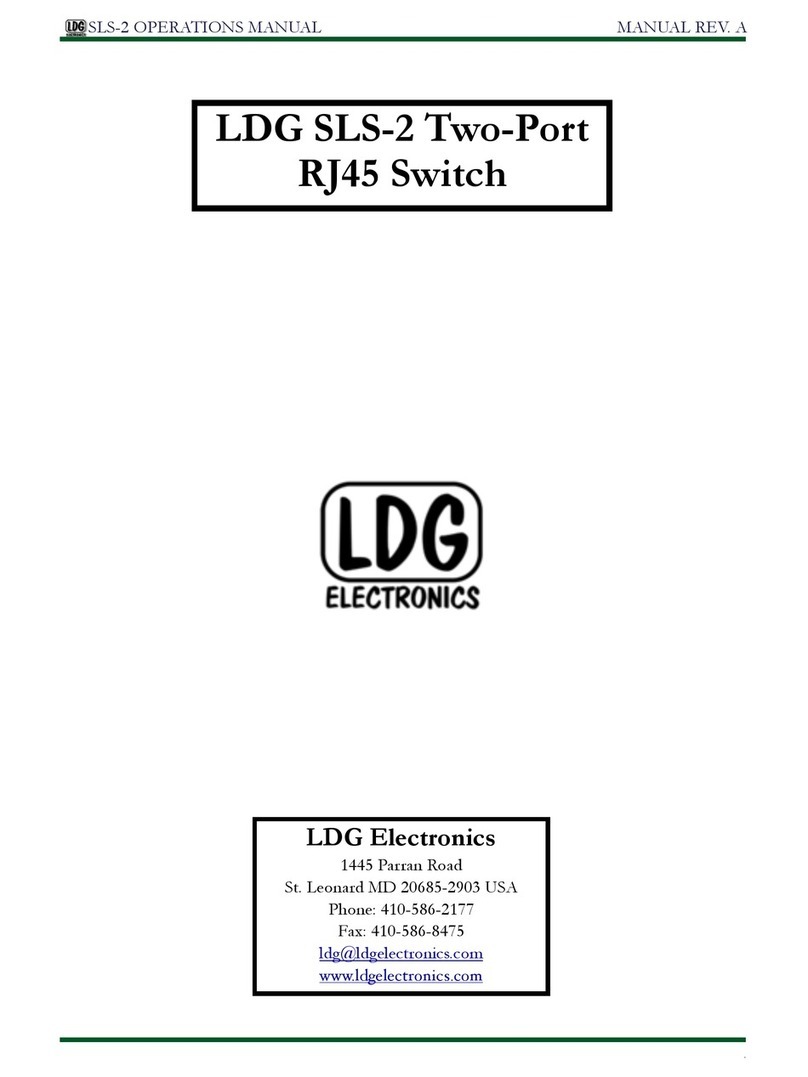Care and Maintenance
Your RCA-14 is maintenance-free. The outer case may be cleaned as needed with a soft cloth
slightly dampened in a mild household cleaning solution.
As with any modern electronic device, your RCA-14 can be damaged by temperature extremes,
water, impact or static discharge.
Technical Support
We are happy to help you with your product. For detailed tech support, submit our Tech Support
form on our web site under Support/Manuals, then Tech Support. You can find us at
www.ldgelectronics.com.
Warranty and Service
Your product is warranted against defects in parts or workmanship for two years from purchase.
The warranty does not cover damage due to abuse or exceeding specifications. This warranty
applies to the original purchaser only; it is not transferable. A copy of the receipt showing the
purchaser’s name and the date of purchase must accompany units returned for warranty service.
All returns must be shipped to us pre-paid; we will not accept units with postage due. Please fill
out and print the return form from our web site under Support/Manual, then Tech Support-
Warranty.
If you need to return your unit to us for service, package it carefully, keeping in mind that we will
re-use your packaging to return the unit to you. Include a full description of the problem, along
with your name, address and a phone number or e-mail address on the web form. Repairs average
about 3 to 6 weeks.
We will be glad to service your unit after the warranty period has ended. We will notify you of
repair charges by phone or e-mail, and bill you after repairs are completed.
If you have an idea to improve the RCA-14, please send us a description. We encourage everyone
who uses the RCA-14 to contact us (card, letter or e-mail preferred) telling us how well it works
for you. We are also always looking for photographs of our products in use; we often place such
pictures on our web site.
10
INRADIO
ABEL & PRO-FIT Centrum Radiokomunikacji
tel. fax:
e-mail:
internet:
ul. Puszkina 80 92-516 £ódŸ Poland
(+42) 649 28 28 (+42) 677 04 71
www.inRADIO.pl
Autoryzowany Przedstawiciel LGD w Polsce: