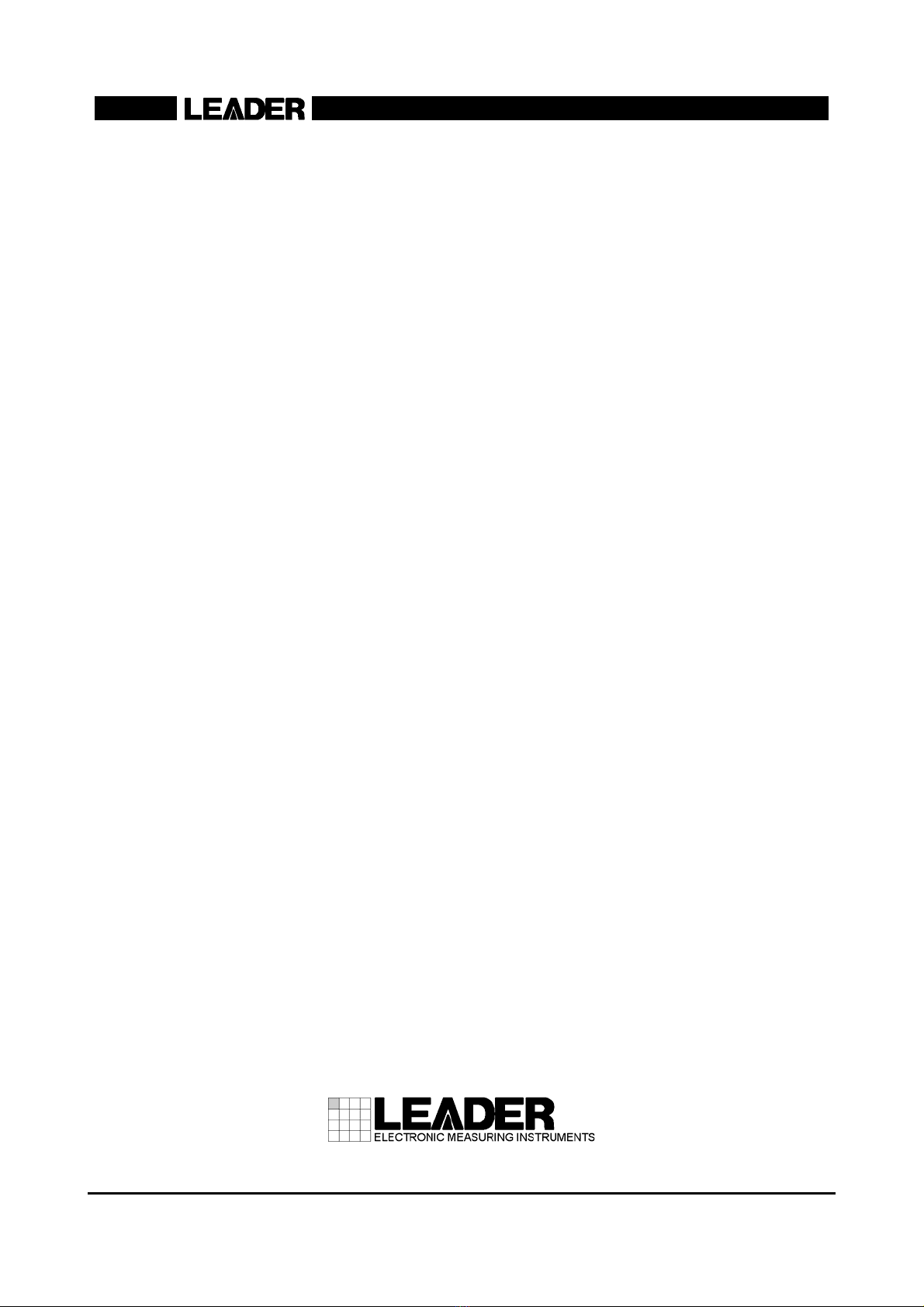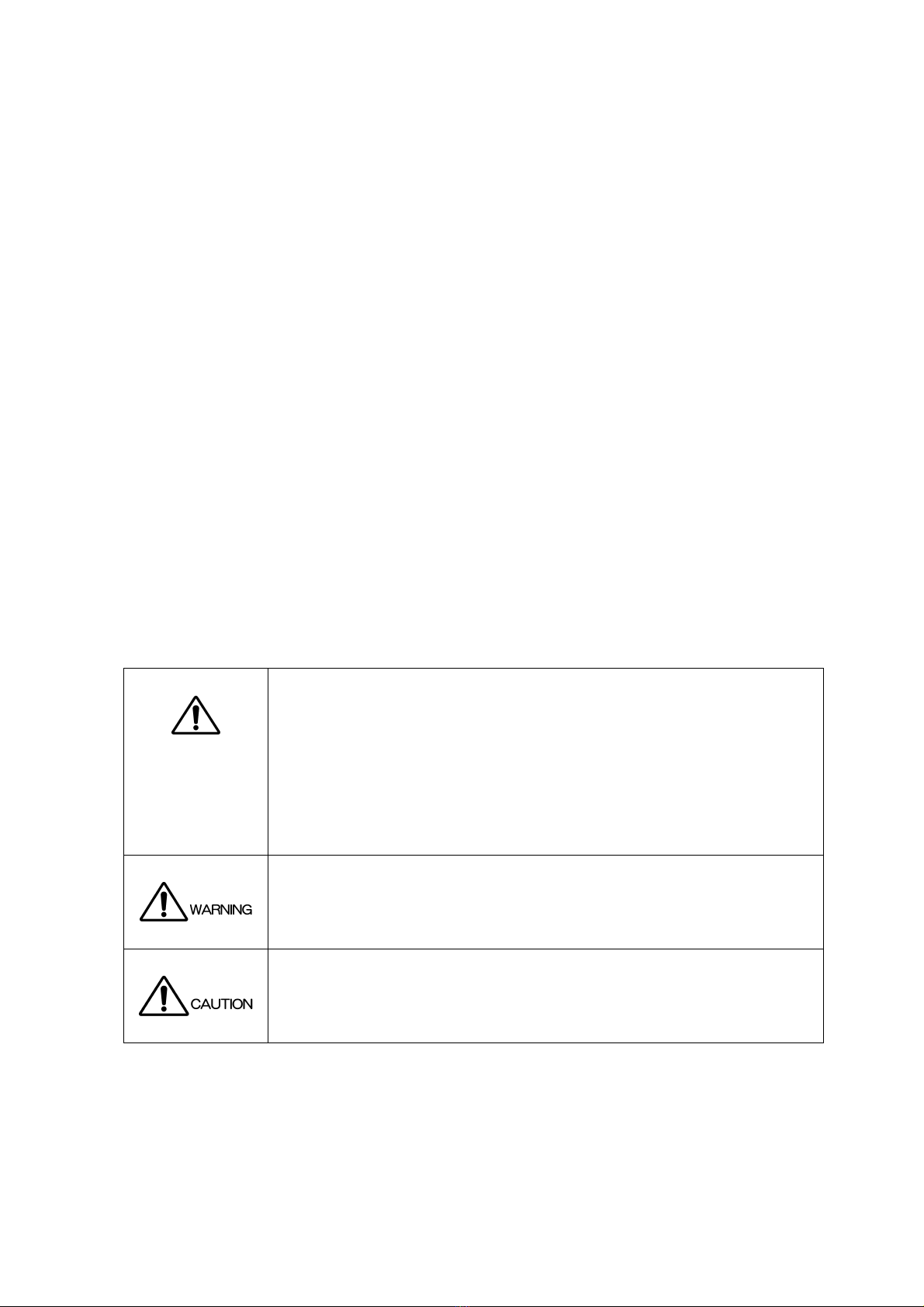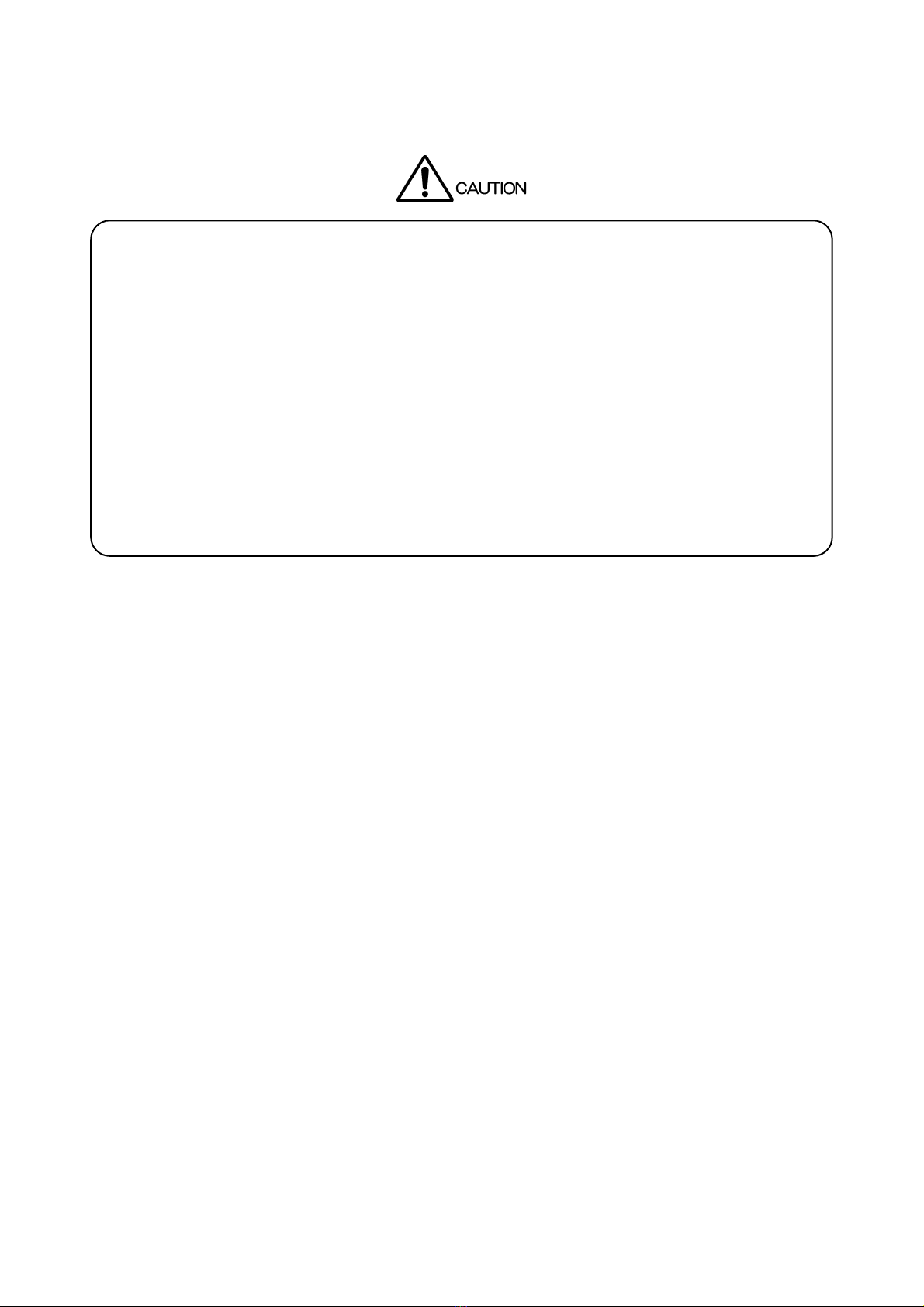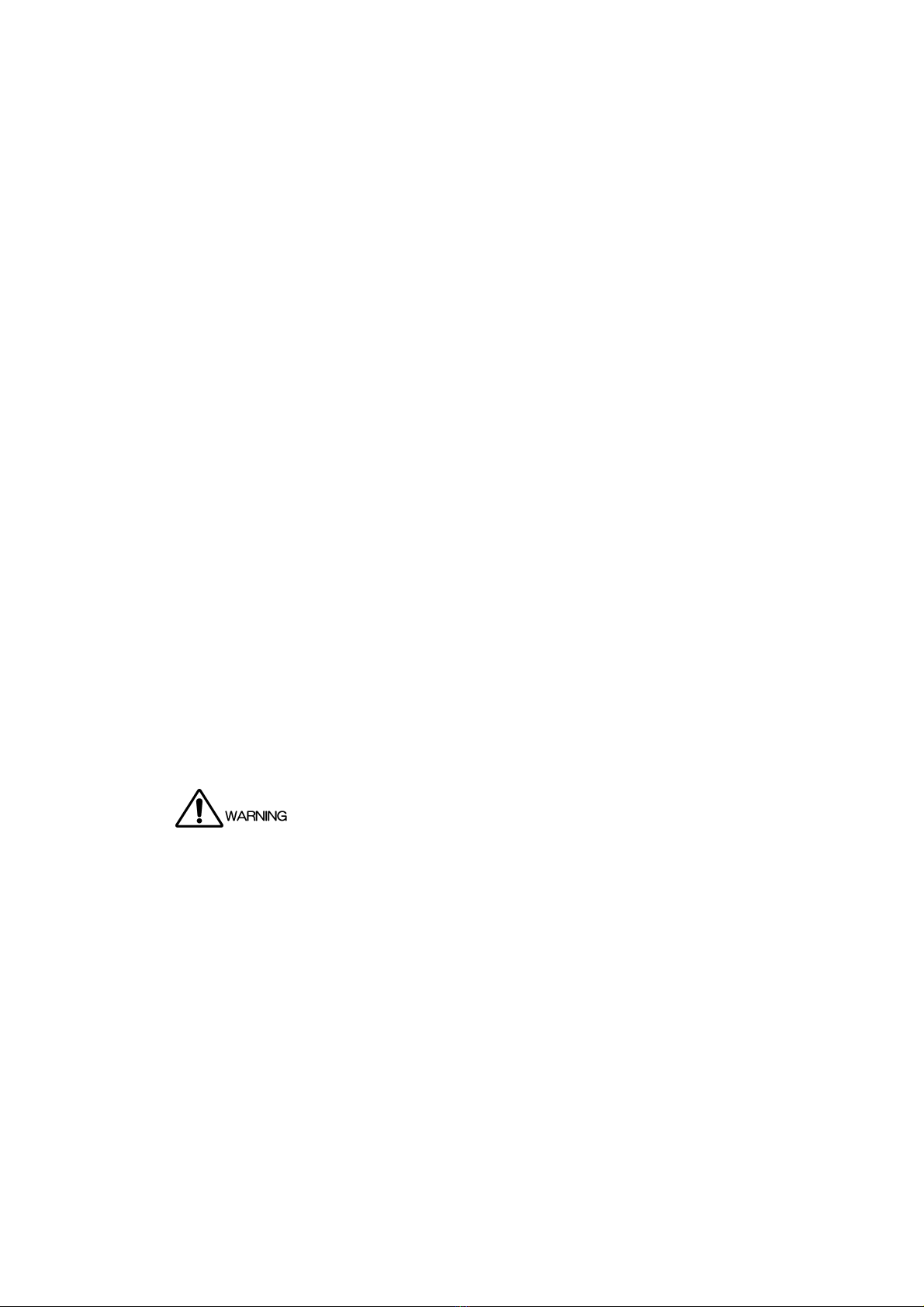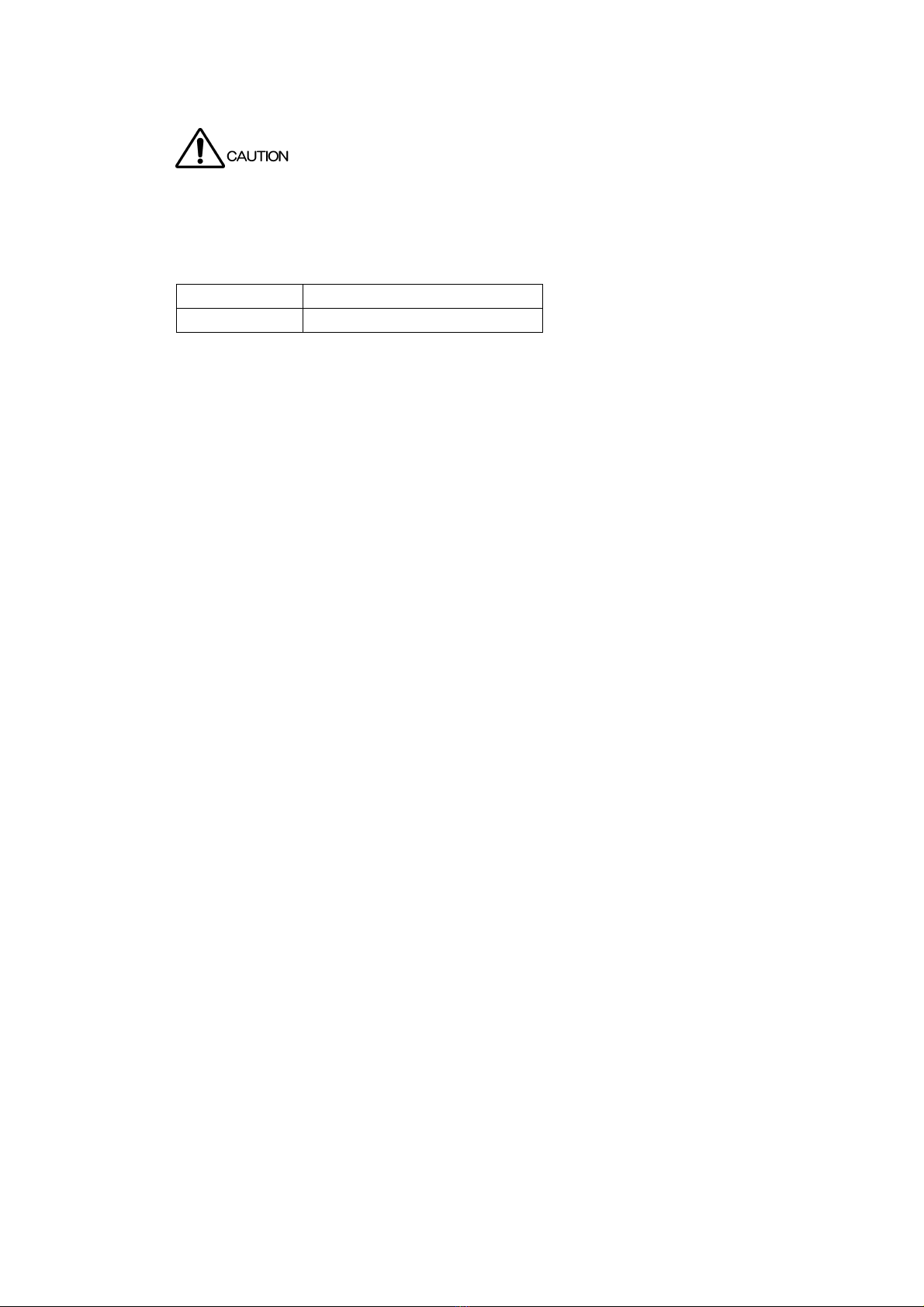TABLE OF CONTENTS
1. INTRODUCTION.......................................................................................................... 1
1.1 Scope of Warranty..............................................................................................................1
1.2 Operating Precautions .......................................................................................................1
1.2.1 Line Voltage and Fuse ................................................................................................1
1.2.2 Maximum Allowable Input Voltage .............................................................................. 2
1.2.3 Shorting of and Applying External Signals to Output Connectors...............................2
1.2.4 Installation...................................................................................................................2
1.2.5 Mechanical Shock.......................................................................................................2
1.2.6 Calibration...................................................................................................................3
1.2.7 Routine Maintenance ..................................................................................................3
1.2.8 Warm-Up.....................................................................................................................3
1.2.9 EU WEEE Directive ....................................................................................................3
1.3 Preventing Power Cord Disconnection ..............................................................................3
1.4 Rack Mounting Precautions ...............................................................................................4
2. SPECIFICATIONS ....................................................................................................... 5
2.1 Description .........................................................................................................................5
2.2 Features ............................................................................................................................. 5
2.3 Specifications .....................................................................................................................6
2.3.1 Inputs ..........................................................................................................................6
2.3.2 Outputs .......................................................................................................................6
2.3.3 Input/Output Characteristics (CH1 to CH11) ...............................................................6
2.3.4 Delay for Starting the Monitor .....................................................................................6
2.3.5 Input Signal Type ........................................................................................................6
2.3.6 Determination Criteria of the Signal Level ..................................................................7
2.3.7 Detection Reference Level..........................................................................................7
2.3.8 Error Display ...............................................................................................................8
2.3.9 Panel Key Lock ...........................................................................................................8
2.3.10 External Control (REMOTE) Connector......................................................................8
2.3.11 General Specifications ................................................................................................8
3. PANEL AND DIPSWITCH DESCRIPTION................................................................... 9
3.1 Front Panel....................................................................................................................... 11
3.2 Rear Panel ....................................................................................................................... 11
3.3 Side Panel........................................................................................................................12
3.4 Dipswitch Section.............................................................................................................12
3.5 Detailed Description of the Front Panel ...........................................................................13
3.6 Detailed Description of the Dipswitch Section..................................................................14
4. OPERATING PROCEDURE ...................................................................................... 16
4.1 Signal Inputs and Outputs................................................................................................16
4.2 Turning the Dipswitches ON/OFF ....................................................................................16
4.3 Setting the Error Detection Signal....................................................................................17
4.4 Setting the Error Detection Level .....................................................................................18
4.4.1 Low Level Setting......................................................................................................18