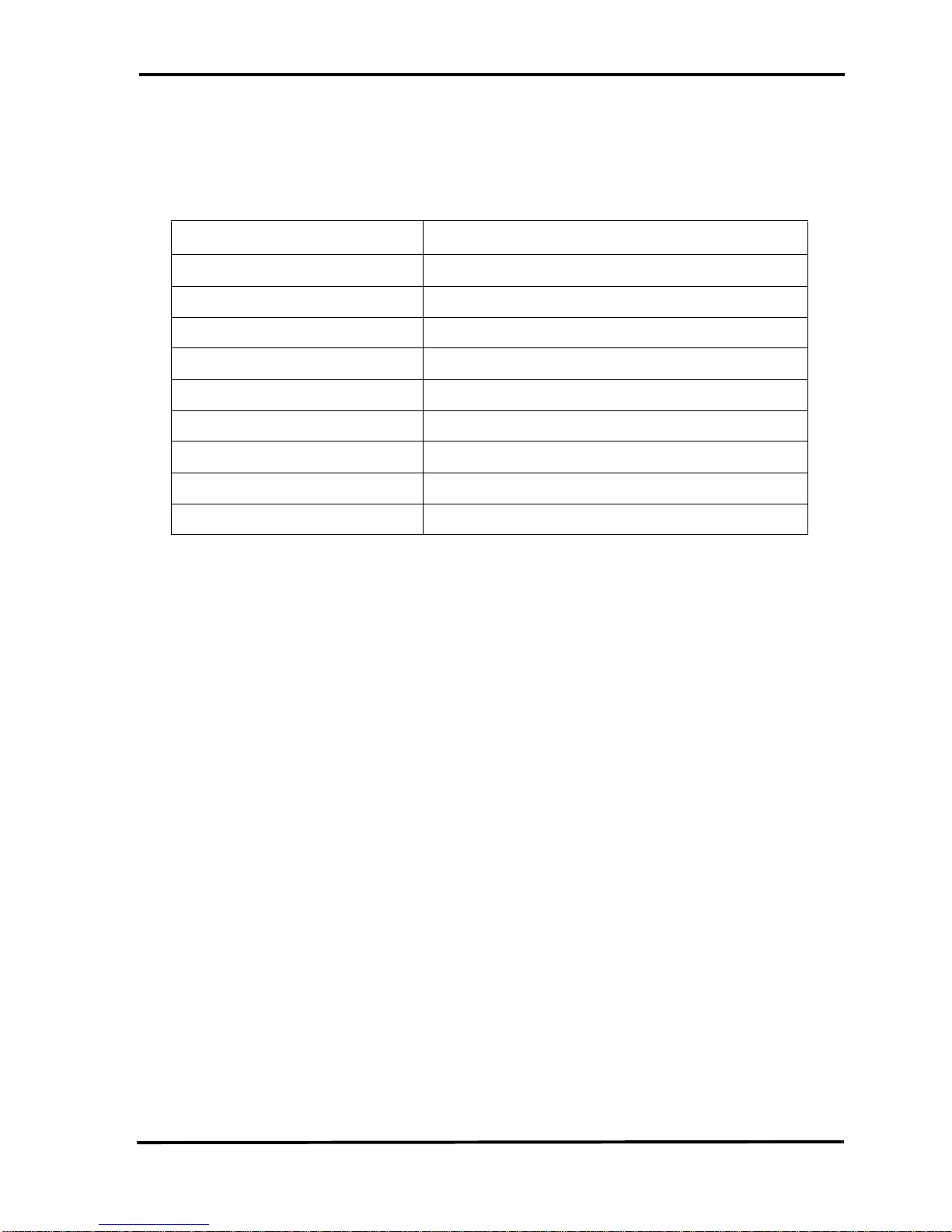Contents
iv
CaptureAndTrigger - - - - - - - - - - - - - - - - - - - - - - - - - - - - - - - - - - - 11
SetTriggerType - - - - - - - - - - - - - - - - - - - - - - - - - - 12
GetTriggerType - - - - - - - - - - - - - - - - - - - - - - - - - - 12
SetManualTrig- - - - - - - - - - - - - - - - - - - - - - - - - - - 12
IsSetManualTrig - - - - - - - - - - - - - - - - - - - - - - - - - - 12
SetTriggerDeviceAddress - - - - - - - - - - - - - - - - - - - - - 13
GetTriggerDeviceAddress - - - - - - - - - - - - - - - - - - - - - 13
SetTriggerEndPoint - - - - - - - - - - - - - - - - - - - - - - - - 13
GetTriggerEndPoint - - - - - - - - - - - - - - - - - - - - - - - - 13
SetTriggerDataPacket - - - - - - - - - - - - - - - - - - - - - - - 14
GetTriggerDataPacket - - - - - - - - - - - - - - - - - - - - - - - 14
SetDataCapture1 - - - - - - - - - - - - - - - - - - - - - - - - - 15
GetDataCapture1 - - - - - - - - - - - - - - - - - - - - - - - - - 15
SetDataCapture2 - - - - - - - - - - - - - - - - - - - - - - - - - 16
GetDataCapture2 - - - - - - - - - - - - - - - - - - - - - - - - - 16
SetDataCapture3 - - - - - - - - - - - - - - - - - - - - - - - - - 17
GetDataCapture3 - - - - - - - - - - - - - - - - - - - - - - - - - 17
ExcludeNakedTransactions - - - - - - - - - - - - - - - - - - - - 17
IsExcludeNakedTransactions - - - - - - - - - - - - - - - - - - - 18
ExcludeNYETedTransactions - - - - - - - - - - - - - - - - - - - 18
IsExcludeNYETedTransactions - - - - - - - - - - - - - - - - - - 18
ExcludeKeepAliveEvents - - - - - - - - - - - - - - - - - - - - - 18
IsExcludeKeepAliveEvents- - - - - - - - - - - - - - - - - - - - - 18
ExcludeSOFPackets- - - - - - - - - - - - - - - - - - - - - - - - 19
IsExcludeSOFPackets - - - - - - - - - - - - - - - - - - - - - - - 19
SetTimingPattern - - - - - - - - - - - - - - - - - - - - - - - - - 19
GetTimingPattern - - - - - - - - - - - - - - - - - - - - - - - - - 19
IExerciser - - - - - - - - - - - - - - - - - - - - - - - - - - - - - - - - - - - - - - - - - - 20
AddCommand - - - - - - - - - - - - - - - - - - - - - - - - - - - 21
AddUserDefineCommand - - - - - - - - - - - - - - - - - - - - - 22
InsertCommand - - - - - - - - - - - - - - - - - - - - - - - - - - 23
InsertUserDefineCommand - - - - - - - - - - - - - - - - - - - - 24
DeleteCommand- - - - - - - - - - - - - - - - - - - - - - - - - - 24
DeleteAllCommands - - - - - - - - - - - - - - - - - - - - - - - - 25
SetStartOfLoop - - - - - - - - - - - - - - - - - - - - - - - - - - 25
SetEndOfLoop- - - - - - - - - - - - - - - - - - - - - - - - - - - 25
SetRepeatCommand - - - - - - - - - - - - - - - - - - - - - - - 25
FindDevice - - - - - - - - - - - - - - - - - - - - - - - - - - - - 26
GetFoundDevicesNo- - - - - - - - - - - - - - - - - - - - - - - - 26
GetDeviceEndPointsNo - - - - - - - - - - - - - - - - - - - - - - 26
GetEndPointType - - - - - - - - - - - - - - - - - - - - - - - - - 26
GetEndPointDirection - - - - - - - - - - - - - - - - - - - - - - - 27
GetEndPointNo - - - - - - - - - - - - - - - - - - - - - - - - - - 27