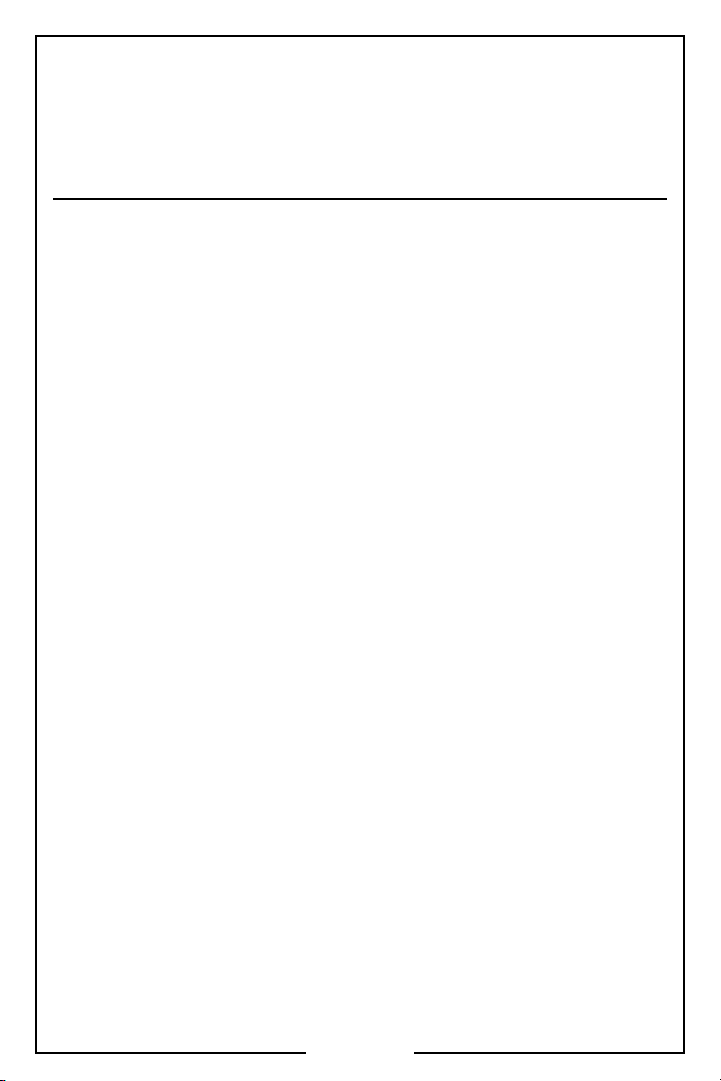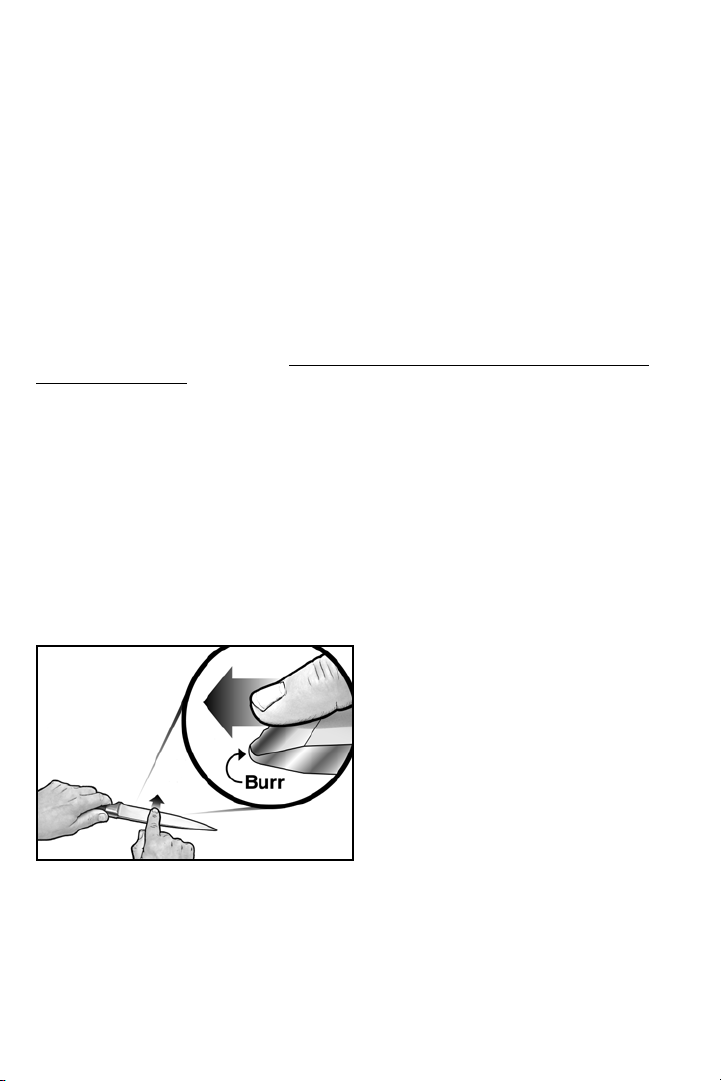English — 4
DESCRIPTION OF THE CHEF’SCHOICE HYBRID® DIAMOND HONE
KNIFE SHARPENER MODEL 250
This advanced Hybrid® Diamond Hone Sharpener has two motor driven sharpening Stages
1 and 2, followed by a single manual honing.
In Stage 1, motor-driven, highly eective diamond abrasive disks remove the dull edge
and create a sharp fully faceted edge at the conventional 20 degrees on each side of
the blade. In Stage 2 similar technology is used with finer diamond abrasives at a slightly
larger angle to create a small second bevel along the edge. This two step sharpening and
honing process leaves a stronger – arch shaped profile along the edge for greater strength
and durability. In Stage 3 the edge is lightly polished to create a razor sharp Trizor edge of
increased perfection, sharpness and durability.
In Stage 1 there are two knife-guiding slots. These are referred to as the left and right
slots of Stage 1. Likewise in Stage 2 there are two guiding slots, left and right that sharpen
alternately the right and left side of the blade’s edge. Stage 3 has only one guiding
slot that centers the blade in a manner so that both sides of the edge are honed
simultaneously. When sharpening in Stages 1 and 2, always follow an alternating pattern
of sharpening in the right and left slots. This pattern insures that both sides (facets) of the
edge are sharpened alike for better control of the cutting action of blade.
This three stage design provides the ultimate in versatility of the knife edge so that you
can tailor the edge geometry to your cutting needs. You will find that the Model 250 gives
you a very sharp edge and one that remains significant bite for some of the more dicult
cutting tasks.
USING THE MODEL 250 SHARPENER
Note: Always clean your knife before sharpening in the Hybrid ®! For your safety, keep your
fingers clear of the blade edge at all times.
You will find that the Hybrid® can create and maintain a very sharp and eective edge on
all your conventional fine edge and serrated cutlery. The primary edge facets are each
formed in Stage 1 at a nominal 20 degrees on each side of the edge, which results in a
total primary edge of 40 degrees. Stages 2 and 3 create a second and third bevel at
slightly larger angles leaving a strong triple beveled edge structure. Always use the
sharpener with the stage numbers 1, 2 and 3 facing you.
Figure 1. Inserting the blade in the left slot of
the Stage 1. Alternate individual pulls in left and
right slots.
Figure 2. Inserting the blade in the right slot of
Stage 1. Alternate pulls in left and right slots.