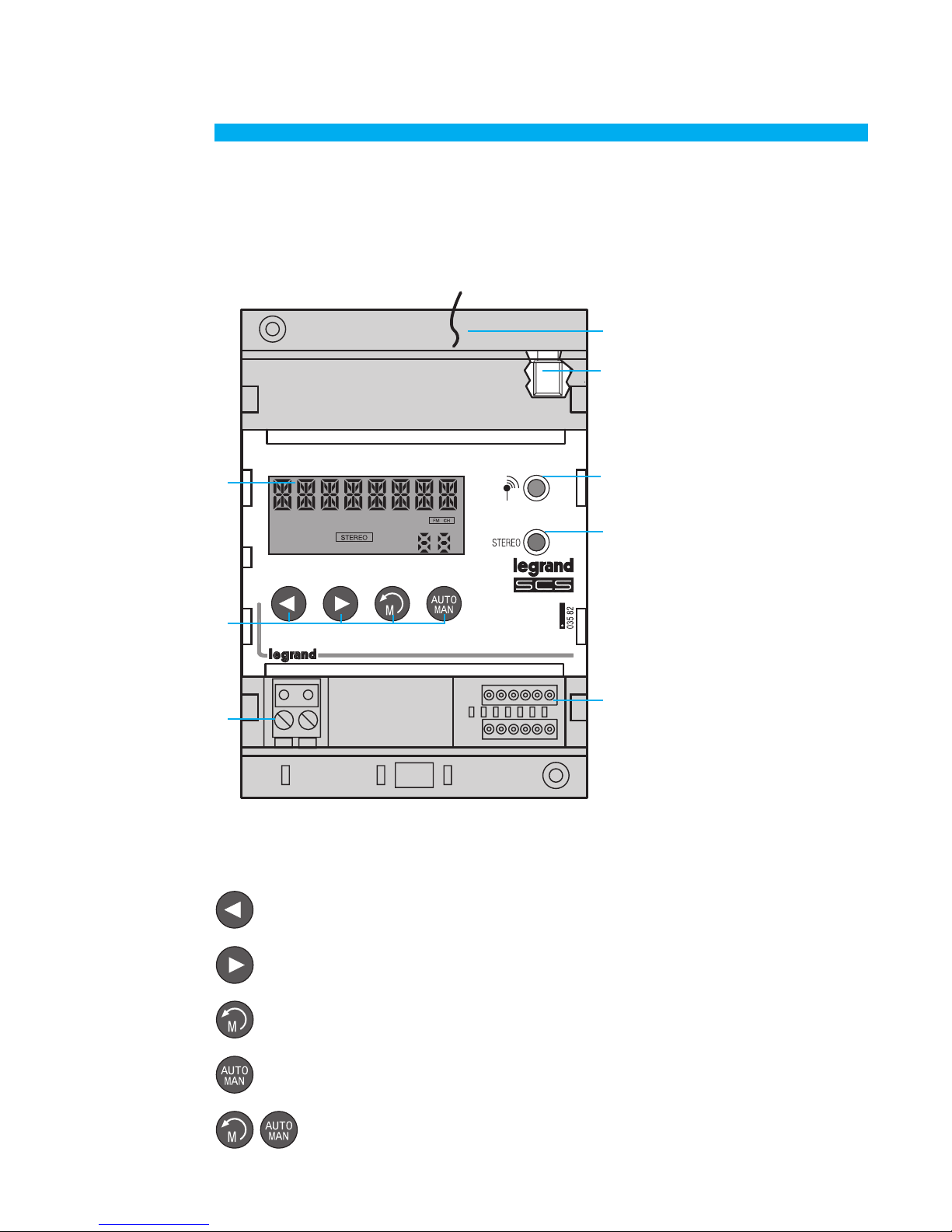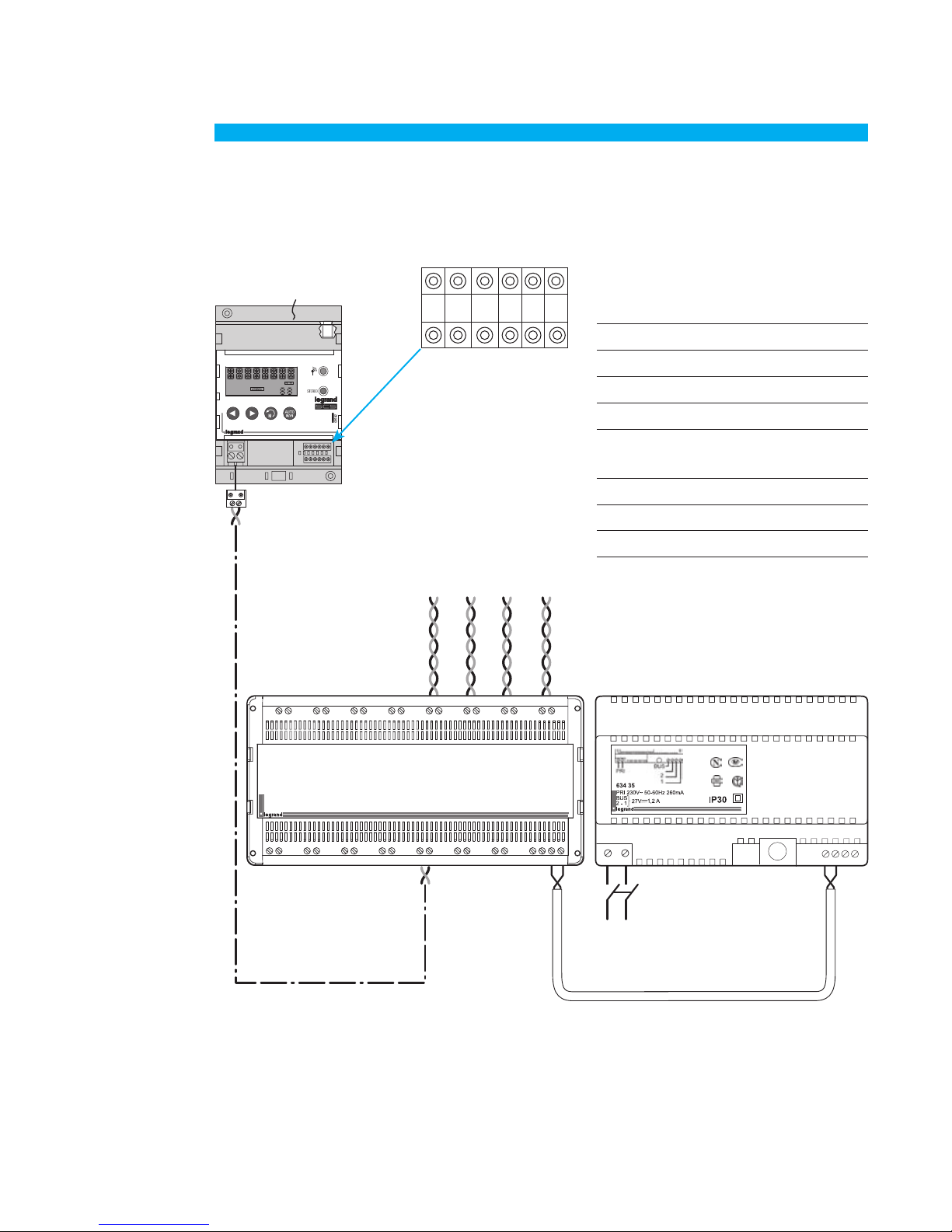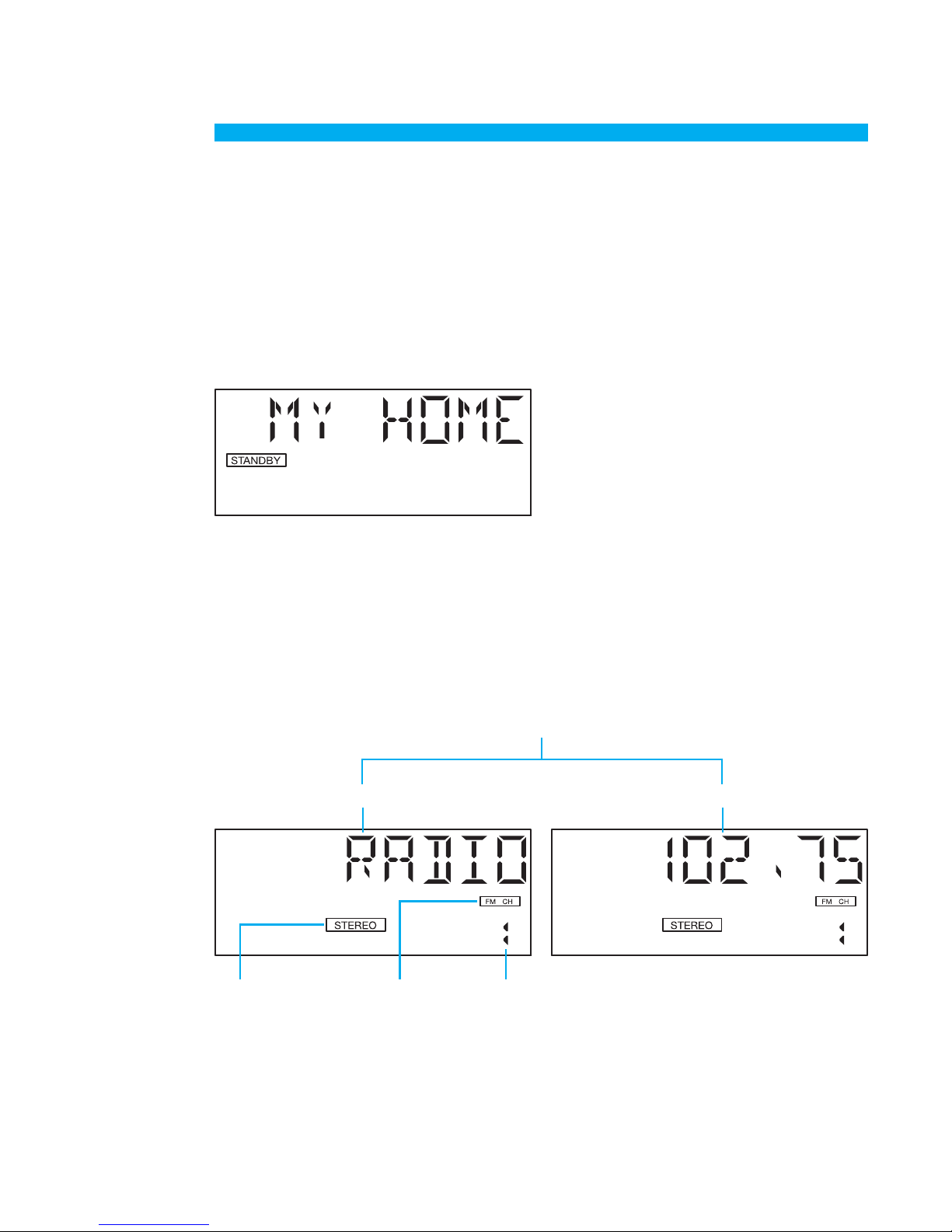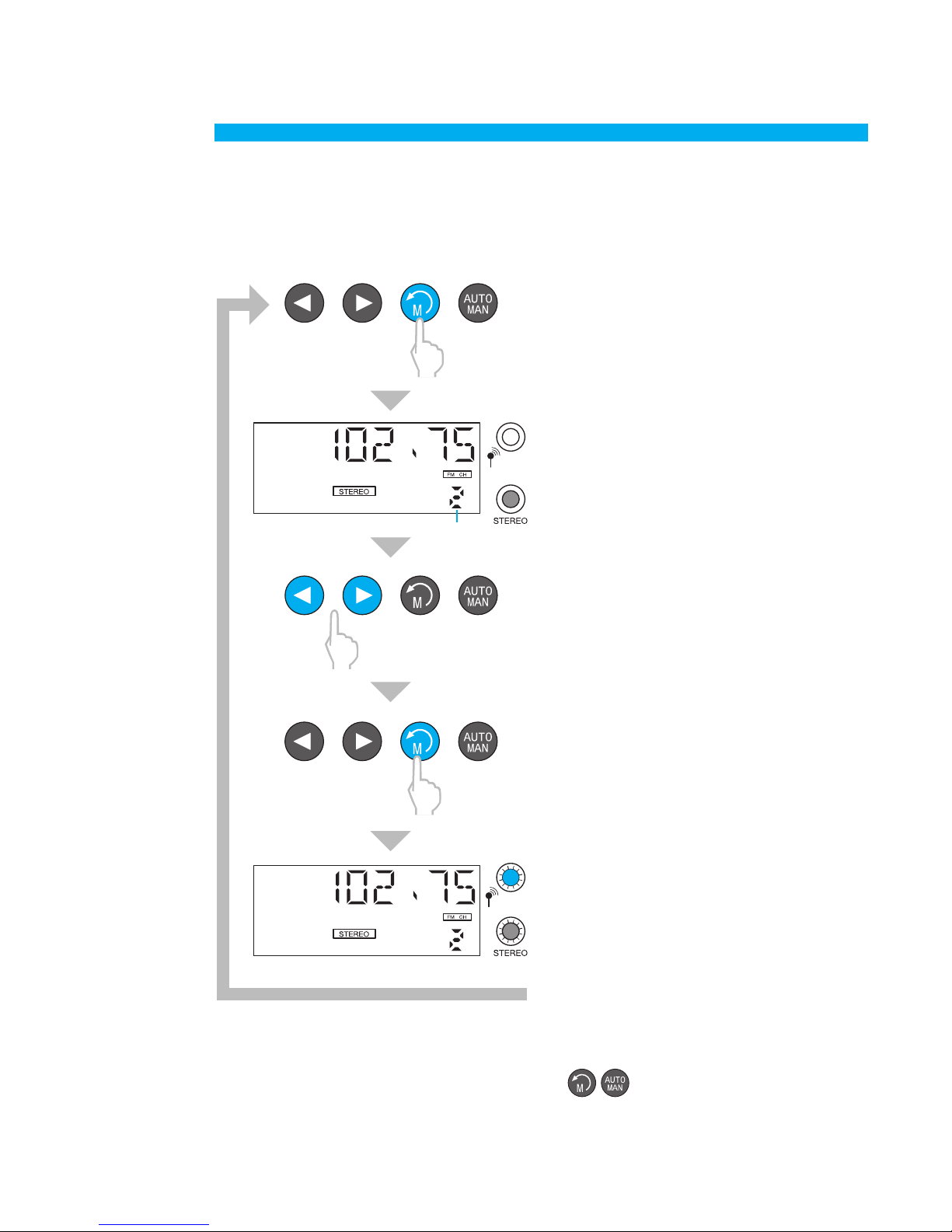1.6 - Schéma de branchement de l’antenne coaxiale
NOTE: pour recevoir correctement les stations radio, il est nécessaire de sélectionner le type
d’antenne: si l’installation du 035 82 s’effectue sur une zone de l’immeuble offrant un signal
suffisant, il est possible d’utiliser l’antenne filaire interne. Dans le cas où le signal serait insuffisant
à l’intérieur de l’immeuble, il est possible d’utiliser l’antenne externe (ex. antenne installée sur le
toit) à travers le connecteur coaxial et le câble adaptateur prévu à cet effet. La sélection du type
d’antenne s’effectue par l’intermédiaire du configurateur
1 - Introduction
Niveau maximum 70 dBµV
Niveau minimum 40 dBµV (mono) - 50 dBµV (stéréo)
(réf. norme IEC-EN-50083-7)
Niveaux maximum et minimum à garantir sur la prise d’antenne pour une bonne réception
de la bande FM.
Circuit de distribution via câble de signaux TV avec branchement à l’antenne FM à travers
dispositif dédié ou uniquement circuit antenne FM, conforme à la norme CEI-EN-50083.
A
B
F MCX
AB
Le non-respect des niveaux de signal indiqués au point B peuvent compromettre les ca-
ractéristiques de réception du signal audio et du signal RDS.
1.7 - Installation
1 S’assurer que le tuner est débranché du BUS.
2 Configurer le dispositif.
3 Installer le dispositif sur le guide DIN dans une position permettant de faciliter la positionnement
de l’antenne filaire.
4 Pour l’utilisation de l’antenne coaxiale, brancher le connecteur de type F du câble adaptateur aux
dispositifs de réception externes (antennes locales ou circuits d’antenne) et le connecteur MCX à la
borne ANT comme indiqué sur le schéma de branchement.
5 Brancher le tuner au BUS comme indiqué dans le chapitre “Branchement au BUS SCS et configuration”.
6 Alimenter le BUS.