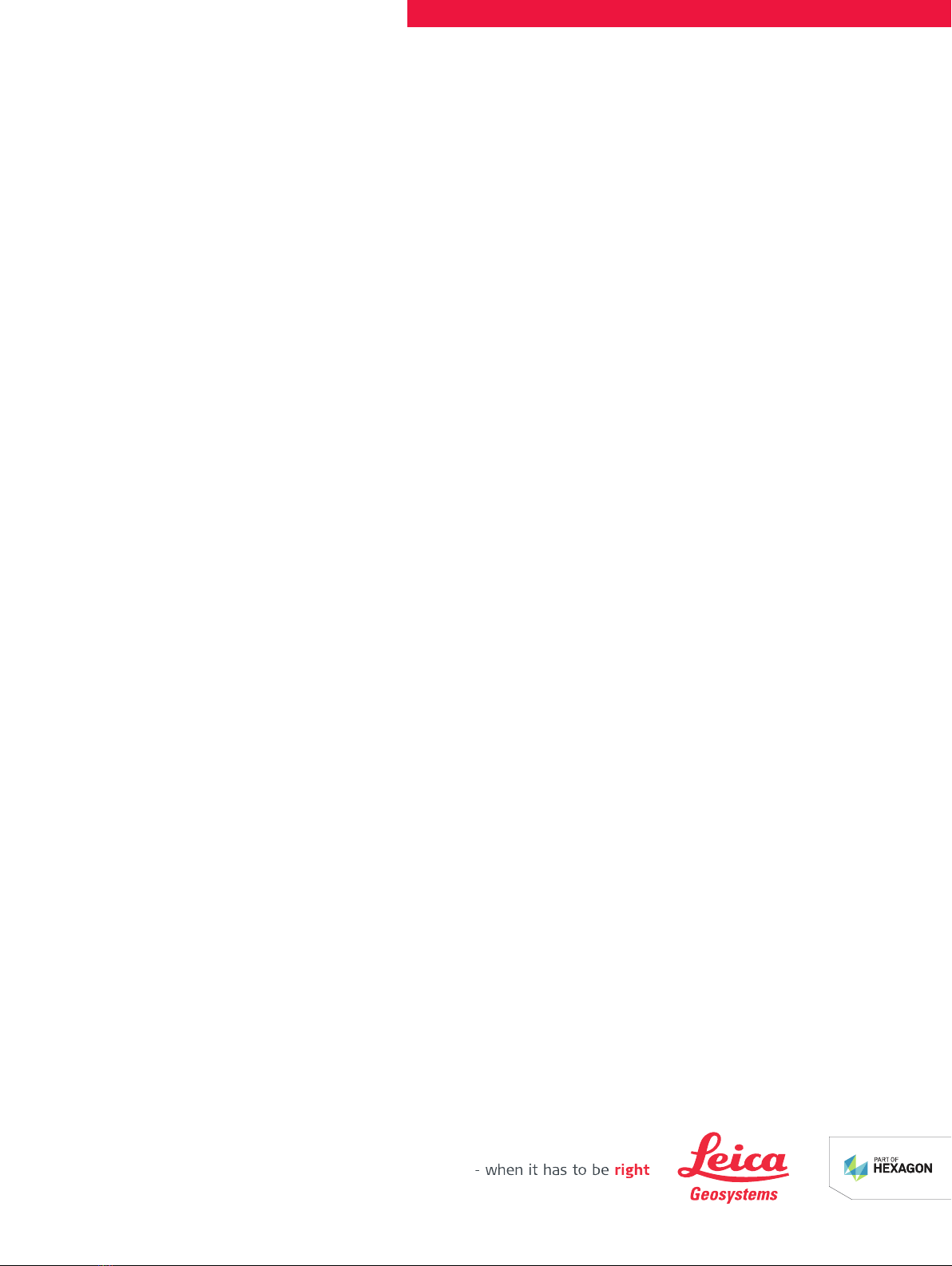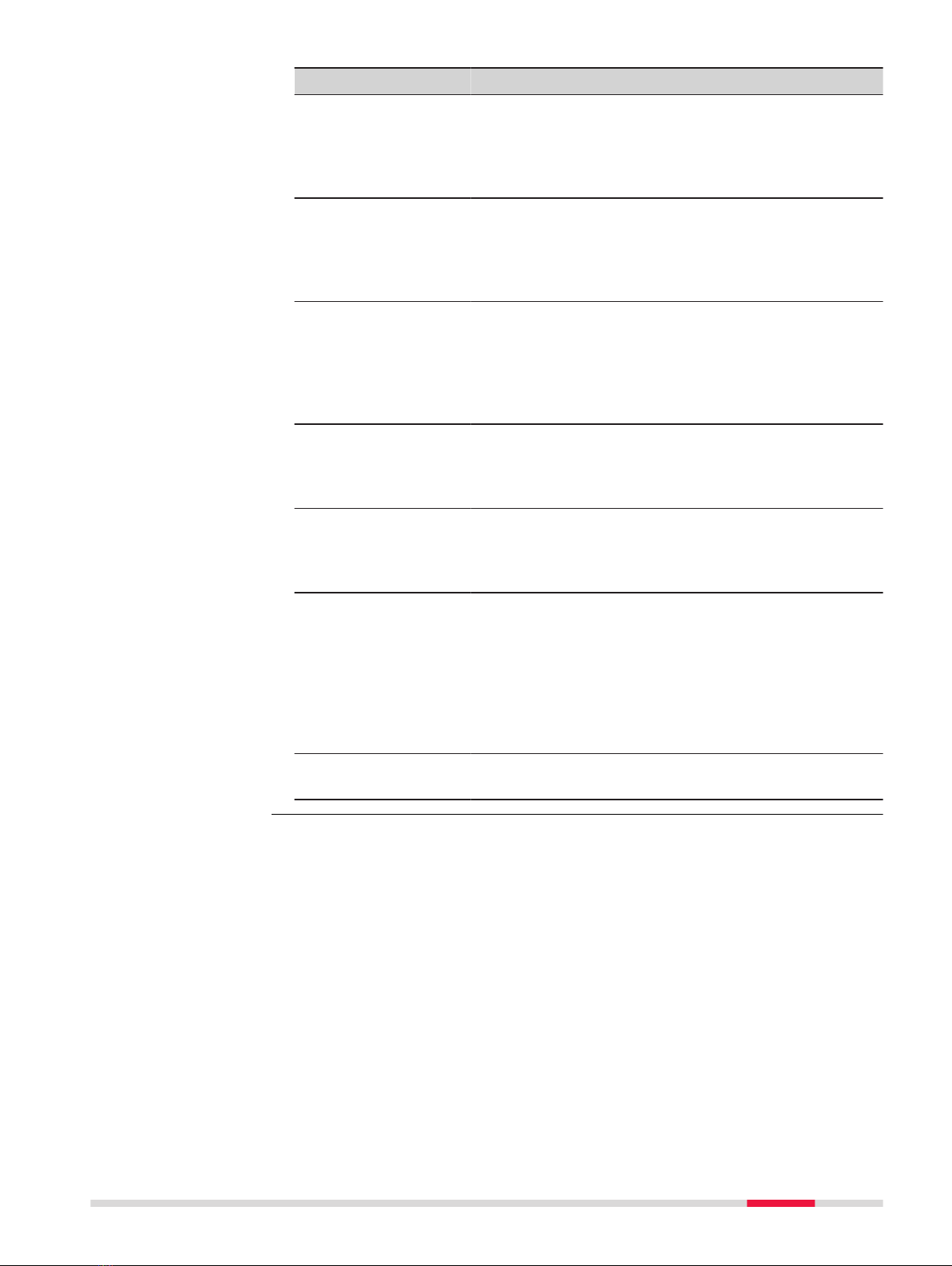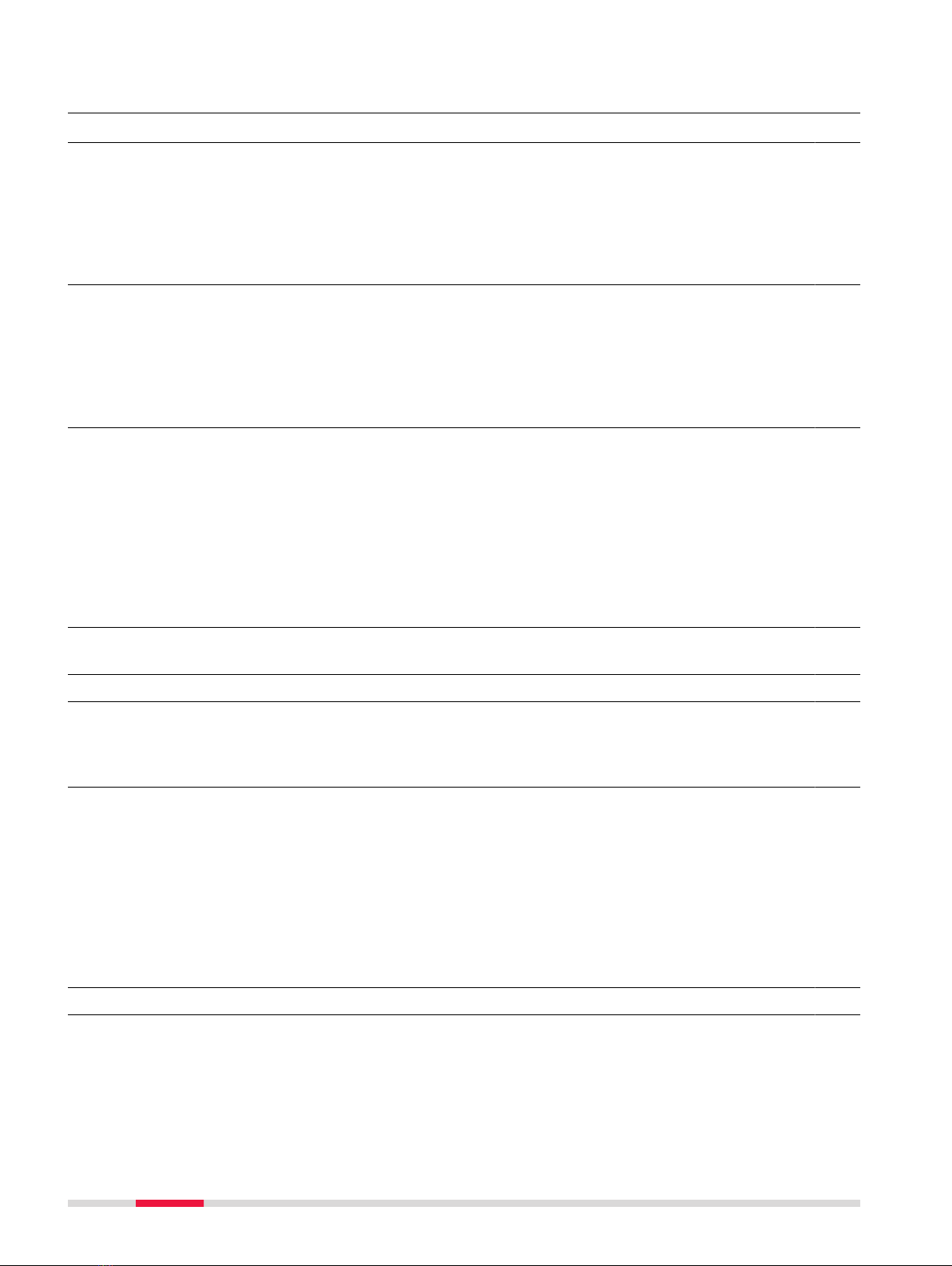WARNING
Lightning strike
If the product is used with accessories, for example masts, staffs, poles, you
may increase the risk of being struck by lightning.
Precautions:
▶Do not use the product in a thunderstorm.
DANGER
Risk of being struck by lightning
If the product is used with accessories, for example on masts, staffs, poles,
you may increase the risk of being struck by lightning. Danger from high
voltages also exists near power lines. Lightning, voltage peaks, or the touching
of power lines can cause damage, injury and death.
Precautions:
▶Do not use the product in a thunderstorm as you can increase the risk of
being struck by lightning.
▶Be sure to remain at a safe distance from electrical installations. Do not
use the product directly under or close to power lines. If it is essential to
work in such an environment contact the safety authorities responsible
for electrical installations and follow their instructions.
▶If the product has to be permanently mounted in an exposed location, it is
advisable to provide a lightning conductor system. A suggestion on how to
design a lightning conductor for the product is given below. Always follow
the regulations in force in your country regarding grounding antennas and
masts. These installations must be carried out by an authorised specialist.
▶To prevent damages due to indirect lightning strikes (voltage spikes)
cables, for example for antenna, power source or modem should be
protected with appropriate protection elements, like a lightning arrester.
These installations must be carried out by an authorised specialist.
▶If there is a risk of a thunderstorm, or if the equipment is to remain
unused and unattended for a long period, protect your product addition-
ally by unplugging all systems components and disconnecting all connect-
ing cables and supply cables, for example, instrument - antenna.
Suggestion for design of a lightning conductor for a GNSS system:
1.On non-metallic structures
Protection by air terminals is recommended. An air terminal is a pointed
solid or tubular rod of conducting material with proper mounting and con-
nection to a conductor. The position of four air terminals can be uniformly
distributed around the antenna at a distance equal to the height of the air
terminal.
The air terminal diameter should be 12 mm for copper or 15 mm for
aluminium. The height of the air terminals should be 25 cm to 50 cm. All
air terminals should be connected to the down conductors. The diameter
of the air terminal should be kept to a minimum to reduce GNSS signal
shading.
2.On metallic structures
Protection is as described for non-metallic structures, but the air terminals
can be connected directly to the conducting structure without the need
for down conductors.
Lightning conductors
10 Safety Directions