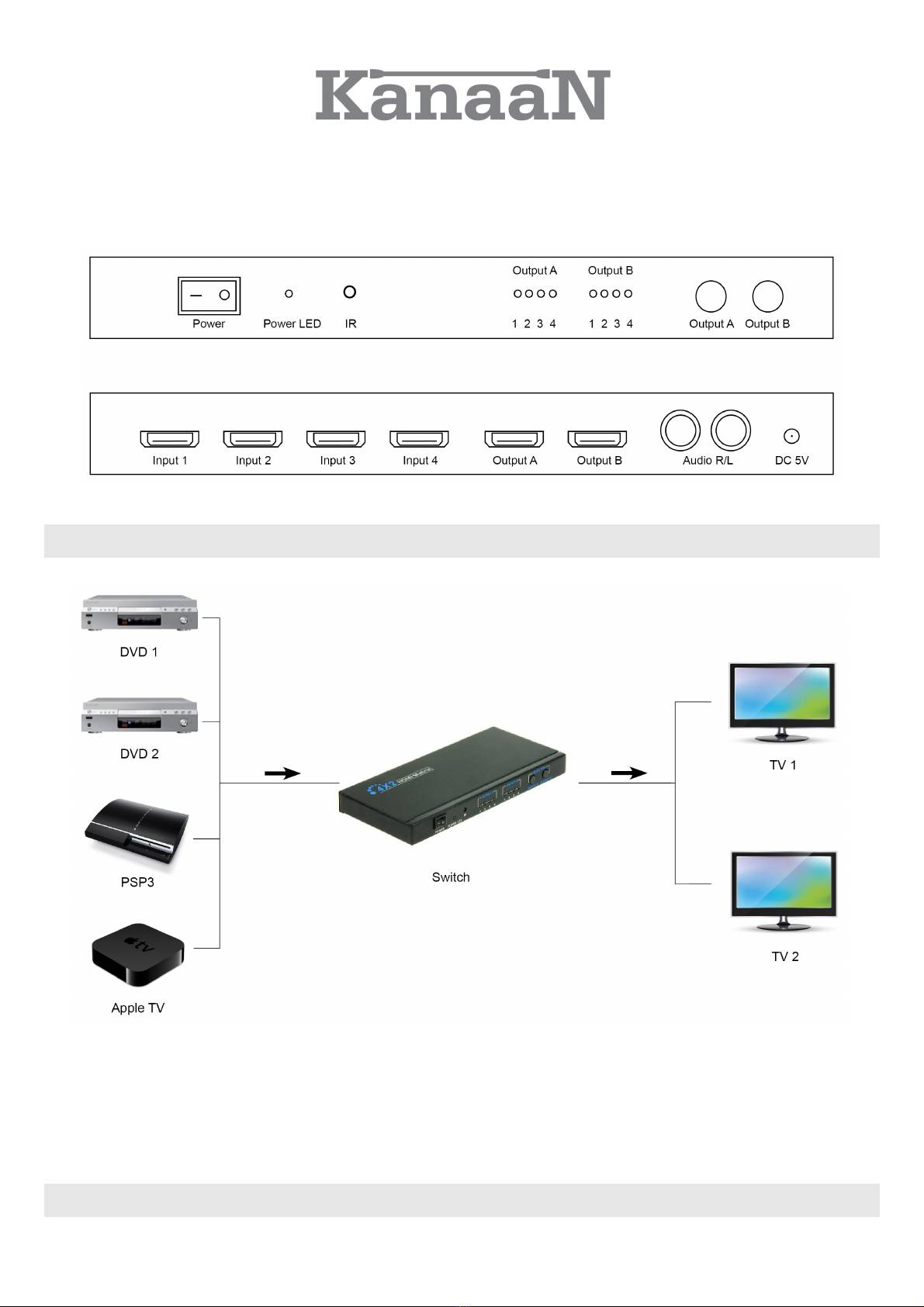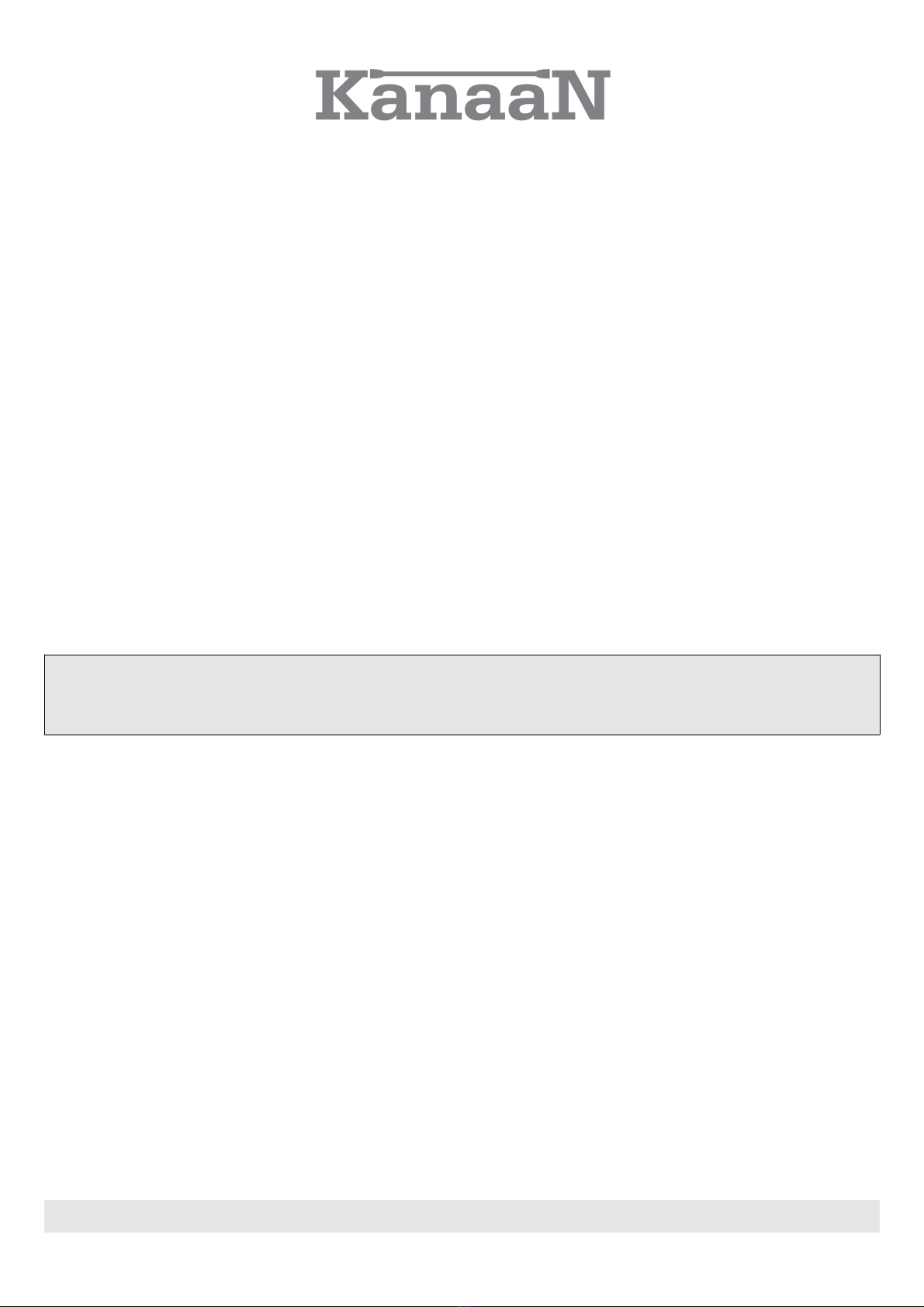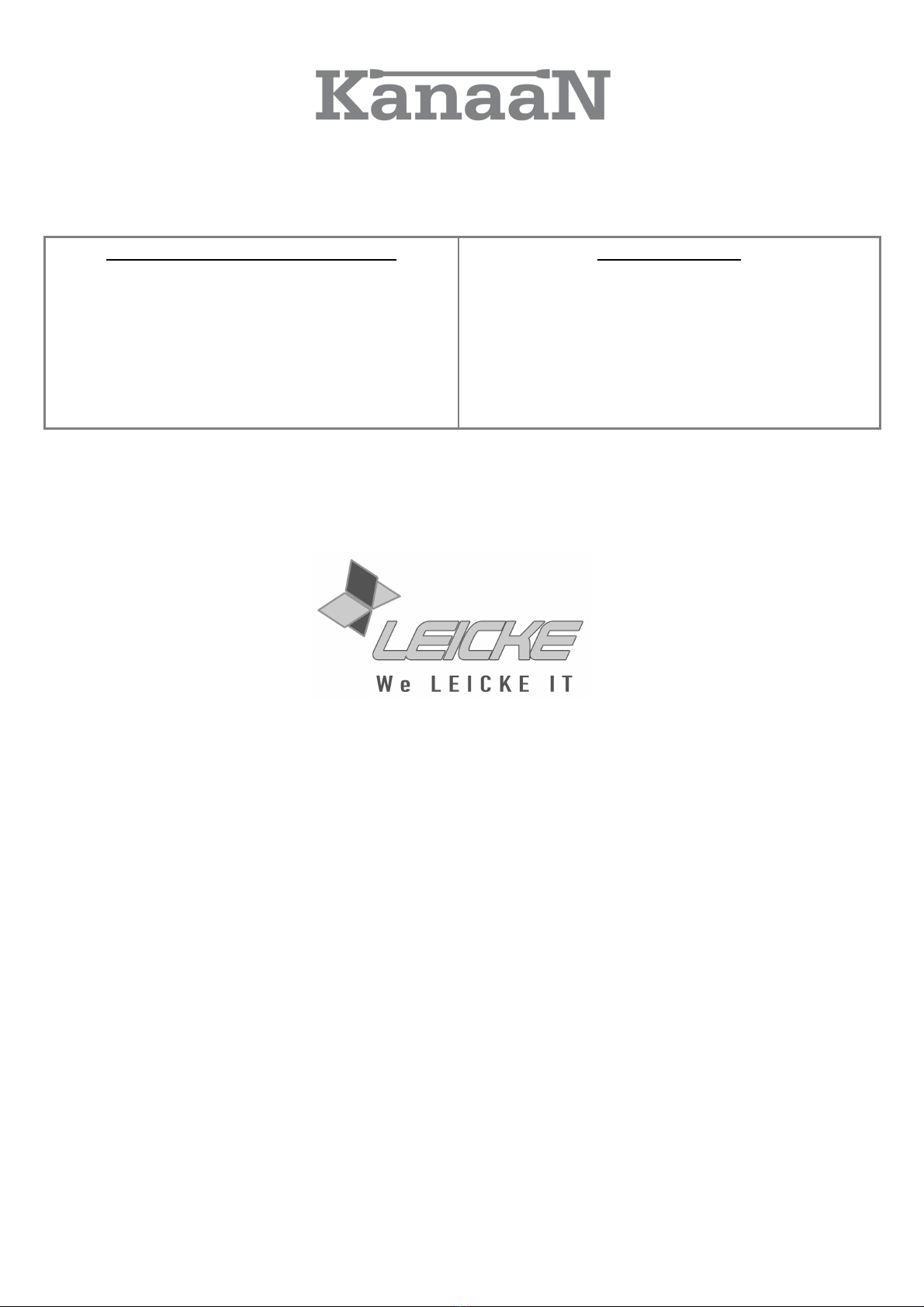For your own safety and for long enjoy ent of our product, please follow the following safety
instructions:
•Please use device as described in the anual.
•To avoid da ages to the video syste by inrush current, please switch the a plifier/TV
off before installing the Matrix Switch. Non-co pliance ay cause da ages to TV,
a plifier syste and your hearing! The a plifier is to be switched on last, after signal
source and 4x2 Matrix Switch are already switched on.
•During operation the Matrix Switch ay beco e very war . Therefore, it is necessary
that the splitter is not covered and stands alone.
•If the 4x2 Matrix Switch does not work nor ally, please disconnect the power adapter
fro the circuit and try to find the cause.
•Use original factory power adapter. Do not atte pt to use the Matrix Switch with other
power adapters. Despite of atching plug connectors it ay still da age the converter,
the signal source and the sound syste !
Warning: Power adapters with a higher voltage ay da age the 4x2 Matrix Switch.
•Turn off power when device is not in use for a longer ti e.
•Do not pull on power cord when taking off the wall socket.
•Do not open cover and do not touch inner parts.
•Please keep power adapter and Matrix Switch dry and just use in dry environ ent.
•Keep away fro da p, high te perature, dusty, erosive and oxidative environ ent.
•Do not touch with wet hands.
•Keep safe fro being hit or falling down.
CONTACT
8