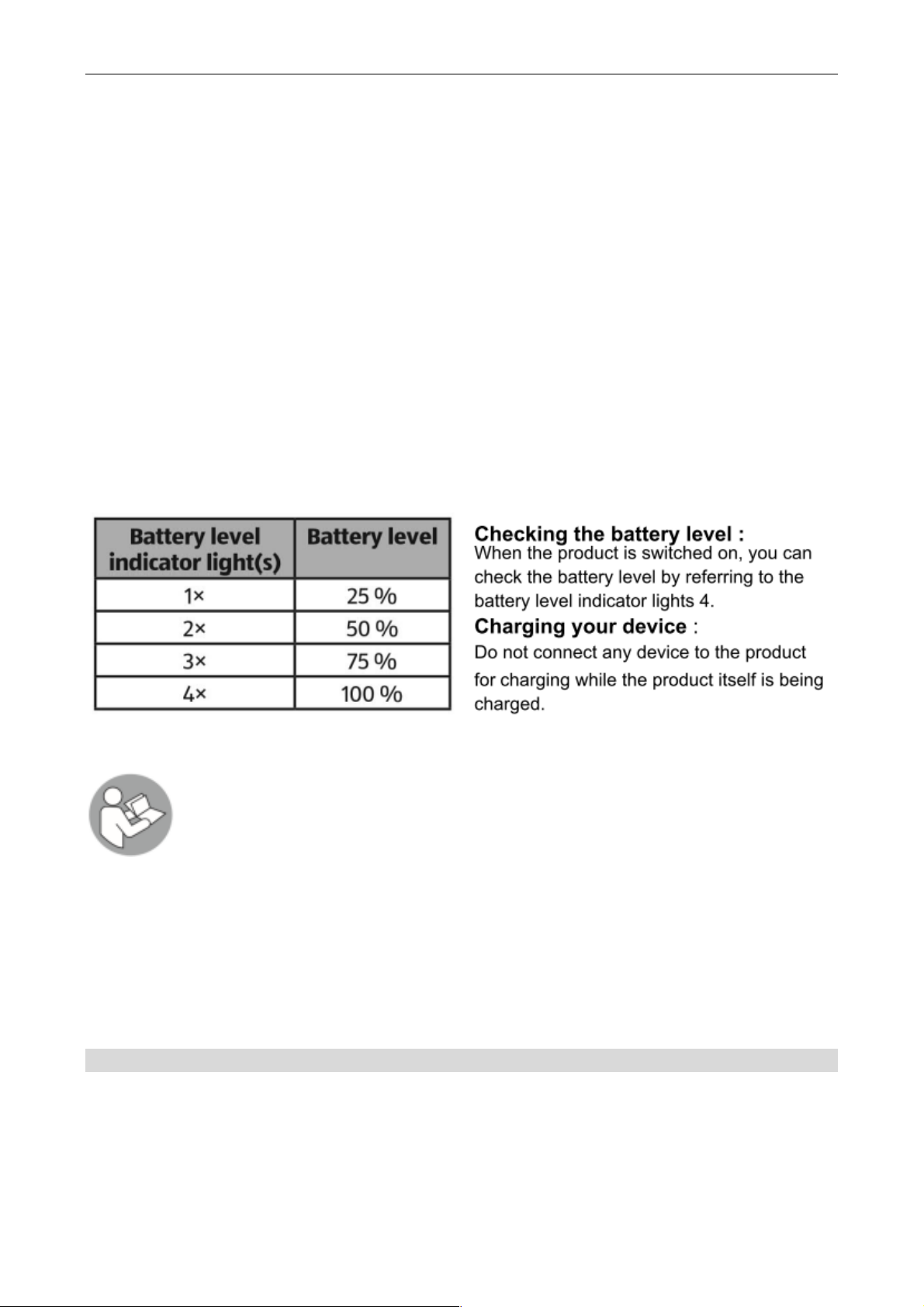Fig. 2
Wired charging:
Connect the corresponding connector of the USB cable (Micro USB/Type
C/Lightning) to your device to be charged.
"A": Charging the Power Bank notebook. Connect the "A" to a power supply. When
the battery is fully charged, the 4 green LED lights will light up.
"B": Charging mobile phones with micro-USB connector
"C": Support for IOS mobile phones.
"D": Charging for mobile phones with type C connector.
This User's Manual is included with this PowerBank notebook
and contains important information on setup and operation.
Please read the User's Manual carefully before using the product. This
especially applies to the safety instructions. Failure to do so may result in personal
injury or damage to the product. The user manual is based on the standards and
regulations applicable in the European Union. Abroad, you must also observe
country-specific guidelines and laws.
SAFETY NOTES
For your own safety and for long enjoyment of our product, please follow the
following safety instructions:
• Please use device as described in the manual.