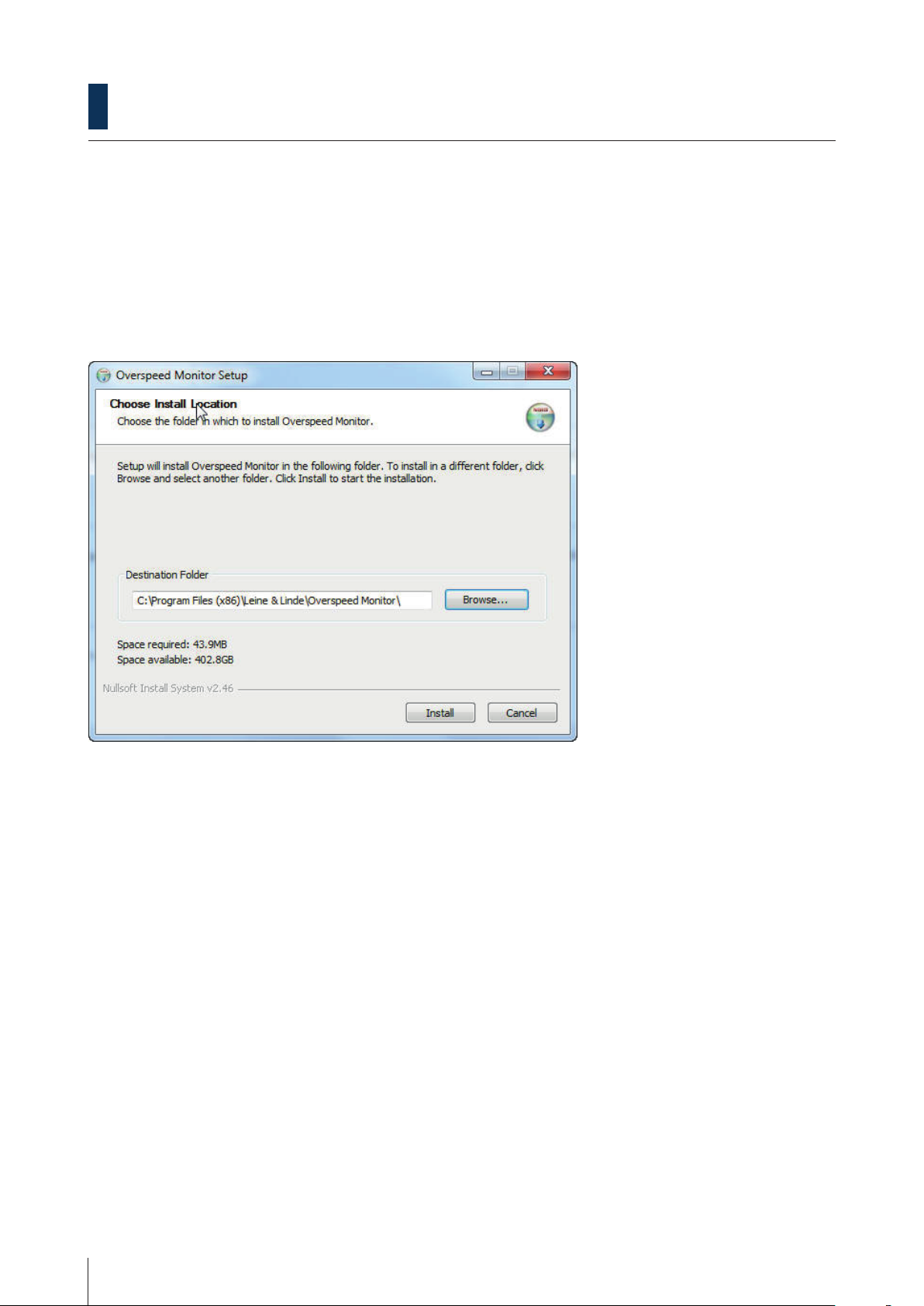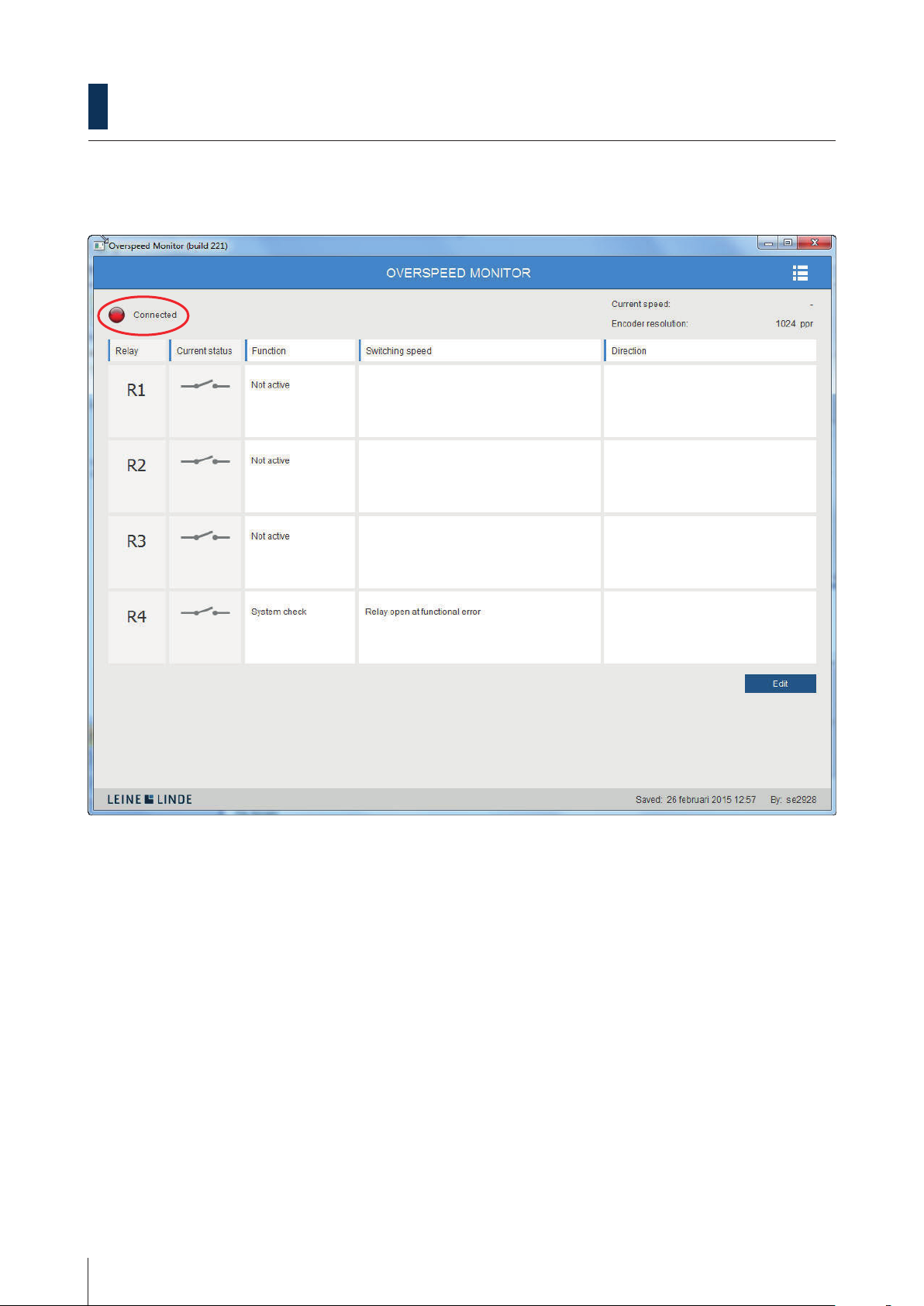Programmable Overspeed Monitor
USER MANUAL www.leinelinde.com
3
Contents
1 INTRODUCTION ______________________________________________________________ 4
1.1 ABOUT PROGRAMMABLE OVERSPEED MONITOR ______________________________________________________ 4
1.2 ABOUT 800 SERIES __________________________________________________________________________________ 4
1.3 ABOUT 1000 SERIES _________________________________________________________________________________ 4
1.4 ABOUT ENCODER GATEWAY _________________________________________________________________________ 5
1.5 TECHNICAL AND COMMERCIAL SUPPORT ____________________________________________________________ 5
2 INSTALLING THE SOFTWARE _________________________________________________ 6
2.1 DOWNLOAD AND INSTALL THE SOFTWARE __________________________________________________________ 6
3 FUNCTIONAL DESCRIPTION __________________________________________________ 7
3.1 DIGITAL LED ________________________________________________________________________________________ 7
3.2 CURRENT SPEED ____________________________________________________________________________________ 9
3.3 RELAYS ____________________________________________________________________________________________ 10
3.4 CURRENT STATUS__________________________________________________________________________________ 11
3.5 FUNCTION ________________________________________________________________________________________ 12
3.6 SWITCHING SPEED_________________________________________________________________________________ 14
3.7 DIRECTION ________________________________________________________________________________________ 17
3.8 RESOLUTION ______________________________________________________________________________________ 18
3.9 EDIT, SAVE, CANCEL________________________________________________________________________________ 19
3.10 TOOL MENU ______________________________________________________________________________________ 20
3.11 CONFIGURATION _________________________________________________________________________________ 21
3.12 MANUAL _________________________________________________________________________________________ 22
3.13 HELP _____________________________________________________________________________________________ 22
4 APPENDIX __________________________________________________________________ 23
4.1 CONNECTING THE DEVICES FOR PROGRAMMING THE OVERSPEED SETTINGS__________________________ 23
4.2 ACCESSORIES ______________________________________________________________________________________ 23
5 REVISION HISTORY _________________________________________________________ 24
Leine&Linde AB claims copyright on this documentation. This documentation may not be modified,
extended or passed onto to a third party and/or copied without written approval from Leine&Linde AB.
Specifications and content in this document are subject to change without prior notice due to our
continuous efforts to improve the functionality and performance of our products.