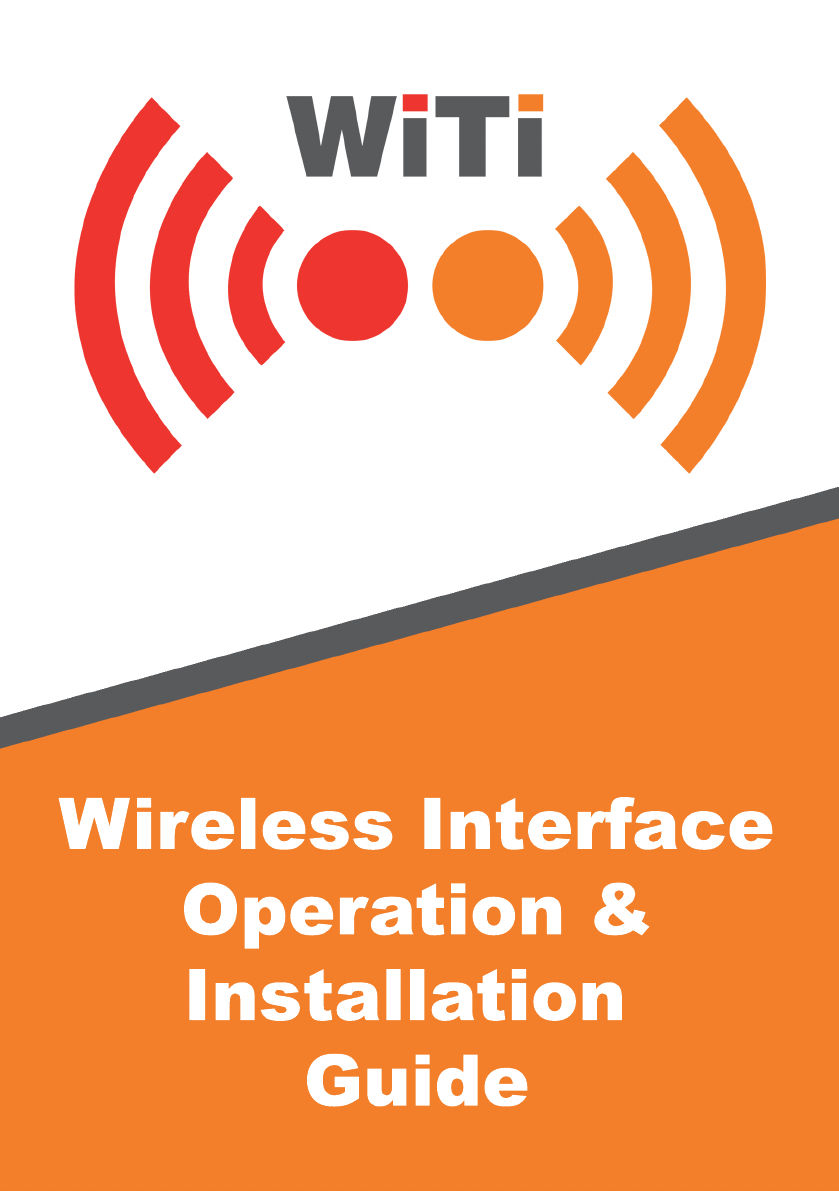LIMITED WARRANTY
If Leisure Technologies determines that you are covered by a warranty as set in the Australian consumer law the
company shall at its expense: (a) repair the product, or replace the product with a new unit (which may have used
refurbished parts of similar quality); (b) ship the repaired or replaced unit back to you; (c) warrant the repaired or
replaced product for a reasonable period; and/or (d) refund money paid for the product. The Company has the
discretion as to which remedy applies.
Warranty period
The warranty period starts on the date of purchase and ends 24 months later. For the purpose of this limited
warranty, the date of purchase is the date indicated on the original bill of sale or receipted invoice for the product
from the vendor from which you acquired this product.
How to get warranty service
During the warranty period, if you wish to return a defective product you may contact us via www.witi.com.au. You
may then return the defective product to the address given accompanied by an acceptable proof of purchase (a
bill of sale or receipted invoice).
What is not covered
The limited warranty does not cover a product:
• for which you are not the original purchaser;
• that is damaged by using in a way that was unreasonable or unintended;
• that is returned after the applicable warranty period set out above has expired;
• that has been installed other than per the product installation guidelines;
• -
pany authorised service centre;
• that has been physically damaged, other than by the company or a company authorised service centre.
not be liable for injury to persons or property, or for any indirect, special, incidental or consequential, punitive or
exemplary damages and liability and shall be limited to the amount you paid for the product.
Other important notices
To the extent permitted by law, this limited warranty constitutes the entire agreement on the subject matter and
supersedes any prior agreement or understanding, written or oral. Where used herein, the company shall mean
Leisure Technologies Pty Ltd and its subsidiaries and associates.
Our goods come with guarantees that cannot be excluded under the Australian consumer law. You are entitled
to a replacement or refund for a major failure and for compensation for any other reasonably foreseeable loss or
damage. You are also entitled to have the goods repaired or replaced if the goods fail to be of acceptable quality
and remedies under the law in relation to the product.
Leisure Technologies Pty Ltd