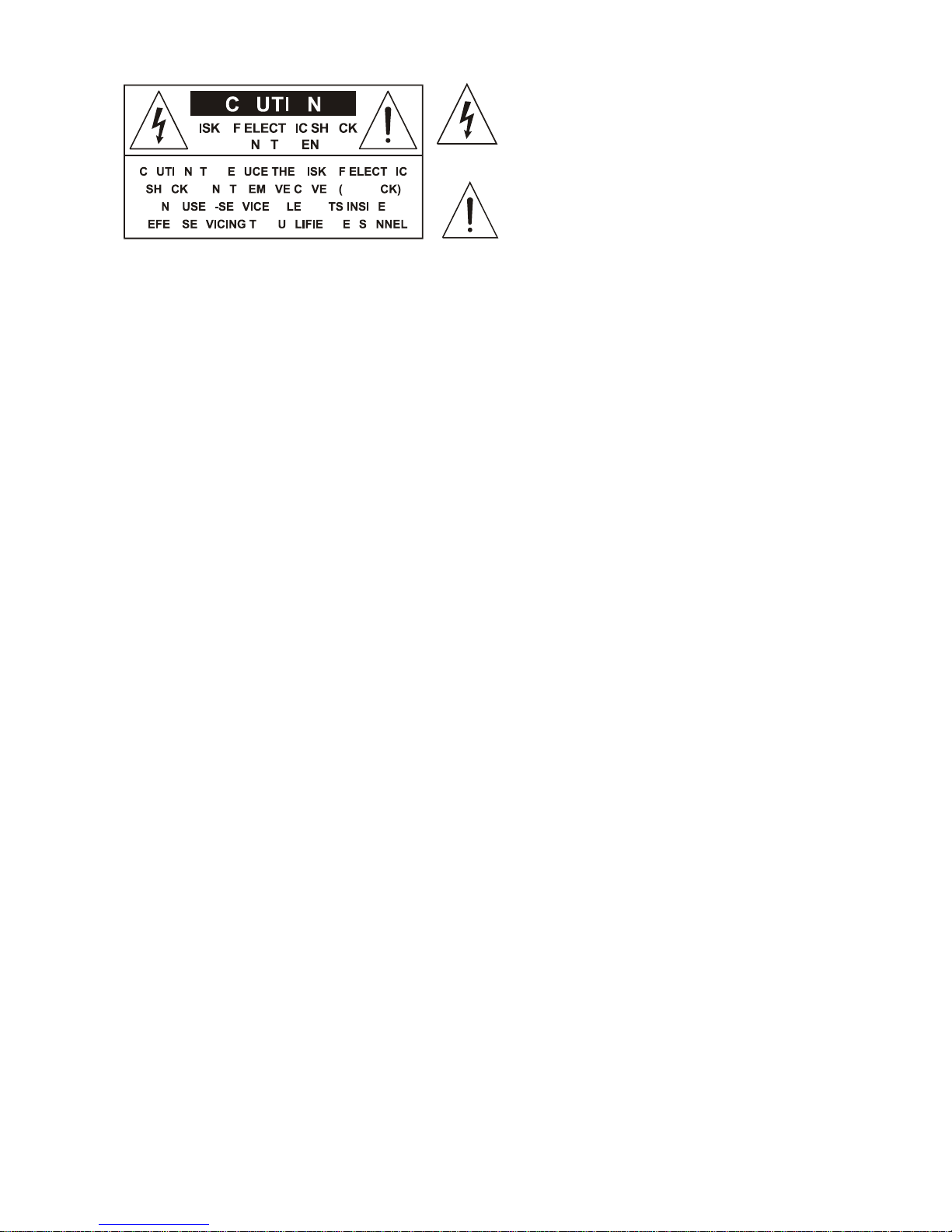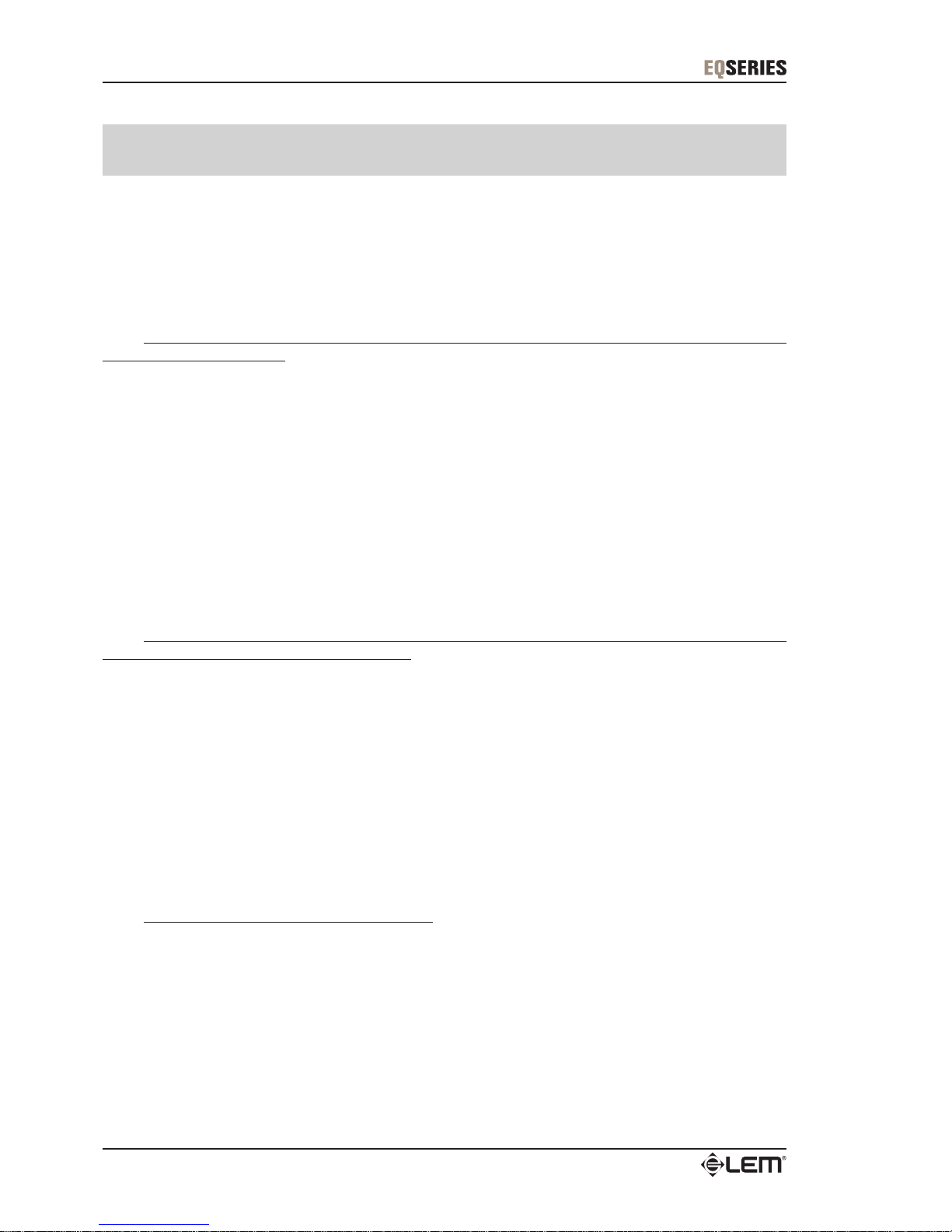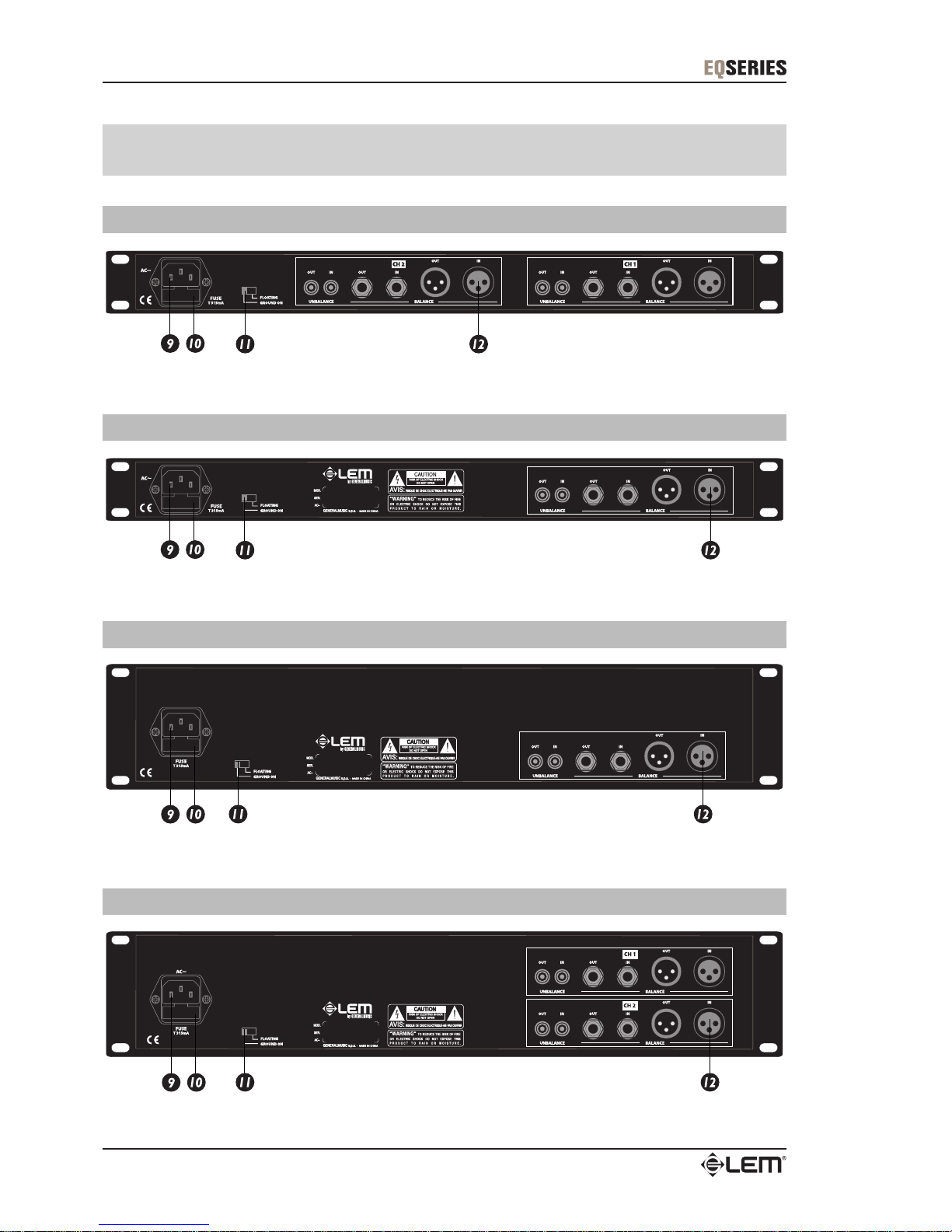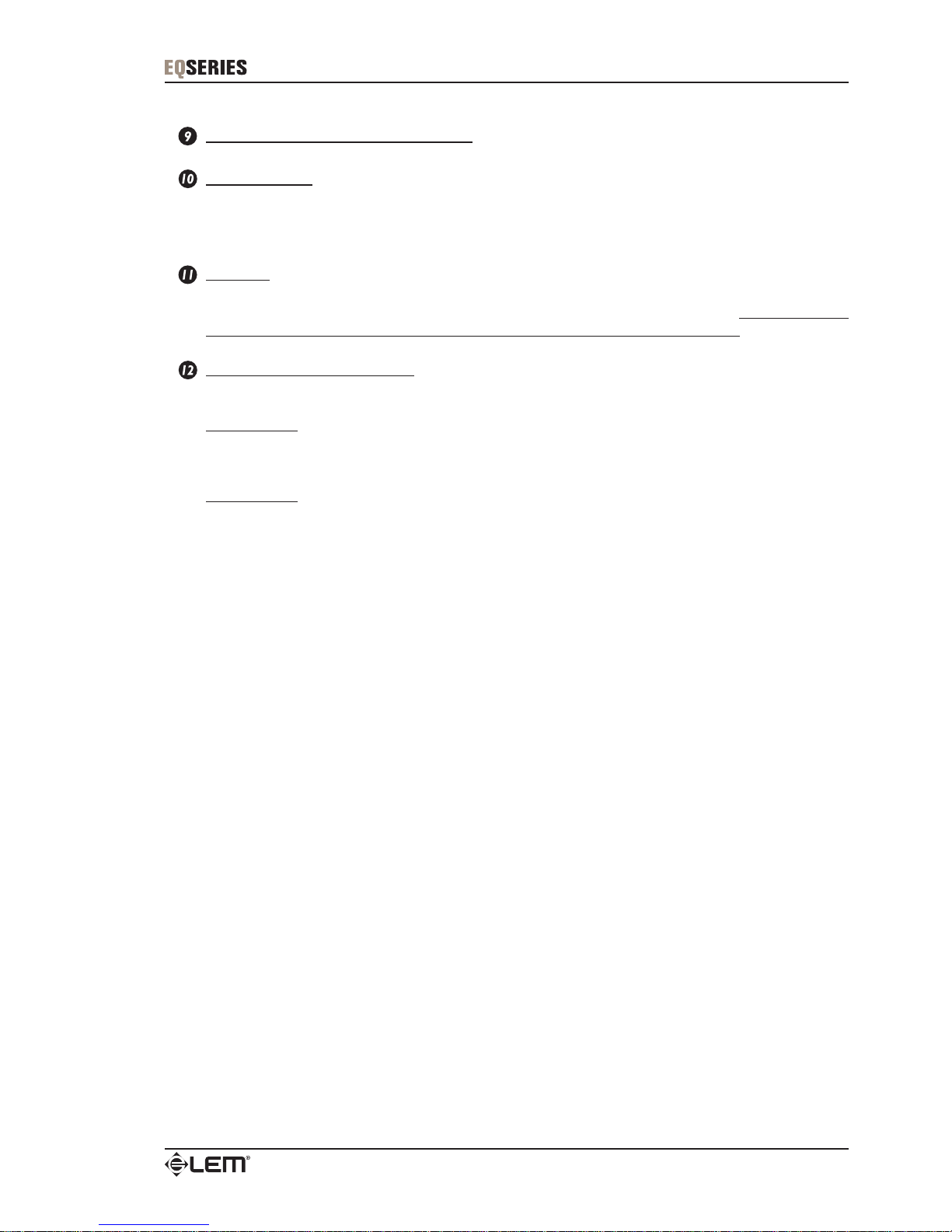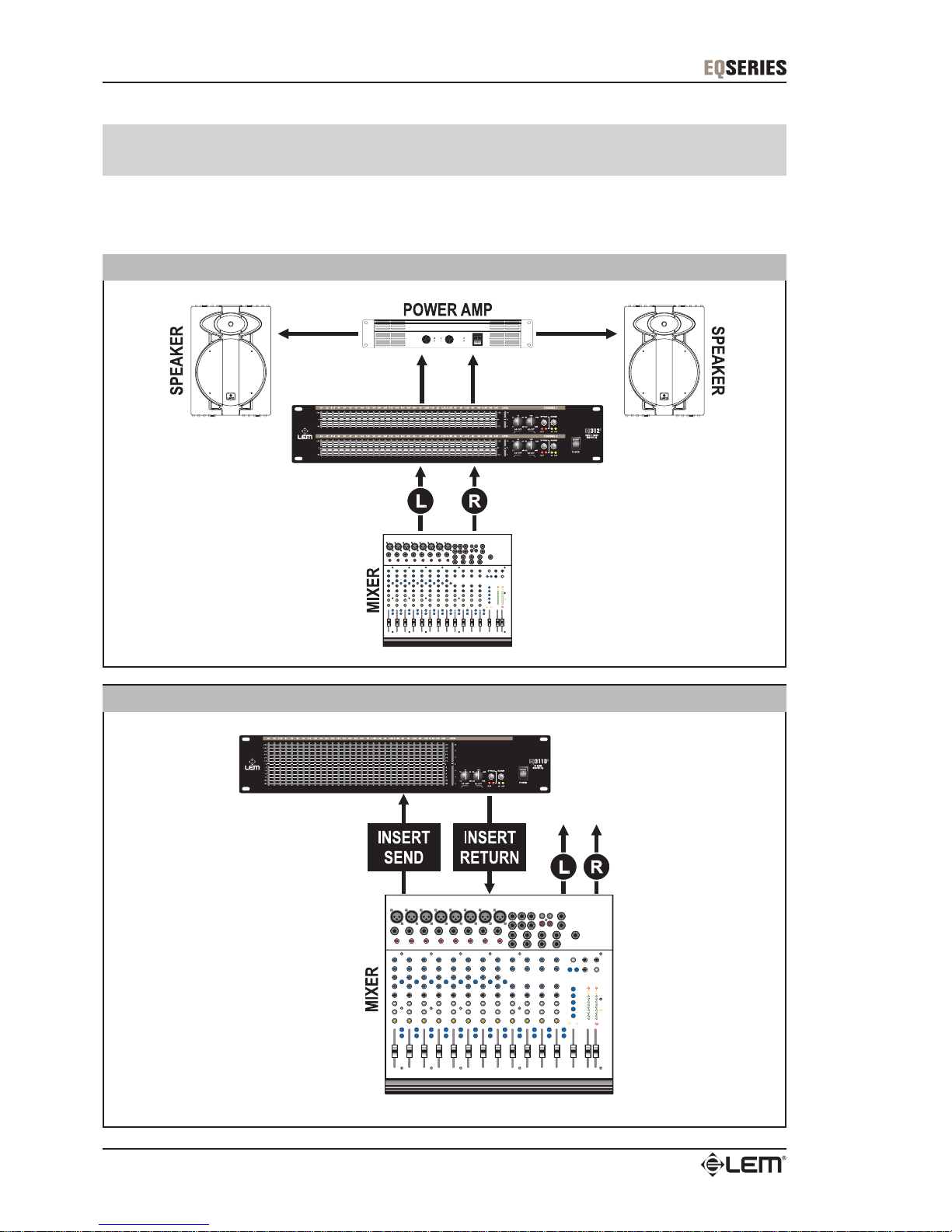2
Collegamento alla rete
L’apparato è dotato di un proprio alimentatore interno. Prima di accenderlo, assicuratevi che la tensio-
ne di rete corrisponda a quella indicata sul retro dell’apparato (è accettata una tolleranza fino a ±10%).
Prima di collegare o scollegare il cavo di alimentazione accertatevi che il pulsante di accensione sia in
posizione OFF (spento).
Accensione e spegnimento
ATTENZIONE: al momento dell’accensione o dello spegnimento accertatevi che gli amplificatori del-
l’impianto audio siano spenti: in questo modo eviterete fastidiosi e talvolta dannosi picchi di segnale.
Collegamento e prevenzione o individuazione di disturbi
Verificate, innanzitutto, che il luogo di installazione non presenti disturbi industriali o a radio frequen-
za. Evitate comunque di installare la vostra apparecchiatura in stretta prossimità di apparecchi radio, TV,
telefoni cellulari, etc., in quanto questi potrebbero causare interferenze rumorose.
Collegando gli altri apparati del vostro impianto audio, ponete molta attenzione ai cosiddetti “loop di
massa” che potrebbero causare ronzii o interferire con le ottime prestazioni di rapporto Segnale/Rumore e di
bassa distorsione del prodotto.
Il metodo migliore (anche se non sempre praticabile) per prevenire loop di massa consiste nel colle-
gare le masse elettriche di tutti gli apparati ad un solo punto centrale (sistema “a stella”). Nel nostro caso,
questo punto centrale può essere considerato proprio il mixer.
L’equalizzatore grafico, in ogni caso, è dotato del selettore Ground, posto sul pannello posteriore.
Separando la massa elettrica dalla massa telaio, questo selettore vi aiuterà a prevenire e risolvere eventuali
problemi di rumore di fondo e di ronzii.
Provate diverse combinazioni con le altre unità dell’impianto che sono dotate di selettore Ground.
ATTENZIONE: quando agite su questo selettore accertatevi che gli amplificatori dell’impianto audio
siano spenti o siano impostati con volumi ridotti.
Protezione e manutenzione
Non forzate manopole, interruttori e cursori: sono studiati per rispondere ad una leggera pressione e
potrebbero essere danneggiati se usati con forza eccessiva.
Abbiate cura dei cavi di collegamento, fonti di frequentissimi piccoli-grandi guai. Afferrateli sempre per
i connettori, evitate di tirarli con forza ed avvolgeteli evitando nodi o forti torsioni: ne allungherete la vita e
l’affidabilità, a vostro assoluto vantaggio.
Evitate di esporre l’apparato alla irradiazione solare diretta, a forti fonti di calore, ad intense vibrazioni,
ad ambienti molto polverosi o particolarmente umidi o, peggio ancora, alla pioggia: eviterete possibili mal-
funzionamenti, deterioramenti o addirittura shock elettrici ed incendi.
L’apparato è realizzato in materiale antiurto. In ogni caso, proteggetene il trasporto con flight-case per
prevenirne gli incidenti del caso.
A fine uso è sempre consigliabile proteggere l’apparato dalla polvere. In ogni caso, l’eventuale depo-
sito di polvere può essere rimosso usando “a secco” un panno morbido o un pennello.
Non usate mai alcool, acetone o solventi vari.
L’apparato non ha bisogno di ulteriori manutenzioni.
In caso di avaria
Tutte le regolazioni sono esterne ed accessibili alla vostra portata. In caso di avaria non aprite l’appa-
rato, ma rivolgetevi al più vicino Centro di Assistenza Generalmusic/Lem.
Conservazione della documentazione
Conservate questo manuale d’uso per eventuali future consultazioni. Ricordate, inoltre, che sul mer-
cato dell’usato un prodotto ottiene sempre una migliore valutazione se, oltre ad essere ben conservato, è
corredato dalla documentazione e dell’imballo originali.
Avvertenze e Installazione
Avvertenze e Installazione