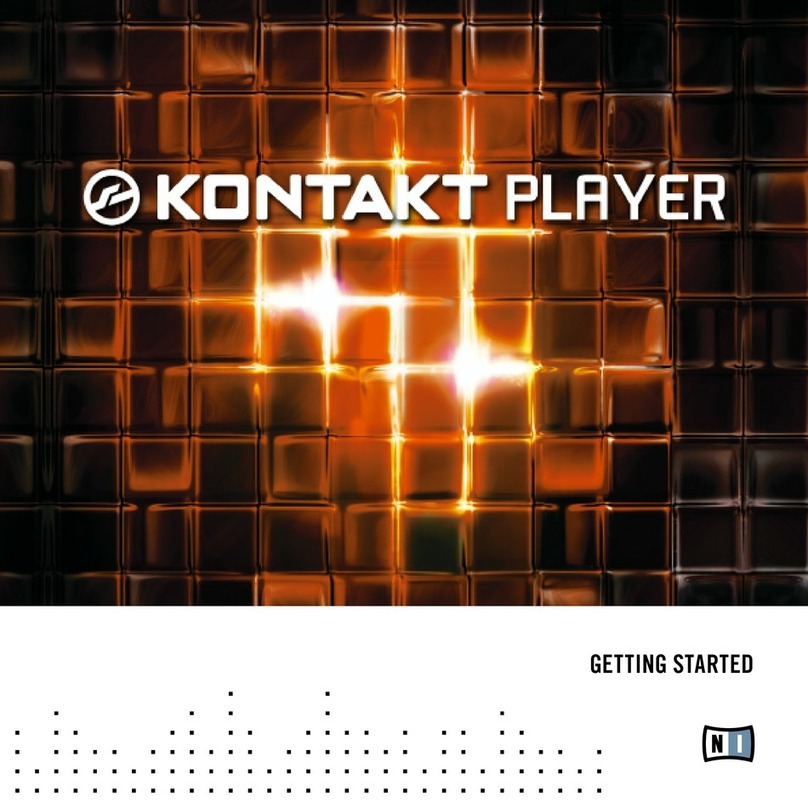KONTAKT PLAYER 2 – 3
Table Of Contents
System Requirements...............................................................................................................4
Installation under Windows XP.............................................................................................4
Installed Folders, Files, and Links.....................................................................................5
VST, DXi, and RTAS Plug-in Installation ..........................................................................5
Updating ...................................................................................................................................5
Installation under Mac OS X ...................................................................................................6
Installation Type .....................................................................................................................6
Updating ...................................................................................................................................7
Authorizing the Library........................................................................................................7
Methods of Using KONTAKT PLAYER 2...............................................................................8
Standalone Use.......................................................................................................................8
Plug-in Use..............................................................................................................................11
Native Instruments Kore................................................................................................... 12
VST Plug-in................................................................................................................................. 14
Cubase and Nuendo by Steinberg................................................................................ 14
Audio Units Plug-in ................................................................................................................ 15
Apple Logic Pro and Logic Express............................................................................... 15
MOTU Digital Performer................................................................................................... 16
Apple GarageBand ............................................................................................................. 17
Cakewalk Sonar.................................................................................................................... 18
Digidesign Pro Tools .......................................................................................................... 19
Using KONTAKT PLAYER 2.................................................................................................... 20
Browser ................................................................................................................................... 20
Main Control Panel ............................................................................................................. 24
Output Routing.................................................................................................................... 26
Purge Menu........................................................................................................................... 33
View Menu............................................................................................................................. 34
System Performance Meters...........................................................................................34
Minimized Player View...................................................................................................... 35
About KONTAKT PLAYER 2............................................................................................... 35
Multi Area............................................................................................................................... 35
Instrument views.................................................................................................................36
Troubleshooting ..................................................................................................................... 39
Standalone ............................................................................................................................40
Plug-in..................................................................................................................................... 42
Error Messages ..................................................................................................................... 43