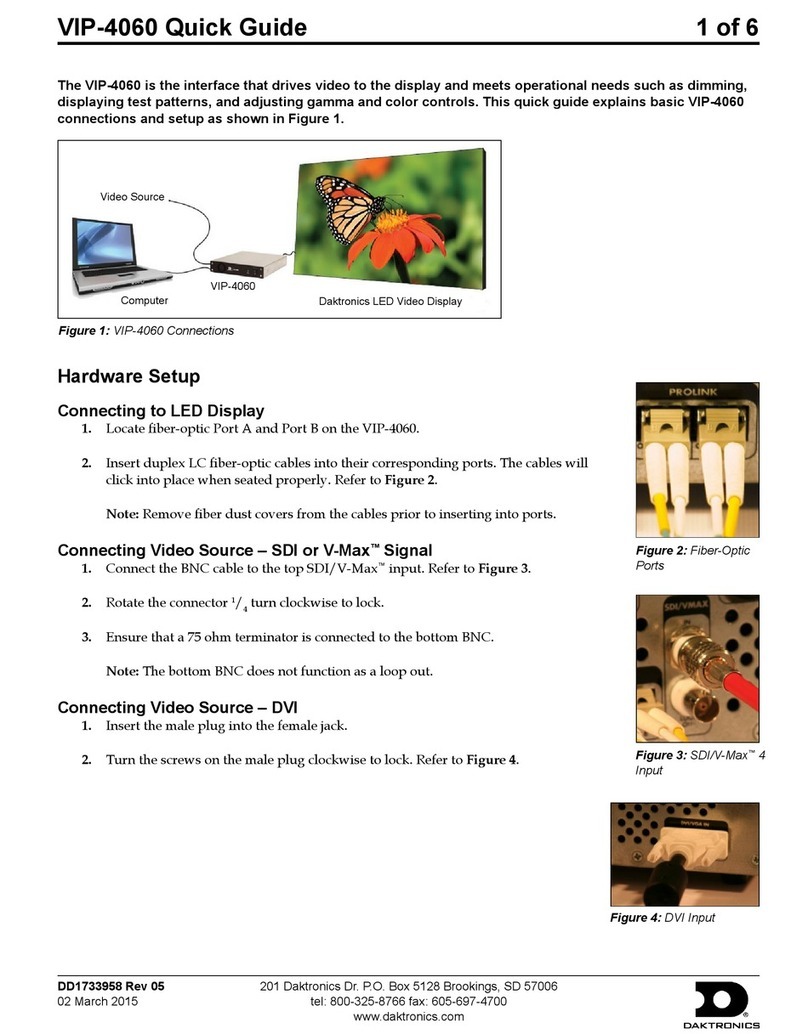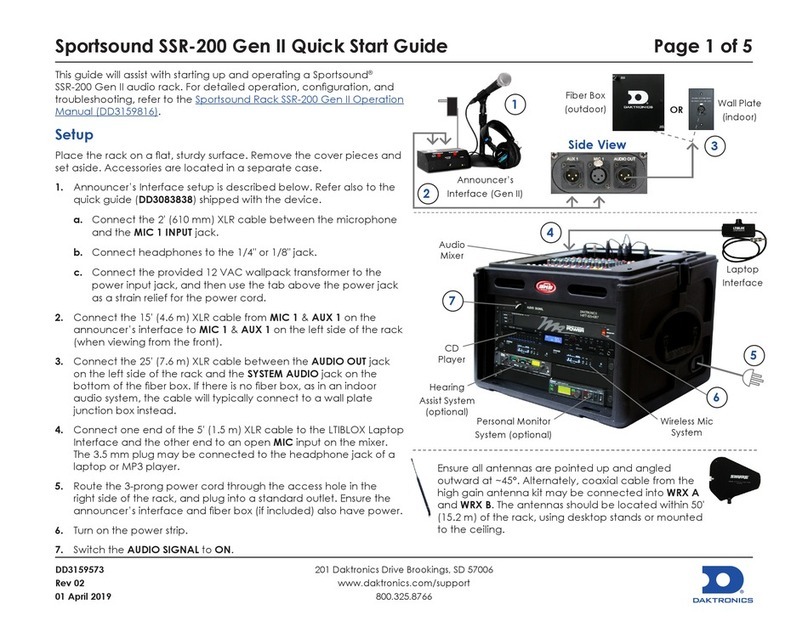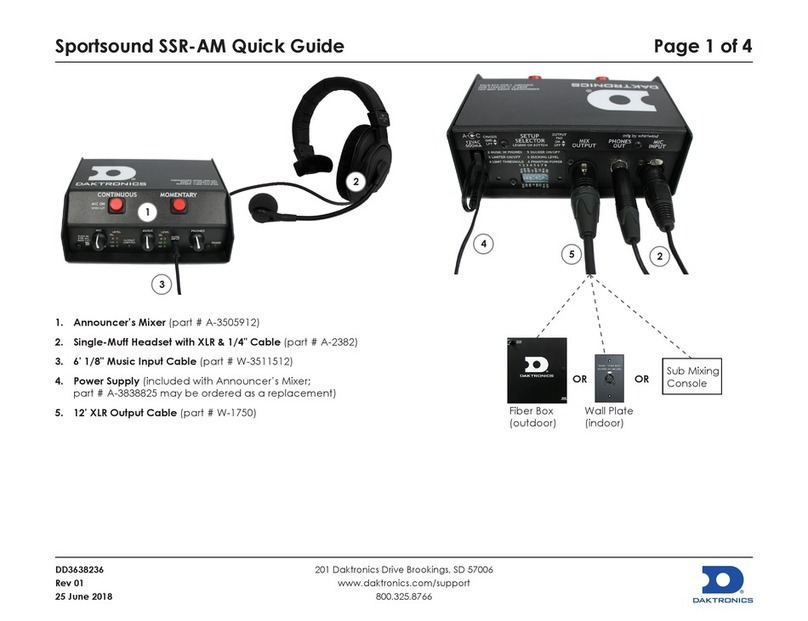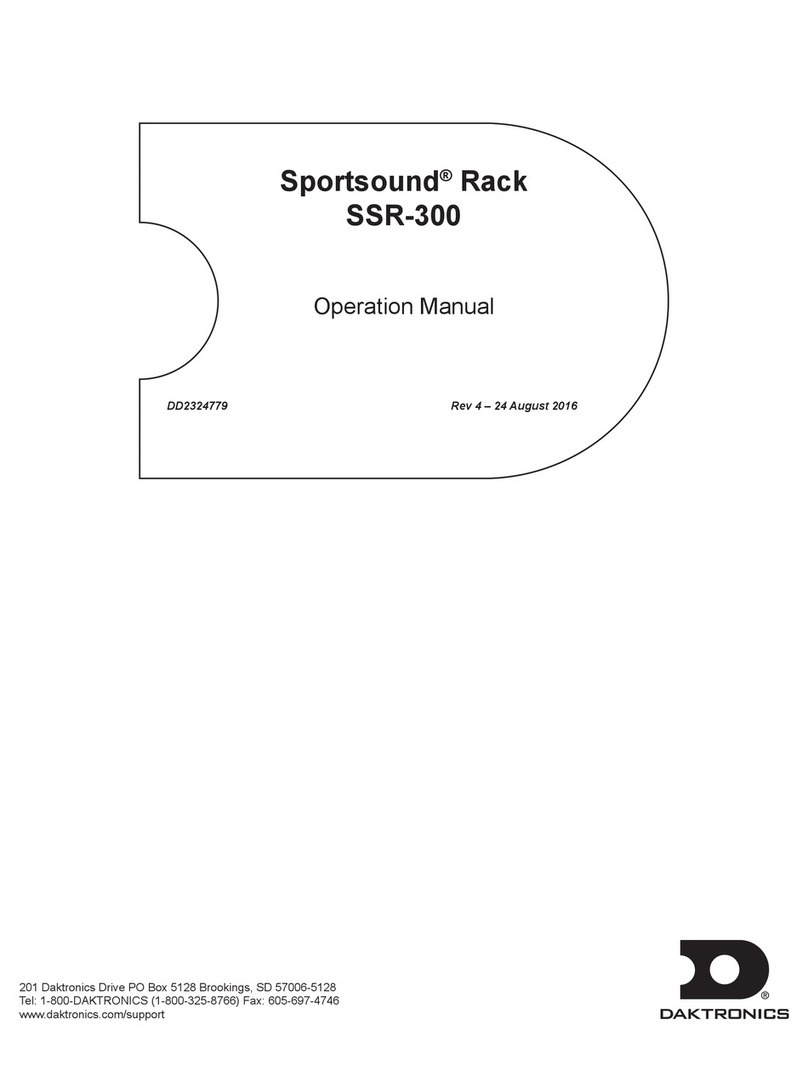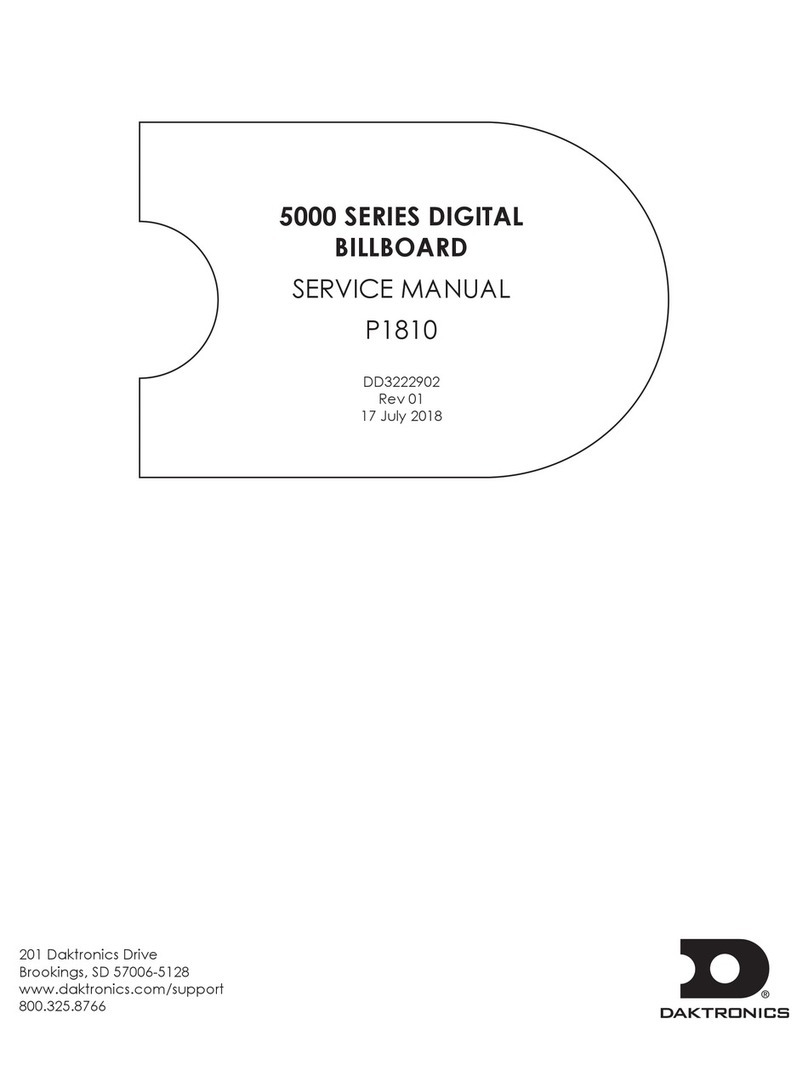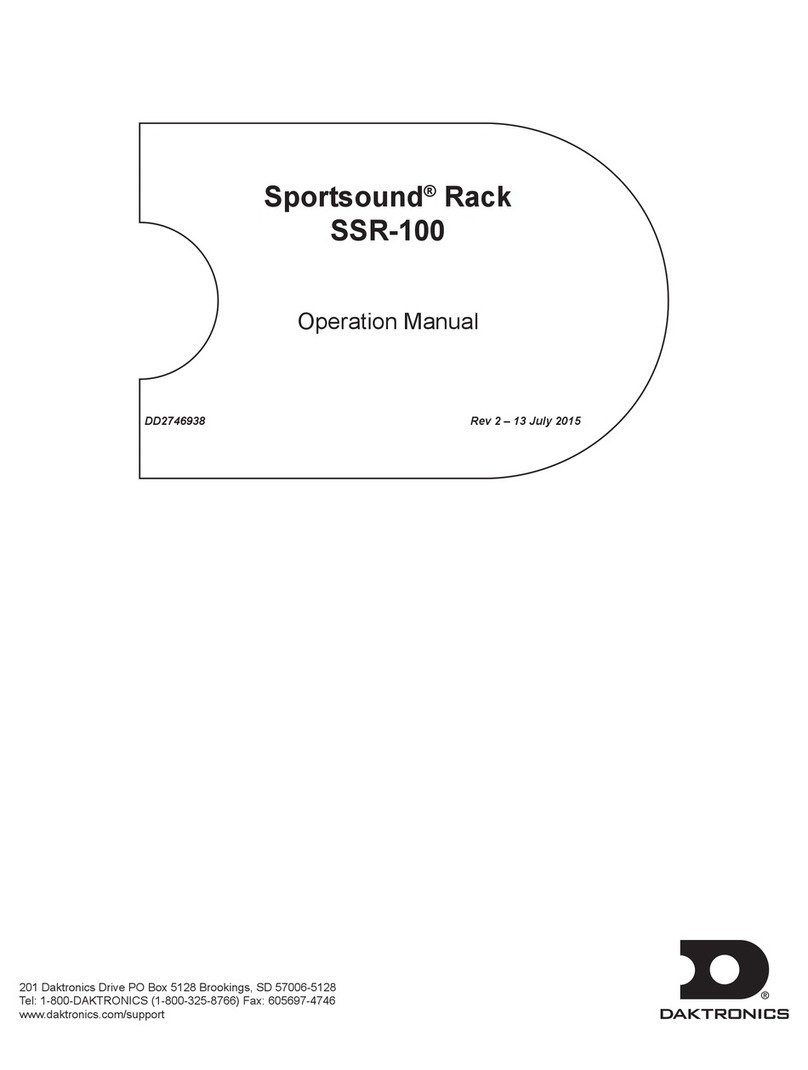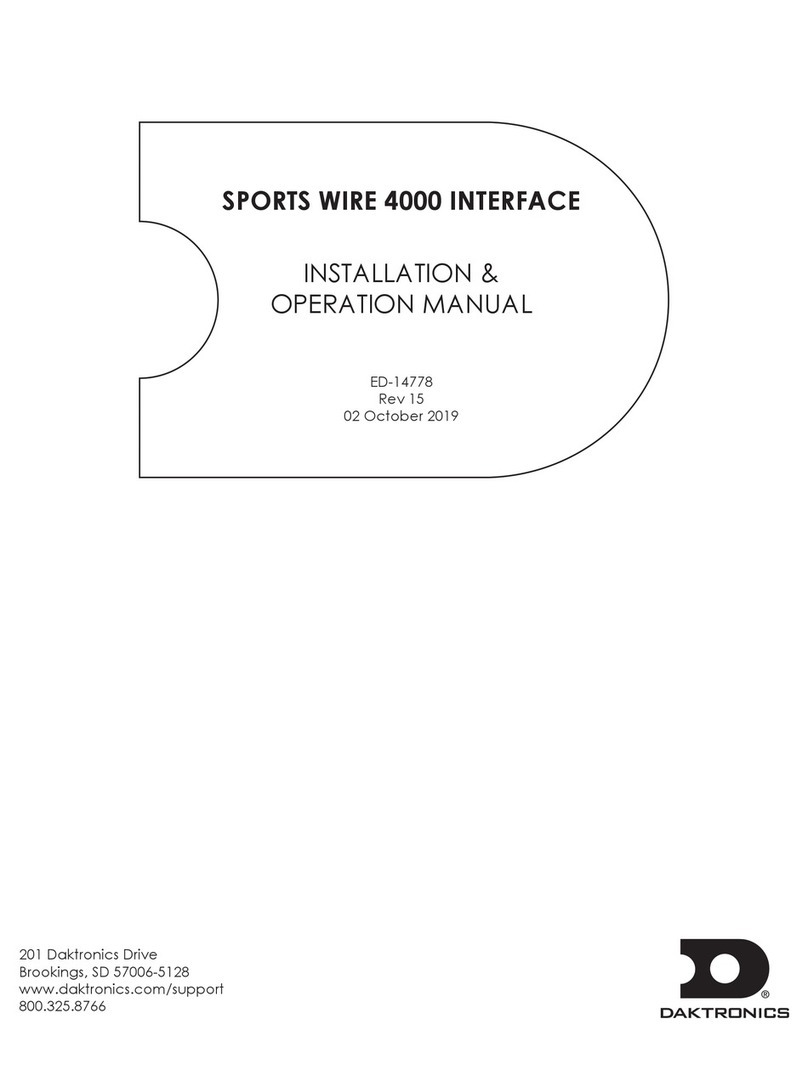– i –
Table of Contents
1 Introduction���������������������������������������������������������������������������������������������������������������������������1
Important Safety Instructions...............................................................................................................1
Resources ..............................................................................................................................................1
Daktronics Nomenclature ...................................................................................................................2
2 SSR-100 Components �����������������������������������������������������������������������������������������������������������3
Standard Equipment............................................................................................................................4
Audio Mixer���������������������������������������������������������������������������������������������������������������������������������������4
Announcer’s Interface ���������������������������������������������������������������������������������������������������������������������4
Optional Equipment.............................................................................................................................4
Wireless Microphone System ����������������������������������������������������������������������������������������������������������4
High Gain Antenna Kit ���������������������������������������������������������������������������������������������������������������������5
Single-Muff Headset�������������������������������������������������������������������������������������������������������������������������5
USB Audio Interface �������������������������������������������������������������������������������������������������������������������������6
Signal Cables ........................................................................................................................................6
3 Setup and Operation������������������������������������������������������������������������������������������������������������7
Setup ......................................................................................................................................................7
Mixer Operation....................................................................................................................................9
DIP Switch Settings����������������������������������������������������������������������������������������������������������������������������9
Surge Protector ...................................................................................................................................10
Wireless Mic System Operation .........................................................................................................11
Wireless Receiver����������������������������������������������������������������������������������������������������������������������������11
Single Receiver.............................................................................................................................11
Network Receivers .......................................................................................................................11
Wireless Mic and Bodypack Operation ���������������������������������������������������������������������������������������12
Microphone Best Practices................................................................................................................13
Feedback ............................................................................................................................................14
4 Maintenance and Troubleshooting ����������������������������������������������������������������������������������15
Troubleshooting ..................................................................................................................................15
Maintenance ......................................................................................................................................17
5 Replacement Parts �������������������������������������������������������������������������������������������������������������18
SSR-100 Components .........................................................................................................................18
Optional Components.......................................................................................................................18
6 Daktronics Exchange and Repair & Return Programs ����������������������������������������������������19
Exchange Program ............................................................................................................................19
Repair & Return Program...................................................................................................................20
Daktronics Warranty & Limitation of Liability ...................................................................................20
A Reference Drawings �����������������������������������������������������������������������������������������������������������21
B Supplementary Manuals����������������������������������������������������������������������������������������������������25
C Daktronics Warranty & Limitation of Liability��������������������������������������������������������������������27