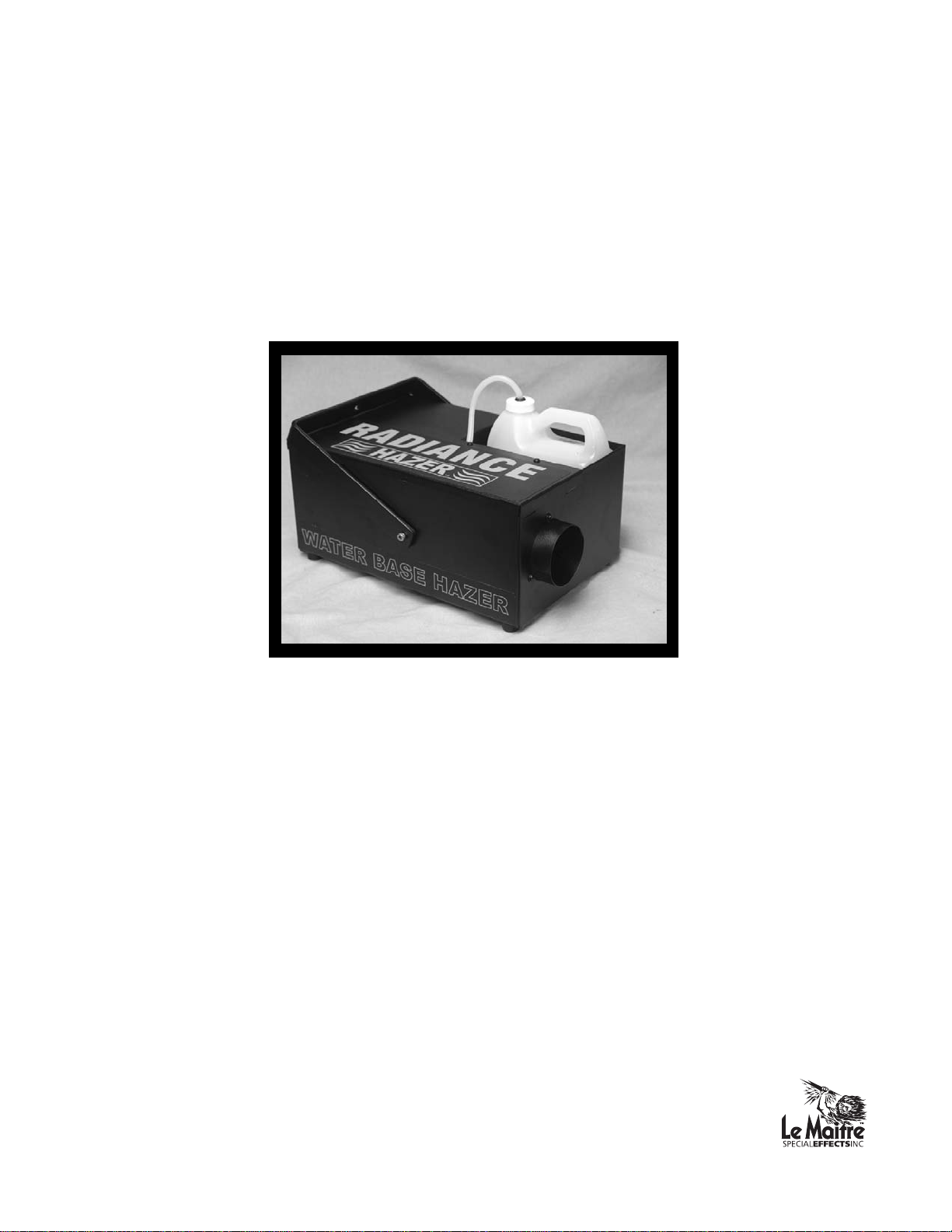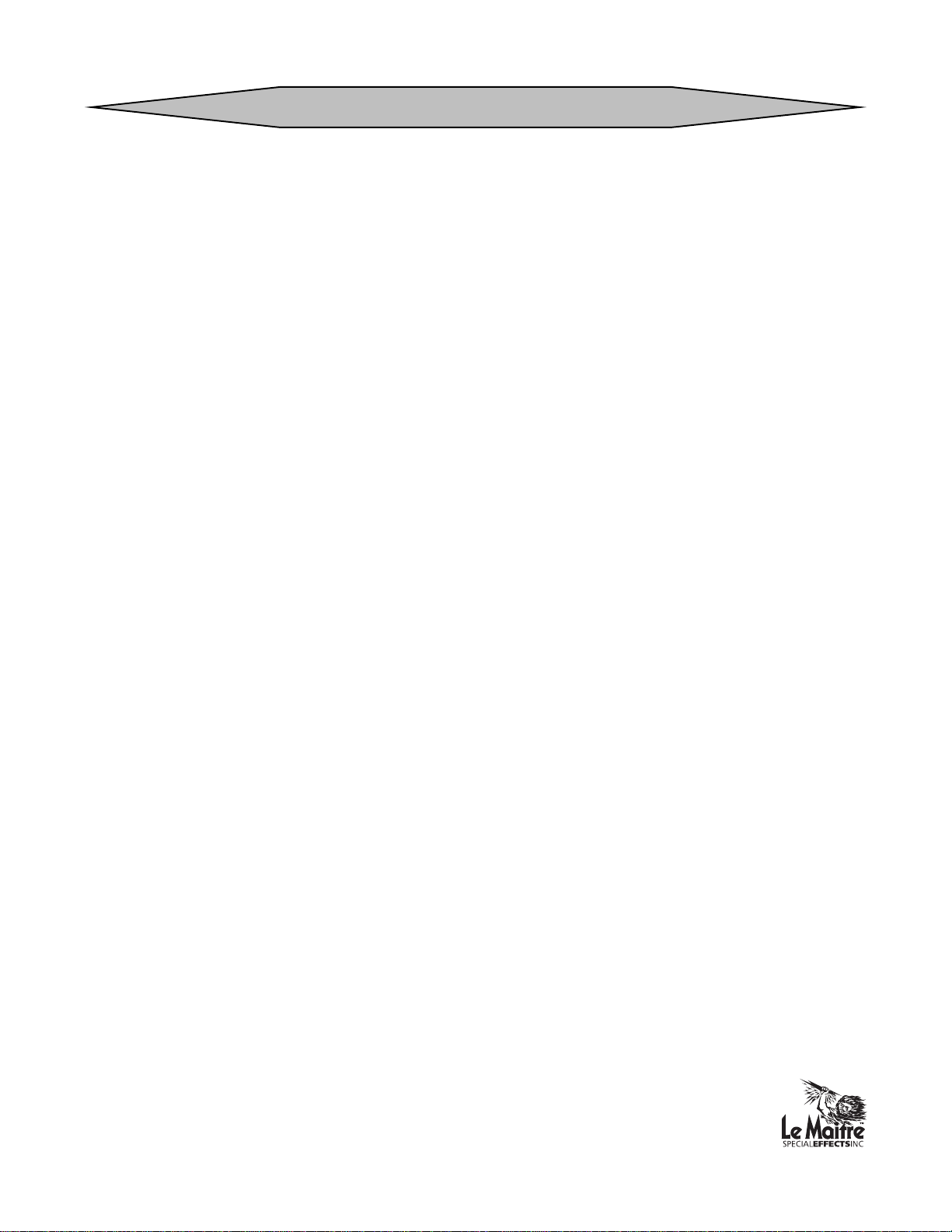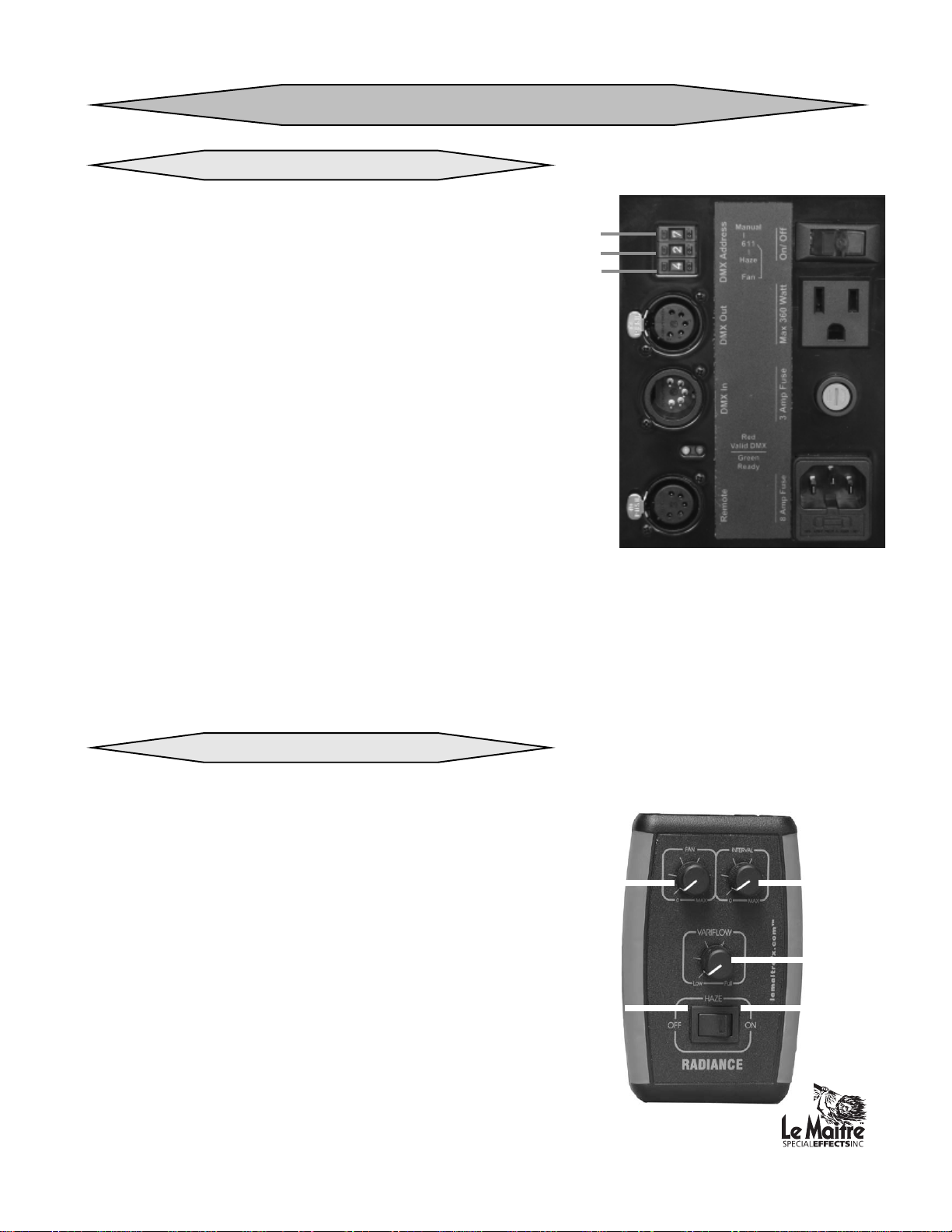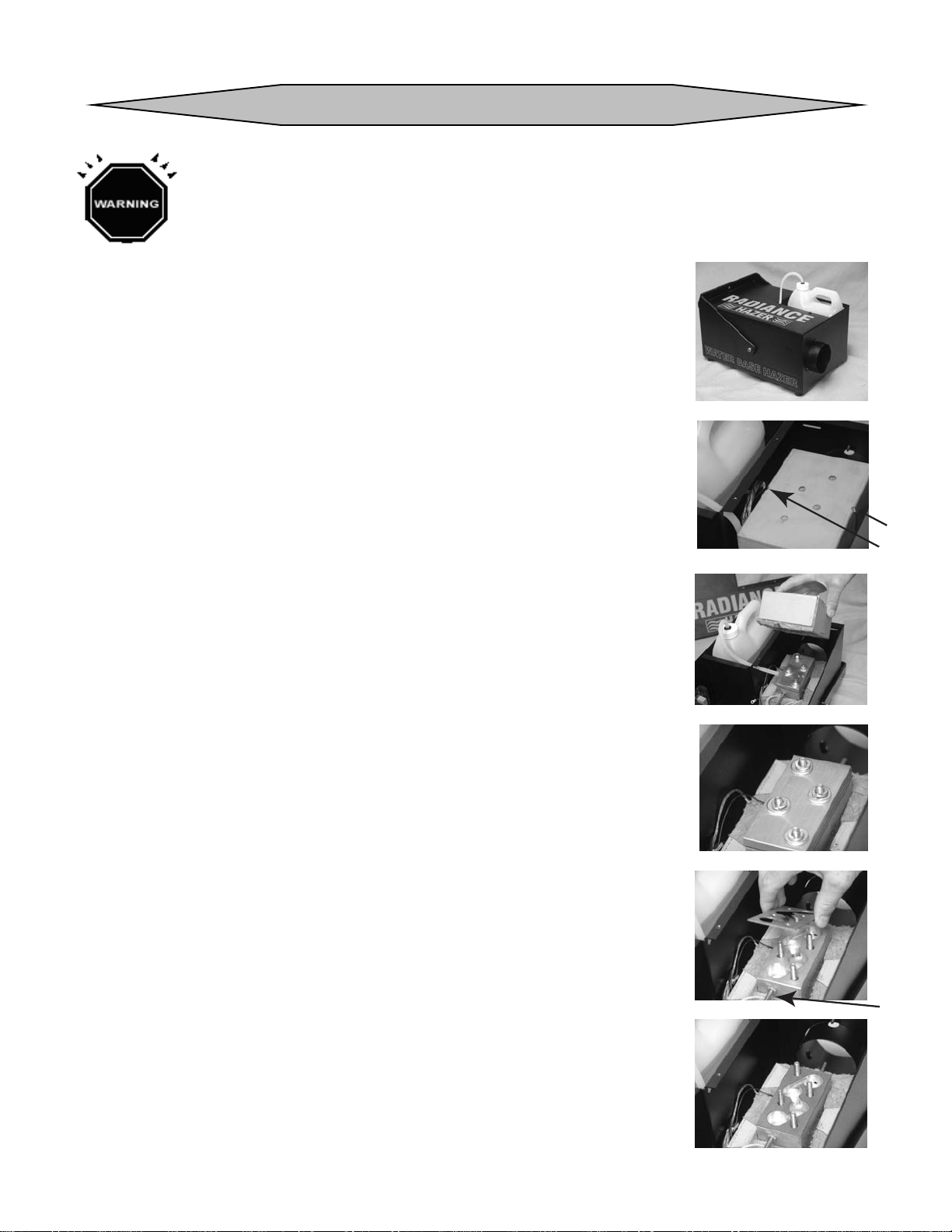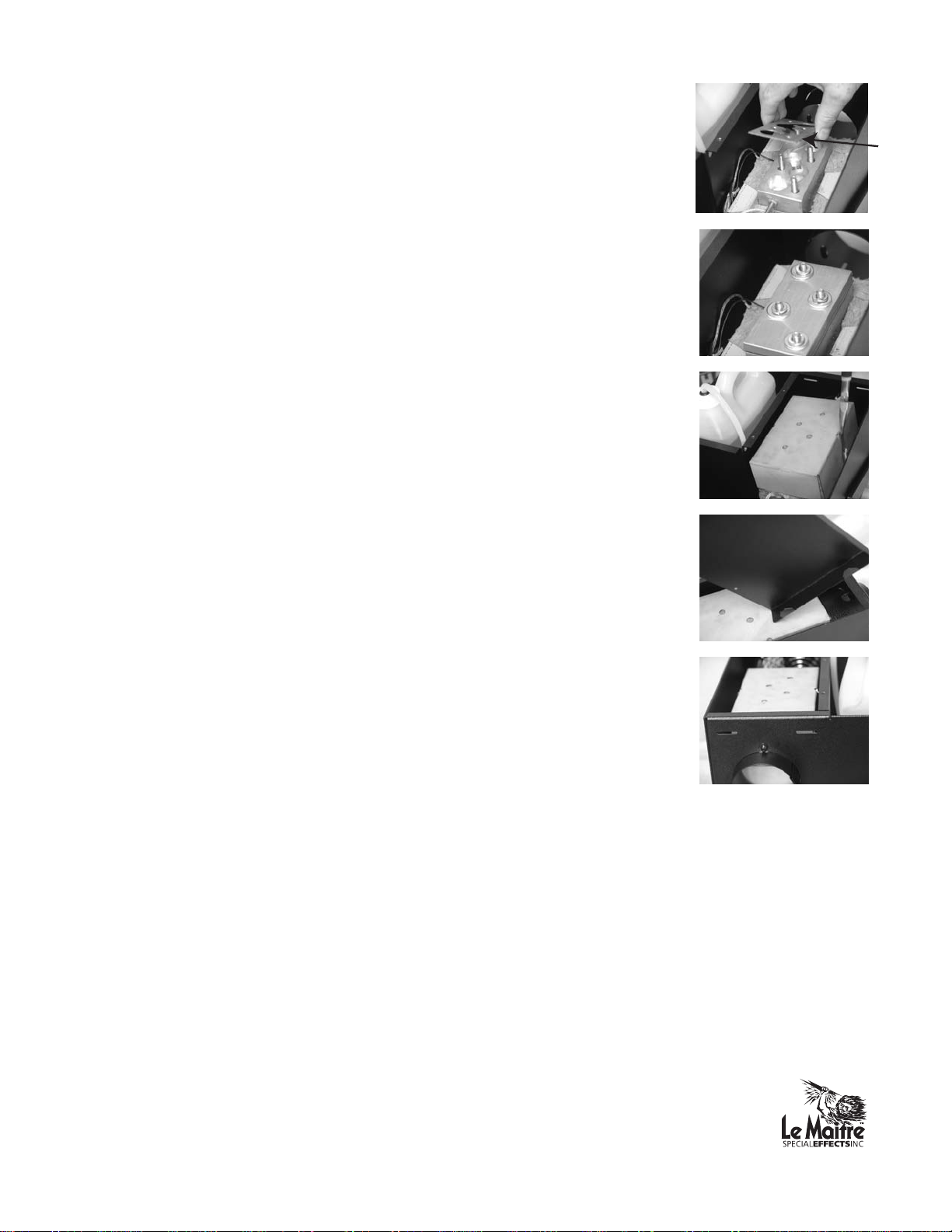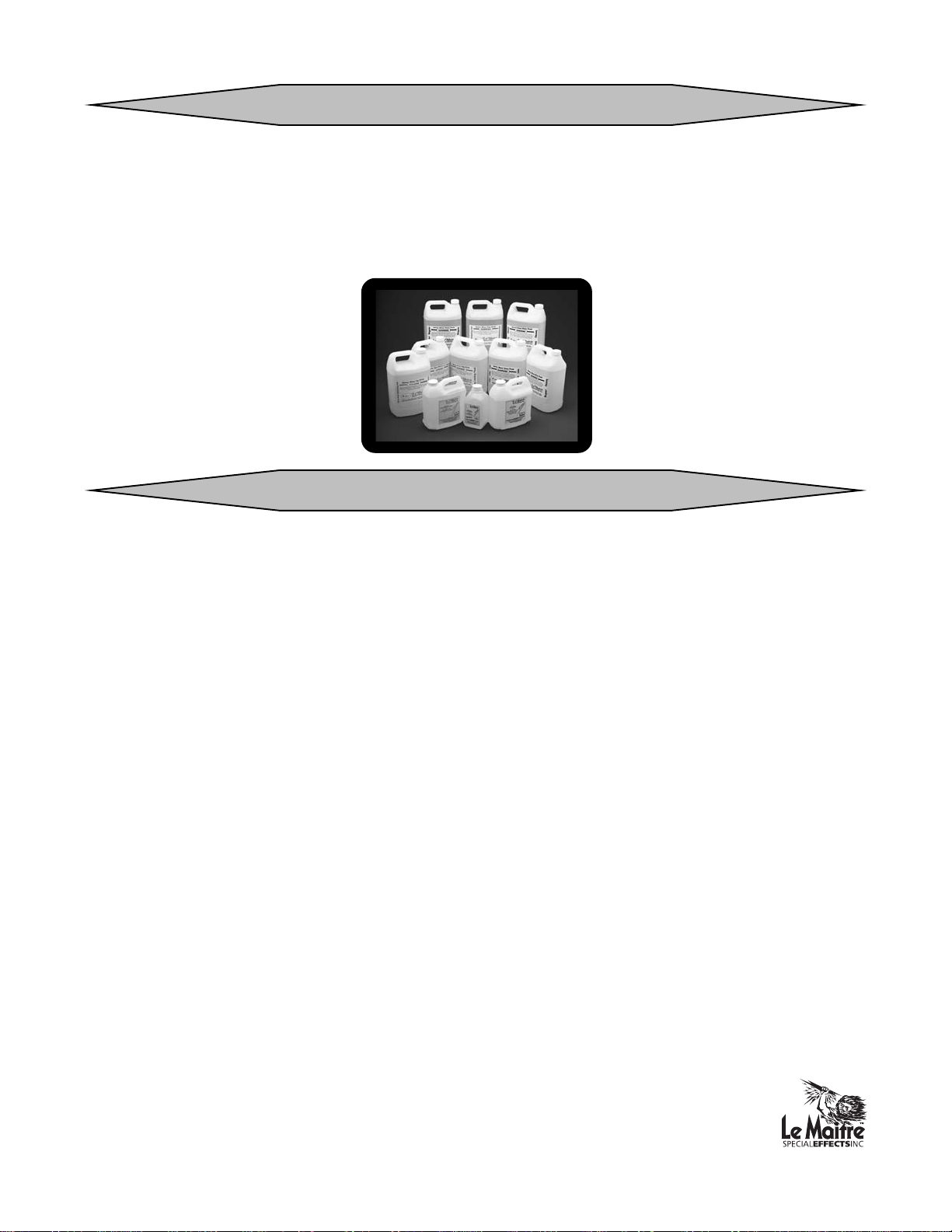lemaitrefx.com 4
Operating Procedure
1) Insert a 2 or 4 Litre jug of Neutron Fluid into
the fluid jug holder.
2) Remove the cap and break the foil seal. In-
sert the pickup tube into the jug and tighten the
lid. Ensure the pickup end will sit at the lower
end if the unit is not mounted level.
3) Plug the Hand Remote cable into the rear
connector marked remote. Note that DMX con-
trol will override the hand remote settings. DMX
control is indicated with the valid DMX light on
solid.
Operation with Hand Remote
Stand Alone Operation
1) Insert a 2 or 4 Litre jug of Neutron Fluid into the
fluid jug holder.
2) Remove the cap and break the foil seal. Insert
the pickup tube into the jug and tighten the lid.
Ensure the pickup end will sit at the lowest end if the
unit is not mounted level.
3) Control is limited to 8 steps and OFF for the
assist fan and the haze - rate. The DMX switches
are used to select the desired operation. The ‘Hun-
dreds’ switch must be set to 6 before the unit is
turned on. This starts the unit in stand-alone
mode. This mode is indicated by the valid DMX
light flashing. The ‘Tens’ switch controls the haze
rate. ‘0’ is off, 1 - 8 runs from low to full (9 sets the
same level as 8). The ‘Ones’ switch controls the assist fan in the same way, 1 - 8 is low to full.
The fan has a minimum setting and should always run when the power is applied. The fan
only speeds up when haze is issued.
4) Plug the unit into a suitable power source. Turn the main power switch on and it will illumi-
nate if power is present. The valid DMX light should also now be flashing. The unit requires
about 7 minutes to heat before haze can be produced.
Fan Speed
Control
Interval
Control
Haze On/Off
Switch
Handset
Indicator
Vari Flow
Control
Hand Remote
Hundred
Tens
Ones