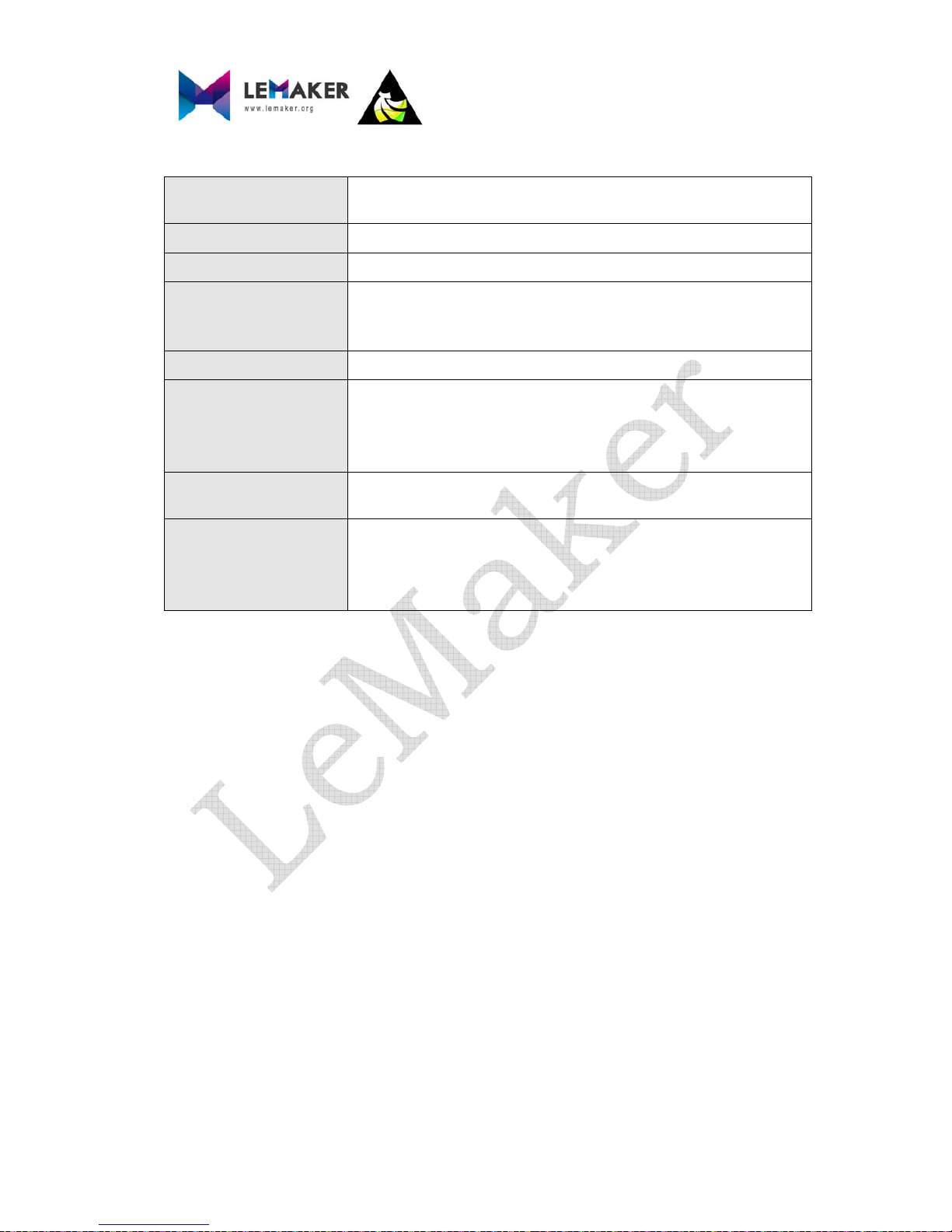Banana Pro&Pi RD - 10 -
Copyright © 2014 LeMaker. All Rights Reserved.
FCC Caution: Any changes or modifications not expressly approved by the party responsible for
compliance could void the user's authority to operate this equipment. This device complies with Part 15
of the FCC Rules. Operation is subject to the following two conditions: (1) This device may not cause
harmful interference, and (2) this device must accept any interference received, including interference
that may cause undesired operation. This device and its antenna(s) must not be co-located or operating
in conjunction with any other antenna or transmitter.
This equipment should be installed and operated with minimum distance 20cm between the radiator and
your body.
Radiation Exposure Statement:
This equipment complies with FCC radiation exposure limits set forth for anuncontrolled environment.
This transmitter must not be co-located or operating in conjunction with any other antenna or transmitter.
The availability of some specific channels and/or operational frequency bands are country dependent
and are firmware programmed at the factory to match the intended destination.
The firmware setting is not accessible by the end user.
The final end product must be labelled in a visible area with the following:“Contains Transmitter Module
FCC ID: 2ADVNBPRO-A20”
IMPORTANT NOTE:
This module is intended for OEM integrator. The OEM integrator is still responsible for the FCC
compliance requirement of the end product, which OEM integrates this module.
Any changes or modifications not expressly approved by the manufacturer could void the user's authority
to operate this equipment.
USERS MANUAL OF THE END PRODUCT:
In the users manual of the end product, The end user has to be informed that the FCC radio frequency
exposure guidelines for an uncontrolled environment can be satisfied.
The end user has to also be informed that any changes or modifications not expressly approved by the
manufacturer could void the user's authority to operate this equipment.
If the size of the end product is smaller than 8x10cm, then additional FCC part 15.19
statement is required to be available in the users manual:
This device complies with Part 15 of FCC rules. Operation is subject to the following two conditions:(1)
this device may not cause harmful interference and (2) this device must accept any interference received,
including interference that may cause undesired operation.
UFL antenna, Gain(1dBi),Model: BPRO-A20
Manufacture: Shenzhen LeMaker Science &Technology Co., Limited.
This allows comparison to other antennas that may be also used provided antenna gain is less or
equal and same in-band/out-band characteristics.
This module will be integrated by the Grantee himself, or the OEM integrator which is under the control of
Grantee.